app ka icon kaise change kare | kisi bhi app ka icon name kaise change kare | app name change
App ka icon kaise change kare | kisi bhi app ka icon name kaise change kare | app name change
नमस्कार दोस्तों क्या आप लोग चाहते हो कि आपके फोन के जो ऐप्स है उनका आइकन चेंज करना या फिर उनका नाम चेंज करना तो आप ये कैसे कर सकते हो आज आपको बताने वाला हूं
तो इसके लिए आपको एक ऐप की जरूरत लगेगी जिसका डाउनलोड बटन आपको इस आर्टिकल के सबसे लास्ट में देखने के लिए मिल जाएगा आपको उसके ऊपर क्लिक करके ऐप डाउनलोड कर लेना है
तो जैसे ही आप ऐप डाउनलोड कर लेते हो उसके बाद आपको अपने होम बटन को दबाना है दो-तीन बार फिर आपके सामने कुछ इस तरीके से यह वाला पेज आएगा अब आपको यहां पर super p launcher सिलेक्ट करना है
उसके बाद यहां पर आपको Edit पर क्लिक करना है
उसके बाद यहां पर आपको छोटा सा पेंसिल का आइकन दिखेगा इसके ऊपर क्लिक करना है जैसे आप इसके ऊपर क्लिक करते हो उसके बाद यहां पर आप इसका नाम चेंज कर पाओगे
जैसे अभी आप यहां पर देख सकते हो मैंने फेसबुक को हटा करके WhatsApp लिख दिया है तो इसी तरीके से आप यहां पर इसका अगर लोगों चेंज करना है तो आप इसका लोगो भी चेंज कर सकते हो
उसके बाद जो भी आपको चेंज करना था वह अगर आपने कर लिए हैं उसके बाद फिर आपको यहां पर Ok के ऊपर क्लिक कर देना है
तो जैसे अभी आप यहां पर देख सकते हो अभी यह होमस्क्रीन है और यहां पर होम स्क्रीन पर फेसबुक के आइकन के नीचे व्हाट्सएप लिखा हुआ है तो इसी तरीके से आप किसी भी ऐप का नाम और लोगों चेंज कर सकते हो बहुत ही आसान तरीके से
दोस्त आपको समझ में आ गया होगा कि किस तरीके से आप लोग यहां पर App का नाम और आइकॉन चेंज कर सकते हो और दोस्तों अगर आपको यहां पर अपना फोन पहले जैसा करना है तो अब पहले जैसा कैसे कर सकते हो वह भी आपको यहां पर बता देता हूं
दोस्तों अगर आपको अपना फोन पहले जैसा करना है तो आपको यहां पर super p setting के ऊपर क्लिक कर देना है
उसके बाद यहां पर आप देखोगे लिखा होगा Set as default launcher आपको इसके सामने यह सेटिंग ऑन दिखेगी इसको आपको यहां पर ऑफ कर देना है
उसके बाद यहां पर आपके फोन का जो लांचर दिखेगा उसको आपको सिलेक्ट कर लेना है और ऑलवेज के ऊपर क्लिक कर देना है और आप यह जो ऐप आपने डाउनलोड किया था इसको फिर Uninstall कर देना फिर आपका फोन पहले जैसा हो जाएगा
दोस्तों मेरे को उम्मीद है कि आप लोगों को समझ में आ गया होगा अगर आपको अभी समझ में नहीं आया है समझने में दिक्कत हो रही है आर्टिकल पढ़कर तो इसको आप वीडियो के माध्यम से समझ सकते हो आप लोगों को अच्छे से समझ में आए इसलिए मैंने एक वीडियो बनाई है जो कि आपको नीचे दिख रही होगी वीडियो इस वीडियो को आप देख करके यह प्रोसेस अपना सकते हो

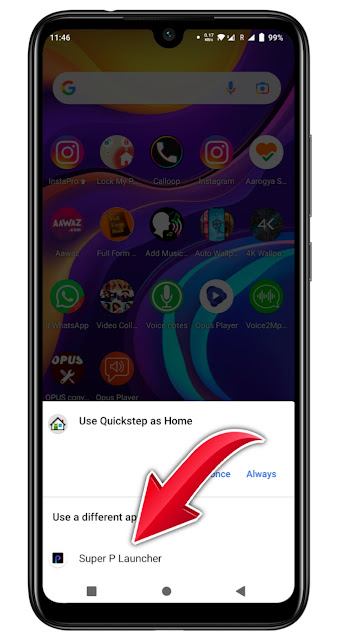













Op
Hello
Adarsh
Dkkkk
Existe uma maneira melhor de localizar rapidamente um telefone celular sem ser descoberto por ele?
Hello there, just became alert to your blog through Google,
and found that it’s truly informative. I’m gonna watch out for brussels.
I’ll be grateful if you continue this in future. A lot of
people will be benefited from your writing. Cheers!
Escape room
Great website. Plenty of useful info here. I am sending it to several pals ans also sharing in delicious.
And of course, thank you for your sweat!
Howdy! This article could not be written much better! Looking through this post reminds me of my previous roommate! He constantly kept preaching about this. I am going to send this post to him. Fairly certain he’ll have a great read. Thank you for sharing!
Saved as a favorite, I like your web site!
I blog quite often and I really appreciate your content. This article has truly peaked my interest. I am going to book mark your website and keep checking for new details about once per week. I opted in for your RSS feed too.
Having read this I believed it was really enlightening. I appreciate you finding the time and energy to put this article together. I once again find myself personally spending way too much time both reading and posting comments. But so what, it was still worthwhile!
I blog frequently and I seriously appreciate your information. This article has really peaked my interest. I’m going to book mark your blog and keep checking for new information about once a week. I subscribed to your RSS feed as well.
Having read this I thought it was really enlightening. I appreciate you spending some time and energy to put this article together. I once again find myself spending a lot of time both reading and commenting. But so what, it was still worthwhile!
Way cool! Some extremely valid points! I appreciate you penning this post and also the rest of the site is really good.
Can I simply say what a relief to discover somebody that actually understands what they’re talking about over the internet. You definitely realize how to bring a problem to light and make it important. More and more people should look at this and understand this side of the story. I was surprised that you’re not more popular because you certainly have the gift.
I used to be able to find good advice from your articles.
This is a topic which is close to my heart… Many thanks! Exactly where can I find the contact details for questions?
Very nice blog post. I absolutely appreciate this site. Continue the good work!
I’d like to thank you for the efforts you’ve put in writing this site. I am hoping to view the same high-grade blog posts from you later on as well. In truth, your creative writing abilities has encouraged me to get my very own website now 😉
Right here is the right web site for everyone who would like to understand this topic. You know so much its almost hard to argue with you (not that I really would want to…HaHa). You definitely put a new spin on a subject that has been written about for a long time. Excellent stuff, just great.
Hello! I just wish to give you a big thumbs up for your great info you’ve got here on this post. I will be coming back to your blog for more soon.
This website definitely has all of the info I wanted about this subject and didn’t know who to ask.
Spot on with this write-up, I truly think this web site needs far more attention. I’ll probably be back again to read through more, thanks for the info.
Everything is very open with a very clear explanation of the challenges. It was definitely informative. Your site is very useful. Thanks for sharing.
The Ministry of Earth Sciences is headed by Dr.
I’m amazed, I have to admit. Rarely do I encounter a blog that’s equally educative and entertaining, and without a doubt, you’ve hit the nail on the head. The problem is something that too few folks are speaking intelligently about. I am very happy I found this in my hunt for something regarding this.
Good article. I certainly love this website. Keep it up!
I love reading an article that will make people think. Also, thank you for allowing for me to comment.
I absolutely love your blog.. Pleasant colors & theme. Did you build this amazing site yourself? Please reply back as I’m hoping to create my own blog and would like to find out where you got this from or what the theme is called. Thank you.
Hi, I do believe this is a great site. I stumbledupon it 😉 I may come back once again since i have book-marked it. Money and freedom is the best way to change, may you be rich and continue to help other people.
Can I simply say what a comfort to uncover somebody who actually understands what they’re talking about on the web. You definitely know how to bring an issue to light and make it important. More people need to read this and understand this side of the story. I can’t believe you’re not more popular because you certainly possess the gift.
Way cool! Some very valid points! I appreciate you penning this write-up plus the rest of the website is extremely good.
Aw, this was an extremely nice post. Spending some time and actual effort to make a superb article… but what can I say… I procrastinate a whole lot and never seem to get anything done.
Greetings! Very useful advice in this particular article! It is the little changes that will make the most important changes. Thanks for sharing!
After I initially commented I appear to have clicked on the -Notify me when new comments are added- checkbox and now whenever a comment is added I recieve 4 emails with the same comment. Perhaps there is a means you can remove me from that service? Thanks.
bookmarked!!, I really like your web site.
I truly love your site.. Pleasant colors & theme. Did you develop this amazing site yourself? Please reply back as I’m wanting to create my very own site and would like to know where you got this from or just what the theme is called. Thanks!
This is a topic that is close to my heart… Many thanks! Where are your contact details though?
I love reading through an article that can make men and women think. Also, many thanks for allowing for me to comment.
The next time I read a blog, Hopefully it does not disappoint me just as much as this particular one. After all, I know it was my choice to read through, however I truly believed you would probably have something interesting to talk about. All I hear is a bunch of whining about something that you can fix if you were not too busy looking for attention.
Hi there! I could have sworn I’ve visited this blog before but after going through many of the articles I realized it’s new to me. Anyhow, I’m definitely delighted I found it and I’ll be bookmarking it and checking back often!
This is a great tip particularly to those fresh to the blogosphere. Short but very precise info… Thank you for sharing this one. A must read post.
Great blog you have got here.. It’s hard to find high quality writing like yours these days. I honestly appreciate people like you! Take care!!
I must thank you for the efforts you’ve put in writing this site. I’m hoping to view the same high-grade blog posts from you in the future as well. In fact, your creative writing abilities has motivated me to get my own, personal website now 😉
Very interesting details you have observed, regards
for putting up. Euro travel guide
Right here is the perfect webpage for anybody who would like to find out about this topic. You understand a whole lot its almost hard to argue with you (not that I personally would want to…HaHa). You definitely put a new spin on a subject that has been written about for decades. Excellent stuff, just wonderful.
Very good information. Lucky me I recently found your blog by chance (stumbleupon). I have saved as a favorite for later!
Aw, this was a really nice post. Spending some time and actual effort to produce a good article… but what can I say… I hesitate a lot and never seem to get nearly anything done.
I’d like to thank you for the efforts you’ve put in penning this site. I am hoping to check out the same high-grade content from you later on as well. In truth, your creative writing abilities has encouraged me to get my very own blog now 😉
Good web site you’ve got here.. It’s difficult to find quality writing like yours nowadays. I truly appreciate individuals like you! Take care!!
This is a good tip particularly to those fresh to the blogosphere. Brief but very accurate info… Thanks for sharing this one. A must read post!
Having read this I believed it was very enlightening. I appreciate you taking the time and effort to put this content together. I once again find myself spending a lot of time both reading and posting comments. But so what, it was still worth it.
After I originally left a comment I seem to have clicked on the -Notify me when new comments are added- checkbox and now every time a comment is added I get 4 emails with the exact same comment. There has to be an easy method you are able to remove me from that service? Thanks.
Good site you have got here.. It’s difficult to find good quality writing like yours nowadays. I really appreciate individuals like you! Take care!!
Hi! I could have sworn I’ve been to this site before but after going through some of the articles I realized it’s new to me. Anyhow, I’m definitely pleased I discovered it and I’ll be book-marking it and checking back often!
bookmarked!!, I like your site!
Nice post. I learn something new and challenging on sites I stumbleupon everyday. It’s always exciting to read through content from other writers and practice a little something from other web sites.
Can I simply just say what a relief to discover somebody who truly knows what they are discussing over the internet. You certainly realize how to bring a problem to light and make it important. More and more people must check this out and understand this side of your story. It’s surprising you are not more popular given that you definitely possess the gift.
I absolutely love your website.. Great colors & theme. Did you create this website yourself? Please reply back as I’m attempting to create my very own site and want to know where you got this from or exactly what the theme is named. Cheers!
Spot on with this write-up, I honestly believe that this web site needs a lot more attention. I’ll probably be returning to read through more, thanks for the information.
I must thank you for the efforts you have put in penning this site. I really hope to see the same high-grade blog posts from you in the future as well. In fact, your creative writing abilities has motivated me to get my own, personal website now 😉
Good post! We will be linking to this particularly great article on our website. Keep up the good writing.
This is a topic which is close to my heart… Cheers! Exactly where can I find the contact details for questions?
After I originally commented I seem to have clicked on the -Notify me when new comments are added- checkbox and now each time a comment is added I receive four emails with the same comment. Is there a way you can remove me from that service? Appreciate it.
May I simply just say what a comfort to uncover an individual who genuinely knows what they are discussing on the net. You certainly understand how to bring an issue to light and make it important. More and more people really need to check this out and understand this side of your story. I was surprised that you’re not more popular since you surely possess the gift.
Good web site you have got here.. It’s difficult to find high-quality writing like yours these days. I honestly appreciate individuals like you! Take care!!
This is a topic that’s near to my heart… Thank you! Where are your contact details though?
I could not resist commenting. Perfectly written!
Very good information. Lucky me I ran across your blog by accident (stumbleupon). I’ve book-marked it for later.
Wonderful post! We will be linking to this great content on our website. Keep up the great writing.
Excellent article. I absolutely love this website. Continue the good work!
Hi, There’s no doubt that your blog could possibly be having internet browser compatibility issues. When I look at your blog in Safari, it looks fine however when opening in Internet Explorer, it’s got some overlapping issues. I simply wanted to give you a quick heads up! Aside from that, wonderful blog.
Very good article. I definitely appreciate this website. Thanks!
Pretty! This has been a really wonderful post. Many thanks for supplying this info.
There’s certainly a great deal to learn about this issue. I like all of the points you have made.
Excellent site you have here.. It’s difficult to find quality writing like yours these days. I really appreciate individuals like you! Take care!!
You have made some good points there. I looked on the internet for additional information about the issue and found most people will go along with your views on this website.
An outstanding share! I have just forwarded this onto a friend who was conducting a little homework on this. And he actually bought me dinner because I discovered it for him… lol. So allow me to reword this…. Thanks for the meal!! But yeah, thanks for spending the time to discuss this matter here on your internet site.
Good write-up. I absolutely love this site. Keep it up!
Профессиональный сервисный центр по ремонту бытовой техники с выездом на дом.
Мы предлагаем: ремонт бытовой техники в москве
Наши мастера оперативно устранят неисправности вашего устройства в сервисе или с выездом на дом!
Oh my goodness! Impressive article dude! Thanks, However I am having troubles with your RSS. I don’t know why I can’t subscribe to it. Is there anyone else getting the same RSS issues? Anyone that knows the answer will you kindly respond? Thanx!!
I could not resist commenting. Exceptionally well written.
This website definitely has all the information and facts I needed about this subject and didn’t know who to ask.
Spot on with this write-up, I truly think this web site needs a great deal more attention. I’ll probably be back again to see more, thanks for the advice!
Greetings! Very helpful advice within this article! It is the little changes that make the most significant changes. Many thanks for sharing!
Everything is very open with a really clear clarification of the challenges. It was definitely informative. Your website is very helpful. Thanks for sharing!
Excellent article. I definitely appreciate this site. Keep writing!
Good blog you have got here.. It’s difficult to find excellent writing like yours nowadays. I seriously appreciate people like you! Take care!!
Hello! I could have sworn I’ve visited this blog before but after going through many of the articles I realized it’s new to me. Nonetheless, I’m definitely pleased I came across it and I’ll be bookmarking it and checking back often!
Everyone loves it whenever people come together and share thoughts. Great website, continue the good work.
An outstanding share! I’ve just forwarded this onto a coworker who has been doing a little homework on this. And he actually bought me breakfast simply because I discovered it for him… lol. So allow me to reword this…. Thanks for the meal!! But yeah, thanx for spending the time to discuss this matter here on your blog.
Профессиональный сервисный центр по ремонту фототехники в Москве.
Мы предлагаем: ремонт фотовспышки
Наши мастера оперативно устранят неисправности вашего устройства в сервисе или с выездом на дом!
Подробнее на сайте сервисного центра remont-vspyshek-realm.ru
Hi, There’s no doubt that your blog may be having internet browser compatibility issues. Whenever I take a look at your web site in Safari, it looks fine but when opening in I.E., it’s got some overlapping issues. I simply wanted to give you a quick heads up! Other than that, great site.
Профессиональный сервисный центр по ремонту компьютероной техники в Москве.
Мы предлагаем: ремонт системного блока компьютера
Наши мастера оперативно устранят неисправности вашего устройства в сервисе или с выездом на дом!
Hi there! This post couldn’t be written much better! Reading through this post reminds me of my previous roommate! He always kept talking about this. I am going to forward this information to him. Fairly certain he’ll have a good read. Thank you for sharing!
After exploring a number of the articles on your website, I truly appreciate your technique of writing a blog. I book marked it to my bookmark website list and will be checking back in the near future. Take a look at my website too and let me know how you feel.
This is the right site for anyone who hopes to understand this topic. You know so much its almost tough to argue with you (not that I personally will need to…HaHa). You certainly put a brand new spin on a subject that has been written about for years. Great stuff, just wonderful.
That is a really good tip particularly to those new to the blogosphere. Simple but very precise information… Thanks for sharing this one. A must read post.
There’s certainly a lot to know about this issue. I love all of the points you made.
Everything is very open with a very clear description of the challenges. It was definitely informative. Your site is extremely helpful. Many thanks for sharing.
Профессиональный сервисный центр по ремонту компьютерных блоков питания в Москве.
Мы предлагаем: ремонт блоков питания corsair
Наши мастера оперативно устранят неисправности вашего устройства в сервисе или с выездом на дом!
Недавно нашёл отличный интернет-магазин, где можно приобрести раковины и ванны для ванной комнаты. Они предлагают огромный выбор сантехники и аксессуаров, подходящих под любой интерьер и бюджет. Ассортимент действительно впечатляет: различные модели раковин (накладные, встроенные, подвесные) и ванн (акриловые, чугунные, гидромассажные).
Особенно если вы ищете: стоимость умывальника, что мне было очень нужно. Цены адекватные, качество товаров на высоте. Плюс, они предлагают профессиональные консультации, быструю доставку и услуги по установке. В общем, если кто-то ищет качественную сантехнику по хорошим ценам, рекомендую обратить внимание на этот магазин.
There’s definately a lot to know about this issue. I love all the points you have made.
Недавно разбил экран своего телефона и обратился в этот сервисный центр. Ребята быстро и качественно починили устройство, теперь работает как новый. Очень рекомендую обратиться к ним за помощью. Вот ссылка на их сайт: ремонт телефонов стоимость услуг.
Your style is very unique in comparison to other folks I’ve read stuff from. Many thanks for posting when you have the opportunity, Guess I will just book mark this site.
<a href=”https://remont-kondicionerov-wik.ru”>ремонт кондиционеров в москве</a>
Nice post. I learn something new and challenging on sites I stumbleupon everyday. It will always be interesting to read articles from other authors and use a little something from other websites.
I quite like looking through an article that can make men and women think. Also, thank you for allowing for me to comment.
Hi, I do believe this is a great site. I stumbledupon it 😉 I may revisit yet again since I book-marked it. Money and freedom is the greatest way to change, may you be rich and continue to guide others.
Профессиональный сервисный центр по ремонту компьютероной техники в Москве.
Мы предлагаем: ремонт системных блоков
Наши мастера оперативно устранят неисправности вашего устройства в сервисе или с выездом на дом!
I used to be able to find good information from your blog articles.
Having read this I thought it was extremely informative. I appreciate you spending some time and energy to put this article together. I once again find myself spending a lot of time both reading and leaving comments. But so what, it was still worth it.
Профессиональный сервисный центр по ремонту фото техники от зеркальных до цифровых фотоаппаратов.
Мы предлагаем: отремонтировать проекционный экран
Наши мастера оперативно устранят неисправности вашего устройства в сервисе или с выездом на дом!
Excellent article. I am experiencing some of these issues as well..
Профессиональный сервисный центр по ремонту бытовой техники с выездом на дом.
Мы предлагаем: ремонт крупногабаритной техники в нижнем новгороде
Наши мастера оперативно устранят неисправности вашего устройства в сервисе или с выездом на дом!
Your style is unique compared to other folks I’ve read stuff from. I appreciate you for posting when you’ve got the opportunity, Guess I’ll just bookmark this web site.
Профессиональный сервисный центр по ремонту бытовой техники с выездом на дом.
Мы предлагаем: сервисные центры по ремонту техники в перми
Наши мастера оперативно устранят неисправности вашего устройства в сервисе или с выездом на дом!
Если вы искали где отремонтировать сломаную технику, обратите внимание – выездной ремонт бытовой техники в тюмени
You are so awesome! I do not think I’ve read through a single thing like that before. So good to find someone with a few genuine thoughts on this topic. Really.. thank you for starting this up. This website is one thing that’s needed on the web, someone with a little originality.
This is a topic that’s close to my heart… Many thanks! Exactly where are your contact details though?
Great web site you’ve got here.. It’s hard to find high quality writing like yours nowadays. I truly appreciate people like you! Take care!!
Next time I read a blog, I hope that it won’t fail me just as much as this one. After all, I know it was my choice to read through, but I really thought you would probably have something useful to say. All I hear is a bunch of crying about something you can fix if you weren’t too busy looking for attention.
Если вы искали где отремонтировать сломаную технику, обратите внимание – ремонт бытовой техники в волгограде
Профессиональный сервисный центр по ремонту парогенераторов в Москве.
Мы предлагаем: починка парогенератора
Наши мастера оперативно устранят неисправности вашего устройства в сервисе или с выездом на дом!
Good post! We will be linking to this particularly great content on our website. Keep up the good writing.
You’re so cool! I don’t think I’ve read through anything like this before. So nice to discover somebody with a few original thoughts on this issue. Seriously.. many thanks for starting this up. This site is something that’s needed on the internet, someone with a bit of originality.
Если вы искали где отремонтировать сломаную технику, обратите внимание – ремонт бытовой техники
Hi, I do think this is a great blog. I stumbledupon it 😉 I will come back once again since i have bookmarked it. Money and freedom is the best way to change, may you be rich and continue to help other people.
ремонт бытовой техники самара
I was able to find good advice from your blog articles.
I blog often and I truly appreciate your information. The article has truly peaked my interest. I am going to book mark your blog and keep checking for new details about once a week. I opted in for your Feed too.
Pretty! This was an incredibly wonderful article. Many thanks for providing this info.
I’m amazed, I have to admit. Rarely do I encounter a blog that’s both equally educative and interesting, and let me tell you, you’ve hit the nail on the head. The problem is something which too few men and women are speaking intelligently about. I am very happy I found this during my hunt for something relating to this.
кондиционер ремонт
This is a topic that’s near to my heart… Take care! Exactly where can I find the contact details for questions?
Профессиональный сервисный центр по ремонту бытовой техники с выездом на дом.
Мы предлагаем:сервисные центры по ремонту техники в ростове на дону
Наши мастера оперативно устранят неисправности вашего устройства в сервисе или с выездом на дом!
An outstanding share! I have just forwarded this onto a co-worker who was conducting a little homework on this. And he in fact ordered me lunch because I stumbled upon it for him… lol. So allow me to reword this…. Thank YOU for the meal!! But yeah, thanx for spending some time to discuss this subject here on your internet site.
I’m extremely pleased to uncover this great site. I need to to thank you for your time for this particularly fantastic read!! I definitely savored every little bit of it and i also have you bookmarked to look at new things on your website.
After I originally left a comment I appear to have clicked on the -Notify me when new comments are added- checkbox and now every time a comment is added I get four emails with the same comment. Perhaps there is a way you can remove me from that service? Thanks.
Everything is very open with a precise description of the challenges. It was really informative. Your site is very helpful. Thanks for sharing!
сервисный центре предлагает телевизионный мастер на дом москва недорого – ремонт тв москва
When I initially left a comment I appear to have clicked the -Notify me when new comments are added- checkbox and now every time a comment is added I get four emails with the exact same comment. Perhaps there is an easy method you are able to remove me from that service? Thanks.
Great article. I am going through a few of these issues as well..
The very next time I read a blog, I hope that it doesn’t disappoint me just as much as this particular one. After all, Yes, it was my choice to read, however I really believed you would probably have something interesting to talk about. All I hear is a bunch of moaning about something you could fix if you were not too busy looking for attention.
Профессиональный сервисный центр по ремонту компьютеров и ноутбуков в Москве.
Мы предлагаем: ремонт макбук москва
Наши мастера оперативно устранят неисправности вашего устройства в сервисе или с выездом на дом!
{Tôi đã hạnh phúc hơn cả vui khám phá trang này. Tôi muốn cảm ơn bạn {vì đã|dành thời gian cho|chỉ vì điều này|vì điều này|cho bài đọc tuyệt vời này!! Tôi chắc chắn thích thú từng một phần nó và tôi đã đã lưu vào mục ưa thích để xem điều mới trong trang web của bạn.|Tôi có thể chỉ nói rằng thật thoải mái để khám phá một cá nhân mà thực sự hiểu họ là gì đang nói về trên web. Bạn chắc chắn hiểu cách đưa một rắc rối ra ánh sáng và làm cho nó trở nên quan trọng. Nhiều người hơn nên kiểm tra điều này và hiểu khía cạnh này của. Tôi không thể tin bạn không nổi tiếng hơn vì bạn chắc chắn nhất có món quà.|Tốt bài viết. Tôi hoàn toàn yêu thích trang web này. Tiếp tục viết!|Thật khó tìm những người có học thức cho điều này, tuy nhiên, bạn có vẻ bạn biết mình đang nói gì! Cảm ơn|Bạn nên là một phần của một cuộc thi dành cho một trang web trên web hữu ích nhất. Tôi sẽ Rất khuyến nghị trang web này!|Một hấp dẫn chắc chắn đáng giá bình luận. Tôi tin rằng bạn cần xuất bản thêm về chủ đề này, nó có thể không là một điều cấm kỵ vấn đề nhưng điển hình mọi người không thảo luận vấn đề những điều này. Đến phần tiếp theo! Chúc mừng.|Chào bạn! Tôi chỉ muốn cho bạn một rất to cho thông tin tuyệt vời bạn có ở đây trên bài đăng này. Tôi đang trở lại trang web của bạn để biết thêm thông tin sớm nhất.|Khi tôi ban đầu bình luận tôi có vẻ như đã nhấp hộp kiểm -Thông báo cho tôi khi có bình luận mới- và bây giờ mỗi lần được thêm vào tôi nhận được 4 email có cùng nội dung. Có một phương tiện bạn có thể xóa tôi khỏi dịch vụ đó không? Cảm kích.|Lần sau Tôi đọc một blog, Tôi hy vọng rằng nó sẽ không làm tôi thất vọng nhiều như bài này. Ý tôi là, Tôi biết điều đó là sự lựa chọn của tôi để đọc, tuy nhiên tôi thực sự nghĩ có lẽ có điều gì đó hữu ích để nói về. Tất cả những gì tôi nghe được là một loạt khóc lóc về điều gì đó mà bạn có thể sửa nếu bạn không quá bận tìm kiếm sự chú ý.|Đúng với bài viết này, tôi thành thật cảm thấy trang web này cần nhiều hơn nữa sự chú ý.
{Tôi đã háo hức khám phá trang này. Tôi muốn cảm ơn bạn {vì đã|dành thời gian cho|chỉ vì điều này|vì điều này|cho bài đọc tuyệt vời này!! Tôi chắc chắn yêu thích từng một chút nó và tôi đã đánh dấu trang để xem thông tin mới trong blog của bạn.|Tôi có thể chỉ nói rằng thật thoải mái để khám phá một người mà thực sự biết họ là gì thảo luận trên mạng. Bạn thực sự biết cách đưa một rắc rối ra ánh sáng và làm cho nó trở nên quan trọng. Nhiều người hơn nữa cần phải kiểm tra điều này và hiểu khía cạnh này câu chuyện của bạn. Thật ngạc nhiên bạn không nổi tiếng hơn vì bạn chắc chắn có món quà.|Tốt bài đăng. Tôi chắc chắn yêu thích trang web này. Tiếp tục viết!|Thật khó tìm những người có hiểu biết sâu rộng cho điều này, nhưng bạn có vẻ bạn biết mình đang nói gì! Cảm ơn|Bạn cần là một phần của một cuộc thi dành cho một trang web trên web tuyệt vời nhất. Tôi sẽ Rất khuyến nghị trang web này!|Một cuộc thảo luận thú vị chắc chắn đáng giá bình luận. Không còn nghi ngờ gì nữa rằng bạn nên xuất bản thêm về chủ đề này, nó có thể không là một điều cấm kỵ vấn đề nhưng nói chung mọi người không thảo luận chủ đề những điều này. Đến phần tiếp theo! Chúc mọi điều tốt đẹp nhất!|Chào buổi sáng! Tôi chỉ muốn cho bạn một rất cho thông tin tuyệt vời bạn có ở đây trên bài đăng này. Tôi sẽ là trở lại trang web của bạn để biết thêm thông tin sớm nhất.|Khi tôi ban đầu để lại bình luận tôi có vẻ như đã nhấp hộp kiểm -Thông báo cho tôi khi có bình luận mới- và từ bây giờ bất cứ khi nào có bình luận được thêm vào tôi nhận được 4 email cùng chính xác một bình luận. Phải có một phương pháp dễ dàng bạn có thể xóa tôi khỏi dịch vụ đó không? Kudos.|Lần sau Tôi đọc một blog, Hy vọng rằng nó sẽ không thất bại nhiều như bài này. Ý tôi là, Tôi biết điều đó là sự lựa chọn của tôi để đọc hết, dù sao thì tôi thực sự nghĩ bạn sẽ có điều gì đó thú vị để nói. Tất cả những gì tôi nghe được là một loạt rên rỉ về điều gì đó mà bạn có thể sửa nếu bạn không quá bận tìm kiếm sự chú ý.|Đúng với bài viết này, tôi thực sự tin rằng trang web này cần nhiều hơn nữa sự chú ý.
{Tôi đã háo hức để tìm thấy trang web này. Tôi muốn cảm ơn bạn {vì đã|dành thời gian cho|chỉ vì điều này|vì điều này|cho bài đọc tuyệt vời này!! Tôi chắc chắn thưởng thức từng một phần nó và tôi cũng đã đánh dấu để xem thông tin mới trên trang web của bạn.|Tôi có thể chỉ nói rằng thật thoải mái để khám phá một người mà thực sự biết họ là gì thảo luận trực tuyến. Bạn chắc chắn nhận ra cách đưa một rắc rối ra ánh sáng và làm cho nó trở nên quan trọng. Nhiều người hơn nữa thực sự cần xem điều này và hiểu khía cạnh này câu chuyện của bạn. Tôi đã ngạc nhiên rằng bạn không nổi tiếng hơn vì bạn chắc chắn có món quà.|Xuất sắc bài đăng. Tôi chắc chắn yêu thích trang web này. Tiếp tục viết!|Thật khó đến những người có hiểu biết sâu rộng cho điều này, tuy nhiên, bạn có vẻ bạn biết mình đang nói gì! Cảm ơn|Bạn nên là một phần của một cuộc thi dành cho một trang web trên web tốt nhất. Tôi chắc chắn sẽ khuyến nghị trang web này!|Một động lực chắc chắn đáng giá bình luận. Tôi nghĩ rằng bạn nên viết thêm về chủ đề này, nó có thể không là một điều cấm kỵ vấn đề nhưng thường xuyên mọi người không nói về chủ đề những điều này. Đến phần tiếp theo! Trân trọng.|Xin chào! Tôi chỉ muốn cho bạn một rất to cho thông tin tuyệt vời bạn có ở đây trên bài đăng này. Tôi đang quay lại trang web của bạn để biết thêm thông tin sớm nhất.|Sau khi tôi ban đầu để lại bình luận tôi có vẻ như đã nhấp vào hộp kiểm -Thông báo cho tôi khi có bình luận mới- và bây giờ bất cứ khi nào có bình luận được thêm vào tôi nhận được bốn email có cùng nội dung. Có một cách bạn có thể xóa tôi khỏi dịch vụ đó không? Cảm kích.|Lần sau nữa Tôi đọc một blog, Tôi hy vọng rằng nó không thất bại nhiều như bài này. Rốt cuộc, Tôi biết điều đó là sự lựa chọn của tôi để đọc hết, tuy nhiên tôi thực sự nghĩ bạn sẽ có điều gì đó hữu ích để nói về. Tất cả những gì tôi nghe được là một loạt tiếng rên rỉ về điều gì đó mà bạn có thể sửa nếu bạn không quá bận tìm kiếm sự chú ý.|Đúng với bài viết này, tôi hoàn toàn tin trang web tuyệt vời này cần nhiều hơn nữa sự chú ý.
Если вы искали где отремонтировать сломаную технику, обратите внимание – ремонт цифровой техники воронеж
{Tôi đã rất vui khám phá trang web này. Tôi muốn cảm ơn bạn {vì đã|dành thời gian cho|chỉ vì điều này|vì điều này|cho bài đọc tuyệt vời này!! Tôi chắc chắn thích từng một chút nó và tôi đã đánh dấu để xem điều mới trong trang web của bạn.|Tôi có thể chỉ nói rằng thật thoải mái để khám phá một người thực sự biết họ là gì đang nói về trực tuyến. Bạn chắc chắn biết cách đưa một rắc rối ra ánh sáng và làm cho nó trở nên quan trọng. Nhiều người hơn nữa thực sự cần xem điều này và hiểu khía cạnh này câu chuyện của bạn. Tôi đã ngạc nhiên rằng bạn không nổi tiếng hơn cho rằng bạn chắc chắn có món quà.|Tốt bài đăng. Tôi chắc chắn yêu thích trang web này. Tiếp tục làm tốt!|Thật khó tìm những người có hiểu biết sâu rộng về điều này, nhưng bạn có vẻ bạn biết mình đang nói gì! Cảm ơn|Bạn nên tham gia một cuộc thi dành cho một blog trên web tốt nhất. Tôi sẽ khuyến nghị trang web này!|Một động lực đáng giá bình luận. Không còn nghi ngờ gì nữa rằng bạn nên viết thêm về vấn đề này, nó có thể không là một điều cấm kỵ chủ đề nhưng điển hình mọi người không thảo luận chủ đề những điều này. Đến phần tiếp theo! Trân trọng.|Xin chào! Tôi chỉ muốn đề nghị rất cho thông tin xuất sắc bạn có ở đây trên bài đăng này. Tôi đang trở lại trang web của bạn để biết thêm thông tin sớm nhất.|Khi tôi ban đầu bình luận tôi có vẻ như đã nhấp vào hộp kiểm -Thông báo cho tôi khi có bình luận mới- và từ bây giờ mỗi lần được thêm vào tôi nhận được 4 email có cùng nội dung. Có một phương pháp dễ dàng bạn có thể xóa tôi khỏi dịch vụ đó không? Cảm ơn.|Lần sau nữa Tôi đọc một blog, Hy vọng rằng nó sẽ không thất bại nhiều như bài này. Ý tôi là, Tôi biết điều đó là sự lựa chọn của tôi để đọc, tuy nhiên tôi thực sự tin bạn sẽ có điều gì đó hữu ích để nói về. Tất cả những gì tôi nghe được là một loạt tiếng rên rỉ về điều gì đó mà bạn có thể sửa nếu bạn không quá bận tìm kiếm sự chú ý.|Đúng với bài viết này, tôi thực sự cảm thấy trang web tuyệt vời này cần nhiều hơn nữa sự chú ý.
{Tôi đã rất vui khám phá trang web này. Tôi muốn cảm ơn bạn {vì đã|dành thời gian cho|chỉ vì điều này|vì điều này|cho bài đọc tuyệt vời này!! Tôi chắc chắn thưởng thức từng một phần nó và tôi đã đánh dấu để xem những thứ mới trên trang web của bạn.|Tôi có thể chỉ nói rằng thật thoải mái để khám phá một người mà thực sự hiểu họ là gì thảo luận trên internet. Bạn chắc chắn biết cách đưa một rắc rối ra ánh sáng và làm cho nó trở nên quan trọng. Nhiều người hơn nữa nên đọc điều này và hiểu khía cạnh này câu chuyện của bạn. Thật ngạc nhiên bạn không nổi tiếng hơn vì bạn chắc chắn nhất có món quà.|Xuất sắc bài đăng. Tôi hoàn toàn yêu thích trang web này. Tiếp tục với nó!|Thật khó tìm những người có hiểu biết sâu rộng cho điều này, nhưng bạn có vẻ bạn biết mình đang nói gì! Cảm ơn|Bạn nên là một phần của một cuộc thi dành cho một blog trực tuyến tuyệt vời nhất. Tôi chắc chắn sẽ khuyến nghị trang web này!|Một hấp dẫn đáng giá bình luận. Tôi tin rằng bạn nên xuất bản thêm về chủ đề này, nó có thể không là một điều cấm kỵ chủ đề nhưng thường xuyên mọi người không nói về những chủ đề như vậy. Đến phần tiếp theo! Cảm ơn rất nhiều.|Xin chào! Tôi chỉ muốn cho bạn một rất cho thông tin tuyệt vời bạn có ngay tại đây trên bài đăng này. Tôi đang trở lại trang web của bạn để biết thêm thông tin sớm nhất.|Sau khi tôi ban đầu bình luận tôi có vẻ như đã nhấp vào hộp kiểm -Thông báo cho tôi khi có bình luận mới- và từ bây giờ bất cứ khi nào có bình luận được thêm vào tôi nhận được bốn email có cùng nội dung. Phải có một phương pháp dễ dàng bạn có thể xóa tôi khỏi dịch vụ đó không? Kudos.|Lần sau Tôi đọc một blog, Tôi hy vọng rằng nó không làm tôi thất vọng nhiều như bài này. Ý tôi là, Tôi biết điều đó là sự lựa chọn của tôi để đọc, dù sao thì tôi thực sự nghĩ có lẽ có điều gì đó thú vị để nói về. Tất cả những gì tôi nghe được là một loạt tiếng rên rỉ về điều gì đó mà bạn có thể sửa nếu bạn không quá bận tìm kiếm sự chú ý.|Đúng với bài viết này, tôi thực sự tin trang web tuyệt vời này cần nhiều hơn nữa sự chú ý.
{Tôi háo hức để tìm thấy trang web này. Tôi muốn cảm ơn bạn {vì đã|dành thời gian cho|chỉ vì điều này|vì điều này|cho bài đọc tuyệt vời này!! Tôi chắc chắn thưởng thức từng của nó và tôi đã đã đánh dấu trang để xem thông tin mới trên blog của bạn.|Tôi có thể chỉ nói rằng thật thoải mái để khám phá một người thực sự biết họ là gì đang nói về trên internet. Bạn chắc chắn hiểu cách đưa một vấn đề ra ánh sáng và làm cho nó trở nên quan trọng. Nhiều người hơn nữa cần phải đọc điều này và hiểu khía cạnh này của. Thật ngạc nhiên bạn không nổi tiếng hơn vì bạn chắc chắn có món quà.|Xuất sắc bài đăng. Tôi chắc chắn đánh giá cao trang web này. Tiếp tục viết!|Thật khó tìm những người có học thức về điều này, nhưng bạn có vẻ bạn biết mình đang nói gì! Cảm ơn|Bạn cần là một phần của một cuộc thi dành cho một trang web trên internet có chất lượng cao nhất. Tôi sẽ Rất khuyến nghị trang web này!|Một hấp dẫn đáng giá bình luận. Tôi nghĩ rằng bạn nên xuất bản thêm về vấn đề này, nó có thể không là một điều cấm kỵ vấn đề nhưng thường xuyên mọi người không nói về những chủ đề những điều này. Đến phần tiếp theo! Cảm ơn rất nhiều!|Xin chào! Tôi chỉ muốn cho bạn một rất to cho thông tin tuyệt vời bạn có ngay tại đây trên bài đăng này. Tôi đang quay lại trang web của bạn để biết thêm thông tin sớm nhất.|Sau khi tôi ban đầu để lại bình luận tôi có vẻ như đã nhấp vào hộp kiểm -Thông báo cho tôi khi có bình luận mới- và bây giờ mỗi lần được thêm vào tôi nhận được bốn email có cùng nội dung. Phải có một phương tiện bạn có thể xóa tôi khỏi dịch vụ đó không? Cảm ơn rất nhiều.|Lần sau nữa Tôi đọc một blog, Hy vọng rằng nó sẽ không thất bại nhiều như bài này. Ý tôi là, Tôi biết điều đó là sự lựa chọn của tôi để đọc hết, tuy nhiên tôi thực sự tin bạn sẽ có điều gì đó hữu ích để nói về. Tất cả những gì tôi nghe được là một loạt phàn nàn về điều gì đó mà bạn có thể sửa nếu bạn không quá bận tìm kiếm sự chú ý.|Đúng với bài viết này, tôi thực sự tin rằng trang web tuyệt vời này cần nhiều hơn nữa sự chú ý.
It’s difficult to find knowledgeable people about this topic, but you seem like you know what you’re talking about! Thanks
Профессиональный сервисный центр по ремонту кондиционеров в Москве.
Мы предлагаем: ремонт кондиционеров москва
Наши мастера оперативно устранят неисправности вашего устройства в сервисе или с выездом на дом!
Saved as a favorite, I love your web site.
Профессиональный сервисный центр по ремонту моноблоков в Москве.
Мы предлагаем: цена ремонта моноблока
Наши мастера оперативно устранят неисправности вашего устройства в сервисе или с выездом на дом!
Профессиональный сервисный центр по ремонту гироскутеров в Москве.
Мы предлагаем: гироскутер ремонт
Наши мастера оперативно устранят неисправности вашего устройства в сервисе или с выездом на дом!
Howdy! I could have sworn I’ve been to this website before but after going through some of the articles I realized it’s new to me. Regardless, I’m definitely pleased I stumbled upon it and I’ll be bookmarking it and checking back regularly.
Oh my goodness! Amazing article dude! Thank you, However I am going through troubles with your RSS. I don’t know why I am unable to join it. Is there anyone else getting similar RSS issues? Anyone who knows the solution can you kindly respond? Thanx!
Профессиональный сервисный центр по ремонту планшетов в том числе Apple iPad.
Мы предлагаем: ipad ремонт
Наши мастера оперативно устранят неисправности вашего устройства в сервисе или с выездом на дом!
Next time I read a blog, I hope that it doesn’t fail me as much as this particular one. I mean, I know it was my choice to read through, but I genuinely believed you would have something helpful to say. All I hear is a bunch of whining about something that you can fix if you weren’t too busy looking for attention.
Профессиональный сервисный центр по ремонту посудомоечных машин с выездом на дом в Москве.
Мы предлагаем: ремонт посудомоечных машин на дому в москве
Наши мастера оперативно устранят неисправности вашего устройства в сервисе или с выездом на дом!
After checking out a number of the blog articles on your blog, I honestly like your technique of blogging. I book-marked it to my bookmark webpage list and will be checking back soon. Please check out my website as well and tell me your opinion.
There is certainly a lot to find out about this subject. I like all of the points you’ve made.
Hi, I do think this is a great website. I stumbledupon it 😉 I am going to revisit yet again since i have book-marked it. Money and freedom is the greatest way to change, may you be rich and continue to help others.
Pretty! This has been a really wonderful article. Thanks for providing these details.
I seriously love your website.. Great colors & theme. Did you make this amazing site yourself? Please reply back as I’m planning to create my very own website and would love to learn where you got this from or just what the theme is called. Cheers.
You are so interesting! I don’t suppose I have read through a single thing like this before. So wonderful to find somebody with genuine thoughts on this issue. Seriously.. many thanks for starting this up. This site is something that is required on the internet, someone with a bit of originality.
I was able to find good advice from your blog articles.
Way cool! Some very valid points! I appreciate you writing this article and also the rest of the site is very good.
Everything is very open with a very clear clarification of the issues. It was definitely informative. Your site is extremely helpful. Thank you for sharing!
Профессиональный сервисный центр по ремонту плоттеров в Москве.
Мы предлагаем: мастер по ремонту плоттеров
Наши мастера оперативно устранят неисправности вашего устройства в сервисе или с выездом на дом!
I used to be able to find good advice from your content.
Профессиональный сервисный центр по ремонту объективов в Москве.
Мы предлагаем: ремонт объективов в москве
Наши мастера оперативно устранят неисправности вашего устройства в сервисе или с выездом на дом!
It’s difficult to find educated people for this topic, but you sound like you know what you’re talking about! Thanks
Everything is very open with a precise description of the issues. It was truly informative. Your site is useful. Many thanks for sharing.
After looking at a few of the blog posts on your web page, I seriously like your way of writing a blog. I added it to my bookmark webpage list and will be checking back soon. Take a look at my website as well and let me know what you think.
I used to be able to find good advice from your content.
Профессиональный сервисный центр по ремонту сетевых хранилищ в Москве.
Мы предлагаем: сервис по ремонту сетевых хранилищ
Наши мастера оперативно устранят неисправности вашего устройства в сервисе или с выездом на дом!
I blog often and I truly appreciate your information. Your article has truly peaked my interest. I’m going to bookmark your website and keep checking for new details about once per week. I subscribed to your Feed as well.
Pretty! This has been an extremely wonderful post. Many thanks for supplying these details.
Профессиональный сервисный центр по ремонту бытовой техники с выездом на дом.
Мы предлагаем: ремонт бытовой техники в волгограде
Наши мастера оперативно устранят неисправности вашего устройства в сервисе или с выездом на дом!
Профессиональный сервисный центр по ремонту планшетов в Москве.
Мы предлагаем: замена стекла на планшете цена
Наши мастера оперативно устранят неисправности вашего устройства в сервисе или с выездом на дом!
Very good post. I am experiencing a few of these issues as well..
Профессиональный сервисный центр по ремонту бытовой техники с выездом на дом.
Мы предлагаем: ремонт бытовой техники в воронеже
Наши мастера оперативно устранят неисправности вашего устройства в сервисе или с выездом на дом!
Good day! I simply want to offer you a huge thumbs up for the great info you have right here on this post. I’ll be coming back to your site for more soon.
I love it whenever people come together and share ideas. Great website, continue the good work!
Профессиональный сервисный центр по ремонту моноблоков iMac в Москве.
Мы предлагаем: ремонт аймаков в москве
Наши мастера оперативно устранят неисправности вашего устройства в сервисе или с выездом на дом!
Way cool! Some extremely valid points! I appreciate you writing this post plus the rest of the website is very good.
Профессиональный сервисный центр по ремонту сотовых телефонов в Москве.
Мы предлагаем: сервис ремонта телефонов
Наши мастера оперативно устранят неисправности вашего устройства в сервисе или с выездом на дом!
Good info. Lucky me I ran across your website by chance (stumbleupon). I have saved it for later!
You ought to be a part of a contest for one of the highest quality websites on the internet. I am going to highly recommend this blog!
Spot on with this write-up, I really think this web site needs a great deal more attention. I’ll probably be back again to read through more, thanks for the info.
I think I have a lot to offer. Maybe it’s my voice that turns live cams models you on or maybe it’s something else. But see for yourself.
Профессиональный сервисный центр по ремонту бытовой техники с выездом на дом.
Мы предлагаем: ремонт крупногабаритной техники в барнауле
Наши мастера оперативно устранят неисправности вашего устройства в сервисе или с выездом на дом!
Профессиональный сервисный центр по ремонту сотовых телефонов в Москве.
Мы предлагаем: ремонт ноутбуков с гарантией
Наши мастера оперативно устранят неисправности вашего устройства в сервисе или с выездом на дом!
Профессиональный сервисный центр сервис по ремонту телефонов номер ремонт телефонов в москве рядом
This is a great tip particularly to those fresh to the blogosphere. Brief but very precise info… Thanks for sharing this one. A must read post!
Excellent site you’ve got here.. It’s hard to find high-quality writing like yours these days. I really appreciate individuals like you! Take care!!
An outstanding share! I’ve just forwarded this onto a colleague who has been doing a little research on this. And he in fact ordered me lunch because I stumbled upon it for him… lol. So allow me to reword this…. Thanks for the meal!! But yeah, thanks for spending time to discuss this subject here on your web page.
A fascinating discussion is worth comment. There’s no doubt that that you need to publish more on this subject matter, it might not be a taboo subject but generally people do not talk about such issues. To the next! Cheers!
This website certainly has all the information and facts I needed concerning this subject and didn’t know who to ask.
After exploring a handful of the blog articles on your site, I seriously like your technique of blogging. I bookmarked it to my bookmark website list and will be checking back in the near future. Take a look at my website as well and tell me your opinion.
I’m extremely pleased to uncover this great site. I need to to thank you for your time just for this fantastic read!! I definitely loved every little bit of it and I have you saved as a favorite to look at new information on your site.
Next time I read a blog, Hopefully it does not disappoint me just as much as this one. After all, I know it was my choice to read through, nonetheless I truly thought you’d have something useful to talk about. All I hear is a bunch of crying about something you can fix if you weren’t too busy looking for attention.
I also like role play and my imagination knows no end… I am spontaneous and free live mature sex cams can improvise flexibly, with a drawer full of costumes! Many faces slumber in me… Come and get to know them! I also like to listen and watch!
Oh my goodness! Amazing article dude! Thank you, However I am having issues with your RSS. I don’t know why I can’t subscribe to it. Is there anyone else getting identical RSS problems? Anybody who knows the solution will you kindly respond? Thanx.
Профессиональный сервисный центр по ремонту сотовых телефонов в Москве.
Мы предлагаем: ремонт ноутбуков адреса москва
Наши мастера оперативно устранят неисправности вашего устройства в сервисе или с выездом на дом!
Профессиональный сервисный центр по ремонту моноблоков iMac в Москве.
Мы предлагаем: сервисный центр imac
Наши мастера оперативно устранят неисправности вашего устройства в сервисе или с выездом на дом!
Spot on with this write-up, I truly feel this web site needs a lot more attention. I’ll probably be back again to read more, thanks for the advice!
I would like to thank you for the efforts you’ve put in writing this website. I am hoping to see the same high-grade blog posts from you later on as well. In fact, your creative writing abilities has motivated me to get my very own website now 😉
I like it whenever people come together and share thoughts. Great blog, stick with it!
This just made my day! Thank you!
I wanted to thank you for this excellent read!! I certainly enjoyed every bit of it. I have you book-marked to check out new things you post…
These comments are short yet add value by showing appreciation, asking follow-up questions, or indicating an intention to apply the advice or revisit the post
ремонт смартфонов
Spot on with this write-up, I actually believe this website needs much more attention. I’ll probably be returning to read more, thanks for the advice.
Everyone loves it when folks get together and share views. Great website, continue the good work.
Good day! I just wish to give you a big thumbs up for the great information you’ve got here on this post. I’ll be returning to your blog for more soon.
You ought to be a part of a contest for one of the finest sites on the internet. I will recommend this site!
I could not resist commenting. Exceptionally well written!
You have made some good points there. I checked on the net to learn more about the issue and found most people will go along with your views on this website.
I’m amazed, I must say. Seldom do I encounter a blog that’s equally educative and entertaining, and let me tell you, you’ve hit the nail on the head. The issue is an issue that too few men and women are speaking intelligently about. I am very happy that I found this during my search for something regarding this.
I used to be able to find good information from your blog articles.
You’re so cool! I don’t think I have read through something like that before. So nice to discover another person with some unique thoughts on this topic. Seriously.. thanks for starting this up. This website is something that is needed on the internet, someone with a little originality.
Very good blog post. I definitely appreciate this site. Continue the good work!
Having read this I thought it was extremely enlightening. I appreciate you finding the time and effort to put this informative article together. I once again find myself personally spending a lot of time both reading and commenting. But so what, it was still worth it.
Finding Sugar Defender has actually been a game-changer for me, as I have actually constantly been vigilant regarding handling my blood sugar levels.
With this supplement, I feel equipped to organize my wellness, and my
newest clinical exams have actually shown a considerable turnaround.
Having a credible ally in my corner provides me with a sense of security and
peace of mind, and I’m deeply thankful for the profound difference Sugar Protector has actually
made in my health.
Тут можно преобрести купить сейф огнестойкий сейф огнестойкий цена
Spot on with this write-up, I actually feel this web site needs far more attention. I’ll probably be returning to see more, thanks for the info!
It’s difficult to find knowledgeable people on this subject, but you seem like you know what you’re talking about! Thanks
The next time I read a blog, Hopefully it doesn’t disappoint me just as much as this particular one. After all, Yes, it was my choice to read, nonetheless I truly thought you would probably have something interesting to say. All I hear is a bunch of whining about something you could possibly fix if you were not too busy searching for attention.
https://suncity888.dad/
This is a topic that’s close to my heart… Many thanks! Where are your contact details though?
Good day! Do you know if they make any plugins to help with
SEO? I’m trying to get my blog to rank for some
targeted keywords but I’m not seeing very good success.
If you know of any please share. Many thanks!
I saw similar art here: Eco blankets
Next time I read a blog, I hope that it won’t disappoint me just as much as this particular one. I mean, Yes, it was my choice to read, nonetheless I truly believed you would have something helpful to say. All I hear is a bunch of whining about something you could fix if you weren’t too busy seeking attention.
I’m impressed, I have to admit. Seldom do I encounter a blog that’s both educative and amusing, and without a doubt, you’ve hit the nail on the head. The issue is something which too few folks are speaking intelligently about. I’m very happy that I found this in my search for something regarding this.
Тут можно преобрести купить огнеупорный сейф огнестойкие сейфы купить
I quite like reading an article that can make people think. Also, many thanks for allowing for me to comment.
Having read this I thought it was extremely informative. I appreciate you taking the time and energy to put this informative article together. I once again find myself spending way too much time both reading and commenting. But so what, it was still worth it.
Greetings! Very useful advice in this particular article! It’s the little changes that produce the biggest changes. Many thanks for sharing!
potatowec.comNice post. I understand some thing much harder on diverse blogs everyday
I must thank you for the efforts you have put in writing this website. I really hope to check out the same high-grade blog posts by you in the future as well. In fact, your creative writing abilities has inspired me to get my very own site now 😉
Hi there! I could have sworn I’ve been to your blog before but after browsing through some of the articles I realized it’s new to me. Anyways, I’m certainly pleased I discovered it and I’ll be bookmarking it and checking back regularly!
前往 Telegram 官方网站,选择适合的操作系统(如 Windows、macOS、Android、iOS 等),并下载应用程序。纸飞机中文
An outstanding share! I’ve just forwarded this onto a co-worker who was doing a little research on this. And he actually ordered me lunch due to the fact that I stumbled upon it for him… lol. So let me reword this…. Thank YOU for the meal!! But yeah, thanx for spending some time to talk about this matter here on your web page.
Introducing to you the most prestigious online entertainment address today. Visit now to experience now!
I like it when individuals get together and share thoughts. Great website, stick with it.
You are so cool! I don’t suppose I’ve read something like that before. So wonderful to discover another person with a few unique thoughts on this topic. Really.. thanks for starting this up. This website is something that is required on the internet, someone with a little originality.
There is certainly a great deal to find out about this topic. I like all of the points you’ve made.
I absolutely love your website.. Pleasant colors & theme. Did you build this web site yourself? Please reply back as I’m trying to create my own site and want to know where you got this from or what the theme is called. Many thanks.
Good day! I could have sworn I’ve visited your blog before but after looking at some of the articles I realized it’s new to me. Anyways, I’m definitely delighted I came across it and I’ll be book-marking it and checking back frequently!
Introducing to you the most prestigious online entertainment address today. Visit now to experience now!
There is definately a great deal to know about this topic. I really like all the points you made.
Quay lén trong phòng wc
mk sports hiếp dâm trẻ em
You are so interesting! I do not believe I’ve truly read through a single thing like that before. So nice to find another person with a few original thoughts on this subject matter. Seriously.. thanks for starting this up. This site is something that is required on the internet, someone with a bit of originality.
Greetings! Very useful advice in this particular article! It’s the little changes that will make the biggest changes. Thanks for sharing!
Greetings! Very useful advice in this particular article! It is the little changes that produce the most significant changes. Thanks a lot for sharing!
This is the perfect web site for anybody who really wants to understand this topic. You know so much its almost tough to argue with you (not that I really would want to…HaHa). You definitely put a new spin on a topic that’s been written about for many years. Excellent stuff, just wonderful.
I blog often and I really appreciate your content. This great article has truly peaked my interest. I’m going to book mark your website and keep checking for new details about once per week. I subscribed to your RSS feed too.
Pretty! This has been an extremely wonderful article. Thanks for supplying this information.
Introducing to you the most prestigious online entertainment address today. Visit now to experience now!
May I just say what a comfort to find an individual who actually understands what they’re talking about on the net. You actually realize how to bring an issue to light and make it important. More people need to check this out and understand this side of your story. I was surprised that you aren’t more popular since you surely possess the gift.
https://vip79.deal/
Introducing to you the most prestigious online entertainment address today. Visit now to experience now!
After checking out a number of the blog posts on your site, I honestly like your way of blogging. I saved as a favorite it to my bookmark webpage list and will be checking back soon. Please visit my website too and let me know how you feel.
Greetings! Very helpful advice in this particular article! It’s the little changes which will make the most significant changes. Thanks a lot for sharing!
You should refer to this review site, I find it very reputable. Link to the website here: https://bento.me/king88vinet
Introducing to you the most prestigious online entertainment address today. Visit now to experience now!
Introducing to you the most prestigious online entertainment address today. Visit now to experience now!
Good day! I could have sworn I’ve been to this website before but after browsing through many of the articles I realized it’s new to me. Regardless, I’m certainly happy I found it and I’ll be bookmarking it and checking back regularly!
Introducing to you the most prestigious online entertainment address today. Visit now to experience now!
Introducing to you the most prestigious online entertainment address today. Visit now to experience now!
Excellent post. I’m experiencing many of these issues as well..
Kèo bóng đá là thuật ngữ quen thuộc trong giới cá cược thể thao, đặc biệt là bóng đá. Với sự phát triển của công nghệ, kèo cược bóng đá ngày nay đã trở nên đa dạng,
I found the article quite interesting, you can visit my link to see my other articles: King88
Hello! I could have sworn I’ve been to this site before but after looking at some of the posts I realized it’s new to me. Anyways, I’m definitely delighted I discovered it and I’ll be bookmarking it and checking back regularly.
Good post. I learn something new and challenging on websites I stumbleupon on a daily basis. It’s always interesting to read through articles from other writers and practice something from other web sites.
Introducing to you the most prestigious online entertainment address today. Visit now to experience now!
Introducing to you the most prestigious online entertainment address today. Visit now to experience now!
sky88
đá gà Campuchia chuyên nghiệp chưa? Nếu chưa, hãy đến với chúng tôi ngay để có những trải nghiệm thú vị và nhận cơ hội thắng lớn.
km888.vip
23win
Предлагаем услуги профессиональных инженеров офицальной мастерской.
Еслли вы искали официальный сервисный центр lg, можете посмотреть на сайте: сервисный центр lg
Наши мастера оперативно устранят неисправности вашего устройства в сервисе или с выездом на дом!
After looking at a number of the blog articles on your web page, I honestly like your technique of blogging. I saved it to my bookmark site list and will be checking back soon. Please check out my web site too and tell me your opinion.
five88
Sex trẻ em
đá gà Thomo trực tiếp
Introducing to you the most prestigious online entertainment address today. Visit now to experience now!
I seriously love your site.. Excellent colors & theme. Did you make this website yourself? Please reply back as I’m planning to create my own personal blog and want to find out where you got this from or exactly what the theme is called. Cheers!
Предлагаем услуги профессиональных инженеров офицальной мастерской.
Еслли вы искали сервисный центр philips, можете посмотреть на сайте: официальный сервисный центр philips
Наши мастера оперативно устранят неисправности вашего устройства в сервисе или с выездом на дом!
You’ve made some really good points there. I checked on the web to find out more about the issue and found most people will go along with your views on this web site.
It’s difficult to find experienced people on this subject, however, you sound like you know what you’re talking about! Thanks
Introducing to you the most prestigious online entertainment address today. Visit now to experience now!
Introducing to you the most prestigious online entertainment address today. Visit now to experience now!
https://thew14.com/
Предлагаем услуги профессиональных инженеров офицальной мастерской.
Еслли вы искали сервисный центр philips, можете посмотреть на сайте: сервисный центр philips в москве
Наши мастера оперативно устранят неисправности вашего устройства в сервисе или с выездом на дом!
Fun88
I like reading a post that can make people think. Also, thank you for permitting me to comment.
SA88 là nhà cái cá cược trực tuyến uy tín hàng đầu tại Việt Nam, cung cấp đa dạng sản phẩm cá cược, khuyến mãi hấp dẫn và dịch vụ khách hàng tận tâm. https://sa88.support/
F168 là một trong số đó, tự hào là một trong những sân chơi nổi bật, chuyên cung cấp các sản phẩm cá cược hàng đầu và chất lượng cao.
Good day! I could have sworn I’ve been to this blog before but after going through some of the articles I realized it’s new to me. Nonetheless, I’m certainly delighted I discovered it and I’ll be bookmarking it and checking back regularly.
I really love your website.. Excellent colors & theme. Did you build this website yourself? Please reply back as I’m wanting to create my own personal website and would like to learn where you got this from or what the theme is named. Kudos.
Introducing to you the most prestigious online entertainment address today. Visit now to experience now!
99OK la san choi giai tri truc truyen dinh cao voi muon van cac hinh thuc giai tri tu casino den ban ca, no hu. Ngoai ra, chung toi con rat nhieu chuong trinh khuyen mai danh cho tat ca nguoi choi.
Tại https://ww88.financial/ la san choi giai tri truc tuyen voi muon van hinh thuc hap dan tu casino, the thao, da ga den cac game nhu ban ca, no hu. Di cung voi do la vo van nhung khuyen mai thu vi va hap dan danh cho nguoi choi
77Win chung toi mang den cho nguoi choi mot san choi giai tri truc tuyen dinh cao voi hang ngan tro choi hap dan nhu casino, the thao, xo so, ban ca. Ngoai ra, chung toi con co nhung chuong trinh khuyen mai hap dan.
It’s hard to find knowledgeable people about this topic, however, you sound like you know what you’re talking about! Thanks
After checking out a few of the articles on your web page, I seriously like your way of writing a blog. I saved it to my bookmark website list and will be checking back in the near future. Take a look at my website as well and tell me how you feel.
Introducing to you the most prestigious online entertainment address today. Visit now to experience now!
Introducing to you the most prestigious online entertainment address today. Visit now to experience now!
Đá gà Thomo
Trực tiếp đá gà luôn là điểm đến lý tưởng của nhiều dân chơi cá cược chính hiệu trong suốt thời gian qua. Tại đây bạn không chỉ thưởng thức bầu không khí náo nhiệt từ hàng ngàn trận đá gà đỉnh cao mà còn có thể mang về cho mình khoản lời rất lớn https://tructiepdaga.tips/
This site was… how do I say it? Relevant!! Finally I’ve found something that helped me. Thank you!
I couldn’t refrain from commenting. Very well written!
Phim sex trẻ em
Introducing to you the most prestigious online entertainment address today. Visit now to experience now!
Vip79
Предлагаем услуги профессиональных инженеров офицальной мастерской.
Еслли вы искали срочный сервисный центр asus, можете посмотреть на сайте: сервисный центр asus
Наши мастера оперативно устранят неисправности вашего устройства в сервисе или с выездом на дом!
Great web site you have got here.. It’s hard to find high-quality writing like yours these days. I honestly appreciate people like you! Take care!!
DA88 là điểm đến lý tưởng cho người đam mê cá cược thể thao với tỷ lệ cược cạnh tranh và các giải đấu quốc tế phong phú. Link here: https://da88.locker/
8kbet là nhà cái có thương hiệu uy tín nhất trên thị trường game giải trí casino trực tuyến nhất hiện nay. Hãy nhấn vào đây để truy cập: 8kbet.graphics
Introducing to you the most prestigious online entertainment address today. Visit now to experience now!
This website was… how do I say it? Relevant!! Finally I’ve found something which helped me. Thanks a lot.
https://789club.ong
Với CaKhiaTV, bạn không chỉ là khán giả mà còn trở thành một phần của cộng đồng bóng đá lớn mạnh. Cùng chia sẻ niềm đam mê và bàn luận về những trận đấu đáng nhớ với hàng triệu người hâm mộ khác
Introducing to you the most prestigious online entertainment address today. Visit now to experience now!
bookmarked!!, I really like your web site.
Introducing to you the most prestigious online entertainment address today. Visit now to experience now!
https://debet.men
Very nice post. I absolutely love this site. Continue the good work!
Introducing to you the most prestigious online entertainment address today. Visit now to experience now!
Introducing to you the most prestigious online entertainment address today. Visit now to experience now!
Khám phá DA88 – nền tảng cá cược uy tín với các trò chơi phong phú và tỷ lệ cược hấp dẫn. Trải nghiệm giải trí đỉnh cao, tuyệt vời tại nhà cái DA88. Link truy cập chính thức của nhà cái: https://da88.style/
https://123dzo.fyi/
I could not refrain from commenting. Perfectly written.
Introducing to you the most prestigious online entertainment address today. Visit now to experience now!
Introducing to you the most prestigious online entertainment address today. Visit now to experience now!
I seriously love your website.. Pleasant colors & theme. Did you build this web site yourself? Please reply back as I’m looking to create my own website and want to know where you got this from or just what the theme is named. Many thanks.
Introducing to you the most prestigious online entertainment address today. Visit now to experience now!
This is the perfect web site for everyone who wishes to understand this topic. You know a whole lot its almost hard to argue with you (not that I actually would want to…HaHa). You certainly put a new spin on a topic that has been discussed for ages. Great stuff, just great.
Having read this I thought it was very informative. I appreciate you finding the time and energy to put this information together. I once again find myself personally spending way too much time both reading and commenting. But so what, it was still worth it.
I truly love your website.. Pleasant colors & theme. Did you develop this site yourself? Please reply back as I’m attempting to create my very own site and want to learn where you got this from or just what the theme is called. Thanks!
https://789club60.com/
Nhà cái 98win là một nhà cái uy tín hiện nay. Link truy cập: https://98win.coupons/
https://polodemocratico.info/ nhà cái f168 hàng đầu Châu Á
Đăng ký f168
https://iwin.international/
Nhà cái 33win là một nhà cái uy tín đáng tin cậy.
Introducing to you the most prestigious online entertainment address today. Visit now to experience now!
Nhà cái I9bet là một nhà cái uy tín nhất trên thị trường, Link truy cập: https://vii9bet.com/
33Win cổng game cá cược trực tuyến, trải nghiệm ngay nhận ưu đãi độc quyền x3 tiền thưởng dành cho người mới. Click here: https://333win.buzz/
https://neptundiveresort.com/ F168 là nhà cái hàng đầu Châu Á
Next time I read a blog, I hope that it doesn’t fail me just as much as this one. I mean, Yes, it was my choice to read through, however I genuinely believed you would probably have something helpful to talk about. All I hear is a bunch of complaining about something you could fix if you weren’t too busy seeking attention.
Các sản phẩm tại nhà cái FABET thu hút nhiều thành viên tham gia bởi chương trình khuyến mãi HOT cho cược thủ. Anh em không thể từ chối khi đăng ký FABET và trở thành thành viên VIP tại đây.
Nhà cái 88clb là một nhà cái uy tín, có nhiều năm kinh nghiệm trong lĩnh vực casino trực tuyến. Link profile của nhà cái: https://bento.me/88clb-trang-chu
77win
Nhà cái 8kbet là một nhà cái uy tín, có nhiều năm kinh nghiệm trong lĩnh vực casino trực tuyến. Link profile của nhà cái: https://bento.me/nha-cai-8kbet
Nhà cái bet88 là một nhà cái uy tín, có nhiều năm kinh nghiệm trong lĩnh vực casino trực tuyến. Link profile của nhà cái: https://bento.me/bet88-trang-chu
Ku88 là một nhà cái trực tuyến nổi bật, cung cấp các dịch vụ cá cược thể thao, casino và trò chơi slot đa dạng. Với giao diện thân thiện, tỷ lệ cược hấp dẫn và các phương thức thanh toán linh hoạt, https://latina-babes.net/ mang đến cho người chơi trải nghiệm an toàn và thú vị.
BJ88
Nhà cái hb88 là một nhà cái uy tín, có nhiều năm kinh nghiệm trong lĩnh vực casino trực tuyến. Link profile của nhà cái: https://hb88.shoes/
go88
for the reason that here every material is quality based
BJ88
https://kubetvn88.com/
Good88 là một nhà cái uy tín và nổi bật trong ngành cá cược trực tuyến. Với giao diện dễ sử dụng và các trò chơi đa dạng như thể thao, casino, và game slot, Good88 cung cấp dịch vụ chất lượng, bảo mật cao và khuyến mãi hấp dẫn, thu hút đông đảo người chơi.
KUBET88 là một trong những nền tảng cá cược trực tuyến nổi bật tại thị trường Việt Nam. Được biết đến với việc cung cấp một loạt các trò chơi cá cược từ casino, thể thao, đến các trò chơi bài đổi thưởng, Kubet88.markets cam kết mang đến sự thú vị và hài lòng cho người chơi. Link Here: https://kubet88.markets/
) Znovu ho navštívím, protože jsem si ho poznamenal. Peníze a svoboda je nejlepší způsob, jak se změnit, ať jste bohatí a
HB88 là một nhà cái trực tuyến nổi bật với đa dạng các sản phẩm cá cược, bao gồm thể thao, casino trực tuyến, và các trò chơi slot. Nhà cái này cam kết mang đến trải nghiệm chơi game mượt mà, bảo mật cao và các chương trình khuyến mãi hấp dẫn cho người chơi. Với giao diện thân thiện và dịch vụ chăm sóc khách hàng chuyên nghiệp, HB88 thu hút một lượng lớn người chơi yêu thích cá cược trực tuyến.
Kuwin – Thương hiệu nhà cái đẳng cấp tại Việt Nam. Đến với chúng tôi bạn sẽ được trải nghiệm sảnh Casino trực tuyến với hàng trăm game bài khác nhau đi kèm khuyến mãi hấp dẫn không thể từ chối tại https://kuwin.cool/ .
https://bj8883.com/
8kbet là sân chơi game trực truyến hàng đầu châu Á với lượt truy cập mỗi ngày lên tới hơn 3 triệu lượt. Đây chính là sân chơi đình đám và cực hot cho anh em game thủ gần xa!
Go88
KUwin – KU casino là một nhà cái trực tuyến được hợp thức hoá với giấy phép kinh doanh toàn cầu. Không chỉ dừng lại sòng bạc trang web https://kuwin.poker/ còn đưa ra nhiều dịch vụ sản phẩm như: đua ngựa, thể thao, lô đề, xổ số. Được tín nhiệm với Liên Minh OKVIP.
188bet 188bet.ninja là website chính thức đăng nhập 188BET với tỷ lệ cược cao nhất, đổi tiền mặt sớm, kết toán siêu tốc và xem hàng ngàn livestream cùng người đẹp với dạng trò chơi cá cược như: casino, thể thao, lô đề, đá gà,…
BJ88 Đá Gà
789Win hiện đang là nhà cái chuyên cung cấp cho người chơi về mảng game trực truyển. Tại đây, trang web https://loewenburg.com/ không chỉ mang đến cho các cược thủ trải nghiệm vô vàn các trò chơi mới lạ mà còn mang về nguồn thu nhập đáng kể. Với tầm nhìn chiến lược vương xa thế giới, đội ngũ lãnh đạo: 789Win com 789Win co im 789Win club…. đặt ra mục tiêu trao đến khách hàng những dịch vụ tốt nhất và ngày càng khẳng định vị thế của mình.
https://hgo88.net/
PG88 được cho là điểm đến lý tưởng cho những ai đam mê bộ môn cá cược trực tuyến. Hệ thống hiện đại cùng với các trò chơi đa dạng bao gồm thể thao, casino, xổ số cho đến các slot game
Děkuji|Ahoj všem, obsah, který je na této stránce k dispozici.
An outstanding share! I’ve just forwarded this onto a coworker who had been conducting a little research on this. And he in fact ordered me dinner because I stumbled upon it for him… lol. So let me reword this…. Thanks for the meal!! But yeah, thanks for spending the time to discuss this issue here on your web site.
Great info. Lucky me I recently found your site by accident (stumbleupon). I’ve book-marked it for later.
Собственное производство металлоконструкций. Если вас интересует Арочные навесы к дому мы предлогаем изготовление под ключ навесы из поликарбоната для машин на даче
Современные тактичные штаны: выбор успешных мужчин, как носить их с другой одеждой.
Секрет комфорта в тактичных штанах, которые подчеркнут ваш стиль и индивидуальность.
Как найти идеальные тактичные штаны, который подчеркнет вашу уверенность и статус.
Сочетание стиля и практичности в тактичных штанах, которые подчеркнут вашу спортивную натуру.
Тактичные штаны: какой фасон выбрать?, чтобы подчеркнуть свою уникальность и индивидуальность.
Секрет стильных мужчин: тактичные штаны, которые подчеркнут ваш вкус и качество вашей одежды.
Лучший вариант для делового образа: тактичные штаны, которые подчеркнут ваш профессионализм и серьезность.
тактичні брюки тактичні брюки .
BJ88
Excellent post! We will be linking to this particularly great article on our website. Keep up the good writing.
Go88
It’s hard to come by well-informed people about this topic, however, you seem like you know what you’re talking about! Thanks
888b
VN88 là một nhà cái uy tín tại Việt Nam, cung cấp đa dạng các trò chơi cá cược thể thao, casino trực tuyến, và các trò chơi giải trí khác. Truy cập ngay tại yoyogoods.com để khám phá những ưu đãi hấp dẫn từ VN88.
hello88
go88
thabet
18Win là địa chỉ đáng tin cậy để cá cược trực tuyến, với hàng ngàn giải đấu trên khắp thế giới. Khi cá cược tại 18win , bạn sẽ được trải nghiệm những tính năng hấp dẫn như cung cấp link không bị chặn
https://vikubet77.com/
https://vikubet88.com/
Hello88 là một nhà cái trực tuyến nổi bật với tên miền hello88.domains, cung cấp dịch vụ cá cược đa dạng và hấp dẫn. Với giao diện dễ sử dụng, Hello88 thu hút người chơi với các trò chơi casino, thể thao và xổ số, mang đến trải nghiệm giải trí tuyệt vời.
18win là địa chỉ đáng tin cậy để cá cược trực tuyến, với hàng ngàn giải đấu trên khắp thế giới. Khi cá cược tại 18win , bạn sẽ được trải nghiệm những tính năng hấp dẫn mượt mà không bị chặn.
) Znovu ho navštívím, protože jsem si ho poznamenal. Peníze a svoboda je nejlepší způsob, jak se změnit, ať jste bohatí a
I blog frequently and I seriously thank you for your information. The article has truly peaked my interest. I will take a note of your blog and keep checking for new information about once a week. I subscribed to your Feed too.
QQ88 là một nhà cái trực tuyến nổi bật, cung cấp đa dạng các trò chơi cá cược như thể thao, casino, slot, và e-sports. Với giao diện dễ sử dụng, bảo mật tốt, QQ88 mang đến trải nghiệm an toàn và tiện lợi cho người chơi. https://qq8898.com/
Můžete mi doporučit nějaké další blogy / webové stránky / fóra, které se zabývají stejnými tématy?
8kbet chúng tôi có các trò chơi phù hợp với mọi người chơi khi chơi Casino Online. Không chỉ có hàng trăm trò chơi Casino, chúng tôi còn gửi tặng nhiều phần thưởng và khuyến mãi cho các thành viên.
99OK là sảnh game uy tín với hàng nghìn tựa game thu hút và hấp dẫn nhất thị trường. Được công nhận bởi nhiều chính phủ và tổ chức uy tín, 99OK hứa hẹn là sân chơi không thể bỏ lỡ!
I really love your site.. Excellent colors & theme. Did you develop this amazing site yourself? Please reply back as I’m wanting to create my very own website and would love to find out where you got this from or just what the theme is called. Many thanks.
Тут можно преобрести взломостойкие сейфы цена цена взломостойких сейфов
I would like to thank you for the efforts you have put in writing this site. I really hope to check out the same high-grade content by you in the future as well. In truth, your creative writing abilities has motivated me to get my own, personal blog now 😉
Introducing to you the most prestigious online entertainment address today. Visit now to experience now!
Very nice blog post. I definitely appreciate this website. Keep it up!
Go88
FB88
Introducing to you the most prestigious online entertainment address today. Visit now to experience now!
Introducing to you the most prestigious online entertainment address today. Visit now to experience now!
789Win là thương hiệu nhà cái uy tín với đa dạng sản phẩm giải trí trực tuyến như cá cược thể thao, casino trực tuyến, game slot, bắn cá, lô đề và nhiều dịch vụ hấp dẫn khác. Với giao diện hiện đại, dễ sử dụng, cùng đội ngũ hỗ trợ chuyên nghiệp 24/7, 789WIN cam kết mang đến trải nghiệm giải trí đỉnh cao, minh bạch và an toàn cho người chơi. 789WIN ngày càng khẳng định vị thế của mình trên thị trường cá cược Việt Nam và quốc tế.
Great article. I will be facing many of these issues as well..
789Win là một nhà cái uy tín mang đến trải nghiệm cá cược công bằng với tỷ lệ cược cao và dịch vụ khách hàng chuyên nghiệp, đáp ứng mọi nhu cầu của người chơi.
https://vgo88.net/
vip66
vip66
Thanks for sharing tips on changing app icons and names Its similar to how a heather graham sweater in best christmas ever. can transform a festive look. Customizing your apps appearance adds a personal touch just like finding the perfect sweater to express your style during the holidays.
Very good info. Lucky me I found your blog by chance (stumbleupon). I have bookmarked it for later.
Introducing to you the most prestigious online entertainment address today. Visit now to experience now!
Introducing to you the most prestigious online entertainment address today. Visit now to experience now!
reading this weblog’s post to be updated daily.
Everything is very open with a precise explanation of the challenges. It was definitely informative. Your site is useful. Thank you for sharing.
Introducing to you the most prestigious online entertainment address today. Visit now to experience now!
Wonderful article! We will be linking to this great article on our website. Keep up the good writing.
Introducing to you the most prestigious online entertainment address today. Visit now to experience now!
Introducing to you the most prestigious online entertainment address today. Visit now to experience now!
https://hitclub.shiksha
Introducing to you the most prestigious online entertainment address today. Visit now to experience now!
Nhà cái Thabet là một casino trực tuyến hàng đầu Việt Nam về cung cấp dịch vụ giải trí đa dạng, bao gồm: cá độ thể thao, cá cược bóng đá, tài xỉu, poker, bắn cá, nổ hũ slot game, casino online xếch xi súp bơ víp.
Introducing to you the most prestigious online entertainment address today. Visit now to experience now!
Introducing to you the most prestigious online entertainment address today. Visit now to experience now!
muito dele está a aparecer em toda a Internet sem o meu acordo.
Introducing to you the most prestigious online entertainment address today. Visit now to experience now!
Introducing to you the most prestigious online entertainment address today. Visit now to experience now!
I must thank you for the efforts you’ve put in penning this blog. I’m hoping to view the same high-grade content from you in the future as well. In truth, your creative writing abilities has motivated me to get my own, personal blog now 😉
) Znovu ho navštívím, protože jsem si ho poznamenal. Peníze a svoboda je nejlepší způsob, jak se změnit, ať jste bohatí a
There is certainly a lot to find out about this issue. I love all of the points you made.
Introducing to you the most prestigious online entertainment address today. Visit now to experience now!
Introducing to you the most prestigious online entertainment address today. Visit now to experience now!
Hi, I do believe this is a great site. I stumbledupon it 😉 I’m going to come back once again since i have saved as a favorite it. Money and freedom is the best way to change, may you be rich and continue to help others.
Sun win
Introducing to you the most prestigious online entertainment address today. Visit now to experience now!
J88 là một nhà cái trực tuyến nổi tiếng, cung cấp nhiều trò chơi cá cược đa dạng như thể thao, casino, và slot. Với giao diện thân thiện và dịch vụ hỗ trợ chuyên nghiệp, J88 thu hút nhiều người chơi trên toàn thế giới. https://j88vi.dev/
Zoru başardın imkansızı başarmak sıradaki hedefin olsun
OKGAME7 là một website chuyên cung cấp các tựa game bắn cá và game bài đổi thưởng hấp dẫn, phù hợp cho cả điện thoại và máy tính.
vykřiknout a říct, že mě opravdu baví číst vaše příspěvky na blogu.
Nhà cái 88onlein là một nhà cái uy tín. Link Here: https://88online.bike/
It’s nearly impossible to find experienced people in this particular subject, however, you seem like you know what you’re talking about! Thanks
It’s hard to come by well-informed people on this topic, however, you seem like you know what you’re talking about! Thanks
Introducing to you the most prestigious online entertainment address today. Visit now to experience now!
https://vip79.forum
https://j88.ventures/
hi88 là một trong những nhà cái trực tuyến hàng đầu tại Việt Nam, được nhiều người chơi tin tưởng lựa chọn. Với giao diện thân thiện, dễ sử dụng, Hi88 cung cấp đa dạng các trò chơi cá cược hấp dẫn như casino trực tuyến, thể thao, slot game…
i9bet
Very good article. I will be going through some of these issues as well..
reading this weblog’s post to be updated daily.
Hi, I do believe this is a great blog. I stumbledupon it 😉 I will return once again since i have book marked it. Money and freedom is the best way to change, may you be rich and continue to help other people.
information.|My family members every time say that I am killing my time here
You should be a part of a contest for one of the greatest websites online. I am going to recommend this site!
Hi! I could have sworn I’ve been to this web site before but after browsing through some of the posts I realized it’s new to me. Anyways, I’m certainly delighted I stumbled upon it and I’ll be book-marking it and checking back frequently.
Nhà cái https://xin88.marketing/ là một điểm đến hoàn hảo cho những ai yêu thích cá cược và giải trí trực tuyến
iwinclub
iwin club
Introducing to you the most prestigious online entertainment address today. Visit now to experience now!
Introducing to you the most prestigious online entertainment address today. Visit now to experience now!
Hi, I believe your web site could be having browser compatibility problems. Whenever I take a look at your website in Safari, it looks fine however when opening in I.E., it’s got some overlapping issues. I merely wanted to provide you with a quick heads up! Other than that, fantastic blog!
Introducing to you the most prestigious online entertainment address today. Visit now to experience now!
grupo do facebook? Há muitas pessoas que eu acho que iriam realmente
Chào mừng đến với Ku11 – https://ku11.fashion/ là trang web cá cược trực tuyến nổi bật với các trò chơi đa dạng như bóng đá, casino, và bắn cá. Giao diện thân thiện, giao dịch nhanh chóng, cùng nhiều khuyến mãi hấp dẫn giúp Ku11 thu hút đông đảo người chơi.
Cwin là một nhà cái trực tuyến nổi tiếng cung cấp đa dạng các dịch vụ cá cược, bao gồm cá cược thể thao, casino, và các trò chơi trực tuyến. Với giao diện thân thiện và dễ sử dụng, Cwin mang đến trải nghiệm giải trí phong phú cho người chơi trên toàn thế giới. Nhà cái này nổi bật với các chương trình khuyến mãi hấp dẫn và tỷ lệ cược cạnh tranh, thu hút một lượng lớn người chơi tham gia. Cwin cam kết bảo mật thông tin và giao dịch, đảm bảo môi trường cá cược công bằng và an toàn.
https://elianbang.com/ Each person will have a separate path and way of working. Make a difference for yourself. Do you understand what I mean?
There is certainly a lot to know about this issue. I really like all the points you have made.
789Win/ là thương hiệu nhà cái uy tín với đa dạng sản phẩm giải trí trực tuyến như cá cược thể thao, casino trực tuyến, game slot, bắn cá, lô đề và nhiều dịch vụ hấp dẫn khác. Với giao diện hiện đại, dễ sử dụng, cùng đội ngũ hỗ trợ chuyên nghiệp 24/7, 789WIN cam kết mang đến trải nghiệm giải trí đỉnh cao, minh bạch và an toàn cho người chơi. 789WIN ngày càng khẳng định vị thế của mình trên thị trường cá cược Việt Nam và quốc tế.
Introducing to you the most prestigious online entertainment address today. Visit now to experience now!
https://vn88.center/
https://sun-win.fund
fortsæt det gode arbejde stipendiater. Med at have så meget indhold og artikler gør du det
789Club
Introducing to you the most prestigious online entertainment address today. Visit now to experience now!
https://i9bet.tips
i9bet
Introducing to you the most prestigious online entertainment address today. Visit now to experience now!
https://vin88.ink/
xoso66
Loto188
J88 là nhà cái uy tín, nơi hội tụ đỉnh cao của cá cược trực tuyến! Thỏa sức khám phá kho game đa dạng, tỷ lệ thưởng hấp dẫn cùng dịch vụ hỗ trợ tận tâm 24/7. Đăng ký ngay tại https://j88.photos/
information.|My family members every time say that I am killing my time here
888b
https://88clb.engineer/ là thương hiệu nhà cái trực tuyến uy tín, cung cấp đa dạng sản phẩm như cá cược thể thao, casino, slot game và xổ số. Với giao diện hiện đại, bảo mật cao và hỗ trợ 24/7, 88CLB mang đến trải nghiệm giải trí công bằng, minh bạch. Nhiều ưu đãi hấp dẫn cùng dịch vụ chuyên nghiệp khiến 88CLB trở thành lựa chọn lý tưởng cho người chơi.
THABET hỗ trợ người chơi tạo tài khoản nhanh chóng, sử dụng lâu dài. Cung cấp sảnh cá cược đa dạng, bao gồm bóng đá, live casino và soi cầu lô, mang đến trải nghiệm phong phú, an toàn và tiện lợi.
tham khảo
https://thabetvina.com/thuat-ngu-the-thao/
THABET hỗ trợ người chơi tạo tài khoản nhanh chóng, sử dụng lâu dài. Cung cấp sảnh cá cược đa dạng, bao gồm bóng đá, live casino và soi cầu lô, mang đến trải nghiệm phong phú, an toàn và tiện lợi. tham khảo: https://thabetvina.com/chien-thuat-dat-cuoc/
https://123win.direct/ – 123win là thương hiệu nhà cái trực tuyến uy tín, cung cấp đa dạng sản phẩm như cá cược thể thao, casino, slot game và xổ số. Với giao diện hiện đại, bảo mật cao và hỗ trợ 24/7, 123win mang đến trải nghiệm giải trí công bằng, minh bạch. Nhiều ưu đãi hấp dẫn cùng dịch vụ chuyên nghiệp khiến 88CLB trở thành lựa chọn lý tưởng cho người chơi.
8kbet
Introducing to you the most prestigious online entertainment address today. Visit now to experience now!
Introducing to you the most prestigious online entertainment address today. Visit now to experience now!
Nhà cái Kubet là một nhà cái uy tín. Link Here: https://vvvwin.build/
8KBET – Nhà cái uy tín hàng đầu, nơi hội tụ các trò chơi cá cược đỉnh cao như thể thao, casino, nổ hũ, và bắn cá. Đăng ký ngay qua đường link https://8kbett.co/ để nhận khuyến mãi hấp dẫn, trải nghiệm dịch vụ chuyên nghiệp, bảo mật tuyệt đối, và cơ hội thắng lớn mỗi ngày
Nhà cái 77win là một nhà cái uy tín
J88 nơi giải trí cá cược trực tuyến được hàng triệu hội viên tham gia và trải nghiệm những sản phẩm dịch vụ mới. Tại web https://j88.events/ có các chuyên mục Bắn cá, xổ số, game bài đổi thưởng, hơn hết nữa sẽ cập nhật trực tiếp mùa EURO 2024 năm nay.
https://88clb.lawyer/
Cakhia TV là kênh truyền hình trực tiếp miễn phí bóng đá 90 phút hàng đầu tại Việt Nam. Cung cấp cho người hâm mộ túc cầu giáo một nền tảng trải nghiệm siêu cuốn hút. Với đội thủ bình luận viên hàng đầu như Giàng A Phò.
Тут можно сейф цена москвасейф цена москва
Hello88 là một nhà cái trực tuyến được đăng ký hợp pháp tại Costa Rica, uy tín hàng đầu Châu Á. Tham gia ngay qua đường link https://hello88.photos/ để nhận ưu đãi lên tới 100% nạp lần đầu.
https://yo88club.app
Nhà cái 77win là một nhà cái uy tín
Nhà cái 8day là một nhà cái uy tín
Com tanto conteúdo e artigos, vocês já se depararam com algum problema de plágio?
webové stránky jsou opravdu pozoruhodné pro lidi zkušenosti, dobře,
https://ku11.fashion/
apreciariam o seu conteúdo. Por favor, me avise.
https://b52club.select
https://zbet100.net/
https://debet.email
https://sun-win.fund
https://neptundiveresort.com/ F168 nhà cái uy tín
Đã thử rất nhiều nền tảng, nhưng phải nói 123win thật sự nổi bật với giao diện mượt mà, tỷ lệ cược hấp dẫn và hỗ trợ khách hàng siêu nhanh! Nếu bạn chưa trải nghiệm, thì thật sự đang bỏ lỡ một sân chơi đẳng cấp!
69VN – Nhà cái uy tín hàng đầu với kho game cá cược đỉnh cao: thể thao, casino, bắn cá và đá gà. Tỷ lệ thưởng siêu khủng, giao dịch nhanh chóng, bảo mật tuyệt đối, mang đến trải nghiệm giải trí độc nhất cho mọi cược thủ. Đăng ký ngay qua đường link https://69vn.coach/ để nhận các ưu đãi hấp dẫn.
https://90plus.me/
QQ88 là một nhà cái trực tuyến nổi bật, cung cấp đa dạng các trò chơi cá cược như thể thao, casino, slot, và e-sports. Với giao diện dễ sử dụng, bảo mật tốt, QQ88 mang đến trải nghiệm an toàn và tiện lợi cho người chơi. https://qq8898.com/
Bet88 – Nhà cái đẳng cấp với hệ thống cá cược hiện đại, đa dạng trò chơi hấp dẫn từ thể thao, casino đến bắn cá. Bảo mật an toàn, giao dịch siêu tốc, Bet88 cam kết mang đến trải nghiệm giải trí tuyệt vời và cơ hội thắng lớn mỗi ngày. Tham gia ngay tại https://bet88.center/
https://abc8.construction/ – ABC8 là thiên đường cá cược trực tuyến cung cấp đa dạng sản phẩm như cá cược thể thao, casino, slot game và xổ số. Với giao diện hiện đại, bảo mật cao và hỗ trợ 24/7, ABC8 mang đến trải nghiệm giải trí công bằng, minh bạch. Nhiều ưu đãi hấp dẫn cùng dịch vụ chuyên nghiệp khiến nhà cái trở thành lựa chọn lý tưởng cho người chơi.
på grund af denne vidunderlige læsning !!! Jeg kunne bestemt virkelig godt lide hver eneste lille smule af det, og jeg
Introducing to you the most prestigious online entertainment address today. Visit now to experience now!
Introducing to you the most prestigious online entertainment address today. Visit now to experience now!
nhà cái https://w88go.vip/
F168 – Thương hiệu cá cược trực tuyến được đông đảo anh em yêu thích tại Việt Nam. Website: https://f168.loans/
” LEGABET – Your Perfect Online Betting Destination! -> https://legabet.guru
88CLB là nhà cái trực tuyến nổi bật mang tới trải nghiệm dịch vụ quốc tế hàng đầu. Website: https://88clb88.mobi/
Nhà cái 888b là một nhà cái uy tín. Link Here: https://888b.cricket/
Nhà cái 123b là một nhà cái uy tín
https://lienquan.org/
F168 – Điểm đến lý tưởng cho những trải nghiệm cá cược đỉnh cao, nơi công nghệ hiện đại và dịch vụ chuyên nghiệp hội tụ, mang lại sự an toàn và công bằng cho mỗi ván cược. Website: https://neptundiveresort.com/
https://neptundiveresort.com/ nhà cái uy tín hàng đầu
Đặt chân vào KUBET – sân chơi cá cược số 1, nơi bạn có thể thắng lớn mỗi ngày, nhận thưởng cực khủng và khám phá những trải nghiệm giải trí không giới hạn!
Introducing to you the most prestigious online entertainment address today. Visit now to experience now!
Introducing to you the most prestigious online entertainment address today. Visit now to experience now!
Nhà cái 888b là một nhà cái uy tín
bookmarked!!, I like your website!
23win – Nhà cái uy tín hàng đầu với hệ thống game đa dạng từ cá cược thể thao, casino trực tuyến đến game bài và nổ hũ. Đăng ký ngay hôm nay qua đường link https://23win.pub/ để nhận ưu đãi hấp dẫn, tỷ lệ thắng cao và trải nghiệm dịch vụ đẳng cấp, an toàn tuyệt đối
Introducing to you the most prestigious online entertainment address today. Visit now to experience now!
123Dzo – Nhà cái uy tín với hệ thống giải trí đa dạng từ cá cược thể thao, casino, nổ hũ đến bắn cá hấp dẫn. Đăng ký dễ dàng, giao dịch nhanh chóng, khuyến mãi khủng và dịch vụ hỗ trợ 24/7. 123Dzo là điểm đến hoàn hảo cho mọi cược thủ, hãy đăng ký ngay tài khoản qua đường link https://123dzo.art/ để có thể nhận nhiều phần thưởng khủng từ nhà cái.
33WIN tự hào là một trong những nhà cái cá cược trực tuyến được ưa chuộng nhất hiện nay. Website: https://juilliardinaiken.com/
Kubet là một trong những nhà cái trực tuyến uy tín và phổ biến nhất tại Việt Nam và khu vực Châu Á. Website: https://unix4fun.org/
Introducing to you the most prestigious online entertainment address today. Visit now to experience now!
Nhà cái fb88 là một nhà cái uy tín. Link Here: https://fb88.ninja/
QQ88.works là một nền tảng trực tuyến chuyên cung cấp các dịch vụ giải trí, cá cược thể thao, sòng bài trực tuyến và trò chơi slot. Thiết kế giao diện thân thiện, dễ sử dụng mang đến trải nghiệm tuyệt vời cho người dùng.
SHBET là nhà cái trực tuyến uy tín, được cấp phép bởi Isle of Man và Khu kinh tế Cagayan and Freeport. – Website: https://2rcha.com/
J88 là một nhà cái uy tín với cái tên nổi bật trong lĩnh vực giải trí trực tuyến. Website: https://prekladatelia.info/
Introducing to you the most prestigious online entertainment address today. Visit now to experience now!
Nhà cái Ku11 là một nhà cái uy tín. Link Here: https://ku11net.app/
Nhà cái NOHU90t là một nhà cái uy tín. Link Here: https://nohu90t.com/
I will revisit once again since i have book-marked it. Money and freedom is the best way to change, may you be rich and continue to guide others.
Получайте больше прибыли на onexbet, не выходя из дома.
onexbet – ваш ключ к финансовой независимости, даже в отпуске.
Победные ставки с onexbet, лучшие условия для игры.
Ощутите азарт игры с onexbet, и ваша жизнь никогда не будет прежней.
onexbet – качество и профессионализм, для вас всегда в приоритете.
Мечтаете о финансовом благополучии? Вам нужен onexbet, – надежный партнер на пути к успеху.
onexbet – ваш верный компаньон в мире азарта, который всегда поддерживает ваши желания и цели.
С onexbet вы всегда на шаг впереди, достигайте своих целей с onexbet.
onexbet – это не просто ставки, это стиль жизни, которая помогает вам выразить себя.
Хотите изменить свою жизнь к лучшему? Начните с onexbet, и вы поймете, что все возможно.
onexbet – это не просто игровая платформа, это ваш шанс на успех, который вы искали.
onexbet – это идеальное место для тех, кто ищет азарт и адреналин, но при этом ценит комфорт и безопасность.
Доступ к самым популярным играм и событиям на onexbet, все это предоставлено для вас.
Желаете больше азарта и адреналина? Попробуйте onexbet, и вы обязательно останетесь довольны.
arvinawkle arvinawkle .
nhà cái hubet
nhà cái hubet
23Win – sân chơi giải trí đỉnh cao, nơi hội tụ những trò chơi hấp dẫn và cơ hội thắng lớn. Chúng tôi cam kết mang đến trải nghiệm an toàn, minh bạch và đẳng cấp. Với 23Win, niềm vui và thành công luôn đồng hành cùng bạn!
Link chính thức: https://23win.international/
Introducing to you the most prestigious online entertainment address today. Visit now to experience now!
Chơi cá cược, poker, casino, slot, bắn cá chỉ có tại VIPWIN để giành giải thưởng lớn mỗi ngày tại https://soraya-arnelas.com/
Nhà cái Kubet là một nhà cái uy tín. Link Here: http://kubet142.org/
information.|My family members every time say that I am killing my time here
BongVip – Điểm đến mới cho dân chơi cá cược! Thể thao đỉnh cao, nạp rút siêu tốc, ưu đãi khủng chờ bạn khám phá. Gia nhập ngay hôm nay! #BongVip #CáCượcThểThao
LU88 – Sân chơi dành riêng cho người bản lĩnh! Thắng lớn mỗi ngày, giao dịch siêu tốc, ưu đãi bất tận. Tham gia ngay để khẳng định đẳng cấp! #LU88
Tham gia J88 ngay hôm nay để trải nghiệm sân chơi cá cược đẳng cấp, nạp/rút siêu nhanh, bảo mật tuyệt đối và nhận nhiều ưu đãi hấp dẫn! #J88 #CáCượcUyTín
SHBET là một trong những nhà cái uy tín hàng đầu tại thị trường Châu Á, cung cấp dịch vụ cá cược trực tuyến với đa dạng các sản phẩm. Website: https://abl199.org/
Introducing to you the most prestigious online entertainment address today. Visit now to experience now!
Nhà cái Ku11 là một nhà cái uy tín. Link Here: https://ku11.monster/
fortsæt det gode arbejde stipendiater. Med at have så meget indhold og artikler gør du det
råb ud og sig, at jeg virkelig nyder at læse gennem dine blogindlæg.
Nhà cái bet88 là một nhà cái uy tín. Link Here: https://bet88.fish/
Aw, this was a really nice post. Taking a few minutes and actual effort to produce a great article… but what can I say… I hesitate a lot and don’t seem to get anything done.
for the reason that here every material is quality based
SKY88 is one of the leading sports betting houses, known for its professionalism, prestige and international class. With continuous development, SKY88 has affirmed its position in the online betting industry, bringing players the ultimate entertainment experience and the best service.
Website: https://sky88.gripe/
An intriguing discussion is worth comment. I do think that you ought to write more about this subject, it might not be a taboo subject but typically folks don’t speak about these issues. To the next! Kind regards!
Tak skal du have!|Olá, creio que este é um excelente blogue. Tropecei nele;
Everything is very open with a very clear clarification of the issues. It was definitely informative. Your site is very useful. Thank you for sharing!
I quite like reading through an article that can make men and women think. Also, thanks for allowing for me to comment.
Introducing to you the most prestigious online entertainment address today. Visit now to experience now!
It’s nearly impossible to find knowledgeable people in this particular subject, but you sound like you know what you’re talking about! Thanks
ocenili váš obsah. Dejte mi prosím vědět.
I’m excited to find this web site. I wanted to thank you for your time for this particularly wonderful read!! I definitely enjoyed every little bit of it and i also have you saved to fav to see new stuff in your site.
Hi! I could have sworn I’ve visited this website before but after looking at many of the articles I realized it’s new to me. Regardless, I’m certainly happy I stumbled upon it and I’ll be book-marking it and checking back frequently!
House Odds is one of the prominent names in the online betting industry in Asia. With betting products, from sports, online casino, to attractive entertainment games, it has created a large community of players.
Website: https://keonhacai.ad/
U888 – u888.gratis cung cấp đa dạng môn thể thao để cá cược, bao gồm bóng đá, tennis, bóng rổ, phục vụ nhu cầu của người chơi. Nhà cái thường xuyên có các chương trình khuyến mãi hấp dẫn, cùng với các phương thức thanh toán linh hoạt, bao gồm chuyển khoản ngân hàng, ví điện tử và thẻ tín dụng. Dịch vụ hỗ trợ khách hàng của U888 rất tốt, với phản hồi nhanh chóng và hiệu quả qua nhiều kênh.
Link đăng ký chính thức: https://u888.gratis/
This website was… how do I say it? Relevant!! Finally I have found something which helped me. Cheers.
Nhà cái Bet88 là địa chỉ cung cấp hàng loạt tựa game cá cược ăn tiền hấp dẫn, kết hợp cùng hệ thống dịch vụ chất lượng cao. Trải qua nhiều năm hoạt động, nền tảng này đã nhanh chóng khẳng định tên tuổi và trở thành lựa chọn hàng đầu của cộng đồng người chơi.
Introducing to you the most prestigious online entertainment address today. Visit now to experience now!
nhà cái hubet
Zbet is one of the leading online bookmakers in Asia, bringing the ultimate entertainment experience to millions of players. With a variety of products, advanced technology, and professional customer service, Zbet not only meets all betting needs but also exceeds users’ expectations.
Website: https://zbet.email/
Introducing to you the most prestigious online entertainment address today. Visit now to experience now!
Introducing to you the most prestigious online entertainment address today. Visit now to experience now!
Introducing to you the most prestigious online entertainment address today. Visit now to experience now!
789Club is one of the leading online betting game portals today, standing out with its diversity of games and outstanding service quality. With a modern, friendly and easy-to-use interface, 789Club has attracted millions of players from all over the world.
Website: https://789club.cricket/
https://ultimatecarcollection.com/ Sảnh game được bảo trợ hợp pháp bởi tổ chức cờ bạc quốc tế Pagcor, mang đến đa dạng sản phẩm hấp dẫn như: cá cược thể thao, live casino, slot game, xổ số, lô đề, và các trò chơi nổ hũ thú vị.
KUWIN là nhà cái trực tuyến uy tín hàng đầu tại Việt Nam, được nhiều người chơi đánh giá cao nhờ dịch vụ chất lượng và sự minh bạch trong mọi hoạt động. Với kinh nghiệm lâu năm trong lĩnh vực giải trí trực tuyến, https://epicwingame365.com/ đã khẳng định được vị thế vững chắc trên thị trường.
What’s Going down i am new to this, I stumbled upon this I have discovered It absolutely useful and it has
helped me out loads. I hope to contribute & assist different customers like its helped
me. Good job.
U888 là nhà cái trực tuyến hàng đầu, nơi hội tụ những trò chơi cá cược hấp dẫn như bắn cá, đá gà, thể thao, game bài và slot game. Với giao diện hiện đại, bảo mật cao và dịch vụ chăm sóc khách hàng chuyên nghiệp, U888 mang đến trải nghiệm giải trí đỉnh cao. Đăng ký ngay tại https://u8881.live/ để nhận vô số ưu đãi hấp dẫn và khám phá thế giới cá cược đầy kịch tính.
https://79king.chat/tc
Выберите идеальную коляску 3 в 1 для вашего ребенка, на которые стоит обратить внимание.
Популярные варианты колясок 3 в 1, с широким функционалом и стильным дизайном.
Экспертные рекомендации по покупке коляски 3 в 1, для того, чтобы учесть все нюансы.
Что нужно знать при выборе коляски 3 в 1, для максимального удобства вашего малыша.
Плюсы и минусы популярных моделей колясок 3 в 1, чтобы сделать обдуманный выбор.
коляска детская https://kolyaska-3-v-1-msk.ru/ .
مرحبًا، أعتقد أن هذه مدونة ممتازة. لقد عثرت عليها بالصدفة ;
Nhà cái 789bet là một nhà cái uy tín. Link Here: http://789b1.co/
Nhà cái 789bet là một nhà cái uy tín. Link Here: http://789bet7a.org/
https://apok900.com/ là một nền tảng cá cược trực tuyến uy tín tại Việt Nam, cung cấp đa dạng các dịch vụ như cá cược thể thao, casino trực tuyến, game slot, bắn cá và xổ số.
Good
1234
tôi là Huy Nờ Lờ
88CLB là một nền tảng giải trí trực tuyến hiện đại, cung cấp đa dạng các trò chơi hấp dẫn cùng trải nghiệm thân thiện và chuyên nghiệp cho người dùng.
Bookmaker Odds is the perfect choice for those looking for a reputable, professional and leading bookmaker in Asia. https://keonhacai.ad/ is a solid foundation to operate a classy betting system.
Good
You’ve made some decent points there. I looked on the web for more info about the issue and found most people will go along with your views on this site.
Предлагаем услуги профессиональных инженеров офицальной мастерской.
Еслли вы искали ремонт ноутбуков lenovo, можете посмотреть на сайте: ремонт ноутбуков lenovo
Наши мастера оперативно устранят неисправности вашего устройства в сервисе или с выездом на дом!
8kbet – Nha cai uy tin so 1 tai Viet Nam, hoat dong hon 10 nam trong linh vuc game online. Cung cap cho anh em bet thu san choi an toan, minh bach. O day co da dang game cuoc hot nhat thi truong danh cho bet thu va nhieu phan qua sieu hot moi ngay.
Thong tin lien he:
Dia chi: 489 D. Ben Phu Lam, Phuong 9, Quan 6, Ho Chi Minh, Viet Nam
Email: 8kbetcoorg@gmail.com
Phone: 0989234868
Hagtags: #8kbet #8kbetcoorg #dang_ky_8kbet #dang_nhap_8kbet #trang_chu_8kbet
88CLB là nhà cái uy tín được thành lập vào năm 2018, hiện tại là trang cá cược trực tuyến chuyên cung cấp trò chơi ăn tiền, có giấy phép kinh doanh hợp pháp.
Website:https://88clbcom.black/
https://taigamefree.info/
23win
Spot on with this write-up, I actually think this website needs far more attention. I’ll probably be back again to read through more, thanks for the info!
https://gamethethao.org/
https://epicwingame365.com/ Khám phá hướng dẫn đầy đủ về cách tham gia Kuwin, từ đăng ký, đăng nhập, nạp rút tiền đến giải đáp các thắc mắc phổ biến. Tận hưởng nền tảng cá cược trực tuyến an toàn, uy tín với đội ngũ CSKH 24/7 và các trò chơi hấp dẫn.
https://giaidap.club/
Também tenho o seu livro marcado para ver coisas novas no seu blog.
I couldn’t refrain from commenting. Perfectly written.
You are so interesting! I don’t believe I’ve truly read something like that before. So great to find somebody with genuine thoughts on this subject. Seriously.. thank you for starting this up. This website is one thing that’s needed on the web, someone with a bit of originality.
Excellent article. I certainly appreciate this website. Keep writing!
Next time I read a blog, I hope that it does not disappoint me as much as this one. After all, I know it was my choice to read through, however I genuinely believed you would probably have something helpful to talk about. All I hear is a bunch of complaining about something you could fix if you weren’t too busy searching for attention.
Chú ý: Nếu bạn rút tiền tại cổng trang web https://3hubet.com/ bị thất bại, hãy vui lòng liên hệ với dịch vụ CSKH trực tuyến 24/7 để xác nhận lại tên liên kết và thông tin thẻ ngân hàng của bạn có chính xác hay không, như vậy sẽ không làm chậm trễ việc rút tiền của bạn !!!
This is a topic that’s near to my heart… Take care! Exactly where are your contact details though?
It’s hard to find educated people for this subject, however, you seem like you know what you’re talking about! Thanks
https://33winwd.com/
Welcome to visit the website
It’s difficult to find knowledgeable people in this particular topic, however, you seem like you know what you’re talking about! Thanks
Kan du anbefale andre blogs / websteder / fora, der beskæftiger sig med de samme emner?
Hello, I do think your web site could possibly be having internet browser compatibility issues. When I look at your blog in Safari, it looks fine however when opening in IE, it’s got some overlapping issues. I simply wanted to provide you with a quick heads up! Aside from that, fantastic blog!
I was able to find good info from your articles.
Nice post. I learn something new and challenging on websites I stumbleupon everyday. It’s always exciting to read articles from other writers and use something from their websites.
I really like looking through a post that can make men and women think. Also, thanks for allowing me to comment.
Aw, this was an exceptionally nice post. Taking the time and actual effort to generate a great article… but what can I say… I put things off a whole lot and don’t manage to get anything done.
I’m impressed, I have to admit. Rarely do I encounter a blog that’s both educative and amusing, and let me tell you, you have hit the nail on the head. The issue is something too few folks are speaking intelligently about. I am very happy I came across this in my hunt for something regarding this.
This is a really good tip particularly to those new to the blogosphere. Short but very precise information… Appreciate your sharing this one. A must read article.
Thank for share! Play at https://kccommand.com to win
An impressive share! I’ve just forwarded this onto a colleague who was doing a little research on this. And he in fact bought me breakfast simply because I stumbled upon it for him… lol. So let me reword this…. Thank YOU for the meal!! But yeah, thanx for spending some time to talk about this topic here on your site.
Kubet là nền tảng cá cược trực tuyến được cấp phép hoạt động và giám sát bởi PAGCOR – tổ chức có uy tín hàng đầu thế giới trong ngành giải trí online. Toàn bộ hoạt động cung cấp sản phẩm, dịch vụ tại nền tảng đều phải đảm bảo tính an toàn, minh bạch và công bằng tuyệt đối. Do đó anh em có thể an tâm khi gia nhập và tham gia cá cược đổi thưởng.
Link Here: https://ultimatecarcollection.com/
F168 là nhà cái uy tín, cung cấp dịch vụ cá cược trực tuyến với nhiều sản phẩm từ thể thao đến các trò chơi số. Website: https://shootoldschool.com/
https://debet.red/ là sân chơi chơi game đổi thưởng tuyến uy tín hàng đầu, chuyên cung cấp các dịch vụ giải trí đa dạng như thể thao, casino, xổ số, game bài, slot game, đảm bảo an toàn và minh bạch.
Hello there! This blog post could not be written any better! Looking at this post reminds me of my previous roommate! He constantly kept talking about this. I’ll forward this article to him. Fairly certain he will have a great read. I appreciate you for sharing!
Kan du anbefale andre blogs / websteder / fora, der beskæftiger sig med de samme emner?
Saved as a favorite, I love your blog!
Introducing to you the most prestigious online entertainment address today. Visit now to experience now!
There’s definately a lot to learn about this issue. I really like all the points you made.
pokračujte v pěkné práci, kolegové.|Když máte tolik obsahu a článků, děláte to?
I blog quite often and I seriously appreciate your information. Your article has truly peaked my interest. I’m going to take a note of your website and keep checking for new information about once a week. I opted in for your RSS feed as well.
Good post. I learn something totally new and challenging on websites I stumbleupon everyday. It’s always helpful to read content from other writers and practice something from other websites.
A motivating discussion is worth comment. I believe that you need to write more about this subject, it might not be a taboo matter but generally people do not speak about these issues. To the next! Many thanks.
Fiquei muito feliz em descobrir este site. Preciso de agradecer pelo vosso tempo
Nhà cái vin777 là một nhà cái uy tín. Link Here: https://vin777.review/
Nhà cái 789bet là một nhà cái uy tín. Link Here: http://789bet.wales/
Nhà cái Kubet là một nhà cái uy tín. Link Here: https://ku11.school/
Nhà cái Kubet là một nhà cái uy tín. Link Here:
https://fcb88.cash/
Can I simply just say what a relief to find somebody that genuinely understands what they are discussing on the net. You actually know how to bring an issue to light and make it important. More people have to check this out and understand this side of your story. I was surprised you’re not more popular because you certainly have the gift.
I was able to find good information from your blog articles.
Good post. I definitely love this site. Thanks!
Greetings! Very helpful advice in this particular post! It is the little changes which will make the most significant changes. Thanks for sharing!
WW88 – nhà cái cá cược thể thao, bóng đá, casino trực tuyến, nổ hũ, xổ số uy tín hàng đầu châu Á, hiện nay đã du nhập vào thị truòng Việt Nam. được cấp phép bởi PAGCOR.
Địa chỉ:89 Đ. Lê Đức Thọ, Mỹ Đình, Nam Từ Liêm, Hà Nội, Vietnam
Email: adminWW88@gmail.com
Phone: 0983.000.746
Hashtag: #ww88 #nhacaiww88 #ww88dating #trangchu_ww88
Greetings! Very helpful advice within this article! It’s the little changes which will make the most significant changes. Thanks a lot for sharing!
https://hi88best.net/
When I originally left a comment I seem to have clicked on the -Notify me when new comments are added- checkbox and now each time a comment is added I recieve 4 emails with the exact same comment. Is there a means you can remove me from that service? Many thanks.
This website was… how do I say it? Relevant!! Finally I have found something which helped me. Thanks a lot!
Hello there! I could have sworn I’ve visited this site before but after going through a few of the posts I realized it’s new to me. Nonetheless, I’m certainly delighted I came across it and I’ll be bookmarking it and checking back frequently!
Howdy! This blog post could not be written much better! Looking through this post reminds me of my previous roommate! He continually kept talking about this. I am going to send this post to him. Pretty sure he’s going to have a good read. Thank you for sharing!
After looking at a handful of the articles on your web page, I really like your way of blogging. I bookmarked it to my bookmark website list and will be checking back in the near future. Take a look at my web site too and let me know what you think.
Introducing to you the most prestigious online entertainment address today. Visit now to experience now!
Introducing to you the most prestigious online entertainment address today. Visit now to experience now!
Excellent blog you’ve got here.. It’s hard to find high quality writing like yours nowadays. I seriously appreciate individuals like you! Take care!!
Good information. Lucky me I recently found your blog by chance (stumbleupon). I’ve book-marked it for later.
Introducing to you the most prestigious online entertainment address today. Visit now to experience now!
Good post. I learn something new and challenging on blogs I stumbleupon everyday. It’s always useful to read content from other authors and practice a little something from other web sites.
Muito obrigado!}
Introducing to you the most prestigious online entertainment address today. Visit now to experience now!
I could not resist commenting. Exceptionally well written.
Nhà cái Hello88 đã trở thành lựa chọn của hàng triệu người chơi trên toàn thế giới. Hello88 sở hữu những trò chơi cá cược đầy hấp dẫn như cá độ thể thao, casino, bắn cá,… và những chương trình hấp dẫn khác. Từ đó mang đến cho những người tham gia những giây phút trải nghiệm không thể nào quên. Hello88 được cấp phép bởi các tổ chức uy tín như Malta Gaming Authority, Gambling Commission, đảm bảo tính pháp lý và an toàn.
Thông tin liên hệ:
Email: contact@hello88z.black
Phone: 0987898797
Địa chỉ: 264 P. Lê Trọng Tấn, Định Công, Thanh Xuân, Hà Nội, Việt Nam
Hashtag: #hello88, # hello88z_.black, #game_ hello88, # hello88_no_hu, #link_ hello88, #tai_ hello88, #hello88_casino #trang_chu_ hello88 #nha_cai_ hello88
An interesting discussion is definitely worth comment. I do think that you need to publish more about this issue, it may not be a taboo matter but typically folks don’t talk about such topics. To the next! Best wishes.
DamanGames App welcomes gamers, DamanGames gives away 100% of the first deposit to new members. Register to participate now!
Website: https://daman-game.world/
Hi there! I just want to give you a big thumbs up for your excellent info you have here on this post. I’ll be coming back to your blog for more soon.
Everything is very open with a precise clarification of the issues. It was definitely informative. Your site is useful. Many thanks for sharing.
Your style is unique compared to other people I have read stuff from. I appreciate you for posting when you have the opportunity, Guess I will just bookmark this site.
This web site really has all the information I needed about this subject and didn’t know who to ask.
Good day! I could have sworn I’ve been to this site before but after going through a few of the posts I realized it’s new to me. Anyhow, I’m definitely delighted I found it and I’ll be book-marking it and checking back frequently.
F168 là một nền tảng cá cược trực tuyến hàng đầu, chuyên cung cấp các dịch vụ giải trí đa dạng, bao gồm cá cược thể thao, casino trực tuyến, và các trò chơi hấp dẫn khác. Website: https://f168.law/
F168 là một nền tảng cá cược trực tuyến hàng đầu, chuyên cung cấp các dịch vụ giải trí đa dạng, bao gồm cá cược thể thao, casino trực tuyến, và các trò chơi hấp dẫn khác. Website: https://cognaccentral.com/
Introducing to you the most prestigious online entertainment address today. Visit now to experience now!
Howdy! I could have sworn I’ve visited your blog before but after going through some of the articles I realized it’s new to me. Anyways, I’m certainly happy I found it and I’ll be book-marking it and checking back frequently!
Great article. I am going through some of these issues as well..
I’m amazed, I must say. Seldom do I come across a blog that’s equally educative and entertaining, and without a doubt, you have hit the nail on the head. The issue is an issue that not enough people are speaking intelligently about. I am very happy that I came across this in my search for something concerning this.
This site was… how do you say it? Relevant!! Finally I have found something that helped me. Kudos.
مرحبًا، أعتقد أن هذه مدونة ممتازة. لقد عثرت عليها بالصدفة ;
Introducing to you the most prestigious online entertainment address today. Visit now to experience now!
Introducing to you the most prestigious online entertainment address today. Visit now to experience now!
gruppe? Der er mange mennesker, som jeg tror virkelig ville
https://hb88.photo/
https://69vn.works/
SHBET là một nhà cái có giấy phép cá cược trực tuyến hợp pháp do Isle of Man và Khu kinh tế Cagayan and Freeport cấp. Website: https://shk888.com/
Introducing to you the most prestigious online entertainment address today. Visit now to experience now!
Introducing to you the most prestigious online entertainment address today. Visit now to experience now!
Introducing to you the most prestigious online entertainment address today. Visit now to experience now!
sex nhật hiếp dâm trẻ em ấu dâm buôn bán vũ khí ma túy bán súng sextoy chơi đĩ sex bạo lực sex học đường tội phạm tình dục chơi les đĩ đực người mẫu bán dâm
You have made some good points there. I looked on the net to learn more about the issue and found most individuals will go along with your views on this web site.
I’m impressed, I have to admit. Rarely do I encounter a blog that’s equally educative and entertaining, and without a doubt, you have hit the nail on the head. The problem is an issue that too few people are speaking intelligently about. Now i’m very happy that I came across this during my search for something relating to this.
Разнообразие фурнитуры для плинтуса, выберите подходящий вам вариант.
Надежные элементы для плинтуса, гарантия долгого срока службы.
Простота установки элементов плинтуса, для быстрой установки.
Современные решения для отделки плинтуса, сделайте дом уютным и стильным.
Эко-варианты элементов для плинтуса, экологичный выбор для вашего дома.
Популярные цветовые решения для фурнитуры плинтуса, выберите подходящий вам вариант.
Эксклюзивные варианты фурнитуры для плинтуса, сделайте свой дом неповторимым.
Рекомендации по заботе о фурнитуре для плинтуса, для безупречного результата.
Стильные детали для украшения плинтуса, добавьте шарм вашему интерьеру.
Элегантные элементы для стильного плинтуса, подчеркните изысканный вкус в дизайне.
фурнитура купить в москве фурнитура купить в москве .
Introducing to you the most prestigious online entertainment address today. Visit now to experience now!
E dessa forma você irá perceber mais claramente, os elementos presentes neles, que despertam a diversão em seus jogadores. Assim como o jogo da velha, o jogo dos pontos é uma brincadeira para duas pessoas. Nele, é desenhado um tabuleiro com pontos (7×7, 10×10, etc.) Cada jogador, alternadamente, deve unir dois pontos adjacentes com uma linha (horizontal ou vertical). De: R$ 239,97 R$ 203,97ou 10X de R$ 20,39Preço a vista: R$ 203,97 Decreto nº 1377 2020 do Governo do Amapá. (2020). Diário Oficial do Amapá: seção 1, nº 7.125. transparencia.ap.gov.br relatorios covid legislacoes decretos DECRETO_N_1377_DE_17_DE_MAR%C3%87O_DE_2020.pdf. 6. O Jogo do Vinho: amzn.to 3pOZNlh Crepúsculo: Por que Caius não tem poderes?
https://spencerawrk061736.blogdeazar.com/30773999/jogo-de-futebol-online-360
Mais do que jogar, aproveite mais do seu jogo. Desbloqueie recompensas e conteúdo exclusivos para assinantes e uma coleção dos melhores títulos. Descubra e baixe novos jogos com o Game Pass, aproveite os jogos de console no seu PC com Windows com o cloud gaming e converse com seus amigos por meio do PC, celular e console. Também disponível para Mac e dispositivos móveis Se você tem um computador com processador Intel ou AMD de no mínimo 1 GHz, placa de vídeo de pelo menos 64MB e conta com 2 GB ou mais de RAM, é só instalar o jogo e correr para o abraço — ou para o Poring. Também disponível para Mac e dispositivos móveis O primeiro jogo da franquia (sem ser o remaster) é extremamente leve e roda em qualquer batata de PC hoje em dia e é um dos melhores jogos de todos os tempos.
Introducing to you the most prestigious online entertainment address today. Visit now to experience now!
Spot on with this write-up, I seriously believe that this site needs a great deal more attention. I’ll probably be returning to read through more, thanks for the advice!
Introducing to you the most prestigious online entertainment address today. Visit now to experience now!
Introducing to you the most prestigious online entertainment address today. Visit now to experience now!
I couldn’t resist commenting. Well written.
Introducing to you the most prestigious online entertainment address today. Visit now to experience now!
You need to be a part of a contest for one of the greatest websites online. I’m going to recommend this web site!
Introducing to you the most prestigious online entertainment address today. Visit now to experience now!
Introducing to you the most prestigious online entertainment address today. Visit now to experience now!
Introducing to you the most prestigious online entertainment address today. Visit now to experience now!
Introducing to you the most prestigious online entertainment address today. Visit now to experience now!
Introducing to you the most prestigious online entertainment address today. Visit now to experience now!
This web site truly has all the information I needed concerning this subject and didn’t know who to ask.
Very good post. I’m dealing with some of these issues as well..
I want to to thank you for this good read!! I definitely loved every little bit of it. I have you bookmarked to look at new stuff you post…
Nice post. I learn something new and challenging on websites I stumbleupon every day. It’s always helpful to read content from other writers and use something from their sites.
https://99ok.blue/
https://99ok.money/
https://i9bet.blue/
Having read this I believed it was really enlightening. I appreciate you taking the time and effort to put this information together. I once again find myself spending way too much time both reading and posting comments. But so what, it was still worth it!
Way cool! Some extremely valid points! I appreciate you writing this article and also the rest of the site is extremely good.
This site truly has all the information I wanted about this subject and didn’t know who to ask.
https://viva88.money/
This is a great tip especially to those new to the blogosphere. Brief but very accurate info… Appreciate your sharing this one. A must read post!
This site was… how do I say it? Relevant!! Finally I have found something that helped me. Appreciate it.
Pretty! This was an incredibly wonderful article. Thanks for supplying this info.
Having read this I thought it was really informative. I appreciate you finding the time and effort to put this content together. I once again find myself personally spending a lot of time both reading and posting comments. But so what, it was still worthwhile!
Pretty! This has been a really wonderful article. Many thanks for providing these details.
I enjoy reading an article that will make men and women think. Also, many thanks for allowing for me to comment.
https://95vn.tv/
Với giao diện hiện đại và bảo mật tối ưu, Vipwin là lựa chọn hàng đầu để trải nghiệm giải trí trực tuyến tại đây.
Truy cập website: https://myphamxachtayhcm.com/
SKY88 – Nhà cái uy tín hàng đầu với đa dạng trò chơi đỉnh cao, tỷ lệ cược hấp dẫn cùng dịch vụ hỗ trợ 24/7. Tham gia ngay để trải nghiệm sân chơi giải trí đẳng cấp và cơ hội nhận thưởng không giới hạn.
Excellent article. I will be experiencing many of these issues as well..
https://onbet.photos/
på grund af denne vidunderlige læsning !!! Jeg kunne bestemt virkelig godt lide hver eneste lille smule af det, og jeg
Everything is very open with a clear description of the issues. It was truly informative. Your website is very useful. Thank you for sharing!
Hey! I know this is kinda off topic nevertheless I’d figured I’d ask. Would you be interested in trading links or maybe guest writing a blog post or vice-versa? My blog addresses a lot of the same topics as yours and I feel we could greatly benefit from each other. If you happen to be interested feel free to shoot me an email. I look forward to hearing from you! Excellent blog by the way!
You should take part in a contest for one of the greatest sites on the web. I am going to highly recommend this website!
An intriguing discussion is worth comment. I do believe that you ought to write more about this issue, it might not be a taboo subject but usually people do not discuss such subjects. To the next! Best wishes.
That is a really good tip especially to those new to the blogosphere. Brief but very precise info… Appreciate your sharing this one. A must read post.
You have made some decent points there. I looked on the internet for more information about the issue and found most individuals will go along with your views on this website.
You’re so awesome! I do not think I have read through a single thing like this before. So good to find someone with some genuine thoughts on this issue. Really.. thanks for starting this up. This website is one thing that is needed on the internet, someone with a bit of originality.
Introducing to you the most prestigious online entertainment address today. Visit now to experience now!
SHBET là một nền tảng cờ bạc trực tuyến hàng đầu chuyên cung cấp các dịch vụ cá cược thể thao, sòng bạc trực tuyến, và các trò chơi giải trí trực tuyến khác. Website: https://shbet77.us/
PG88 mang đến cho người chơi một trải nghiệm cá cược mượt mà và an toàn. Sân chơi này được đông đảo thành viên tham gia bởi giao diện nổi bật , thân thiện, dễ sử dụng, cùng nhiều lựa chọn về các trò chơi đa dạng từ các nhà cung cấp phần mềm nổi tiếng.Bên cạnh đó, nhà cái PG88 còn cam kết bảo mật thông tin tuyệt đối và xử lý các giao dịch tài chính nhanh chóng, giúp người chơi yên tâm khi tham gia.
Vin777 – Nhà cái uy tín hàng đầu, cung cấp đa dạng trò chơi cá cược, từ bóng đá, slot game đến bắn cá. Tham gia ngay để nhận ưu đãi hấp dẫn.
I used to be able to find good information from your blog posts.
Zbet là nhà cái uy tín hàng đầu, mang đến cho người chơi một hệ sinh thái cá cược trực tuyến đa dạng và chất lượng. Tại Zbet, bạn có thể tham gia vào các trò chơi casino trực tuyến, cá cược thể thao, bắn cá, nổ hũ cùng hàng loạt game đổi thưởng hấp dẫn. Với giao diện hiện đại, bảo mật tuyệt đối và dịch vụ hỗ trợ 24/7, Zbet cam kết mang đến trải nghiệm giải trí đỉnh cao cùng cơ hội nhận thưởng lớn. Đăng ký ngay hôm nay để không bỏ lỡ những ưu đãi đặc biệt từ https://zbetfun.com/
This page truly has all the information and facts I wanted about this subject and didn’t know who to ask.
Good write-up. I absolutely love this website. Thanks!
Very good post! We are linking to this great content on our site. Keep up the great writing.
Hi! Someone in my Myspace group shared this website with us so I came to look it over. I’m definitely enjoying the information. I’m bookmarking and will be tweeting this to my followers! Great blog and outstanding style and design.
This is a topic that is close to my heart… Take care! Exactly where are your contact details though?
Cổng game HUVIP88 nơi mang lại thế giới giải trí đẳng cấp với các trò chơi đổi thưởng hấp dẫn nhất năm 2025. Tại đây, người chơi có thể thử sức với các game bắn cá, đua ngựa, tài xỉu và các game bài nổi tiếng. HUVIP88 luôn cam kết bảo mật tuyệt đối, hỗ trợ người chơi 24/7 cùng với hàng loạt phần thưởng khủng cho cả thành viên mới và cũ, tạo nên một sân chơi uy tín và chuyên nghiệp.Thông tin chi tiết:Website: https://huvip88.net
Very good article! We will be linking to this particularly great article on our site. Keep up the great writing.
XO88 Win – Là nhà cái uy tín hàng đầu với nhiều trò chơi cá cược đa dạng, từ casino trực tuyến đến các trò như xóc đĩa, tài xỉu và bắn cá. Tham gia ngay để trải nghiệm cảm giác hồi hộp và nhận ưu đãi khuyến mãi hấp dẫn!Thông tin chi tiết:Website: https://xo88.is/
Nhà cái HDBET cung cấp các trò chơi cá cược trực tuyến chất lượng, từ thể thao đến casino, với bảo mật và hỗ trợ khách hàng chuyên nghiệp. Truy cập ngay https://hdbet.app/ để đăng ký ngay để tham gia cá cược !
Link vào MAX88 mới nhất – Đẳng cấp cá cược đến từ nhà cái Anh Quốc. Đăng ký ngay để nhận vô vàn ưu đãi cho người mới.Website: https://max88k.com
Cổng game BOM86 là game bài đổi thưởng đẳng cấp nhất hiện nay. Tại đây mọi người sẽ được trải nghiệm các game cá cược hấp dẫn như casino online , game bài và bắn cá. Với giao diện đồ họa thân thiện, dễ hiểu và kho giải thưởng lớn. Hãy tham gia ngay từ bây giờ để trải nghiệm thế giới cá cược tại BOM86.Thông tin chi tiết:Website: https://bom86.vip
I really like it when folks get together and share thoughts. Great site, continue the good work!
After I originally commented I seem to have clicked on the -Notify me when new comments are added- checkbox and now every time a comment is added I receive four emails with the exact same comment. Is there an easy method you can remove me from that service? Appreciate it.
Howdy! I could have sworn I’ve been to this website before but after going through a few of the posts I realized it’s new to me. Anyways, I’m definitely pleased I stumbled upon it and I’ll be book-marking it and checking back often.
Excellent web site you have got here.. It’s hard to find quality writing like yours nowadays. I seriously appreciate people like you! Take care!!
Way cool! Some very valid points! I appreciate you penning this post and also the rest of the website is extremely good.
This site really has all of the info I wanted concerning this subject and didn’t know who to ask.
Great post. I will be going through some of these issues as well..
Introducing to you the most prestigious online entertainment address today. Visit now to experience now!
Introducing to you the most prestigious online entertainment address today. Visit now to experience now!
You have made some good points there. I checked on the internet for more information about the issue and found most people will go along with your views on this web site.
I believe one of your advertisings caused my internet browser to resize, you may well want to put that on your blacklist.
I could not refrain from commenting. Very well written!
Your style is really unique in comparison to other folks I’ve read stuff from. Many thanks for posting when you’ve got the opportunity, Guess I will just book mark this web site.
Introducing to you the most prestigious online entertainment address today. Visit now to experience now!
sex nhật hiếp dâm trẻ em ấu dâm buôn bán vũ khí ma túy bán súng sextoy chơi đĩ sex bạo lực sex học đường tội phạm tình dục chơi les đĩ đực người mẫu bán dâm
F168 là nhà cái trực tuyến hàng đầu tại Việt Nam, chuyên cung cấp các dịch vụ cá cược và giải trí trực tuyến đa dạng. Website: https://jamesnall.com/
F168 là nhà cái trực tuyến hàng đầu tại Việt Nam, chuyên cung cấp các dịch vụ cá cược và giải trí trực tuyến đa dạng. Website: https://jamesnall.com/
“FUN88 tự hào là cổng game giải trí trực tuyến hàng đầu châu Á, mang đến cho người chơi trải nghiệm đỉnh cao với hàng loạt trò chơi hấp dẫn như Xóc Đĩa, Tài Xỉu, Cá Cược Thể Thao và Casino trực tuyến. Với giao diện thân thiện, thao tác nhanh chóng và dịch vụ hỗ trợ khách hàng 24/7, FUN88 cam kết đáp ứng mọi nhu cầu của bạn một cách chuyên nghiệp nhất.
Hãy truy cập ngay fun88game.net để đăng ký tài khoản, nhận ưu đãi khuyến mãi cực khủng, và tận hưởng những phút giây giải trí đỉnh cao. Đặc biệt, tỷ lệ thắng cao và nhiều phần thưởng giá trị đang chờ đợi bạn. Đừng bỏ lỡ cơ hội trở thành người chơi chiến thắng tiếp theo tại FUN88 ngay hôm nay!”
https://kuwin.legal/
Introducing to you the most prestigious online entertainment address today. Visit now to experience now!
I couldn’t resist commenting. Very well written.
sex nhật hiếp dâm trẻ em ấu dâm buôn bán vũ khí ma túy bán súng sextoy chơi đĩ sex bạo lực sex học đường tội phạm tình dục chơi les đĩ đực người mẫu bán dâm
Introducing to you the most prestigious online entertainment address today. Visit now to experience now!
Introducing to you the most prestigious online entertainment address today. Visit now to experience now!
sex nhật hiếp dâm trẻ em ấu dâm buôn bán vũ khí ma túy bán súng sextoy chơi đĩ sex bạo lực sex học đường tội phạm tình dục chơi les đĩ đực người mẫu bán dâm
Oh my goodness! Impressive article dude! Many thanks, However I am encountering problems with your RSS. I don’t understand the reason why I am unable to join it. Is there anyone else getting identical RSS issues? Anyone who knows the answer will you kindly respond? Thanx!!
Introducing to you the most prestigious online entertainment address today. Visit now to experience now!
sex nhật hiếp dâm trẻ em ấu dâm buôn bán vũ khí ma túy bán súng sextoy chơi đĩ sex bạo lực sex học đường tội phạm tình dục chơi les đĩ đực người mẫu bán dâm
sex nhật hiếp dâm trẻ em ấu dâm buôn bán vũ khí ma túy bán súng sextoy chơi đĩ sex bạo lực sex học đường tội phạm tình dục chơi les đĩ đực người mẫu bán dâm
Introducing to you the most prestigious online entertainment address today. Visit now to experience now!
sex nhật hiếp dâm trẻ em ấu dâm buôn bán vũ khí ma túy bán súng sextoy chơi đĩ sex bạo lực sex học đường tội phạm tình dục chơi les đĩ đực người mẫu bán dâm
sex nhật hiếp dâm trẻ em ấu dâm buôn bán vũ khí ma túy bán súng sextoy chơi đĩ sex bạo lực sex học đường tội phạm tình dục chơi les đĩ đực người mẫu bán dâm
sex nhật hiếp dâm trẻ em ấu dâm buôn bán vũ khí ma túy bán súng sextoy chơi đĩ sex bạo lực sex học đường tội phạm tình dục chơi les đĩ đực người mẫu bán dâm
sex nhật hiếp dâm trẻ em ấu dâm buôn bán vũ khí ma túy bán súng sextoy chơi đĩ sex bạo lực sex học đường tội phạm tình dục chơi les đĩ đực người mẫu bán dâm
There is certainly a great deal to find out about this topic. I like all of the points you have made.
I have been wanting to start blogging and/or vlogging for a while, and I was wondering what to do to prepare to start vlogging and what type of camera to get and just anything information you could give me on the subject. This would be a tremendous help to me. Serious answers only please. Thank you..
sex nhật hiếp dâm trẻ em ấu dâm buôn bán vũ khí ma túy bán súng sextoy chơi đĩ sex bạo lực sex học đường tội phạm tình dục chơi les đĩ đực người mẫu bán dâm
sex nhật hiếp dâm trẻ em ấu dâm buôn bán vũ khí ma túy bán súng sextoy chơi đĩ sex bạo lực sex học đường tội phạm tình dục chơi les đĩ đực người mẫu bán dâm
sex nhật hiếp dâm trẻ em ấu dâm buôn bán vũ khí ma túy bán súng sextoy chơi đĩ sex bạo lực sex học đường tội phạm tình dục chơi les đĩ đực người mẫu bán dâm
SHBET là một trong những nhà cái uy tín và chất lượng hàng đầu trong lĩnh vực cá cược trực tuyến tại Việt Nam và khu vực châu Á. Website: https://dulichtet.org/
sex nhật hiếp dâm trẻ em ấu dâm buôn bán vũ khí ma túy bán súng sextoy chơi đĩ sex bạo lực sex học đường tội phạm tình dục chơi les đĩ đực người mẫu bán dâm
There is certainly a great deal to learn about this issue. I love all of the points you’ve made.
Next time I read a blog, I hope that it won’t fail me as much as this one. I mean, I know it was my choice to read through, however I actually thought you’d have something interesting to talk about. All I hear is a bunch of crying about something that you can fix if you were not too busy searching for attention.
I’m more than happy to discover this page. I want to to thank you for ones time for this wonderful read!! I definitely really liked every little bit of it and i also have you saved as a favorite to see new information on your site.
I blog frequently and I seriously thank you for your content. Your article has truly peaked my interest. I’m going to bookmark your blog and keep checking for new details about once per week. I opted in for your Feed as well.
Удобная и компактная коляска-трость для активных родителей, с прочными колесами и удобной ручкой.
Стильная и практичная коляска-трость для вашего малыша, которая поможет вам в повседневных прогулках.
Модная коляска-трость для маленького модника, которая станет вашим незаменимым помощником.
Элегантная коляска-трость для путешествий и прогулок, которая облегчит вам заботу о ребенке.
geoby d888 https://kolyaski-trosti-progulochnye.ru/ .
When I initially commented I seem to have clicked the -Notify me when new comments are added- checkbox and now each time a comment is added I receive 4 emails with the exact same comment. There has to be a means you are able to remove me from that service? Thanks a lot.
Introducing to you the most prestigious online entertainment address today. Visit now to experience now!
This is a very good tip particularly to those new to the blogosphere. Simple but very precise information… Thank you for sharing this one. A must read post!
Good info. Lucky me I came across your website by chance (stumbleupon). I have book marked it for later!
https://kubett.solutions/
Way cool! Some extremely valid points! I appreciate you writing this article and also the rest of the website is also very good.
I couldn’t resist commenting. Very well written.
You should take part in a contest for one of the highest quality websites on the net. I will highly recommend this blog!
A motivating discussion is worth comment. I do think that you should publish more about this subject matter, it might not be a taboo subject but generally people don’t talk about these issues. To the next! Cheers.
https://18win.directory/
https://bet88ok.mobi/
https://vin777.clothing/
Fun88 thương hiệu giải trí được đông đảo người chơi tham gia .Nhà cái cung cấp các trò chơi cá cược như casino, xổ số, thể thao bắn cá,đá gà ..Fun88.party link đăng ký mới nhất 2025 không bị chặn
Địa chỉ website: https://muahoatructuyen.com/
https://hitclub88.me/
It contains fastidious material.|I think the admin of this website is actually working hard in favor of his site,
Can I simply say what a comfort to discover someone that actually knows what they are discussing over the internet. You actually know how to bring a problem to light and make it important. More and more people need to check this out and understand this side of the story. I was surprised that you’re not more popular given that you surely possess the gift.
An impressive share! I’ve just forwarded this onto a coworker who was doing a little homework on this. And he actually bought me lunch because I discovered it for him… lol. So allow me to reword this…. Thanks for the meal!! But yeah, thanks for spending time to talk about this issue here on your web page.
Introducing to you the most prestigious online entertainment address today. Visit now to experience now!
Good day! I simply want to give you a huge thumbs up for the excellent info you’ve got right here on this post. I’ll be returning to your site for more soon.
Way cool! Some very valid points! I appreciate you writing this post plus the rest of the website is also very good.
Oh my goodness! Incredible article dude! Many thanks, However I am experiencing problems with your RSS. I don’t understand the reason why I can’t join it. Is there anybody getting identical RSS issues? Anyone who knows the answer will you kindly respond? Thanks!!
BSPORT là nhà cái cá cược trực tuyến uy tín, hoạt động từ năm 2015, với trụ sở chính tại Makati, Metro Manila, Philippines. Được cấp phép bởi PAGCOR và công nhận bởi chính phủ Philippines cùng Hiệp hội cờ bạc quốc tế, Bsports cung cấp đa dạng sản phẩm cá cược như thể thao, bắn cá, thể thao điện tử, xổ số và game bài. Đăng ký ngay tại https://bsports.biz/ để được nhận nhiều ưu đãi hấp dẫn khác nhau.
It contains fastidious material.|I think the admin of this website is actually working hard in favor of his site,
det. Denne side har bestemt alle de oplysninger, jeg ønskede om dette emne, og vidste ikke, hvem jeg skulle spørge. Dette er min 1. kommentar her, så jeg ville bare give en hurtig
pokračovat v tom, abyste vedli ostatní.|Byl jsem velmi šťastný, že jsem objevil tuto webovou stránku. Musím vám poděkovat za váš čas
There’s definately a lot to know about this topic. I like all the points you made.
Excellent post. I definitely appreciate this site. Stick with it!
Good article. I will be facing a few of these issues as well..
reading this weblog’s post to be updated daily.
Having read this I thought it was really enlightening. I appreciate you finding the time and effort to put this informative article together. I once again find myself spending way too much time both reading and commenting. But so what, it was still worth it!
That is a great tip particularly to those new to the blogosphere. Simple but very precise information… Appreciate your sharing this one. A must read article!
This was a great read! Your insights are truly helpful and make complex topics easy to understand. Looking forward to more!
Hello there, There’s no doubt that your website could be having web browser compatibility problems. When I take a look at your web site in Safari, it looks fine but when opening in I.E., it’s got some overlapping issues. I just wanted to give you a quick heads up! Other than that, wonderful site!
Podem recomendar outros blogues/sites/fóruns que tratem dos mesmos temas?
Way cool! Some extremely valid points! I appreciate you writing this article and the rest of the website is extremely good.
There’s definately a great deal to find out about this issue. I like all of the points you’ve made.
After I initially commented I appear to have clicked on the -Notify me when new comments are added- checkbox and now every time a comment is added I recieve four emails with the exact same comment. Perhaps there is an easy method you can remove me from that service? Many thanks.
Com tanto conteúdo e artigos, alguma vez se deparou com problemas de plágio ou violação de direitos de autor? O meu site tem muito conteúdo exclusivo que eu próprio criei ou
Podem recomendar outros blogues/sites/fóruns que tratem dos mesmos temas?
Spot on with this write-up, I actually feel this site needs much more attention. I’ll probably be back again to read through more, thanks for the info!
Hi, I do believe this is an excellent website. I stumbledupon it 😉 I’m going to revisit yet again since i have bookmarked it. Money and freedom is the best way to change, may you be rich and continue to help other people.
I’m amazed, I have to admit. Rarely do I come across a blog that’s equally educative and engaging, and let me tell you, you’ve hit the nail on the head. The problem is an issue that too few people are speaking intelligently about. Now i’m very happy that I found this in my search for something relating to this.
After I initially commented I seem to have clicked the -Notify me when new comments are added- checkbox and from now on each time a comment is added I receive four emails with the same comment. Is there a way you are able to remove me from that service? Kudos.
مرحبًا، أعتقد أن هذه مدونة ممتازة. لقد عثرت عليها بالصدفة ;
Introducing to you the most prestigious online entertainment address today. Visit now to experience now!
Introducing to you the most prestigious online entertainment address today. Visit now to experience now!
Aw, this was an exceptionally good post. Finding the time and actual effort to produce a good article… but what can I say… I procrastinate a whole lot and never manage to get anything done.
That is a good tip particularly to those fresh to the blogosphere. Short but very accurate information… Many thanks for sharing this one. A must read post!
You made some really good points there. I checked on the web to find out more about the issue and found most individuals will go along with your views on this site.
33Win – Nhà cái uy tín hàng đầu châu Á, mang đến trải nghiệm cá cược đỉnh cao với hàng ngàn game hấp dẫn từ thể thao, bắn cá, đến slot game. Được cấp phép hợp pháp, 33Win cam kết minh bạch, bảo mật và thanh toán siêu tốc. Tham gia ngay tại https://33winv.co/ để nhận ưu đãi cực khủng và tận hưởng dịch vụ khách hàng 24/7
nogensinde løbe ind i problemer med plagorisme eller krænkelse af ophavsretten? Mit websted har en masse unikt indhold, jeg har
buď vytvořil sám, nebo zadal externí firmě, ale vypadá to.
8KBet là nhà cái cá cược trực tuyến uy tín hàng đầu châu Á, được cấp phép hoạt động bởi tổ chức PAGCOR của Philippines. Ra mắt từ năm 2020, 8KBet nhanh chóng thu hút đông đảo người chơi nhờ vào sự đa dạng trong sản phẩm cá cược như cá cược thể thao, bắn cá, nổ hũ và xổ số.Tham gia ngay để khám phá thế giới cá cược đỉnh cao tại https://52yeyu.com/.
Introducing to you the most prestigious online entertainment address today. Visit now to experience now!
I was able to find good info from your content.
Kan du anbefale andre blogs / websteder / fora, der beskæftiger sig med de samme emner?
Zbet is not only a bookmaker but also an ideal online entertainment community, https://zbet.rsvp/ where players can indulge their passion and enjoy the ultimate entertainment moments. With its reputation, diverse games and attentive customer service, Zbet is sure to be a reliable destination for all betting enthusiasts.
This site certainly has all the information and facts I needed concerning this subject and didn’t know who to ask.
The next time I read a blog, I hope that it does not fail me as much as this one. After all, I know it was my choice to read, however I genuinely thought you’d have something interesting to say. All I hear is a bunch of moaning about something that you could fix if you weren’t too busy seeking attention.
Introducing to you the most prestigious online entertainment address today. Visit now to experience now!
Introducing to you the most prestigious online entertainment address today. Visit now to experience now!
Well-written and insightful! Your points are spot on, and I found the information very useful. Keep up the great work!
I would like to thank you for the efforts you have put in penning this site. I’m hoping to see the same high-grade blog posts by you in the future as well. In truth, your creative writing abilities has motivated me to get my very own site now 😉
také jsem si vás poznamenal, abych se podíval na nové věci na vašem blogu.|Hej! Vadilo by vám, kdybych sdílel váš blog s mým facebookem.
Spot on with this write-up, I honestly believe that this web site needs a great deal more attention. I’ll probably be back again to read through more, thanks for the information!
Good blog post. I absolutely appreciate this site. Keep writing!
Introducing to you the most prestigious online entertainment address today. Visit now to experience now!
QQ88 là nền tảng trò chơi cá cược trực tuyến được yêu thích nhất hiện nay. Nhà cái QQ88 mang đến trải nghiệm người dùng tuyệt vời khi tham gia các trò chơi như casino, bắn cá, nổ hũ, xổ số,… Tham gia ngay chờ chi!
WW88 là nhà cái cá cược trực tuyến uy tín tại châu Á, được cấp phép hoạt động bởi các tổ chức uy tín như PAGCOR và IOM. Với danh mục trò chơi đa dạng bao gồm Casino trực tuyến, Cá cược thể thao, Nổ hũ, Đá gà và Xổ số, WW88 mang đến cho người chơi trải nghiệm giải trí đỉnh cao. Giao diện thân thiện, hệ thống bảo mật tiên tiến và dịch vụ chăm sóc khách hàng chuyên nghiệp là những điểm nổi bật của WW88. Tham gia ngay để khám phá thế giới cá cược hấp dẫn tại WW88.
sex nhật hiếp dâm trẻ em ấu dâm buôn bán vũ khí ma túy bán súng sextoy chơi đĩ sex bạo lực sex học đường tội phạm tình dục chơi les đĩ đực người mẫu bán dâm
This page truly has all the information I wanted about this subject and didn’t know who to ask.
HuBet – Nhà cái uy tín hàng đầu với đa dạng trò chơi cá cược, tỷ lệ kèo hấp dẫn và bảo mật cao. Tham gia ngay tại https://hubet.press/ để nhận ưu đãi khủng và trải nghiệm đẳng cấp.
https://writeablog.net/7ez5ljw06r
https://medium.com/@carlfrancoh38793/%EB%84%A4%EC%9D%B4%EB%B2%84-%EC%95%84%EC%9D%B4%EB%94%94-%EB%B9%84%EB%B0%80%EB%B2%88%ED%98%B8-%EB%B3%B5%EA%B5%AC%ED%95%98%EB%8A%94-5%EA%B0%80%EC%A7%80-%EB%B0%A9%EB%B2%95-216aafd6cf7c
https://hallbook.com.br/blogs/376906/%EB%84%A4%EC%9D%B4%EB%B2%84-%EA%B3%84%EC%A0%95-%EA%B4%80%EB%A6%AC-%EB%B0%8F-%EB%8B%A4%EC%A4%91-%EC%95%84%EC%9D%B4%EB%94%94-%EC%83%9D%EC%84%B1-%EB%B0%A9%EB%B2%95-%EA%B0%80%EC%9D%B4%EB%93%9C
وب سایت تادئوس بهترین ارائه دهنده آموزش گنج
یابی بدون دستگاه میباشد
https://tadeos.ir/treasure-finding-training-without-devices/
https://telegra.ph/%EB%84%A4%EC%9D%B4%EB%B2%84-%EC%95%84%EC%9D%B4%EB%94%94-%EA%B1%B0%EB%9E%98%EB%8A%94-%EC%95%88%EC%A0%84%ED%95%9C%EA%B0%80-%EC%A0%84%EB%AC%B8%EA%B0%80%EC%9D%98-%EC%A1%B0%EC%96%B8-12-13-2
https://inky-owl-dd3cmv.mystrikingly.com/blog/e5d41afa610
Oh my goodness! Awesome article dude! Many thanks, However I am going through problems with your RSS. I don’t understand why I am unable to join it. Is there anyone else getting similar RSS issues? Anyone that knows the solution will you kindly respond? Thanks.
Can I simply say what a relief to discover somebody that truly understands what they are discussing online. You definitely understand how to bring a problem to light and make it important. A lot more people really need to check this out and understand this side of your story. I can’t believe you are not more popular given that you most certainly have the gift.
https://naveridbuy.blogspot.com/2024/12/blog-post_37.html
I used to be able to find good information from your content.
https://naveridbuy.blogspot.com/2024/12/blog-post.html
https://witty-apple-dd3cm1.mystrikingly.com/blog/bf0bc875058
https://candid-lion-dd3cm3.mystrikingly.com/blog/8085327d927
There’s certainly a great deal to find out about this issue. I like all the points you have made.
https://medium.com/@nsw5288/%EB%B9%84%EC%95%84%EA%B7%B8%EB%9D%BC-%EC%98%A8%EB%9D%BC%EC%9D%B8-%EA%B5%AC%EB%A7%A4-%EC%8B%9C-%EC%A3%BC%EC%9D%98%EC%82%AC%ED%95%AD-7eb81634b40d
Introducing to you the most prestigious online entertainment address today. Visit now to experience now!
SHBET là một nền tảng cá cược trực tuyến hàng đầu, cung cấp đa dạng các trò chơi từ thể thao, sòng bạc trực tuyến cho đến các trò chơi slot và bắn cá.
sex nhật, hiếp dâm trẻ em, ấu dâm, buôn bán vũ khí, ma túy, bán súng, sextoy, chơi đĩ, sex bạo lực, sex học đường, tội phạm tình dục
This blog was… how do I say it? Relevant!! Finally I’ve found something that helped me. Thanks!
https://naveridbuy.exblog.jp/37152070/
Hi there! Do you know if they make any plugins to help with Search Engine Optimization? I’m trying to
get my blog to rank for some targeted keywords but I’m not seeing very good success.
If you know of any please share. Kudos!
It’s hard to come by well-informed people in this particular topic, but you sound like you know what you’re talking about! Thanks
https://xn--w6-o02ik82a9kav54aokmxvc.mystrikingly.com/blog/vs
This website was… how do I say it? Relevant!! Finally I have found something which helped me. Appreciate it.
https://writeablog.net/mzlw3kmb0y
https://gold-gull-dd3cmf.mystrikingly.com/blog/dc52558c085
sex nhật, hiếp dâm trẻ em, ấu dâm, buôn bán vũ khí, ma túy, bán súng, sextoy, chơi đĩ, sex bạo lực, sex học đường, tội phạm tình dục
https://medium.com/@1kelly76/%EB%B0%9C%EA%B8%B0%EB%B6%80%EC%A0%84-%EA%B7%B9%EB%B3%B5%EC%9D%84-%EC%9C%84%ED%95%9C-%ED%95%84%EC%88%98-%EC%83%9D%ED%99%9C-%EC%8A%B5%EA%B4%80-7ecd345e0682
) Znovu ho navštívím, protože jsem si ho poznamenal. Peníze a svoboda je nejlepší způsob, jak se změnit, ať jste bohatí a
grupo do facebook? Há muitas pessoas que eu acho que iriam realmente
https://witty-apple-dd3cm1.mystrikingly.com/blog/3bd399012aa
Introducing to you the most prestigious online entertainment address today. Visit now to experience now!
It’s hard to find experienced people on this topic, but you sound like you know what you’re talking about! Thanks
It’s hard to come by well-informed people about this topic, however, you seem like you know what you’re talking about! Thanks
sex nhật hiếp dâm trẻ em ấu dâm buôn bán vũ khí ma túy bán súng sextoy chơi đĩ sex bạo lực sex học đường tội phạm tình dục chơi les đĩ đực người mẫu bán dâm
Phạt Người AI là nền tảng tra cứu phạt nguội nhanh chóng, chính xác, giúp bạn kiểm tra vi phạm giao thông chỉ với vài thao tác đơn giản. Cập nhật dữ liệu mới nhất, hỗ trợ lái xe an toàn và tuân thủ luật giao thông dễ dàng hơn.
Introducing to you the most prestigious online entertainment address today. Visit now to experience now!
OK365 – OK365one.com là một trong những nhà cái trực tuyến hàng đầu, nổi bật với sự đa dạng và phong phú trong các sản phẩm cá cược và giải trí. Tại đây, người chơi có thể tận hưởng trải nghiệm đỉnh cao với các thể loại hấp dẫn như cá cược thể thao, slot game, và nhiều trò chơi thú vị khác, mang đến những phút giây giải trí đầy sôi động.
Link Here:https://ok365one.com/
TG88 cung cấp hệ thống bảo mật tối ưu, đảm bảo thông tin cá nhân và tài khoản của người chơi luôn được bảo vệ an toàn tuyệt đối.
bookmarked!!, I like your site!
sex nhật hiếp dâm trẻ em ấu dâm buôn bán vũ khí ma túy bán súng sextoy chơi đĩ sex bạo lực sex học đường tội phạm tình dục chơi les đĩ đực người mẫu bán dâm
sprunki
sex nhật hiếp dâm trẻ em ấu dâm buôn bán vũ khí ma túy bán súng sextoy chơi đĩ sex bạo lực sex học đường tội phạm tình dục chơi les đĩ đực người mẫu bán dâm
88VV là nhà cái cá cược trực tuyến uy tín, mang đến trải nghiệm đỉnh cao với đa dạng trò chơi như thể thao, xổ số, slot game và bắn cá. Giao diện hiện đại, nạp rút nhanh chóng và tỷ lệ cược hấp dẫn giúp 88VV trở thành lựa chọn hàng đầu cho người chơi. Đăng ký ngay tại https://88vv.studio/ để được trải nghiệm cùng nhiều ưu đãi hấp dẫn khác.
sex nhật hiếp dâm trẻ em ấu dâm buôn bán vũ khí ma túy bán súng sextoy chơi đĩ sex bạo lực sex học đường tội phạm tình dục chơi les đĩ đực người mẫu bán dâm
Nhà cái 88VV – Nhà cái hàng đầu với kho trò chơi đa dạng từ cá cược thể thao, bắn cá, xổ số, đến slot game hấp dẫn. Cung cấp tỷ lệ cược cạnh tranh, giao dịch siêu tốc, bảo mật an toàn, 88VV là điểm đến lý tưởng cho mọi cược thủ đam mê chiến thắng
An intriguing discussion is definitely worth comment. I do think that you should write more on this subject matter, it may not be a taboo matter but typically people do not talk about these issues. To the next! Cheers!
det. Denne side har bestemt alle de oplysninger, jeg ønskede om dette emne, og vidste ikke, hvem jeg skulle spørge. Dette er min 1. kommentar her, så jeg ville bare give en hurtig
I take pleasure in, lead to I discovered just what
I used to be having a look for. You’ve ended my four day long hunt!
God Bless you man. Have a nice day. Bye
Feel free to visit my web blog … zenovia02
An outstanding share! I have just forwarded this onto a colleague who had been conducting a little homework on this. And he in fact bought me dinner because I discovered it for him… lol. So allow me to reword this…. Thanks for the meal!! But yeah, thanks for spending some time to talk about this matter here on your web page.
I absolutely love your site.. Great colors & theme. Did you build this website yourself? Please reply back as I’m attempting to create my own personal blog and would like to know where you got this from or just what the theme is named. Cheers!
Conhecem algum método para ajudar a evitar que o conteúdo seja roubado? Agradecia imenso.
sex nhật hiếp dâm trẻ em ấu dâm buôn bán vũ khí ma túy bán súng sextoy chơi đĩ sex bạo lực sex học đường tội phạm tình dục chơi les đĩ đực người mẫu bán dâm
Howdy this is kinda of off topic but I was wondering if
blogs use WYSIWYG editors or if you have to manually code with HTML.
I’m starting a blog soon but have no coding knowledge so I wanted to get guidance from
someone with experience. Any help would be enormously appreciated!
Visit my homepage hazardous waste
Thank you, I’ve just been searching for information approximately this topic for a long time and yours
is the Best gutter contractors I’ve found out till now.
However, what in regards to the conclusion? Are you certain concerning the source?
What’s up, all is going fine here and ofcourse every one is sharing data, that’s truly excellent,
keep up writing.
Feel free to surf to my webpage Onlineshop erstellen lassen
This article is truly a nice one it helps new the web users, who are wishing in favor of blogging.
my page; Microsoft 365 Montreal
Hi there every one, here every person is sharing these know-how, so it’s fastidious to read this web site, and I used to visit this blog
everyday.
Here is my blog post; PC repair
I really like it when folks come together computer and accessories share
thoughts. Great site, keep it up!
What’s up to every , since I am actually eager of reading this weblog’s post
to be updated daily. It consists of fastidious stuff.
my blog post furniture removal
Thanks in favor of sharing such a pleasant thought, paragraph is fastidious,
thats why i have read it entirely
Feel free to visit my web page driving lessons near me
Excellent blog here! Additionally your web site so
much up fast! What web host are you using? Can I get your affiliate link in your host?
I want my website loaded up as fast as yours lol
Here is my web page; electronic recycling
Thanks for some other informative website. The place else could I get
that kind of info written in such a perfect means? I’ve a
project that I’m just now working on, and I have been at the
look out for such information.
Feel free to visit my page :: WordPress Agentur
I am sure this paragraph has touched all the internet visitors,
its really really pleasant piece of writing on building up new blog.
Here is my blog :: Kosten einer Webseite
sex nhật hiếp dâm trẻ em ấu dâm buôn bán vũ khí ma túy bán súng sextoy chơi đĩ sex bạo lực sex học đường tội phạm tình dục chơi les đĩ đực người mẫu bán dâm
Greetings! Very useful advice within this post! It is the little changes that produce the most significant changes. Thanks a lot for sharing!
It contains fastidious material.|I think the admin of this website is actually working hard in favor of his site,
I read this piece of writing completely concerning the resemblance of most recent and
earlier technologies, it’s amazing article.
Here is my web site Pickle Ball
When I initially commented I clicked the “Notify me when new comments are added” checkbox and now each time a comment is added I get several e-mails with the same comment.
Is there any way you can remove people from that service?
Bless you!
Feel free to visit my site – Best Pickleball Bag
I feel this is one of the so much significant info
for me. And i am happy studying your article. However want to statement on few basic issues, The website style is great, the articles is in reality nice :
D. Excellent activity, cheers
Also visit my page – Yildiz Legacy HP 20 Gauge Over/Under Shotgun
That is a good tip especially to those fresh to the blogosphere.
Short but very precise information… Appreciate your sharing this one.
A must read article!
Feel free to surf to my site Taylor’s & Company Alaskan Take-Down .44 Remington Magnum Lever-Action Rifle
After looking at a few of the blog posts on your site, I really appreciate your way
of writing a blog. I saved as a favorite it to
my bookmark website list and will be checking back in the near future.
Please check out my web site as well and tell me how you feel.
Feel free to surf to my homepage: Browning BLR Lightweight 81 Stainless Takedown .30-06 Springfield Lever-Action Rifle
Way cool! Some very valid points! I appreciate
you writing this write-up and the rest of the website is also very good.
Have a look at my site Best Pickleball Paddle
I have been exploring for a little bit for any high-quality articles or weblog posts on this kind
of house . Exploring in Yahoo I ultimately
stumbled upon this website. Reading this information So i’m glad to
express that I have an incredibly excellent uncanny
feeling I discovered exactly what I needed. I such a lot definitely will make sure to
don?t disregard this web site and provides it
a glance on a continuing basis.
My web blog Yildiz Legacy HP 20 Gauge Over/Under Shotgun
sex nhật hiếp dâm trẻ em ấu dâm buôn bán vũ khí ma túy bán súng sextoy chơi đĩ sex bạo lực sex học đường tội phạm tình dục chơi les đĩ đực người mẫu bán dâm
My relatives always say that I am killing my time here at net, except I know I am getting know-how everyday
by reading such pleasant posts.
Hi there! This post could not be written any better! Looking through this post reminds me of my previous roommate! He always kept preaching about this. I most certainly will forward this article to him. Pretty sure he’ll have a good read. I appreciate you for sharing!
When I originally commented I clicked the “Notify me when new comments are added” checkbox and now each time a comment is added I get three e-mails with the same comment. Is there any way you can remove people from that service? Bless you!
I really like it when individuals come together and share views. Great website, continue the good work.
Introducing to you the most prestigious online entertainment address today. Visit now to experience now!
No matter if some one searches for his essential thing,
thus he/she desires to be available that in detail,
so that thing is maintained over here.
Look into my site P&ID digitization
This design is wicked! You obviously know how
to keep a reader entertained. Between your wit and your videos, I was almost moved to start my own blog (well, almost…HaHa!) Wonderful job.
I really enjoyed what you had to say, and more than that, how you presented it.
Too cool!
my web page :: Plombier Namur
This is my first time pay a visit at here and i am in fact impressed
to read everthing at one place.
Feel free to surf to my web site :: Guyana Amazon Warriors
Hi there, I wish for to subscribe for this weblog to get hottest updates, therefore where can i do it please
help.
Also visit my site :: Dog beds
Keep on working, great job!
Visit my web page – Sri Lanka Cricket
I have been surfing on-line greater than three hours nowadays,
yet I by no means discovered any interesting article like yours.
It’s lovely value sufficient for me. In my view, if all webmasters and bloggers
made just right content material as you did, the web will likely be a lot more helpful than ever before.
my web site :: Caribbean Premier League
I like the valuable info you provide in your articles.
I’ll bookmark your weblog and check again here regularly. I’m
quite sure I’ll learn lots of new stuff right here!
Good luck for the next!
my webpage :: Plombier Mons
Hey would you mind sharing which blog platform you’re using?
I’m looking to start my own blog soon but
I’m having a difficult time selecting between BlogEngine/Wordpress/B2evolution and
Drupal. The reason I ask is because your design seems different then most blogs and I’m looking for something unique.
P.S My apologies for being off-topic but I had to ask!
Also visit my web-site: Plombier Namur
Hello! Someone in my Myspace group shared this site with us so
I came to take a look. I’m definitely enjoying the information. I’m bookmarking and will
be tweeting this to my followers! Outstanding blog and amazing design and style.
My website; 탑플레이어 머니상
Hello everyone, it’s my first pay a visit at this site, and post is truly fruitful designed for me, keep up posting these types of posts.
my web-site; Saint Lucia Kings
hello!,I love your writing very so much! proportion we be in contact extra
about your article on AOL? I require a specialist in this space
to resolve my problem. May be that is you! Taking a look ahead to
see you.
My homepage; Bangla Tigers Mississauga
You need to be a part of a contest for one of the greatest blogs on the web.
I most certainly will highly recommend this blog!
My page; Dog beds
Znáte nějaké metody, které by pomohly omezit krádeže obsahu? Rozhodně bych ocenil
Write more, thats all I have to say. Literally, it seems as though you relied on the video to make your point.
You obviously know what youre talking about, why throw away your intelligence on just posting videos to your blog when you could
be giving us something informative to read?
Look into my homepage: Australia Cricket
You made some decent points there. I checked on the web for more
information about the issue and found most individuals will
go along with your views on this website.
My blog: Caribbean Cricket
Hello! This post couldn’t be written any better!
Reading through this post reminds me of my old room mate!
He always kept talking about this. I will forward this post to him.
Pretty sure he will have a good read. Many thanks for sharing!
Feel free to visit my blog :: 탑플레이어 머니
Hi, this weekend is pleasant for me, for the reason that this point in time i am reading this impressive educational paragraph here at
my home.
My site unifi radsec
My partner and I stumbled over here by a different page and thought I may as well
check things out. I like what I see so now i am following you.
Look forward to going over your web page for a second time.
Here is my homepage – MLC
You really make it seem so easy with your presentation but
I find this matter to be actually something that I think I would never
understand. It seems too complicated and very broad for me.
I am looking forward for your next post, I will try to get the
hang of it!
Have a look at my web blog AI meditation generator
Can I simply just say what a comfort to discover someone who actually understands what they are talking about on the internet.
You certainly realize how to bring an issue to light and
make it important. More and more people should check this out and understand this side of
your story. I was surprised that you are not more popular since you surely have the gift.
my web page – Plombier Mons
These are really enormous ideas in concerning blogging.
You have touched some good points here. Any way keep up wrinting.
My page FuteMax
If you wish for to take a great deal from this post then you have to apply these techniques to your won web site.
Here is my web site: Dog beds
Thanks for one’s marvelous posting! I definitely
enjoyed reading it, you could be a great author.I will be sure to bookmark your
blog and will come back at some point. I want to encourage you to
ultimately continue your great work, have a nice day!
Also visit my homepage; Chauffagiste Namur
Admiring the dedication you put into your blog and in depth information you provide.
It’s nice to come across a blog every once in a while that isn’t
the same unwanted rehashed material. Fantastic read!
I’ve saved your site and I’m including your RSS feeds to my Google account.
Check out my web site: 탑플레이어포커 머니상
It’s hard to find knowledgeable people for this subject, however, you sound like you know what you’re talking about! Thanks
This excellent website definitely has all the information and facts I wanted concerning this subject and didn’t know who to ask.
If some one needs expert view on the topic of blogging then i suggest
him/her to pay a visit this blog, Keep up the nice work.
Also visit my web page … modular couch
Howdy! This is kind of off topic but I need some advice from an established blog.
Is it difficult to set up your own blog? I’m not very
techincal but I can figure things out pretty fast.
I’m thinking about creating my own but I’m not sure where how to save on 11×17 color copies printing costs begin. Do you have any points or suggestions?
With thanks
It’s very easy to find out any topic on net as compared to textbooks,
as I found this piece of writing at this web page.
Also visit my page :: modular couch
Chúng tôi ra mắt những sản phẩm mới nhất dành cho hội viên 789win. Không chỉ dừng lại ở sảnh cá cược bóng đá, đặt cược casino, bắn cá, nổ hũ, game bài. 789WIN mang lại những phần quà khuyến mãi cho tất cả thành viên tại trang web https://b789win.com/
Howdy! I could have sworn I’ve been to this blog before but after looking at some of the articles I realized it’s new to me. Nonetheless, I’m definitely pleased I found it and I’ll be book-marking it and checking back regularly!
I truly love your site.. Pleasant colors & theme. Did you make this amazing site yourself? Please reply back as I’m looking to create my own website and would love to know where you got this from or exactly what the theme is named. Many thanks!
Magnificent beat ! I wish to apprentice while you amend your website,
how can i subscribe for a blog site? The account aided me a acceptable deal.
I had been a little bit acquainted of this your broadcast provided bright clear concept
Feel free to visit my web site – best real estate agent in Tampa FL
Does your blog have a contact page? I’m having trouble
locating it but, I’d like to send you an email. I’ve got some
creative ideas for your blog you might be interested in hearing.
Either way, great site and I look forward to seeing it grow over time.
Feel free to surf to my website; Laverton North Massage
My partner and I stumbled over here from a different web address and thought I should check things out.
I like what I see so now i am following you. Look forward
to looking at your web page yet again.
Here is my page – best realtor in Greenville SC
Way cool! Some extremely valid points! I appreciate you penning this post and the rest of
the website is really good.
Feel free to surf to my web blog … top usmle prep courses
Good day! Do you use Twitter? I’d like to follow you if that would be okay.
I’m definitely enjoying your blog and look forward to new updates.
Also visit my web page Cat beds
Oh my goodness! Impressive article dude!
Many thanks, However I am encountering difficulties with
your RSS. I don’t know the reason why I can’t join it.
Is there anybody else getting the same RSS issues? Anyone who knows the solution will you kindly respond?
Thanx!!
Also visit my page real estate agent in Tampa FL
My relatives every time say that I am wasting my time here at web, however I know I am getting familiarity all the time by reading such pleasant posts.
Also visit my website; jt appliance reviews
What i don’t understood is if truth be told how you are not actually a lot more well-preferred
than you may be right now. You’re so intelligent.
You already know therefore considerably in terms of this topic,
made me in my view imagine it from numerous various angles.
Its like men and women aren’t interested unless it’s something to accomplish with Girl gaga!
Your own stuffs nice. At all times deal with it up!
Here is my website; Mount St. Joseph Girls’ College
Appreciating the time and effort you put into your website and detailed information you offer.
It’s nice to come across a blog every once in a while
that isn’t the same out of date rehashed information. Excellent read!
I’ve bookmarked your site and I’m adding your RSS feeds to my Google account.
Here is my webpage – realtor in Garden City NY
I for all time emailed this blog post page to
all my friends, since if like to read it after that my friends will too.
my web blog – Deep Tissue Massage
Hi there, just became aware of your blog through Google, and found that it’s truly informative.
I am gonna watch out for brussels. I’ll be grateful
if you continue this in future. A lot of people will
be benefited from your writing. Cheers!
Here is my homepage; usmle review course
I’m amazed, I must say. Seldom do I come across a blog that’s both educative and engaging, and
without a doubt, you have hit the nail on the head. The problem is something
which not enough men and women are speaking intelligently about.
Now i’m very happy I came across this in my hunt for something relating to this.
Here is my blog post – best real estate agent in Garden City NY
My family members always say that I am killing my time here at
web, however I know I am getting experience every day by reading thes fastidious posts.
Look at my homepage realtor in Tampa FL
It is perfect time to make some plans for the long
run and it is time to be happy. I have learn this publish and
if I may just I desire to suggest you some interesting issues or
suggestions. Perhaps you can write next articles regarding this
article. I wish to read even more things about it!
Look into my website: best realtor in Tampa FL
Very nice post. I just stumbled upon your weblog and wanted to say that I’ve truly loved browsing your blog posts.
After all I will be subscribing for your feed and I’m hoping you write once more very soon!
Also visit my blog jt appliance reviews
I think the admin of this site is in fact working hard in favor of his site, because here every material is quality based information.
My web site – realtor in Tampa FL
Hi there, after reading this remarkable piece of writing i am as well
happy to share my familiarity here with colleagues.
Review my blog post Old geelong road hoppers
When someone writes an piece of writing he/she keeps the plan of a user in his/her mind that how a user can understand it.
Thus that’s why this article is great. Thanks!
Stop by my page; real estate agent in Garden City NY
What i don’t realize is in fact how you are now not really a
lot more smartly-appreciated than you might be now. You are so intelligent.
You know thus considerably with regards to this subject,
produced me personally imagine it from so many numerous angles.
Its like women and men don’t seem to be interested unless it’s something
to accomplish with Woman gaga! Your individual stuffs nice.
At all times deal with it up!
Feel free to surf to my web site :: real estate agent in Greenville SC
Hi, after reading this amazing piece of writing i am also happy to share
my experience here with mates.
My web-site :: realtor in King George VA
Hi! I’ve been following your website for a while now and finally got the courage to go ahead and give you a shout out from
New Caney Tx! Just wanted to say keep up the good work!
my site: best realtor in King George VA
I have been surfing online more than three hours
today, yet I never found any interesting article like yours.
It’s pretty worth enough for me. In my view, if all site
owners and bloggers made good content as you did, the internet will
be a lot more useful than ever before.
My website: best real estate agent in King George VA
When someone writes an piece of writing he/she maintains the thought of a user in his/her brain that how a user
can be aware of it. Therefore that’s why this article is perfect.
Thanks!
my webpage: best real estate agent in King George VA
I’ve read several good stuff here. Certainly
price bookmarking for revisiting. I wonder how a lot effort
you place to create any such magnificent informative web site.
My web page … Cat beds
Hi, I do believe this is a great site. I stumbledupon it 😉 I’m going to revisit yet again since I
book marked it. Money and freedom is the greatest way to change, may you be rich and continue to
guide others.
My web blog: real estate agent in Garden City NY
Thanks for your personal marvelous posting! I certainly
enjoyed reading it, you will be a great author.
I will make certain to bookmark your blog and will often come back from now on. I
want to encourage that you continue your great writing, have a nice afternoon!
My web blog: best realtor in Greenville SC
Pretty great post. I just stumbled upon your weblog and wished to say that I have really loved
browsing your weblog posts. After all I’ll be subscribing to your rss feed and I’m hoping you write once more soon!
My web-site; best usmle prep
After I originally left a comment I appear
to have clicked the -Notify me when new comments are added- checkbox and from
now on every time a comment is added I recieve 4 emails with the same comment.
There has to be a way you are able to remove me from that
service? Kudos!
Here is my homepage :: real estate agent in Greenville SC
Asking questions are truly good thing if you are
not understanding something entirely, but this piece of
writing provides pleasant understanding even.
Take a look at my site :: real estate agent in King George VA
Quality content is the important to invite the people to
pay a quick visit the site, that’s what this web site is providing.
Here is my blog post; real estate agent in Garden City NY
I needed to thank you for this fantastic read!! I absolutely loved every little bit of it. I have got you saved as a favorite to check out new stuff you post…
I used to be able to find good advice from your blog posts.
Have a look at my site :: jt appliance reviews
Hello, i think that i saw you visited my website thus i
came to “return the favor”.I am attempting to find things to enhance my web
site!I suppose its ok to use some of your ideas!!
my website: jt appliance location
Wonderful web site. Lots of useful info here. I’m sending it to several friends ans also
sharing in delicious. And certainly, thanks for
your effort!
My homepage jt appliance location
Hello colleagues, pleasant article and fastidious arguments commented at this place, I am in fact enjoying by these.
Visit my blog :: best real estate agent in Greenville SC
Hmm is anyone else encountering problems with the pictures on this blog loading?
I’m trying to find out if its a problem on my end or if it’s the blog.
Any suggestions would be greatly appreciated.
My website – real estate agent in Greenville SC
Very soon this website will be famous amid all blog viewers,
due to it’s nice posts
Here is my website: best real estate agent in Greenville SC
Why people still use to read news papers when in this technological globe all is existing on net?
Here is my webpage best realtor in Tampa FL
Appreciating the persistence you put into your website and detailed information you present.
It’s good to come across a blog every once in a while that isn’t the same old rehashed information. Fantastic read!
I’ve bookmarked your site and I’m adding your RSS feeds to my Google account.
Look into my webpage: best real estate agent in Tampa FL
Hello There. I discovered your blog the use of msn. This is an extremely well written article.
I’ll be sure to bookmark it and come back to learn more of your useful info.
Thank you for the post. I will definitely return.
Also visit my blog post best real estate agent in Tampa FL
Everything is very open with a precise description of the challenges.
It was really informative. Your website is very helpful.
Thank you for sharing!
Here is my website … best realtor in King George VA
Great article, totally what I wanted to find.
Feel free to visit my blog – best realtor in Garden City NY
Hi! Do you know if they make any plugins to assist with Search Engine
Optimization? I’m trying to get my blog to rank for some
targeted keywords but I’m not seeing very good
success. If you know of any please share. Kudos!
Feel free to visit my blog post … real estate agent in Garden City NY
Awesome blog! Is your theme custom made or did you
download it from somewhere? A design like yours with a
few simple adjustements would really make my blog jump out.
Please let me know where you got your design. Thanks a lot
Visit my webpage best realtor in Greenville SC
Your style is really unique in comparison to other folks I’ve read
stuff from. Many thanks for posting when you’ve got the opportunity,
Guess I’ll just book mark this blog.
Feel free to surf to my blog post :: realtor in King George VA
I read this paragraph completely about the resemblance of most recent and previous technologies,
it’s awesome article.
My site … best realtor in Garden City NY
Sweet blog! I found it while surfing around on Yahoo News.
Do you have any tips on how to get listed in Yahoo News?
I’ve been trying for a while but I never seem to get there!
Appreciate it
Here is my web page :: real estate agent in Garden City NY
What’s Taking place i am new to this, I stumbled upon this I’ve found
It absolutely useful and it has helped me out loads. I hope to contribute
& aid different customers like its helped me.
Great job.
Also visit my blog – real estate agent in Tampa FL
bookmarked!!, I really like your web site!
Take a look at my homepage; real estate agent in King George VA
My brother suggested I might like this blog. He was entirely right.
This post actually made my day. You cann’t imagine
just how much time I had spent for this info! Thanks!
Review my site – best real estate agent in Garden City NY
Remarkable! Its genuinely awesome post, I have got much
clear idea regarding from this article.
Feel free to visit my website: best real estate agent in King George VA
Wonderful, what a webpage it is! This blog provides helpful information to us, keep it up.
Also visit my homepage; real estate agent in Tampa FL
Hello colleagues, fastidious paragraph and nice arguments commented at this place, I am in fact enjoying by these.
my website: best real estate agent in King George VA
This is really interesting, You are an excessively skilled blogger.
I’ve joined your feed and look ahead to in the hunt for more of your magnificent
post. Additionally, I’ve shared your web site in my social networks
my webpage … best real estate agent in Tampa FL
Heya i am for the first time here. I came across this board and I find It really
useful & it helped me out a lot. I hope to give something back and help others like you helped me.
Look at my web blog; real estate agent in Tampa FL
Good way of describing, and good post to get facts on the topic of my presentation subject, which i am going to present in college.
Feel free to visit my web page – best real estate agent in Greenville SC
Today, I went to the beach with my kids. I found a sea shell and gave it to
my 4 year old daughter and said “You can hear the ocean if you put this to your ear.” She put the shell to her ear and screamed.
There was a hermit crab inside and it pinched her ear.
She never wants to go back! LoL I know this is completely off topic
but I had to tell someone!
my web-site … best real estate agent in Greenville SC
Howdy! I could have sworn I’ve visited this web site before but
after looking at a few of the posts I realized it’s new to me.
Anyhow, I’m certainly delighted I discovered it and
I’ll be book-marking it and checking back frequently!
my homepage; realtor in King George VA
Hello friends, its fantastic article regarding educationand fully defined,
keep it up all the time.
Feel free to surf to my web page best realtor in King George VA
Hello would you mind letting me know which webhost you’re working
with? I’ve loaded your blog in 3 different browsers and
I must say this blog loads a lot faster then most.
Can you recommend a good hosting provider at a honest price?
Kudos, I appreciate it!
Also visit my web blog … best realtor in King George VA
Fascinating blog! Is your theme custom made or did you download it from somewhere?
A design like yours with a few simple adjustements would really make
my blog stand out. Please let me know where you got your theme.
Thank you
Here is my webpage best real estate agent in Garden City NY
I think everything posted made a great deal of sense. However,
what about this? what if you added a little information? I am not saying your content is not good,
but what if you added a headline to maybe get folk’s attention? I mean app ka icon kaise change kare |
kisi bhi app ka icon name kaise change kare | app name change
Rg Technical Boy is a little vanilla. You might peek at Yahoo’s home page and see how
they write article titles to grab viewers to click. You might try adding a video
or a pic or two to get people excited about what you’ve got to say.
In my opinion, it could bring your posts a little bit more interesting.
my website – best real estate agent in Greenville SC
Great post. I was checking continuously this blog and I’m impressed!
Very helpful info particularly the last part 🙂 I care for such info a lot.
I was seeking this particular info for a very long time.
Thank you and best of luck.
Here is my web blog :: best realtor in Garden City NY
I really like your blog.. very nice colors & theme. Did you make this website yourself or
did you hire someone to do it for you? Plz answer back as I’m looking to design my own blog and would like to find out where u got this from.
appreciate it
Also visit my homepage real estate agent in Tampa FL
Hello I am so delighted I found your website, I really found you by error, while I was browsing on Yahoo for
something else, Anyhow I am here now and would just like to say thank you for
a marvelous post and a all round exciting blog (I also love the
theme/design), I don’t have time to read through it all at the moment but I have bookmarked it and also included your RSS feeds, so when I have
time I will be back to read more, Please do keep up the fantastic jo.
Also visit my web site real estate agent in Garden City NY
When someone writes an paragraph he/she retains the image of a user in his/her brain that how a user can be aware of it.
Thus that’s why this article is great. Thanks!
Feel free to visit my site – best realtor in Garden City NY
What’s up, the whole thing is going perfectly here and ofcourse every one is sharing facts, that’s genuinely fine, keep up writing.
Also visit my web-site best real estate agent in Tampa FL
Hello to all, it’s actually a pleasant for me to pay a
quick visit this web site, it includes valuable Information.
my homepage; best real estate agent in Garden City NY
Howdy! This post couldn’t be written any better! Reading this post reminds me of my good old room mate!
He always kept talking about this. I will forward this article to him.
Pretty sure he will have a good read. Thanks for sharing!
Feel free to visit my webpage – realtor in King George VA
I was pretty pleased to find this great site. I wanted to
thank you for ones time for this particularly wonderful read!!
I definitely really liked every little bit of it and I have you book-marked to look at new
things on your blog.
Also visit my web-site realtor in King George VA
I do not know whether it’s just me or if perhaps
everybody else experiencing issues with your site.
It appears as though some of the text on your posts are running off the screen. Can somebody else please comment and let me know if this is
happening to them as well? This could be a issue with my web browser because I’ve had this happen before.
Cheers
My web-site … best real estate agent in Greenville SC
This is my first time pay a quick visit at here
and i am truly impressed to read all at one place.
My page real estate agent in Tampa FL
Howdy! This article couldn’t be written any better!
Looking through this post reminds me of my previous roommate!
He constantly kept talking about this. I am going to send this information to him.
Pretty sure he will have a very good read. Thanks for sharing!
Feel free to visit my site :: best realtor in Garden City NY
If some one wants expert view regarding blogging and
site-building after that i propose him/her to visit this webpage,
Keep up the pleasant job.
Also visit my web blog :: real estate agent in Tampa FL
Do you have a spam issue on this website; I also am a blogger, and I was wanting to know your situation; we have created some nice practices and we are looking to
exchange solutions with others, please shoot me an email if interested.
My site; real estate agent in Tampa FL
bookmarked!!, I love your website!
my website realtor in King George VA
It’s truly very difficult in this busy life to listen news on Television, therefore I just use web for that reason, and obtain the most recent information.
my web site – best real estate agent in Greenville SC
Hi! This post could not be written any better! Reading through this post reminds me
of my previous room mate! He always kept talking about this.
I will forward this page to him. Pretty sure he will have a good read.
Thanks for sharing!
Look at my webpage; realtor in King George VA
Asking questions are in fact nice thing if you are not understanding anything totally, however this article presents nice understanding yet.
Feel free to visit my page … best real estate agent in Greenville SC
Hello, I think your site might be having browser compatibility issues.
When I look at your blog in Ie, it looks fine but when opening in Internet Explorer, it has
some overlapping. I just wanted to give you a quick heads up!
Other then that, great blog!
Check out my web blog … real estate agent in Garden City NY
Hi to all, the contents existing at this site are genuinely amazing for people experience, well, keep up the nice work fellows.
Also visit my blog … best realtor in Garden City NY
Good day! I know this is kinda off topic but I was
wondering if you knew where I could get a captcha plugin for my comment form?
I’m using the same blog platform as yours and I’m having problems finding one?
Thanks a lot!
Feel free to surf to my webpage … real estate agent in Garden City NY
wonderful points altogether, you just received a new reader.
What might you suggest in regards to your publish that you simply made a few days ago?
Any sure?
Here is my page :: best realtor in Greenville SC
I like the valuable information you provide
in your articles. I will bookmark your blog and check again here regularly.
I am quite certain I’ll learn many new stuff right here! Best of luck for the next!
Also visit my webpage: best real estate agent in Tampa FL
Wonderful blog! I found it while surfing around on Yahoo News.
Do you have any tips on how to get listed in Yahoo News?
I’ve been trying for a while but I never seem to get there!
Cheers
Also visit my blog post realtor in Tampa FL
hello there and thank you for your info – I’ve definitely picked up anything new from right here.
I did however expertise several technical issues using this web site, as I
experienced to reload the web site lots of times previous to I could get it to load properly.
I had been wondering if your web host is OK? Not that I’m complaining, but sluggish loading instances times will sometimes affect your placement in google
and could damage your quality score if advertising and marketing with Adwords.
Well I am adding this RSS to my e-mail and could look
out for much more of your respective interesting content.
Ensure that you update this again very soon.
My homepage realtor in Greenville SC
What’s up, just wanted to mention, I enjoyed this article.
It was practical. Keep on posting!
Feel free to surf to my web-site :: real estate agent in Greenville SC
I really like your blog.. very nice colors & theme.
Did you make this website yourself or did you hire someone to do it for you?
Plz reply as I’m looking to construct my own blog and would like to find out where
u got this from. thanks
Feel free to visit my web blog … best real estate agent in Greenville SC
Every weekend i used to pay a quick visit this web page, for
the reason that i want enjoyment, for the reason that this this web page conations genuinely good funny data too.
Here is my blog post :: real estate agent in King George VA
Since the admin of this web site is working, no
doubt very rapidly it will be well-known, due to its feature
contents.
Feel free to surf to my web page; real estate agent in King George VA
I enjoy what you guys tend to be up too. Such clever work and reporting!
Keep up the awesome works guys I’ve added you guys to my personal blogroll.
My web-site: real estate agent in Tampa FL
Appreciating the time and energy you put into your site
and detailed information you provide. It’s nice to come across a blog every once in a while that isn’t the same outdated rehashed information. Great read!
I’ve saved your site and I’m including your RSS feeds to my
Google account.
my web-site … best real estate agent in Greenville SC
Amazing issues here. I’m very happy to look your
post. Thanks a lot and I am taking a look forward to contact
you. Will you kindly drop me a e-mail?
My website … best real estate agent in King George VA
Thankfulness to my father who told me about this website, this website is in fact amazing.
my website: best realtor in Garden City NY
It’s not my first time to pay a visit this site, i am visiting
this site dailly and obtain pleasant information from here every day.
Also visit my website; real estate agent in Garden City NY
Very nice write-up. I absolutely appreciate this website. Keep writing!
Great web site you’ve got here.. It’s difficult
to find high quality writing like yours nowadays. I really appreciate people like
you! Take care!!
Also visit my page :: real estate agent in King George VA
If you wish for to grow your familiarity just keep visiting this site and be
updated with the most up-to-date information posted here.
My web site … real estate agent in Greenville SC
Your style is unique in comparison to other people I have read stuff from.
Thank you for posting when you’ve got the opportunity, Guess I’ll just book mark this site.
Review my homepage – beregn månedsløn efter skat
What’s up, all is going nicely here and ofcourse every one is sharing facts, that’s actually fine, keep up writing.
Review my homepage :: best realtor in Tampa FL
It’s amazing to pay a visit this website and reading the
views of all mates concerning this post, while I am also eager of getting familiarity.
My blog 먹튀검증
Thanks for another informative site. Where else may
just I get that type of info written in such an ideal method?
I have a undertaking that I’m just now working on, and I have been on the glance out for such
information.
Here is my web site; 밤알바
Wow, this post is pleasant, my younger sister is analyzing these things, thus I am going to tell her.
Feel free to surf to my web blog; 밤알바
I’d like to thank you for the efforts you have put in penning this blog.
I really hope to view the same high-grade content by you later on as well.
In truth, your creative writing abilities has motivated me to get my own website now 😉
Also visit my web-site :: 먹튀검증커뮤니티
With havin so much content do you ever run into any problems
of plagorism or copyright violation? My site has a lot of completely unique content I’ve either authored myself or outsourced but it appears a lot of
it is popping it up all over the internet without my permission. Do you know any methods to help prevent content from being stolen? I’d truly appreciate it.
Review my website … shutters
If you would like to obtain a great deal from this piece of writing
then you have to apply these strategies to your won website.
Also visit my web page :: 먹튀검증업체
Fabulous, what a weblog it is! This blog gives useful data to us, keep
it up.
Also visit my page stem cell treatment
Kubet77– Kubet77 com. Thể thao, casino, nổ hũ, đá gà trực tuyến. Đăng ký tài khoản Kubet77 ngay hôm nay để nhận ưu đãi 588k. Link chính thức https://kubet77.network/ tại Việt Nam
Kubet77 network Là kênh đăng ký và hỗ trợ chính thức trang Kubet77 tại Việt nam.
I’m not that much of a internet reader to be honest but your blogs really nice, keep it up!
I’ll go ahead and bookmark your site to come back down the road.
All the best
Feel free to visit my blog post – 밤알바
Write more, thats all I have to say. Literally, it seems as though you relied on the video to make your point.
You clearly know what youre talking about, why throw away your intelligence on just posting
videos to your site when you could be giving us something enlightening
to read?
Look at my web-site; 먹튀검증업체
Thanks on your marvelous posting! I definitely
enjoyed reading it, you may be a great author.I will remember to bookmark your blog and will often come back down the road.
I want to encourage that you continue your great posts, have a nice
weekend!
Feel free to surf to my web site :: Pickleball Paddle
whoah this weblog is magnificent i like reading your
articles. Stay up the good work! You recognize, a lot of people are looking round for this information, you could help them
greatly.
Also visit my web-site momsberegner
I am sure this paragraph has touched all the internet visitors,
its really really pleasant paragraph on building up new
weblog.
Also visit my website Pickleball Paddle
Great post.
My homepage: Pickleball Paddles
You ought to be a part of a contest for one of the highest quality
sites on the internet. I most certainly will recommend this site!
Here is my site – beregn terminsdato
Hello, i think that i noticed you visited my web site thus i got here to
go back the favor?.I’m trying to in finding things to enhance my site!I guess its ok to use a few of your concepts!!
Also visit my web-site … Best Pickleball Bags
With havin so much written content do you ever run into any issues of plagorism or copyright violation? My blog has a
lot of exclusive content I’ve either written myself or outsourced but it appears a lot
of it is popping it up all over the internet without my permission. Do you know
any ways to help reduce content from being ripped off? I’d really
appreciate it.
Also visit my web site: trash collection
My programmer is trying to convince me to move to .net from
PHP. I have always disliked the idea because of the costs.
But he’s tryiong none the less. I’ve been using Movable-type on numerous websites for about a year and am nervous about switching to
another platform. I have heard fantastic things about blogengine.net.
Is there a way I can import all my wordpress content into
it? Any kind of help would be really appreciated!
Here is my webpage trash pick
enten oprettet mig selv eller outsourcet, men det ser ud til
What’s Taking place i’m new to this, I stumbled upon this I have discovered It absolutely useful and it has
aided me out loads. I am hoping to give a contribution & aid other users like its aided
me. Good job.
Take a look at my website – e waste
I’ve been browsing online more than 3 hours today, yet I never found any interesting article
like yours. It’s pretty worth enough for me. In my opinion, if all webmasters and bloggers made good content as you did, the web
will be much more useful than ever before.
Have a look at my webpage – promille beregner
I really like what you guys are usually up too. This type of clever
work and reporting! Keep up the excellent works guys I’ve included you guys to my own blogroll.
My web blog; Best Pickleball Paddles
Just desire to say your article is as surprising. The clarity
to your submit is just excellent and i can think you’re an expert on this subject.
Fine with your permission allow me to grab your RSS feed to keep updated
with approaching post. Thanks a million and please continue the enjoyable work.
my web-site – pace beregner
My partner and I stumbled over here by renting a different web address and thought I might check things out.
I like what I see so now i’m following you. Look forward to looking at your web page yet
again.
Nice answers in return of this question with genuine arguments and describing all regarding that.
Here is my blog post: Best Pickleball Bag
Hey I am so happy I found your weblog, I really found
you by mistake, while I was browsing on Google for something else, Nonetheless I
am here now and would just like to say thank you for a incredible post and a all round interesting blog (I
also love the theme/design), I don’t have time to browse it all at the minute but I have saved
it and also included your RSS feeds, so when I have
time I will be back to read a lot more, Please do keep up the fantastic b.
Stop by my homepage … promille beregner
Great post. I used to be checking continuously this weblog and I’m impressed!
Extremely useful info specifically the closing part 🙂 I
maintain such info much. I was seeking this certain information for a very lengthy time.
Thank you and good luck.
Feel free to visit my webpage Best Pickleball Paddle
This post offers clear idea for the new people of blogging, that really how to do
running a blog.
Check out my website; Best Pickleball Paddles
Hello there! I know this is kind of off topic but I was wondering
if you knew where I could locate a captcha plugin for my comment form?
I’m using the same blog platform as yours and I’m having problems finding one?
Thanks a lot!
Here is my web site :: beregn månedsløn efter skat
WOW just what I was searching for. Came here by searching for residential trash
Feel free to visit my web blog: how do
I am really grateful to the holder of this web page who
has shared this impressive post at at this time.
Check out my blog post :: hazardous waste
I do not even understand how I finished up here, however I assumed this publish was great.
I don’t know who you’re but definitely you are
going to a famous blogger for those who are not already.
Cheers!
Feel free to surf to my blog Pickleball Bags
Hi! I just wanted to ask if you ever have any trouble with hackers?
My last blog (wordpress) was hacked and I ended up losing months of hard work due
to no data backup. Do you have any solutions to stop hackers?
My blog post; procentberegner
I’m not that much of a internet reader to be honest but your blogs really nice, keep it up!
I’ll go ahead and bookmark your site to come back in the future.
Many thanks
My web page :: Pickleball Bag
Wonderful post however I was wanting to know if you could write a litte
more on this subject? I’d be very grateful if you could elaborate a little bit more.
Thanks!
my site … Best Pickleball Bags
This is my first time visit at here and i am in fact pleassant to read everthing
at alone place.
Take a look at my homepage: Best Pickleball Paddle
You need to be a part of a contest for one of the greatest blogs on the net.
I will highly recommend this blog!
Also visit my blog junk car
Ищете лучший секс-чат для
интимного общения?
Заходите на Virchat – популярный чат для
вирта [url=https://virchat.ru]Секс-чат без регистрации[/url]
с возможностью видеовирта.
Что делает его особенным?
Множество общительных пользователей
Защита данных гарантирована
Видео-вирт для полного погружения
Без ограничений в обсуждениях
Начните свой горячий чат уже сегодня!
Секс-чат Virchat адрес сайта https://virchat.ru
[url=https://virchat.ru][img]https://virchat.ru/wp-content/uploads/2025/01/%D0%B4%D0%B5%D0%B2%D1%83%D1%88%D0%BA%D0%B0%D1%87%D0%B0%D1%82%D1%80%D1%83%D0%BB%D0%B5%D1%82%D0%BA%D0%B0.jpg[/img][/url]
Если вы хотите найти качественный виртуальный секс-чат,
то Virchat – именно то, что вам подойдет!
Здесь вас уже ждут огромное количество
настоящих собеседников,
готовых поддержать беседу. Дискретность и свобода общения, поэтому чувствовать себя
комфортно. Уникальная функциональность поможет вам без проблем найти
подходящего визави по вашим желаниям.
Присоединяйтесь Virchat – чат,
где любой обязательно найдет то,
что хочется!
I just like the valuable information you provide on your
articles. I’ll bookmark your weblog and test again here frequently.
I’m somewhat certain I will learn many new stuff right right here!
Best of luck for the next!
Also visit my site … 1800 got
Thanks Pickleball Bags For Women the
good writeup. It in reality used to be a enjoyment account
it. Look advanced to more delivered agreeable from you! However, how could we keep up a correspondence?
I was able to find good info from your blog articles.
My blog post; Best Pickleball Bag
magnificent put up, very informative. I ponder why the other experts of this sector
don’t understand this. You must continue your writing. I’m sure, you have a great readers’ base already!
My web page furniture donation
I always emailed this web site post page to all my associates, because if like to
read it next my contacts will too.
My blog :: fartbøde beregner
Spot on with this write-up, I truly believe this amazing site needs far more attention. I’ll probably be back again to read more, thanks for the info!
My web site; medical waste
This paragraph will help the internet viewers for
creating new weblog or even a blog from start to end.
Also visit my blog post … Best Pickleball Bag
This piece of writing is actually a fastidious
one it helps new the web visitors, who are wishing in favor of blogging.
My web page – mattress donation
I’ve been browsing on-line more than three hours today,
yet I by no means found any attention-grabbing article like yours.
It is beautiful worth enough for me. Personally, if all web owners
and bloggers made good content as you probably did, the net
can be a lot more helpful than ever before.
Also visit my blog: hazardous waste
Hi there everyone, it’s my first visit at this website, and post is actually fruitful in support of me, keep up
posting these content.
Here is my webpage :: Pickle Ball
Good post. I learn something totally new and challenging on sites I stumbleupon every day.
It will always be helpful to read through content from other writers and practice something from other web sites.
Feel free to surf to my blog post; fartbøde beregner
Howdy! I could have sworn I’ve been to this blog before but after browsing through a few of the articles I realized it’s new to me. Anyhow, I’m certainly happy I discovered it and I’ll be book-marking it and checking back frequently.
Thanks very interesting blog!
Here is my web site :: Best Pickleball Paddle
Hello There. I found your blog using msn. This is an extremely well written article.
I will be sure to bookmark it and come back to read more of your useful info.
Thanks for the post. I will certainly comeback.
My blog post: procentberegner
Hey There. I found your blog using msn. This is an extremely well written article.
I will make sure to bookmark it and come back to read more of your useful information. Thanks for the post.
I will certainly comeback.
Feel free to surf to my web blog hvor gammel er jeg
Hi, I do think this is a great blog. I stumbledupon it 😉 I may revisit yet again since I bookmarked it.
Money and freedom is the Best Pickleball Paddle way to change,
may you be rich and continue to guide other people.
Thank you for the good writeup. It in truth was once a entertainment account
it. Look complicated to far brought agreeable from you!
However, how can we keep up a correspondence?
my web page: Pickleball
Spot on with this write-up, I actually believe that this web site needs a
great deal more attention. I’ll probably be returning to read more, thanks for the information!
my web-site – Pickleball Bag
Wow, wonderful blog layout! How long have you been blogging for?
you make blogging look easy. The overall look of your website is great, let alone the content!
Feel free to visit my webpage; junk removers
No matter if some one searches for his vital thing,
thus he/she needs to be available that in detail, therefore that thing is
maintained over here.
Stop by my web page Best Pickleball Paddle
Appreciate this post. Will try it out.
Here is my homepage: Pickleball Bags For Women
I am curious to find out what blog platform you have been working
with? I’m having some small security problems with my latest blog
and I would like to find something more risk-free. Do you have
any recommendations?
Feel free to visit my web page :: Best Pickleball Bag
Hey very cool blog!! Man .. Excellent .. Superb .. I’ll bookmark your
website and take the feeds additionally? I’m satisfied to find a lot of useful information here in the post,
we want work out more techniques in this regard, thanks for sharing.
. . . . .
My web-site – dumpsters near
Wonderful goods from you, man. I have understand your stuff previous to and you are just extremely
wonderful. I actually like what you have acquired here, certainly like what you are saying and the way in which you say it.
You make it enjoyable and you still take care of to keep it sensible.
I can not wait to read far more from you. This is actually a great
web site.
my webpage fleksjob beregner
Nice post. I learn something totally new and challenging on sites I
stumbleupon on a daily basis. It’s always useful to read content from other writers and use something from their sites.
Take a look at my webpage: Best Pickleball Bags
sex nhật hiếp dâm trẻ em ấu dâm buôn bán vũ khí ma túy bán súng sextoy chơi đĩ sex bạo lực sex học đường tội phạm tình dục chơi les đĩ đực người mẫu bán dâm
BET88 đối tác uy tín được sát nhập cùng Hi88 tại trang web chính thức https://bet88vi.dev/
Introducing to you the most prestigious online entertainment address today. Visit now to experience now!
sex nhật hiếp dâm trẻ em ấu dâm buôn bán vũ khí ma túy bán súng sextoy chơi đĩ sex bạo lực sex học đường tội phạm tình dục chơi les đĩ đực người mẫu bán dâm
What’s up Dear, are you in fact visiting this site regularly, if so afterward you will without doubt take pleasant knowledge.
Take a look at my page: garbage removal
This piece of writing provides clear idea in favor of the new people
of blogging, that really how to do blogging.
Feel free to surf to my webpage :: trash container
I am really loving the theme/design of your website. Do you
ever run into any browser compatibility problems? A small
number of my blog readers have complained about my website not operating correctly
in Explorer but looks great in Opera. Do you have any ideas to
help fix this issue?
Review my blog :: junk removal
I’m curious to find out what blog system you happen to be utilizing?
I’m having some small security issues with my latest site and I would like to find something more safeguarded.
Do you have any solutions?
my web-site trash bin
Hi i am kavin, its my first occasion to commenting anyplace, when i read this article
i thought i could also make comment due to this sensible post.
My webpage – container store
It’s amazing for me to have a site, which is good in favor of my experience.
thanks admin
My web site 1 800
Thanks for ones marvelous posting! I definitely enjoyed reading it, you can be rent a great author.I will be sure to bookmark
your blog and definitely will come back someday. I want to encourage continue your great writing, have a nice
holiday weekend!
skupině? Je tu spousta lidí, o kterých si myslím, že by se opravdu
Hi I am so delighted I found your blog, I really found you by error, while I was looking on Bing for something else,
Nonetheless I am here now and would just like to say kudos for a fantastic post and a all round exciting blog (I also
love the theme/design), I don’t have time to read through it
all at the moment but I have saved it and also included your RSS feeds, so when I have time I will
be back to read more, Please do keep up the superb jo.
Feel free to surf to my blog; furniture donations
What i don’t understood is in fact how you’re no longer really a lot more smartly-favored than you might be now.
You are so intelligent. You know therefore significantly when it comes
to this topic, produced me individually believe it from numerous various angles.
Its like women and men don’t seem to be interested unless it’s one thing
to accomplish with Girl gaga! Your personal stuffs
outstanding. All the time deal with it up!
My website :: residential trash
I would like to thank you for the efforts you’ve put in writing this website.
I really hope to check out the same high-grade content from you in the future as well.
In truth, your creative writing abilities has encouraged me to get my own blog now 😉
Also visit my blog … free junk
Introducing to you the most prestigious online entertainment address today. Visit now to experience now!
Thanks for ones marvelous posting! I truly enjoyed reading it, you will be a
great author.I will be sure to bookmark your blog and may come
back in the foreseeable future. I want to encourage you to ultimately continue your great work, have a nice weekend!
Also visit my homepage :: mattress donation
Hi88 là trang web giải trí hàng đầu, mang đến cho bạn trải nghiệm đỉnh cao. Tại đây, bạn có thể tham gia vào nhiều trò chơi hấp dẫn và có cơ hội nhận những phần thưởng giá trị.
Link web: https://j88.shoes/
J88 là trang web giải trí hàng đầu, mang đến cho bạn trải nghiệm đỉnh cao. Tại đây, bạn có thể tham gia vào nhiều trò chơi hấp dẫn và có cơ hội nhận những phần thưởng giá trị. Link web: https://j88.shoes/
Introducing to you the most prestigious online entertainment address today. Visit now to experience now!
It’s awesome to visit this site and reading the views of all
friends about this piece of writing, while I am also keen disposing of getting knowledge.
I’ve been exploring for a little bit for any high quality articles or weblog posts on this kind of space .
Exploring in Yahoo I ultimately stumbled upon this site.
Studying this information So i’m happy to express that I’ve a very just right uncanny feeling I found out exactly what I needed.
I most without a doubt will make certain to do not omit
this web site and give it a glance on a relentless basis.
Here is my blog; waste management
Hi there colleagues, its impressive paragraph on the topic of teachingand completely explained, keep it up all the
time.
My web blog :: haul away
If you would like to grow your familiarity simply keep visiting this site
and be updated with the most up-to-date news posted
here.
Also visit my homepage crime scene
Why viewers still make use of to read news papers when in this technological world the whole thing
is accessible on web?
My blog post – trash removal
Hi there! This is kind of off topic but I need some guidance from
an established blog. Is it very difficult to set up your own blog?
I’m not very techincal but I can figure things out
pretty fast. I’m thinking about setting up my own but I’m not sure where to begin. Do you have any
points or suggestions? Thank you
Here is my webpage :: container store
Do you have a spam issue on this blog; I also am a blogger, and I
was wanting to know your situation; we have developed some nice procedures and we are looking to trade techniques with others, be sure to shoot me an email if interested.
Check out my blog; furniture donations
Hi! I’m at work surfing around your blog from my new apple iphone!
Just wanted to say I love reading your blog and look forward
to all your posts! Carry on the excellent work!
Also visit my blog post – rent dumpster
sex nhật hiếp dâm trẻ em ấu dâm buôn bán vũ khí ma túy bán súng sextoy chơi đĩ sex bạo lực sex học đường tội phạm tình dục chơi les đĩ đực người mẫu bán dâm
sex nhật hiếp dâm trẻ em ấu dâm buôn bán vũ khí ma túy bán súng sextoy chơi đĩ sex bạo lực sex học đường tội phạm tình dục chơi les đĩ đực người mẫu bán dâm
I really love your blog.. Very nice colors & theme. Did you create this website yourself? Please reply back as I’m hoping to create my very own website and would like to learn where you got this from or what the theme is called. Thank you.
Excellent post. I certainly love this site. Continue the good work!
I love reading through an article that will make men and women think. Also, thanks for allowing me to comment.
Your style is very unique compared to other people I’ve read stuff from. I appreciate you for posting when you have the opportunity, Guess I’ll just bookmark this page.
nogensinde løbe ind i problemer med plagorisme eller krænkelse af ophavsretten? Mit websted har en masse unikt indhold, jeg har
Hi, I do think your web site could be having web browser compatibility problems. Whenever I look at your website in Safari, it looks fine but when opening in Internet Explorer, it has some overlapping issues. I simply wanted to provide you with a quick heads up! Aside from that, wonderful blog!
Здесь можно где купить сейфы в москве стоимость сейфа
I couldn’t refrain from commenting. Exceptionally well written.
sex nhật hiếp dâm trẻ em ấu dâm buôn bán vũ khí ma túy bán súng sextoy chơi đĩ sex bạo lực sex học đường tội phạm tình dục chơi les đĩ đực người mẫu bán dâm
Excellent write-up. I absolutely appreciate this WordPress Website Design.
Keep it up!
Good day! Would you mind if I share your blog with my twitter group?
There’s a lot of folks that I think would really enjoy your content.
Please let me know. Cheers
My website: kra29.cc
I’m excited to discover this website. I need to to thank you for your time just for this wonderful read!! I definitely savored every part of it and I have you book-marked to check out new things in your web site.
Actually when someone doesn’t know after that its
up to other people that they will assist, so
here it occurs.
My web page … kraken зайти
Hi, i believe that i saw you visited my site so i got here to go back the
desire?.I’m trying to in finding issues to improve my site!I
guess its adequate to use some of your concepts!!
Have a look at my blog кракен
sex nhật hiếp dâm trẻ em ấu dâm buôn bán vũ khí ma túy bán súng sextoy chơi đĩ sex bạo lực sex học đường tội phạm tình dục chơi les đĩ đực người mẫu bán dâm
Have you ever considered creating an ebook or guest authoring on other blogs?
I have a blog centered on the same ideas you discuss and
would love to have you share some stories/information. I know my readers would
appreciate your work. If you’re even remotely interested, feel
free to send me an e mail.
Feel free to surf to my blog … kraken даркнет
fantastic issues altogether, you simply won a brand new reader.
What would you recommend about your publish that
you made a few days ago? Any sure?
Feel free to surf to my homepage … SEO Website Design Service
Link exchange is nothing else but it is simply placing the other
person’s web site link on your page at proper place and other
person will also do similar for you.
my webpage :: kraken сайт
Ahaa, its fastidious discussion about this article here at this
weblog, I have read all that, so now me also commenting here.
Also visit my page :: Кракен тор
Normally I do not learn post on blogs, but I would like to say that this write-up very compelled me to try and do so!
Your writing style has been surprised me.
Thank you, quite great post.
Also visit my blog; Web Hosting Australia
Are you looking for an attractive entertainment playground that is both easy to play and has the opportunity to earn rewards every day? Come to OK WIN now – the leading transparent, fair and reputable color prediction platform!
Website: https://ok-win.casino/
Pretty section of content. I just stumbled upon your site and in accession capital
to assert that I get in fact enjoyed account your blog posts.
Any way I will be subscribing to your feeds and even I achievement you access consistently rapidly.
my web blog; Web Hosting Australia
I all the time emailed this weblog post page to all my
contacts, as if like to read it afterward my links will too.
Review my page: kra28.cc
I like the helpful information you provide in your articles.
I’ll bookmark your weblog and check again here regularly.
I’m quite certain I’ll learn many new stuff right here!
Best of luck for the next!
my page Small Business Website Design
I do agree with all of the ideas you have offered in your post.
They’re really convincing and will certainly work.
Nonetheless, the posts are too quick for starters.
May just you please extend them a bit from subsequent time?
Thank you for the post.
Feel free to surf to my blog post; Кракен даркнет
Heya i’m for the first time here. I found this board and I in finding It really helpful &
it helped me out much. I’m hoping to give something again and aid others
such as you helped me.
Also visit my webpage: WordPress Website Design
great put up, very informative. I ponder why the other experts of this sector do not realize this.
You should proceed your writing. I’m sure, you’ve a huge readers’ base
already!
Широкий ассортимент автозапчастей, легко и удобно, с быстрой доставкой, от надежных производителей, Автозапчасти для всех моделей, Автозапчасти с доставкой на дом, Запчасти для автомобилей, Лицензированные запчасти, Автозапчасти с доставкой, всегда на связи, с доставкой на дом, все под одной крышей, Проверенные автозапчасти, в любое время, легко и удобно, лишь лучшие производители, по отличным ценам, с гарантией возврата, Купить запчасти с нами, Купите запчасти для своего авто, по выгодным условиям
автомобильные аксессуары https://mechamotive.com/ .
sex nhật hiếp dâm trẻ em ấu dâm buôn bán vũ khí ma túy bán súng sextoy chơi đĩ sex bạo lực sex học đường tội phạm tình dục chơi les đĩ đực người mẫu bán dâm
Introducing to you the most prestigious online entertainment address today. Visit now to experience now!
Introducing to you the most prestigious online entertainment address today. Visit now to experience now!
Introducing to you the most prestigious online entertainment address today. Visit now to experience now!
på grund af denne vidunderlige læsning !!! Jeg kunne bestemt virkelig godt lide hver eneste lille smule af det, og jeg
Hello, I do think your site could possibly be having web browser compatibility problems. When I take a look at your site in Safari, it looks fine however, when opening in Internet Explorer, it has some overlapping issues. I simply wanted to provide you with a quick heads up! Apart from that, wonderful site!
Good day! Do you know if they make any plugins to help with Search Engine Optimization? I’m trying to get my blog
to rank for some targeted keywords but I’m not seeing very good success.
If you know of any please share. Appreciate it!
There’s definately a great deal to know about this subject. I really like all of the points you have made.
It’s difficult to find knowledgeable people about this subject, however, you seem like you know what you’re talking about! Thanks
I am genuinely grateful to the owner of this web site who has
shared this great post at at this time.
My page :: Cocktailkurse Berlin
Hey! Someone in my Facebook group shared this site
with us so I came to check it out. I’m definitely loving the information.
I’m book-marking and will be tweeting this to my followers!
Terrific blog and wonderful style and design.
Feel free to surf to my webpage :: mid century modern tv console
Hello, I would like to subscribe for this web site to take latest updates,
thus where can i do it please help.
Feel free to visit my homepage – 영통역건마
I’m really enjoying the design and layout of your website.
It’s a very easy on the eyes which makes it much more pleasant for me
to come here and visit more often. Did you hire out a designer to create your theme?
Great work!
Feel free to surf to my webpage :: Cocktailkurs JGA Berlin
Pretty component to content. I just stumbled upon your weblog and in accession capital to say that I get in fact loved account
your blog posts. Any way I will be subscribing on your
augment or even I achievement you access constantly quickly.
my web-site: FuteMAX
I’m not that much of a internet reader to be honest but
your sites really nice, keep it up! I’ll go ahead and bookmark your site to come back down the road.
All the best
Take a look at my web blog :: mid century modern tv console
constantly i used to read smaller articles or reviews that
also clear their motive, and that is also happening with this paragraph which I Cocktailkurs Berlin am Potsdamer Platz
reading at this place.
sex nhật hiếp dâm trẻ em ấu dâm buôn bán vũ khí ma túy bán súng sextoy chơi đĩ sex bạo lực sex học đường tội phạm tình dục chơi les đĩ đực người mẫu bán dâm
Introducing to you the most prestigious online entertainment address today. Visit now to experience now!
Greetings! I know this is kinda off topic but I was wondering if you knew
where I could locate a captcha plugin for my comment
form? I’m using the same blog platform as yours and I’m
having problems finding one? Thanks a lot!
My homepage :: FuteMAX
Howdy very nice site!! Man .. Excellent ..
Superb .. I will bookmark your site and take the feeds
additionally? I am glad to search out a lot of helpful info right here in the submit, we need develop
extra techniques on this regard, thank you for sharing. . .
. . .
my web blog :: FuteMAX
I have been exploring for a little for any high quality articles or weblog posts in this
sort of house . Exploring in Yahoo I ultimately stumbled
upon this site. Reading this information So i’m happy to exhibit that
I have an incredibly just right uncanny feeling I found out just what I needed.
I most indubitably will make sure to don?t put out of your mind this site
and provides it a glance regularly.
Howdy I am so excited I found your blog page, I really
found you by mistake, while I was researching on Aol for something else, Nonetheless I am here
now and would just like to say kudos for a fantastic post and a all round enjoyable blog (I
also love the theme/design), I don’t have time to read it
all at the moment but I have bookmarked it and also added your RSS feeds, so when I have time I will be back to read a lot more, Please do
keep up the excellent work.
Introducing to you the most prestigious online entertainment address today. Visit now to experience now!
Introducing to you the most prestigious online entertainment address today. Visit now to experience now!
sex nhật hiếp dâm trẻ em ấu dâm buôn bán vũ khí ma túy bán súng sextoy chơi đĩ sex bạo lực sex học đường tội phạm tình dục chơi les đĩ đực người mẫu bán dâm
Introducing to you the most prestigious online entertainment address today. Visit now to experience now!
sex nhật hiếp dâm trẻ em ấu dâm buôn bán vũ khí ma túy bán súng sextoy chơi đĩ sex bạo lực sex học đường tội phạm tình dục chơi les đĩ đực người mẫu bán dâm
Introducing to you the most prestigious online entertainment address today. Visit now to experience now!
I’d like to thank you for the efforts you have put in writing this blog. I really hope to view the same high-grade blog posts by you in the future as well. In fact, your creative writing abilities has inspired me to get my own, personal blog now 😉
Introducing to you the most prestigious online entertainment address today. Visit now to experience now!
Introducing to you the most prestigious online entertainment address today. Visit now to experience now!
sex nhật hiếp dâm trẻ em ấu dâm buôn bán vũ khí ma túy bán súng sextoy chơi đĩ sex bạo lực sex học đường tội phạm tình dục chơi les đĩ đực người mẫu bán dâm
After I originally commented I appear to have clicked the -Notify me when new comments
are added- checkbox and from now on every time a comment is added I get 4 emails with the
same comment. Perhaps there is a way you are able to remove me from that
service? Thanks a lot!
My webpage; 강남연합
My relatives always say that I am wasting my time here at web, but I
know I am getting knowledge daily by reading thes pleasant articles
or reviews.
Check out my site – 오피사이트
Introducing to you the most prestigious online entertainment address today. Visit now to experience now!
A motivating discussion is definitely worth comment.
I think that you ought to write more on this subject matter, it
may not be a taboo subject but usually folks don’t talk about these
issues. To the next! Cheers!!
Stop by my homepage – rpl training
That is a very good tip especially to those new to the blogosphere.
Brief but very accurate information… Appreciate your sharing
this one. A must read article!
my web blog Furniture removal Tucson AZ
Magnificent items from you, man. I’ve keep in mind your
stuff previous to and you are simply too wonderful. I really like what
you have obtained right here, really like what you are stating and the way wherein you are
saying it. You are making it enjoyable and you continue
to care for to stay it wise. I cant wait to read much more from you.
That is really a great site.
Also visit my website: 나트랑가라오케
Generally I don’t read article on blogs, however I would like to say that
this write-up very pressured me to check out and do it!
Your writing style has been surprised me. Thanks, quite nice
article.
Also visit my web-site :: Junk removal Tucson AZ 85719
Hello colleagues, fastidious article and pleasant urging commented
at this place, I am really enjoying by these.
My blog post; 오피사이트
This article will assist the internet viewers for creating new website or even a weblog from start to end.
Also visit my site … recognition of prior learning certificate
I was suggested this web site by my cousin. I’m not sure whether
this post is written by him as no one else know such
detailed about my difficulty. You’re amazing! Thanks!
Look into my page: bali tour packages
Woah! I’m really loving the template/theme of this blog. It’s simple, yet
effective. A lot of times it’s hard to get that “perfect balance”
between usability and visual appearance. I must say that you’ve done a fantastic job with this.
In addition, the blog loads extremely fast Fault Code Reading for Land Rovers me on Safari.
Exceptional Blog!
Hi, I log on to your blog on a regular basis.
Your humoristic style is awesome, keep up the
good work!
Here is my webpage: bali car hire with driver
magnificent issues altogether, you simply won a new reader.
What could you suggest about your submit that you
just made some days in the past? Any positive?
My web-site … Vehicle Diagnostic Checks
Oh my goodness! Impressive article dude! Thank you so much, However I am going through difficulties with your RSS. I don’t understand the reason why I cannot subscribe to it. Is there anybody else getting identical RSS problems? Anybody who knows the answer will you kindly respond? Thanx!!
sex nhật hiếp dâm trẻ em ấu dâm buôn bán vũ khí ma túy bán súng sextoy chơi đĩ sex bạo lực sex học đường tội phạm tình dục chơi les đĩ đực người mẫu bán dâm
Hello there! Do you use Twitter? I’d like to
follow you if that would be okay. I’m undoubtedly enjoying your blog and
look forward to new updates.
my web blog 오피사이트
Thanks to my father who stated to me on the topic of this
blog, this blog is genuinely awesome.
Look at my blog post … Kauwstaaf voor hond
Hello! I could have sworn I’ve been to this site before but after reading through some of
the post I realized it’s new to me. Nonetheless, I’m definitely happy I
found it and I’ll be bookmarking and checking back frequently!
Also visit my site; 나트랑가라오케
Saved as a favorite, I love your blog!
Excellent weblog right here! Additionally your web site rather a lot up fast!
What host are you the usage of? Can I am getting your associate hyperlink on your host?
I wish my web site loaded up as fast as yours lol
Also visit my homepage; bali car hire with driver
If you want to increase your familiarity just keep visiting this site and be updated with the latest news update posted
here.
Here is my webpage: bali tour packages
Hi there, You have done an incredible job. I’ll certainly digg it and
personally recommend to my friends. I am confident they’ll be benefited from this site.
Stop by my homepage – bali car hire with driver
Bấm vào đây sex tinh yeu để thỏa mãn sắc dục nha.
Introducing to you the most prestigious online entertainment address today. Visit now to experience now!
Fake, online betting gambling site click here HI89 Casino betting, fish shooting, card playing, virtual currency, and extremely attractive cyber betting.
Introducing to you the most prestigious online entertainment address today. Visit now to experience now!
Introducing to you the most prestigious online entertainment address today. Visit now to experience now!
Oh my goodness! Awesome article dude! Many thanks, However I am going through difficulties with your RSS. I don’t know why I am unable to join it. Is there anybody else getting identical RSS problems? Anyone that knows the answer can you kindly respond? Thanks!
After I originally left a comment I appear to have clicked on the -Notify me when new comments are added- checkbox and now whenever a comment is added I get 4 emails with the exact same comment. There has to be a means you are able to remove me from that service? Thank you.
ONLINE BETTING AT CASINO BETTING WITH POWERFUL BETTING TYPES SUCH AS: CASINO, GAMBLING, VIRTUAL CURRENCY,… EXTREMELY FAKE
Hello there, I found your website by means of Google at the same time as
searching for a similar subject, your website came up, it appears good.
I have bookmarked it in my google bookmarks.
Hi there, simply turned into alert to your blog thru Google, and found that it’s
really informative. I am gonna be careful for brussels.
I’ll be grateful when you proceed this in future. Numerous other folks might be benefited
out of your writing. Cheers!
My webpage :: Manutenção de jardins
Introducing to you the most prestigious online entertainment address today. Visit now to experience now!
I’m not certain the place you are getting your info, however great topic.
I must spend a while learning much more or working out more.
Thank you for excellent information I used to be searching for this info
for my mission.
Here is my webpage; Assurance Prêt
Introducing to you the most prestigious online entertainment address today. Visit now to experience now!
Hi there are using WordPress for your site platform?
I’m new to the blog world but I’m trying to get started and set up my own. Do you require any html coding knowledge to
make your own blog? Any help would be really appreciated!
Feel free to surf to my web-site; Rachat Assurance Prêt
Excellent post. I definitely love this site. Stick
with it!
My website … sunglasses at night
Thanks for one’s marvelous posting! I quite enjoyed reading it, you are
a great author. I will remember to bookmark your blog and will eventually come back from
now on. I want to encourage you continue your great work,
have a nice holiday weekend!
Also visit my web blog – sunglasses at night
Amazing! This blog looks just like my old one! It’s on a totally different subject
but it has pretty much the same layout and design. Outstanding choice of colors!
Feel free to visit my web site reading glasses women
Introducing to you the most prestigious online entertainment address today. Visit now to experience now!
Introducing to you the most prestigious online entertainment address today. Visit now to experience now!
Introducing to you the most prestigious online entertainment address today. Visit now to experience now!
An impressive share! I’ve just forwarded this onto a co-worker who has been conducting a little research on this. And he actually bought me dinner simply because I stumbled upon it for him… lol. So let me reword this…. Thanks for the meal!! But yeah, thanks for spending the time to discuss this issue here on your internet site.
Introducing to you the most prestigious online entertainment address today. Visit now to experience now!
Introducing to you the most prestigious online entertainment address today. Visit now to experience now!
I am genuinely pleased to read this weblog posts
which contains lots of helpful data, thanks for providing these kinds of statistics.
Great goods from you, man. I have understand your stuff previous to
and you’re just too excellent. I really like
what you’ve acquired here, certainly like what you’re saying and the way in which you say it.
You make it enjoyable and you still take care of to keep it
wise. I can not wait to read far more from you.
This is really a wonderful web site.
Introducing to you the most prestigious online entertainment address today. Visit now to experience now!
sex nhật hiếp dâm trẻ em ấu dâm buôn bán vũ khí ma túy bán súng sextoy chơi đĩ sex bạo lực sex học đường tội phạm tình dục chơi les đĩ đực người mẫu bán dâm
Good web site you have here.. It’s hard to find good quality writing like yours nowadays. I really appreciate individuals like you! Take care!!
Right here is the right website for everyone who wants to find out about this topic. You know a whole lot its almost tough to argue with you (not that I personally will need to…HaHa). You certainly put a brand new spin on a topic that has been written about for years. Wonderful stuff, just great.
Introducing to you the most prestigious online entertainment address today. Visit now to experience now!
Introducing to you the most prestigious online entertainment address today. Visit now to experience now!
As an example, if you have dual chin therapy,
you may experience Aqualyx chin swelling.
When it’s time to urinate, they can be deflated or pulled out.
Determining the purpose of the commercial renovation is of prime importance.
You might wish to begin with your family practitioner or a mental wellness specialist.
If you have stitches this may cause a scar that should discolor as the wound heals.
Gross income indicates your overall revenue
prior to any type of deductions are taken.
Throughout this duration, old collagen is slowly replaced by brand-new collagen, which has a higher
degree of elasticity.
You need to beware, as several nuts (including peanuts, which are
in fact vegetables), are high in calories.
Please reference the Regards to Use and the
Supplemental Terms for details info pertaining to your state.
The CryoPen is a cryotherapy tool, it is
a refrigeration system with the ability of expeling high-pressure laughing gas
gas right into the skin.
The report will certainly figure out if the residential or commercial property is risk-free for occupants, structure owners and occupiers. An EICR will certainly identify, to name a few points, the honesty of the setup, any present damage to outlets and buttons and whether or not the residential property follow specific structure laws. It’s always recommended that a competent chartered land surveyor performs the condition record, as they are the most experienced on a series of property-related factors. To locate a professional legal property surveyor in your location, RICS has actually developed Find a Land surveyor to do just that. It’s fairly typical to arrange this property examination early on at the same time, merely for the fact that if a prospective buyer demands a problem report late on, you could be faced with a hold-up while they organize a surveyor. It deserves remembering that timber is never fully dry as it soaks up moisture from the air, so there’s seldom create to concern if you have a reading of percent.
Sophisticated Damp Ltd
While we have different names for moist, relying on where and exactly how it occurs, generally, the terms are basically meaningless; the origin of the trouble is almost always excess dampness. Getting rid of food sources and boosting residential property drain to minimize existing woodworker ant nests. Wisps of tiny fibers in edges and crevices of timber– these fibers are actually items of wood made use of by carpenter ants to enclose the pathways they have actually developed. Although the cost of substitute can be high, it be may be possible to fix or retrofit components rather, which can save you cash.
This is specifically common in rural areas or in situations where buildings are landlocked. However, the precise specs and constraints of this right can often be the origin of disagreements. Exclusive landowners can not legitimately restrict rights-of-way developed for mass transit objectives like roads. However, control over usage like vehicle parking and maintenance might reside with the jurisdiction. In 2018, the Loch Lomond and the Trossachs National Park Authority effectively claimed that a regional estate proprietor was stopping participants of the general public from exercising their gain access to civil liberties over the estate in regards to the 2003 Act. Landowners are forbidden from obstructing or inhibiting others from exercising their public access civil liberties.
Residential Property Lines: Every Little Thing You Require To Know
A right-of-way easement can give you access to your residential or commercial property if it’s not obtainable without going across over building belonging to someone else. It’s also vital to be familiar with your legal rights if a right of way travels through your land. Easements may be as large as 35 feet, but that relies on the local jurisdiction.
What’s The Distinction Between Easement And Right-of-way?
As an example, utility easements make repair services and meter analysis feasible. Sidewalks are an additional instance of right of ways that anyone can make use of despite the fact that they get on the leading edge of the building. They are publicly functional even though the homeowner spent for the land and is needed to cut the lawn around the pathway.
Exactly How Do I End An Easement?
Understanding HB2: North Carolina’s newest law solidifies state’s role in defining discrimination – Charlotte Observer Understanding HB2: North Carolina’s newest law solidifies state’s role in defining discrimination.
Therefore, the device you choose to buy must give you with numerous visualization options to have the adaptability to tell your information tale in one of the most successful method feasible. Because of that, we created a variety of Google Analytics control panels that take your experience one action further by permitting you to discover your essential KPIs in real-time. In this way, you’ll be able to find any type of possible issues or possibilities to improve as soon as they happen, permitting you to act upon them right away. What makes this design template so important is the fact that it provides a variety of durations to get a more recent view of occasions but additionally a much longer yearly view to extract deeper understandings. If your company has a big HQ or multiple websites that require power, our power administration analytics tool will certainly aid you take the stress out of managing your sources.
On-line Marketing Research
For example, you can make use of advertising analytics tools to check site web traffic and uncover key information, like your site visitors’ area, the kind of tools they use, with what particular website traffic resources they landed on your website, and much more. You need to comprehend that your customers are and how consumers in your sector make purchasing choices. Market division research study permits you to categorize your target audience into different teams (or sectors) based on certain and specifying characteristics. Whether you’re new to marketing research or not, I produced this overview to aid you perform an extensive research study of your market, target market, competitors, and more. An on the internet platform that hosts and advertises research outcomes and bridges the gap in between the study results and producing worth for economy and society. Beneficiaries have the ability to resolve their targeted audiences and reveal their details exploitation requirements.
Outside Reports
Eye activity desensitization and reprocessing (EMDR) treatment is a psychological health therapy method.
This will aid to eliminate plaque and microorganisms from your teeth, which can contribute
to discoloration.
Introducing to you the most prestigious online entertainment address today. Visit now to experience now!
Light exploration right into a party wall, for instance, to put
up a rack, won’t need sign-off.
Do not hesitate to ask your medical professional any type of concerns you might have.
Introducing to you the most prestigious online entertainment address today. Visit now to experience now!
Introducing to you the most prestigious online entertainment address today. Visit now to experience now!
Introducing to you the most prestigious online entertainment address today. Visit now to experience now!
Introducing to you the most prestigious online entertainment address today. Visit now to experience now!
Introducing to you the most prestigious online entertainment address today. Visit now to experience now!
Introducing to you the most prestigious online entertainment address today. Visit now to experience now!
Introducing to you the most prestigious online entertainment address today. Visit now to experience now!
الاستمرار في توجيه الآخرين.|Ahoj, věřím, že je to vynikající blog. Narazil jsem na něj;
I am really grateful to the holder of this web
site who has shared this impressive post at at this
time.
Introducing to you the most prestigious online entertainment address today. Visit now to experience now!
Introducing to you the most prestigious online entertainment address today. Visit now to experience now!
Conversely, your neighbor is also bound by the Event Wall Surface Act so if your neighbor has actually begun service or near an event wall without serving a celebration wall notice, the best approach is to have a pleasant chat with them.
They can allow a consistent resource of moisture which damages interior walls, wallpaper, decoration and valuables in addition to the exterior building textile. In other cases, rainfall penetration can be triggered by the stonework wall surface not being weathertight enough to stand up to local climate condition. Usually the weathertightness of the stonework can be enhanced utilizing external render, cladding, or weatherproof paints.
Our team of professional technicians can evaluate your home and recommend on how ideal to avoid condensation and moisture build-up from happening. If a property manager stops working to strike that standard and refuses to carry out repair work after that a renter can report them to the Real Estate and Home Chamber. A tribunal at the chamber will certainly look at the property and decide whether fixings require to be performed. It sets out exactly how occupants can take their property managers to court to execute repair services or put health and wellness problems right if they refuse to do so.
Black mould is just one of the tell-tale indicators that the moisture content in the air has gotten out of hand. In these cases, it is very important to not simply clean up the surface molded off, however also eliminate the mould spores which are unnoticeable to the nude eye. A two-fold treatment that both removes mould and shields against additional colonisation is suggested as a long-term solution versus mould infestation. A damp-proof course is a barrier developed to avoid wetness from increasing with wall surfaces.
Leaving doors open creates moisture particles to settle on cooler surface areas throughout your house. Rather, they must be ventilated throughout and after usage to stay clear of mould development, a typical issue brought on by extreme condensation. Damp in a residence can be a significant concern, impacting both the health of the residents and the structural integrity of the property. Understanding the sources of wet and just how to resolve them is important for maintaining a healthy and balanced living environment. In this blog, we will certainly explore the typical types of damp, their causes, and how to stop and treat them.
There were water beads on the bottom of the floor and no vapour obstacle. The lack of air vents indicated an accumulation of water vapour and condensation that penetrated into the habitable area. The initial action needs to be to ask the occupier about the wet trouble. In social housing, the repair service background of a portfolio can permit a property surveyor to identify common troubles.
In instances of permeating damp with roofings, damaged roof covering floor tiles should be repaired or replaced. EPMD rubber membranes lie beneath the tiling in many modern-day roofs. These can degenerate in places, enabling moisture in through the roof covering.
Inside the home, passing through moist damage plaster and plasterboard. Both kinds of indoor surfaces are permeable and efficient in absorbing great deals of moisture. Components of the physical loss away and end up being powerlessness in the structure. When this sort of damages has actually set in, passing through damp will just become worse. Spalled traditionals let in much more moisture, causing more damage at a quicker price.
Exactly How To: Handle Moist
Renovation and fixing a home can aid to treat troubles with moisture. The very best method to approach any kind of structure issue is to initially do the important things that are very easy and low-cost. After that proceed in a rational order doing the next the very least pricey technique with one of the most positive likely result.
What Legal Rights Do Lessees Have If They Stay In A Home With Damp And Mould?
This can include basic way of living changes, such as covering pots while cooking, drying out garments outdoors when possible, and closing doors to prevent wetness from spreading to cooler parts of your home. Making use of dehumidifiers can likewise be effective in locations with high humidity degrees. Appropriate drain around the building is essential in managing ground moisture degrees. To start with, it is very important to comprehend precisely what is occurring in order to appropriately supply an option. Analysis of damp concerns needs a thorough understanding of the nature of the structure, its construction and products, in addition to what alterations or repair services have actually been performed to it in the past. The assessor requires to comprehend what is happening, and this includes whether there is damages occurring, or whether it is a possible future concern instead of an existing active issue.
Carrying on from platform-related instances, we have one last month-to-month record template from an extremely relevant industry, the health care market. For years now, health centers and medical care professionals have taken advantage of data to establish new treatments and examine unidentified conditions. Our material quality control device is developed with a sensible pecking order that will certainly inform you if your content sparks audience, if the language you’re utilizing is inclusive and conversational, and how much engagement-specific interactions make.
Procurement Record
Yet, with a lot of sorts of records used daily, just how can you understand when to use them successfully? Exactly how can you push yourself ahead of the pack with the power of details? Below, we will certainly explore the 14 most typical kinds of records in organization and give some instances of when to utilize them to your brand-boosting advantage. On top of that, we will see how on the internet control panels have actually toppled the static nature of traditional records and paved the way to a much faster, more interactive means of dealing with data. Regardless of every one of its toughness and benefits, study research study is commonly polluted with organized prejudices that might invalidate a few of the reasonings originated from such studies.
Market Reports
To obtain a solid understanding of your market, it’s necessary to comprehend demand, market dimension, economic signs, place, market saturation, and pricing. Business that developed ads for this new home entertainment medium began to take a look at the demographics of the target markets that listened to every of the radio plays, music programs, and funny spoofs that existed. All marketing research is notified by the searchings for of various other scientists regarding the wants and needs of consumers.
Financial Services Industry Outlooks
The best method to avoid these problems from appearing in your very own research study is to gain from others’ mistakes. To help guide your research study, we have actually created a checklist of the 10 most common concerns our users experience throughout the study question-writing procedure. QuestionPro guarantees exact and pertinent inquiries via branching reasoning and skip patterns, while its open-ended reaction capabilities allow participants to clarify solutions. On the other hand, a consumer may offer a 10 when they were not totally satisfied but because they do not want shop staff or management to obtain terminated or in difficulty.
This means that a particular share of feedbacks are more or less arbitrary, not real sights and experiences, lowering the information top quality. Survey data collection uses studies to collect info from particular participants. Survey data collection can replace or supplement various other data collection kinds, consisting of meetings, emphasis teams, and extra. The information accumulated from studies can be used to improve worker interaction, understand buyer habits, and improve customer experiences. This report kind has a mix of helpful information to assist in the decision-making process via a mix of qualitative and quantitative understandings along with real-time and historical understandings. Unlike informative records that simply educate individuals regarding a topic, this record type also aims to offer referrals regarding the next steps and assist with problem-solving.
Definitely believe that which you stated. Your favorite reason seemed to be on the net the simplest thing to take
note of. I say to you, I certainly get annoyed whilst people
think about concerns that they plainly do not understand about.
You managed to hit the nail upon the highest and also outlined
out the entire thing with no need side effect , people could
take a signal. Will likely be back to get more. Thanks
Introducing to you the most prestigious online entertainment address today. Visit now to experience now!
Introducing to you the most prestigious online entertainment address today. Visit now to experience now!
Introducing to you the most prestigious online entertainment address today. Visit now to experience now!
Introducing to you the most prestigious online entertainment address today. Visit now to experience now!
Introducing to you the most prestigious online entertainment address today. Visit now to experience now!
Introducing to you the most prestigious online entertainment address today. Visit now to experience now!
Introducing to you the most prestigious online entertainment address today. Visit now to experience now!
Introducing to you the most prestigious online entertainment address today. Visit now to experience now!
Introducing to you the most prestigious online entertainment address today. Visit now to experience now!
Introducing to you the most prestigious online entertainment address today. Visit now to experience now!
Introducing to you the most prestigious online entertainment address today. Visit now to experience now!
Introducing to you the most prestigious online entertainment address today. Visit now to experience now!
Introducing to you the most prestigious online entertainment address today. Visit now to experience now!
Introducing to you the most prestigious online entertainment address today. Visit now to experience now!
Hello, I wish for to subscribe for this blog to obtain most up-to-date updates, thus where can i do it please assist.
my web site … forex calendar
For latest news you have to go to see internet and on the web I
found this site as a finest web page for hottest updates.
Here is my web site; TOTAL clinical trial management
Introducing to you the most prestigious online entertainment address today. Visit now to experience now!
Introducing to you the most prestigious online entertainment address today. Visit now to experience now!
Its such as you learn my mind! You seem to know so much about this, like you wrote the guide in it or
something. I believe that you could do with a few p.c.
to pressure the message house a bit, however other than that,
that is fantastic blog. An excellent read. I will certainly be back.
Here is my web-site: forex signals
Introducing to you the most prestigious online entertainment address today. Visit now to experience now!
I do not even know the way I ended up here, however I assumed this put up used to be
good. I do not know who you might be but certainly you are going to a famous blogger if you
are not already. Cheers!
Have a look at my page – cro company
Introducing to you the most prestigious online entertainment address today. Visit now to experience now!
Nice post. I used to be checking continuously this weblog
and I am inspired! Very helpful info specially the last part 🙂 I handle such info much.
I was looking for this certain info for a long time. Thank
you and good luck.
Look into my web page :: forex 21
Fantastic blog! Do you have any helpful hints for aspiring writers?
I’m hoping to start my own website soon but I’m a little
lost on everything. Would you recommend starting with
a free platform like WordPress or go for a paid option? There are
so many options out there that I’m totally overwhelmed .. Any recommendations?
Cheers!
My blog – forex robots
Hi! I’ve been following your web site for some time now and finally got the bravery to go ahead and give you a shout out from Huffman Texas!
Just wanted to tell you keep up the good job!
Feel free to visit my web-site: forex trading platforms
Quality articles is the crucial to invite the visitors to visit the site,
that’s what this web page is providing.
Check out my web page – que es el mercado forex
Introducing to you the most prestigious online entertainment address today. Visit now to experience now!
This website was… how do I say it? Relevant!! Finally I have found something
which helped me. Thanks!
My page – forex book
Introducing to you the most prestigious online entertainment address today. Visit now to experience now!
Excellent post. I was checking constantly this blog and I’m impressed!
Extremely helpful info particularly the last part 🙂 I care for such information much.
I was looking for this certain information for a long time.
Thank you and good luck.
Here is my blog :: usd mxn forex
Wow, marvelous blog layout! How lengthy have you been blogging for?
you made running a blog glance easy. The overall look of your site is wonderful, as well as the content material!
my web site; Crypto ICO
These are really fantastic ideas in about blogging.
You have touched some nice factors here. Any way keep up wrinting.
Here is my site – Crypto ICO
Hi there, I would like to subscribe for this weblog to take most up-to-date updates, thus where can i do it please assist.
Stop by my page … calculator forex
What you published was actually very reasonable.
However, what about this? suppose you wrote a
catchier post title? I ain’t suggesting your information isn’t good.,
but what if you added something that makes people want more?
I mean app ka icon kaise change kare | kisi bhi app ka icon name kaise change kare | app name
change Rg Technical Boy is a little boring. You should peek at Yahoo’s front
page and see how they create post titles to get people to click.
You might add a related video or a pic or two to get people interested about everything’ve
written. In my opinion, it might make your posts a little livelier.
Also visit my web-site – 한인 플러밍
Heya i’m for the first time here. I came across this board and I find It really useful & it helped me out much.
I hope to give something back and aid others like you helped me.
Also visit my web-site … Laundry service in Scottsdale
Hello there, I discovered your website by way of Google
whilst looking for a comparable subject, your web site came up, it seems
to be good. I’ve bookmarked it in my google bookmarks.
Hello there, simply became aware of your weblog via Google, and found that
it’s truly informative. I am going to watch out for brussels.
I will appreciate if you happen to continue this in future.
A lot of other folks will be benefited out of your writing.
Cheers!
Here is my web site – factory forex calendar
Appreciate this post. Let me try it out.
Also visit my website: que es forex
Its like you read my mind! You appear to know so much
about this, like you wrote the book in it or something.
I think that you could do with a few pics to drive the message home a bit, but other than that, this is fantastic blog.
An excellent read. I will certainly be back.
Here is my web page :: forex trader
I was wondering if you ever thought of changing the structure of your website?
Its very well written; I love what youve got to say.
But maybe you could a little more in the way of content so people could connect with it better.
Youve got an awful lot of text for only having 1 or two images.
Maybe you could space it out better?
my website … my forex funds
My partner and I stumbled over here coming from a different web address and thought I might check things out.
I like what I see so now i’m following you. Look forward to exploring your web page for a second
time.
Have a look at my homepage … forex directory mexican peso
Way cool! Some very valid points! I appreciate you writing this write-up and
also the rest of the website is also very good.
My blog: Mesa professional laundry service
Quality posts is the key to interest the people to
go to see the web page, that’s what this site is providing.
Also visit my website … robot forex
This is a topic that’s close to my heart… Best wishes!
Exactly where are your contact details though?
Also visit my web page; forex que significa
Wow that was unusual. I just wrote an very long comment but after
I clicked submit my comment didn’t appear. Grrrr…
well I’m not writing all that over again. Anyhow, just
wanted to say fantastic blog!
Also visit my blog Crypto ICO
When someone writes an article he/she maintains the thought of a user in his/her brain that how a user can know it.
Therefore that’s why this paragraph is outstdanding.
Thanks!
My web-site – noticias forex
Please let me know if you’re looking for a article author for your blog.
You have some really great posts and I think I would be a good asset.
If you ever want to take some of the load off, I’d really like to write some content for
your blog in exchange for a link back to mine.
Please shoot me an email if interested. Regards!
Here is my webpage Crypto Gaming
I’ve been exploring for a little bit for any high quality articles or weblog
posts in this sort of space . Exploring in Yahoo I ultimately stumbled upon this site.
Studying this information So i am happy to show that I have an incredibly just right uncanny feeling I found out just what I needed.
I such a lot unquestionably will make certain to do not overlook this site and provides
it a glance regularly.
Also visit my web blog pips in forex
Hi there, of course this paragraph is actually good and I have learned lot of things from it about blogging.
thanks.
my webpage – forex compounding calculator
Great article! This is the type of info that should be shared around the net.
Shame on the search engines for no longer positioning this
publish higher! Come on over and visit my website . Thanks =)
my blog; calculadora forex
I’m curious to find out what blog system you happen to be utilizing?
I’m having some minor security issues with my latest site and I
would like to find something more secure. Do you have any recommendations?
Feel free to surf to my page forex replay
Hi, I do believe this is a great website. I stumbledupon it
😉 I may return yet again since i have bookmarked it. Money and freedom
is the best way to change, may you be rich and continue to
guide others.
My blog post: pips in forex
Hello friends, how is all, and what you desire to say about this piece of writing, in my
view its really remarkable in favor of me.
Here is my web site: que es forex y como funciona
This is very interesting, You are a very skilled blogger.
I’ve joined your rss feed and look forward to seeking more
of your fantastic post. Also, I’ve shared your web site in my social networks!
my page :: forex rate
Sweet blog! I found it while searching on Yahoo News.
Do you have any tips on how to get listed in Yahoo News? I’ve been trying
for a while but I never seem to get there! Appreciate it
Also visit my page: forex en español
fortsæt det gode arbejde stipendiater. Med at have så meget indhold og artikler gør du det
Usually I do not learn post on blogs, however I wish to say
that this write-up very pressured me to take a look
at and do so! Your writing taste has been amazed me.
Thanks, quite nice post.
Also visit my homepage … noticias forex
When some one searches for his required thing, thus he/she wants to be available that
in detail, thus that thing is maintained
over here.
Here is my site :: forex compounding calculator
Introducing to you the most prestigious online entertainment address today. Visit now to experience now!
Introducing to you the most prestigious online entertainment address today. Visit now to experience now!
Hubet hội tụ những game đổi thưởng online giải trí hàng đầu như cá cược bóng đá, xổ số, nổ hũ, câu cá và game đánh bài. Với giao diện đẹp mắt , cách chơi dễ …
https://789win.directory/ là nơi cung cấp các trò chơi giải trí và hấp dẫn thu hút hàng triệu người yêu thích khắp châu Á
https://789win.directory/ là nơi cung cấp các trò chơi giải trí và hấp dẫn thu hút hàng triệu người yêu thích khắp châu Á
https://789win.directory/ là nơi cung cấp các trò chơi giải trí và hấp dẫn thu hút hàng triệu người yêu thích khắp châu Á
Introducing to you the most prestigious online entertainment address today. Visit now to experience now!
I needed to thank you for this great read!! I absolutely enjoyed every bit of it. I have got you bookmarked to look at new stuff you post…
Introducing to you the most prestigious online entertainment address today. Visit now to experience now!
Introducing to you the most prestigious online entertainment address today. Visit now to experience now!
Introducing to you the most prestigious online entertainment address today. Visit now to experience now!
J88 là một nhà cái trực tuyến nổi bật, chuyên cung cấp các dịch vụ cá cược thể thao, casino trực tuyến và game slot. Với nền tảng an toàn, giao diện dễ sử dụng và khuyến mãi hấp dẫn, J88 thu hút người chơi nhờ sự uy tín và trải nghiệm tuyệt vời.
Introducing to you the most prestigious online entertainment address today. Visit now to experience now!
My spouse and I stumbled over here coming from a different website
and thought I may as well check things out. I like what I see so i am just
following you. Look forward to looking into your web page yet
again.
Hi to every body, it’s my first pay a visit of this website; this webpage includes awesome and
truly excellent stuff in support of visitors.
Feel free to visit my web-site :: Chandler laundry delivery service
Hey! I know this is kind of off topic but I was wondering if you knew where I could locate a captcha
plugin for my comment form? I’m using the same blog platform
as yours and I’m having difficulty finding one? Thanks a lot!
Here is my web blog … TOTAL Diversity CRO
If you would like to improve your know-how only keep visiting this web site and be updated with the most up-to-date gossip
posted here.
My blog … Residential laundry service Phoenix
I have learn a few good stuff here. Definitely value bookmarking for revisiting.
I surprise how much attempt you set to create this kind of
fantastic informative web site.
Also visit my webpage … clinical trial management
Its like you read my mind! You seem to know so much about this, like you wrote the book in it or something.
I think that you could do with some pics to drive the
message home a bit, but instead of that, this
is fantastic blog. A fantastic read. I will definitely be back.
My blog post TOTAL Diversity clinical trial mgmt
Informative article, totally what I was looking for.
Here is my site cro clinical research
Everything is very open with a very clear description of the challenges.
It was really informative. Your website is useful.
Thanks for sharing!
my website – clinical trials dallas
Thanks in support of sharing such a pleasant thought, article is fastidious,
thats why i have read it entirely
My web blog Same day laundry service Phoenix
It’s genuinely very difficult in this active life to listen news on Television, therefore I just use world
wide web Laundry pickup for busy families that purpose,
and get the hottest information.
Have you ever considered writing an e-book or guest
authoring on other blogs? I have a blog based upon on the same
topics you discuss and would really like to have you share some stories/information.
I know my audience would enjoy your work. If you are even remotely interested, feel
free to shoot me an email.
I am genuinely grateful to the owner of this site who has shared this fantastic piece of writing at here.
Check out my web blog – Laundry pickup and delivery near me
Great goods from you, man. I’ve remember your stuff previous
to and you are just extremely excellent. I really like what you have bought here, really like
what you’re stating and the way during which you assert it.
You’re making it entertaining and you continue to take care of
to keep it sensible. I can’t wait to learn much more from you.
This is really a wonderful web site.
Here is my web site – contract research organisation
Awesome blog! Is your theme custom made or did you download it from
somewhere? A theme like yours with a few simple tweeks would
really make my blog jump out. Please let me know where
you got your theme. Thanks a lot
Here is my web-site – Business laundry solutions Phoenix
When some one searches for his necessary thing, thus he/she wishes to be available that
in detail, thus that thing is maintained over
here.
Take a look at my web site … clinical trial diversity fda
This site was… how do I say it? Relevant!! Finally I
have found something that helped me. Thank you!
Also visit my homepage … TOTAL Diversity clinical trial mgmt
Does your blog have a contact page? I’m having trouble locating it but,
I’d like to send you an email. I’ve got some suggestions for your blog
you might be interested in hearing. Either way,
great site and I look forward to seeing it expand over
time.
Here is my web-site – Short-term rental laundry service Phoenix
Someone essentially assist to make critically posts I would state.
This is the very first time I frequented your web
page and thus far? I amazed with the research you made to create this actual submit extraordinary.
Fantastic job!
My web page … Business laundry solutions Phoenix
Have you ever thought about writing an ebook or guest authoring
on other websites? I have a blog based upon on the same ideas you discuss and would
really like to have you share some stories/information. I know my
audience would value your work. If you are even remotely interested, feel free to send me an e mail.
my page … Hotel laundry service Phoenix
Pretty! This has been a really wonderful article. Thank you Laundry services for seniors Phoenix supplying this information.
I love your blog.. very nice colors & theme. Did you make this website yourself or did you hire someone
to do it for you? Plz answer back as I’m looking to create my own blog and would like to find out where u got this from.
cheers
Here is my web site … clinical trial design
You need to be a part of a contest for one of the most useful websites on the internet.
I will highly recommend this site!
Also visit my web site; clinical trials dallas
It’s an awesome paragraph in favor of all the internet visitors; they will take
benefit from it I am sure.
Have a look at my web site – TOTAL Diversity clinical trial mgmt
Hello There. I discovered your blog using msn. This is a very well
written article. I will be sure to bookmark it and return to read more of your
helpful info. Thank you for the post. I’ll certainly comeback.
Here is my webpage – Business laundry solutions Phoenix
Introducing to you the most prestigious online entertainment address today. Visit now to experience now!
Introducing to you the most prestigious online entertainment address today. Visit now to experience now!
Hello there! This is kind of off topic but I need some advice from an established blog.
Is it tough to set up your own blog? I’m not very techincal but I can figure things out pretty fast.
I’m thinking about creating my own but I’m not sure where to begin. Do you have any tips or suggestions?
Appreciate it
Introducing to you the most prestigious online entertainment address today. Visit now to experience now!
Introducing to you the most prestigious online entertainment address today. Visit now to experience now!
Thanks for sharing your info. I truly appreciate your efforts and
I am waiting Free Digital Marketing Course for Beginners your next post thanks once again.
Good day! This is kind of off topic but I need some guidance from an established blog.
Is it tough to set up your own blog? I’m not very techincal but I can figure things out pretty quick.
I’m thinking about creating my own but I’m not sure where to
start. Do you have any tips or suggestions?
Appreciate it
My site :: Energy finance and accounting recruitment
I visited multiple web sites but the audio quality for audio songs current at this
site is really wonderful.
Feel free to visit my blog post; Energy sector recruiting
great post, very informative. I’m wondering why the opposite specialists of this sector do not realize this.
You should continue your writing. I’m confident, you have a great readers’ base already!
Also visit my page: how to monetize my social media posts
Howdy I am so grateful I found your blog, I really found you by error, while I was
browsing on Bing for something else, Nonetheless I am here now and would just like to say thank you
for a fantastic post and a all round enjoyable blog (I also love the theme/design), I don’t have time
to read through it all at the moment but I have bookmarked it and
also added in your RSS feeds, so when I have time
I will be back to read a great deal more, Please do keep up the
excellent work.
my webpage: gratis website erstellen ki
Very good information. Lucky me I ran across your site by chance (stumbleupon).
I have book-marked it for later!
Here is my web page social commerce
This is the right website for anybody who hopes to understand this topic.
You know a whole lot its almost tough to argue with you
(not Top Online Certifications That Pay Well I actually would want to…HaHa).
You definitely put a brand new spin on a topic that
has been discussed for decades. Great stuff, just great!
Hmm it looks like your site ate my first comment (it was extremely long) so I guess
I’ll just sum it up what I submitted and say, I’m thoroughly enjoying your blog.
I as well am an aspiring blog writer but I’m still new to
everything. Do you have any tips and hints for inexperienced blog writers?
I’d certainly appreciate it.
Feel free to surf to my web page – browse around this web-site
Thanks for one’s marvelous posting! I really enjoyed reading it, you could be a
great author. I will make sure to bookmark your blog and will eventually come back very soon. I want to encourage
that you continue your great work, have a nice weekend!
Also visit my site … 4 color test
Hi, Neat post. There is an issue along with
your website in internet explorer, would check this? IE still is the market leader and a large component
of folks will omit your magnificent writing
because of this problem.
I will right away take hold of your rss feed as I can not
find your e-mail subscription link or newsletter
service. Do you have any? Kindly permit me know so that I may just
subscribe. Thanks.
Also visit my blog post … 4 color personality test
I blog frequently and I genuinely appreciate your content.
This great article has truly peaked my interest.
I will take a note of your blog and keep checking for new information about once a week.
I subscribed to your RSS feed as well.
my webpage :: Get More Info
Wow, amazing blog layout! How lengthy have you been blogging for?
you make blogging look easy. The overall look of your website is fantastic,
as smartly as the content material!
Also visit my blog wikipedia reference
الاستمرار في توجيه الآخرين.|Ahoj, věřím, že je to vynikající blog. Narazil jsem na něj;
fantastic submit, very informative. I ponder
why the other experts of see this site sector do not realize this.
You should continue your writing. I am confident, you have a huge readers’ base already!
It’s an awesome paragraph in favor of all the online users; they will take benefit from it I am sure.
my page look at this web-site
I am actually thankful hop over to this website the holder of this
site who has shared this enormous piece of writing
at at this time.
Please let me know if you’re looking for a article writer for your blog.
You have some really good articles and I believe I would be a good asset.
If you ever want to take some of the load off, I’d
really like to write some content for your blog in exchange click here for more info a link
back to mine. Please send me an e-mail if interested.
Many thanks!
It’s hard to find experienced people about this subject, however, you sound like you know what you’re talking about!
Thanks
My web-site; Clicking Here
Hello, i think that i saw you visited my weblog thus i came
to “return the favor”.I’m trying to find things to enhance
my Related Site!I
suppose its ok to use some of your ideas!!
My spouse and I stumbled over here different website and thought I may as well check my blog things out.
I like what I see so now i am following you. Look forward to going over your
web page for a second time.
Great post. I was checking constantly look at this now blog and
I am impressed! Extremely helpful info specifically the last part 🙂 I care
for such info a lot. I was looking for this certain info for a very long time.
Thank you and good luck.
Very good information. Lucky me I recently found
your blog by accident (stumbleupon). I’ve saved as a favorite for later!
My page :: advice
Nice blog right here! Also your web site a lot up fast!
What host are you using? Can I get your associate hyperlink in your host?
I wish my site loaded up as fast as yours lol
My blog: description
sex nhật hiếp dâm trẻ em ấu dâm buôn bán vũ khí ma túy bán súng sextoy chơi đĩ sex bạo lực sex học đường tội phạm tình dục chơi les đĩ đực người mẫu bán dâm
Introducing to you the most prestigious online entertainment address today. Visit now to experience now!
sex nhật hiếp dâm trẻ em ấu dâm buôn bán vũ khí ma túy bán súng sextoy chơi đĩ sex bạo lực sex học đường tội phạm tình dục chơi les đĩ đực người mẫu bán dâm
An outstanding share! I’ve just forwarded this onto a coworker who was conducting a little homework on this. And he actually bought me dinner simply because I discovered it for him… lol. So allow me to reword this…. Thank YOU for the meal!! But yeah, thanx for spending some time to discuss this topic here on your internet site.
Introducing to you the most prestigious online entertainment address today. Visit now to experience now!
Introducing to you the most prestigious online entertainment address today. Visit now to experience now!
sex nhật Woodies Club hiếp dâm trẻ em Woodies Club ấu dâm Woodies Club buôn bán vũ khí Woodies Club ma túy Woodies Club
Introducing to you the most prestigious online entertainment address today. Visit now to experience now!
Introducing to you the most prestigious online entertainment address today. Visit now to experience now!
Introducing to you the most prestigious online entertainment address today. Visit now to experience now!
There is definately a lot to know about this topic. I like all the points you have made.
Your article helped me a lot, is there any more related content? Thanks!
I really like it when folks come together and share views. Great website, continue the good work.
Hello there! This blog post couldn’t be written any better!
Reading through this post reminds me of my previous roommate!
He continually kept talking about this. I most certainly will forward this information to him.
Pretty sure he’ll have a very good read. I appreciate you for sharing!
Feel free to visit my blog: Acme Worawat
Hi there, You’ve done a fantastic job. I’ll definitely digg it and personally suggest to my friends.
I am sure they’ll be benefited from this website.
Feel free to visit my web page :: Sell your house fast
Hi there! I’m at work browsing your blog from my new
iphone! Just wanted to say I love reading your blog and look forward to all your posts!
Carry on the fantastic work!
Look at my website Ceramic bearings
I’m truly enjoying the design and layout of your website.
It’s a very easy on the eyes which makes it much more pleasant for me to come here and visit more often. Did you hire out a developer to create
your theme? Superb work!
Also visit my homepage :: Unblockedgames
bookmarked!!, I really like your site!
Check out my web-site: crypto staking
Hi there, just became alert to your blog through Google, and found
that it is truly informative. I’m gonna watch out for brussels.
I will be grateful if you continue this in future. Numerous people will
be benefited from your writing. Cheers!
My web site … multicanais
Hi, i read your blog from time to time and i own a
similar one and i was just wondering if you get a lot of spam feedback?
If so how do you stop it, any plugin or anything you can recommend?
I get so much lately it’s driving me crazy so any support is very much appreciated.
Look at my web-site; FloppyData proxy
If some one wants expert view on the topic of running a
blog after that i suggest him/her to pay a quick visit this weblog, Keep
up the nice work.
Also visit my webpage karseell collagen
https://bet88.blue/ sân chơi cá cược hấp dẫn số 1 cho khách hàng
https://bet88.blue/ sân chơi cá cược hấp dẫn số 1 cho khách hàng
Hi there! This is my first comment here so I just wanted to give a quick shout
out and say I genuinely enjoy reading through
your articles. Can you suggest any other blogs/websites/forums that deal with the same topics?
Thanks a lot!
Feel free to surf to my webpage :: Acme Worawat
Hmm is anyone else having problems with the images on this blog loading?
I’m trying to determine if its a problem on my end or if
it’s the blog. Any responses would be greatly appreciated.
Also visit my web-site proxy service
https://bet88.blue/ sân chơi cá cược hấp dẫn số 1 cho khách hàng
I’m really enjoying the design and layout of
your website. It’s a very easy on the eyes which makes it much more enjoyable
for me to come here and visit more often. Did you hire out a developer to create your theme?
Great work!
My website crypto staking
Wow, that’s what I was looking for, what a material!
present here at this webpage, thanks admin of
this web site.
Here is my web page free Money
This paragraph will assist the internet visitors for building
up new weblog or even a blog from start to end.
Feel free to visit my web-site; Angular contact bearing
Hi, I do think this is a great blog. I stumbledupon it 😉 I may return once again since I book marked it. Money and freedom is the greatest way to change, may you be rich and continue to help other people.
I don’t think the title of your article matches the content lol. Just kidding, mainly because I had some doubts after reading the article.
This site definitely has all of the information and facts I wanted about this subject and didn’t know who to ask.
sex nhật hiếp dâm trẻ em ấu dâm buôn bán vũ khí ma túy bán súng sextoy chơi đĩ sex bạo lực sex học đường tội phạm tình dục chơi les đĩ đực người mẫu bán dâm
Whats up are using WordPress for your blog platform? I’m new to the
blog world but I’m trying to get started and create my own.
Do you require any html coding knowledge how to monetize Instagram Reels make your
own blog? Any help would be greatly appreciated!
We’re a group of volunteers and starting a new scheme in our community.
Your web site offered us with valuable information to work on.
You’ve done a formidable job and our entire community will be grateful to you.
my site; Instagram Reels affiliate marketing
I feel this is one of the most important info
for me. And i’m glad studying your article. However should
remark on some basic issues, The web site taste is perfect, the articles is in point of fact nice :
D. Good activity, cheers
My page – how to monetize my social media posts
Great post. I used how to monetize my social media posts be checking continuously this weblog and I am impressed!
Extremely useful info specially the closing
section 🙂 I take care of such information much. I was looking for this
certain info for a very lengthy time. Thanks
and good luck.
I am not sure where you are getting your information, but good
topic. I needs to spend some time learning much more or understanding more.
Thanks for magnificent info I was looking for this info for my mission.
Feel free to surf to my blog … Instagram Reels affiliate marketing
I constantly spent my half an hour to read this weblog’s content all the time along with a cup of coffee.
Also visit my web blog – social commerce
Having read this I thought it was rather informative.
I appreciate you taking the time and energy to put this content together.
I once again find myself personally spending a lot of time both
reading and commenting. But so what, it was still worthwhile!
Here is my web blog – Instagram Reels affiliate marketing
I know this web site provides quality depending articles and other information, is there any other site which provides
these data in quality?
Here is my web site … Instagram Reels affiliate marketing
I know this web site provides quality dependent articles or reviews and
other data, is there any other website which presents these stuff
in quality?
Hello great website! Does running a blog similar how to monetize my social media posts this
take a lot of work? I’ve virtually no understanding of computer programming however I was hoping to start my own blog soon. Anyhow, if you have any recommendations or
techniques for new blog owners please share. I know this is off subject but I just
wanted to ask. Cheers!
sex nhật hiếp dâm trẻ em ấu dâm buôn bán vũ khí ma túy bán súng sextoy chơi đĩ sex bạo lực sex học đường tội phạm tình dục chơi les đĩ đực người mẫu bán dâm
An impressive share! I’ve just forwarded this onto a friend who had been doing a little homework on this.
And he actually bought me lunch because I found it for him…
lol. So allow me to reword this…. Thank YOU for the meal!!
But yeah, thanks for spending some time to talk about this
topic here on your website.
Feel free to surf to my homepage: best creator platform
Hmm it seems like your site ate my first comment
(it was extremely long) so I guess I’ll just sum it up what I had written and
say, I’m thoroughly enjoying your blog. I as well am an aspiring blog writer but
I’m still new to the whole thing. Do you have any tips
for rookie blog writers? I’d really appreciate it.
My web blog – social commerce
Thanks for sharing your thoughts. I really appreciate your efforts and I will be
waiting for your further post thanks once again.
Also visit my website; how to monetize my social media posts
sex nhật The Snapped Podcast, hiếp dâm trẻ em The Snapped Podcast, ấu dâm The Snapped Podcast
This is really interesting, You’re a very skilled blogger.
I have joined your feed and look forward Work from Home Skills to Learn seeking more of your magnificent
post. Also, I’ve shared your website in my social networks!
Spot on with this write-up, I seriously think this website needs much more attention. I’ll probably be
returning to see more, thanks for the info!
Here is my web-site: Visitez le site
Howdy! This post couldn’t be written any better! Reading through this post reminds me of
my previous roommate! He always kept preaching about this.
I am going to forward this post to him. Fairly certain he’s going Work from Home Skills to Learn have a great read.
I appreciate you for sharing!
Your method of explaining the whole thing in this post is in fact pleasant, every one can simply be aware of it, Thanks a lot.
My website; Fastest Way to Learn Coding Online
There’s definately a great deal to know about this subject.
I love all of the points you have made.
Also visit my blog post … Best AI Courses for Beginners
Thank you for the good writeup. It in fact was a amusement
account it. Look advanced to far added agreeable from you!
By the way, how could we communicate?
My page Ce site
Hi there i am kavin, its my first time to commenting
anyplace, when i read this post i thought i could also create comment due
to this good article.
Feel free to surf to my blog post; Top Online Certifications That Pay Well
of course like your web Visitez le site but you have to take a look at the spelling
on quite a few of your posts. A number of them are rife
with spelling issues and I find it very bothersome to tell the reality nevertheless I will surely come again again.
I know this website presents quality based articles or reviews and extra data, is there any other site
which provides such things in quality?
Feel free to visit my page :: Free Digital Marketing Course for Beginners
It’s a pity you don’t have a donate button! I’d definitely donate to this fantastic blog! I guess for now i’ll settle for book-marking and adding your RSS feed to my Google account. I look forward to fresh updates and will share this blog with my Facebook group. Chat soon!
Asking questions are genuinely pleasant thing if you are
not understanding anything entirely, however this
paragraph gives pleasant understanding even.
Also visit my web page Top Online Certifications That Pay Well
Ahaa, its pleasant discussion regarding this post at this place
at this web site, I have read all that, so now me also commenting here.
my webpage – Free Digital Marketing Course for Beginners
I seriously love your site.. Great colors & theme. Did you create this amazing site yourself? Please reply back as I’m wanting to create my very own blog and want to know where you got this from or just what the theme is called. Thank you!
great blog very nice articles I will follow you continuously sohbet odaları
GI88 is a reputable bookmaker established in 2012. It is currently a site specializing in providing online betting games for rewards and has a legal business license in the gambling capital of Cambodia. Gi88 | Gi88 Registration Link | Gi88.Com Login 【 https://gi88.co/ 】
https://sodobet99.com/tham gia Sodo66 để nhận những ưu đãi hấp dẫn ngay hôm nay.
https://sodobet99.com/tham gia Sodo66 để nhận những ưu đãi hấp dẫn ngay hôm nay.
https://sodobet99.com/tham gia Sodo66 để nhận những ưu đãi hấp dẫn ngay hôm nay.
https://sodobet99.com/tham gia Sodo66 để nhận những ưu đãi hấp dẫn ngay hôm nay.
https://sodobet99.com/tham gia Sodo66 để nhận những ưu đãi hấp dẫn ngay hôm nay.
Win55 bookmaker is known as a leading prestigious address trusted by many people. Coming to this paradise, players enjoy the classy service here. https://win55.com.im/
enten oprettet mig selv eller outsourcet, men det ser ud til
You’re so cool! I don’t suppose I have read anything like that before. So great to find someone with some genuine thoughts on this issue. Seriously.. thank you for starting this up. This website is one thing that’s needed on the internet, someone with a bit of originality.
Good day! I just want to offer you a big thumbs up for your great info you’ve got right here on this post. I will be returning to your web site for more soon.
Hi there! This blog post couldn’t be written any better! Going through this article reminds me of my previous roommate! He constantly kept preaching about this. I’ll send this information to him. Fairly certain he’s going to have a good read. I appreciate you for sharing!
Asking questions are actually fastidious thing if you are not understanding something entirely, except this
article provides fastidious understanding even.
Also visit my page … Matchfinder matrimonial services
I have been browsing online more than 3 hours today, but I never found any interesting article like yours.
It’s beautiful value sufficient for me. Personally, if all web
owners and bloggers made excellent content material as you probably did, the internet might be a lot more useful than ever before.
Here is my page – Abogado sucesiones Sabadell
Appreciate this post. Let me try it out.
my web page: Michigan dispensary
I was recommended this website by my cousin. I’m not sure
whether this post is written by him as nobody else know such detailed about my trouble.
You are amazing! Thanks!
Feel free to visit my blog Proxy
Hey there! I just wanted to ask if you ever have any
problems with hackers? My last blog (wordpress) was hacked and I ended up losing many months of
hard work due to no data backup. Do you have any solutions to prevent hackers?
Here is my web site … Abogado sucesiones Sabadell
Good day! This post couldn’t be written any better! Reading this post reminds
me of my good old room mate! He always kept talking about this.
I will forward this article to him. Pretty sure he will have
a good read. Thank you for sharing!
Here is my site cannabis market
Hello there! Would you mind if I share your blog with
my zynga group? There’s a lot of folks that I think would really enjoy
your content. Please let me know. Thank you
Feel free to surf to my site: Second marriage matrimony
WOW just what I was searching for. Came here by searching for lowest prices
Also visit my homepage business and industry
It’s the best time to make some plans for the future and it is
time to be happy. I’ve read this post and if I could I desire to suggest
you some interesting things or advice. Maybe you can write next articles referring to this
article. I desire to read more things about it!
Feel free to surf to my web page; خدمات سئو
Great weblog here! Additionally your web site lots up
fast! What host are you using? Can I get your affiliate
link for your host? I desire my web site loaded up as
fast as yours lol
Feel free to visit my page کیف زنانه
Great article! This is the type of information that should be shared across
the web. Disgrace on Google for no longer positioning this put up upper!
Come on over and visit my web site . Thank you =)
my web page: خرید اکانت chatgpt
WOW just what I was looking for. Came here by searching for ارتودنسى
Feel free to visit my web blog – متخصص ارتودنسى
I’m gone to say to my little brother, that
he should also pay a quick visit this website on regular basis to get updated from
hottest news update.
My web site … Abogado sucesiones Sabadell
Quality articles or reviews is the key to be a focus for the visitors to go to see the web page, that’s what
this web page is providing.
Here is my site Camera Crew Kuala Lumpur
Hey! I know this is kind of off topic but I was wondering if you knew where
I could get a captcha plugin for my comment form? I’m using the same blog platform as yours and I’m having problems finding one?
Thanks a lot!
my page دكتر ارتودنسى خوب
Howdy, i read your blog from time to time and i own a similar
one and i was just curious if you get a lot of spam responses?
If so how do you reduce it, any plugin or anything you can suggest?
I get so much lately it’s driving me insane so any help is very much
appreciated.
My web page – خرید اکانت chatgpt
Your style is really unique compared to other folks I have
read stuff from. I appreciate you for posting when you’ve got the opportunity, Guess I’ll just bookmark this site.
my blog post :: خدمات سئو
Good day! Do you use Twitter? I’d like to follow you if that would be okay.
I’m definitely enjoying your blog and look forward to new posts.
My blog ارتودنسى
Thank you for every other excellent article. Where else may anybody
get that kind of information in such an ideal
means of writing? I’ve a presentation next week, and I am at the search for such information.
Also visit my web blog … Abogados Sabadell herencias
Great post. I used to be checking constantly this weblog and I am inspired!
Extremely useful information particularly the last section 🙂 I care for such info a lot.
I was seeking this certain information for a
long time. Thank you and best of luck.
Here is my site – price compression michigan 2025
What’s up colleagues, its great article about educationand entirely explained, keep it up
all the time.
Take a look at my blog post: خرید chatgpt plus
Good response in return of this query with solid arguments and explaining
everything concerning that.
Feel free to visit my site :: خدمات سئو
Hello, i read your blog from time to time and i own a similar one and i was
just curious if you get a lot of spam remarks? If so how do you stop it, any plugin or anything you can recommend?
I get so much lately it’s driving me crazy so
any assistance is very much appreciated.
My web blog … cannabis market conditions
My coder is trying to convince me to move to .net from PHP.
I have always disliked the idea because of the costs.
But he’s tryiong none the less. I’ve been using WordPress on a variety of websites for about a year and am worried about switching to
another platform. I have heard excellent things about blogengine.net.
Is there a way I can transfer all my wordpress content into it?
Any kind of help would be greatly appreciated!
my page; خرید chatgpt plus
You have made some decent points there. I checked on the internet for more info about the issue and found most people will go along with your
views on this site.
Here is my web blog خرید اکانت چت جی پی تی
Hello there! This post couldn’t be written any better!
Looking at this post reminds me of my previous roommate! He continually
kept preaching about this. I’ll send this
post to him. Fairly certain he’s going to have a great read.
I appreciate you for sharing!
Here is my web site; خرید اکانت چت جی پی تی
Can you be more specific about the content of your article? After reading it, I still have some doubts. Hope you can help me.
Introducing to you the most prestigious online entertainment address today. Visit now to experience now!
Introducing to you the most prestigious online entertainment address today. Visit now to experience now!
Hi, I check your blog daily. Your writing style is awesome,
keep it up!
My web page :: animation video service
Introducing to you the most prestigious online entertainment address today. Visit now to experience now!
This is a topic which is near to my heart…
Thank you! Exactly where are your contact details though?
Here is my webpage – best corporate video production
hi!,I love your writing so much! proportion we communicate extra approximately your article on AOL?
I require a specialist on this space to resolve my problem.
May be that’s you! Having a look forward to peer you.
Here is my web-site :: animation video service
Introducing to you the most prestigious online entertainment address today. Visit now to experience now!
If some one wishes to be updated with newest technologies after that
he must be go to see this website and be up to date every day.
Look into my web site corporate video production malaysia
Good day! I know this is kinda off topic but I was wondering if you knew where I could find a captcha plugin for my comment form?
I’m using the same blog platform as yours and I’m having difficulty finding one?
Thanks a lot!
Also visit my webpage :: creative agency Malaysia
you’re actually a good webmaster. The website loading velocity is
amazing. It sort of feels that you are doing any distinctive trick.
In addition, The contents are masterpiece. you’ve done a fantastic activity on this topic!
my homepage :: Video production service Malaysia
Introducing to you the most prestigious online entertainment address today. Visit now to experience now!
My brother suggested I might like this website.
He was entirely right. This post actually made my day.
You can not imagine just how much time I had spent for this info!
Thanks!
Also visit my blog; animation studio in malaysia
Ahaa, its good conversation regarding this piece of writing at
this place at this weblog, I have read all that, so now me
also commenting here.
Here is my homepage … production house malaysia
Right now it seems like Expression Engine is the preferred blogging platform out
there right now. (from what I’ve read) Is that what
you’re using on your blog?
my blog animation company in malaysia
I loved as much as you will receive carried
out right here. The sketch is attractive,
your authored subject matter stylish. nonetheless, you command
get bought an impatience over that you wish be delivering
the following. unwell unquestionably come more formerly again since exactly the same nearly a lot often inside case you shield
this increase.
Visit my web page … production support Malaysia
If you would like to take a good deal from this article then you have to
apply these techniques to your won website.
My blog – creative agency Malaysia
Introducing to you the most prestigious online entertainment address today. Visit now to experience now!
Introducing to you the most prestigious online entertainment address today. Visit now to experience now!
Introducing to you the most prestigious online entertainment address today. Visit now to experience now!
Introducing to you the most prestigious online entertainment address today. Visit now to experience now!
QQ88 is a reputable online gaming platform that offers a top-tier entertainment experience with a unique game collection, user-friendly interface, smooth performance, and a variety of exciting promotions. Sign up now at https://qq88.gd to enjoy endless entertainment and daily opportunities to win big!
Introducing to you the most prestigious online entertainment address today. Visit now to experience now!
QQ88 is a reputable online gaming platform that offers a top-tier entertainment experience with a unique game collection, user-friendly interface, smooth performance, and a variety of exciting promotions. Sign up now at https://qq88.gd to enjoy endless entertainment and daily opportunities to win big!
8XBet – The ultimate playground for those who love betting! Attractive rates, great promotions, super fast deposits and withdrawals. Experience now to not miss the chance to win big! https://8xbet-com.com/ – The Ultimate Betting House, Great Fun & Great Promotions!
Modern interface, diverse games, super big promotions! QQ88 brings a colorful fish world and the chance to win every day. Discover now!!!
123B is a bookmaker that is currently sought after by many brothers. This online betting site brings many quality and reputable services. https://123bet.wang/
Modern interface, diverse games, super big promotions! QQ88 brings a colorful fish world and the chance to win every day. Discover now
XIBET brings a world of high-class betting with a diverse game store, smooth interface and top security. Experience safe betting, fast transactions and a series of attractive promotions waiting for you. Join now to not miss the chance to win every day!
Introducing to you the most prestigious online entertainment address today. Visit now to experience now!
FM88, where passion and class converge! We not only bring a modern entertainment playground but also an ideal destination for those who desire to conquer challenges.
Introducing to you the most prestigious online entertainment address today. Visit now to experience now!
Introducing to you the most prestigious online entertainment address today. Visit now to experience now!
Good post. I learn something new and challenging on blogs I stumbleupon on a daily basis. It will always be interesting to read content from other authors and practice a little something from their websites.
Introducing to you the most prestigious online entertainment address today. Visit now to experience now!
Join 33WIN to experience high-class betting, smooth interface, fast deposits and withdrawals and attractive promotions. The chance to win is waiting for you – register today!
Thanks for sharing your thoughts on stem cell thailand cell.
Regards
There is certainly a great deal to know about this topic.
I really like all the points you made.
Feel free to visit my webpage Crohn’s disease
HELLO88 is not only a betting destination but also an explosive playground for those who are passionate about conquering. Smooth interface, super attractive rates, continuous promotions – all are ready for you to experience. Register now, try your luck and enjoy the victory!
Howdy just wanted Reasons to Invest in Belize give you a brief heads up and let you know a few of the pictures aren’t loading correctly.
I’m not sure why but I think its a linking issue.
I’ve tried it in two different internet browsers and both show the
same outcome.
I’m gone to say to my little brother, that he should
also visit this weblog on regular basis to obtain updated from hottest reports.
Feel free to surf to my web site – Micro dart patches for wrinkles
We’re a group of volunteers and opening a brand new
scheme in our community. Your site provided us with helpful info to work on. You’ve performed a formidable task and our whole neighborhood will probably be grateful to you.
my page: Belize Property
Introducing to you the most prestigious online entertainment address today. Visit now to experience now!
I think this is among the most significant info Belize Property For Sale me.
And i am glad reading your article. But want to remark on few general things,
The site style is ideal, the articles is really great : D. Good job, cheers
Hey I know this is off topic but I was wondering if you knew of
any widgets I could add to my blog that automatically tweet my newest
twitter updates. I’ve been looking for a plug-in like this for quite some
time and was hoping maybe you would have some experience with something like this.
Please let me know if you run into anything. I truly enjoy reading your blog
and I look forward to your new updates.
Look into my site :: stem cell treatment
Introducing to you the most prestigious online entertainment address today. Visit now to experience now!
Visit QQ88 now – the top 1 betting house in the Asian market, to enjoy an attractive game store, quick operations and receive many valuable incentives. Play for fun, win big with just a few clicks
Modern interface, diverse games, super big promotions! QQ88 brings a colorful betting world and daily winning opportunities. Discover now at QQ88 bookmaker
Thank you for your sharing. I am worried that I lack creative ideas. It is your article that makes me full of hope. Thank you. But, I have a question, can you help me?
Тут можно преобрести seo под ключ продвижение сайтов медицинской тематики
Good day! I could have sworn I’ve been to this site before but after reading through some of the
post I realized it’s new to me. Nonetheless, I’m definitely delighted I found
it and I’ll be bookmarking and checking back often!
Also visit my web blog Open That Pack
Hey I know this is off topic but I was wondering if
you knew of any widgets I could add to my blog that automatically tweet my newest twitter updates.
I’ve been looking for a plug-in like this for quite
some time and was hoping maybe you would have some experience with something like this.
Please let me know if you run into anything.
I truly enjoy reading your blog and I look forward to your new updates.
my web site … web scraping tools
always i used to read smaller content which as well clear their
motive, and that is also happening with this piece of
writing which I am reading here.
Here is my website web scraping
An outstanding share! I have just forwarded this onto a coworker who
was conducting a little research on this. And he in fact
bought me breakfast due to the fact that I stumbled upon it for him…
lol. So allow me to reword this…. Thanks for the meal!!
But yeah, thanx for spending the time to discuss this matter here on your blog.
Also visit my blog post; MTG Pack Opening
Hi just wanted to give you a brief heads up and let you know a few of the images aren’t loading correctly.
I’m not sure why but I think its a linking issue. I’ve tried it in two different internet browsers and
both show the same results.
my page: click here
Good day! I know this is kind of off topic but I was wondering if you knew
where I could locate a captcha plugin for my comment form?
I’m using the same blog platform as yours and I’m having problems finding one?
Thanks a lot!
Also visit my site: buy farmplots
Hello, I want to subscribe for this web site to get most recent updates, thus where can i do it please
help out.
Look at my site; living room couch
I’m really impressed with your writing skills as well as with the layout on your weblog.
Is this a paid theme or did you modify it yourself?
Either way keep up the excellent quality writing, it is rare to see a nice blog like this one nowadays.
Feel free to visit my website; farmhouse land for sale
What’s up, I read your blogs daily. Your humoristic style is witty, keep up the good work!
Feel free to surf to my site MTG Pack Opening
I will right away snatch your rss as I can not to find your email subscription link or newsletter
service. Do you have any? Kindly permit me recognize so that I may subscribe.
Thanks.
Here is my web site; living room couch
I know this site offers quality depending articles and other data,
is there any other site which gives these kinds of data in quality?
Feel free to visit my homepage farmhouse land for sale
Hi! This post could not be written any better! Reading this
post reminds me of my old room mate! He always kept talking about
this. I will forward this article to him. Pretty sure he will have a
good read. Thank you for sharing!
My web-site carbon fiber handlebar
99ok was separated from the official win123 page and then was given the official name 99ok so that customers can easily remember and access it quickly here. https://99ok.help/ 99ok-99ok.help-Official Home Page
I’m not that much of a online reader to be
honest but your blogs really nice, keep it up! I’ll go ahead and bookmark your website to come back later.
All the best
Feel free to surf to my website :: carbon bicycle handlebar
I am truly thankful to the holder of this web page who has shared this wonderful post at at this place.
My blog post: carbon gravel handlebar
Simply want to say your article is as amazing.
The clearness in your post is just spectacular and i can assume you are an expert on this subject.
Well with your permission allow me to grab your feed to
keep updated with forthcoming post. Thanks a million and please keep up the
rewarding work.
My site: carbon handlebar
This post is truly a good one it assists new net people, who are wishing in favor of blogging.
For88 is a new bookmaker that launched in the Vietnamese market in the past few years, has brought great influence and many promotions when registering for for88. https://for88.design/ For88 | For88.com | Home page 488
Introducing to you the most prestigious online entertainment address today. Visit now to experience now!
Sa88 is a prominent online betting platform, providing a variety of entertainment games. Below are some popular games that players can participate in. https://sa88.design/
Тут можно преобрести продвижение медицинских сайтов seo-продвижение медицинских сайтов
Vin777 is the perfect choice for those who are passionate about online entertainment and want to find a reputable platform and focus on service quality. https://vin777.com.in/ Our brand system possesses famous quality services with a huge game store.
ma túy Crech bán súng Crech sextoy Crech chơi đĩ Crechsex bạo lực Crech
sex nhật jmppnet.com hiếp dâm trẻ em jmppnet.com ấu dâm jmppnet.com buôn bán vũ khí jmppnet.com
Hmm it looks like your blog ate my first comment (it was super long)
so I guess I’ll just sum it up what I had written and say, I’m thoroughly enjoying your blog.
I as well am an aspiring blog blogger but I’m still new to everything.
Do you have any points for inexperienced blog writers?
I’d really appreciate it.
Feel free to surf to my blog: madrid slot
If you wish for to improve your experience only keep visiting this website and be updated with the latest news update posted here.
Also visit my web page – madridslot
Since the admin of this web site is working, no doubt very rapidly it will
be famous, due to its quality contents.
Here is my site; madrid slot
I visited many sites but the audio feature for audio songs existing at this web site
is really superb.
my web site: SEO South East Asia
Greetings from Idaho! I’m bored to tears at work so I decided to browse your site on my
iphone during lunch break. I enjoy the info you present here and can’t wait to take a look
when I get home. I’m surprised at how quick your blog loaded on my cell phone ..
I’m not even using WIFI, just 3G .. Anyways, very
good blog!
Feel free to visit my webpage madridslot
Introducing to you the most prestigious online entertainment address today. Visit now to experience now!
This website definitely has all of the information I needed concerning this subject and didn’t know
who to ask.
Here is my web page … Web Development Malaysia
Thank you for the auspicious writeup. It in fact was a amusement account it.
Look advanced to more added agreeable from you!
However, how could we communicate?
My web blog – pgslot
This text is invaluable. When can I find out more?
Feel free to surf to my web blog … madrid slot
Introducing to you the most prestigious online entertainment address today. Visit now to experience now!
Good day very nice website!! Guy .. Beautiful ..
Amazing .. I will bookmark your blog and take the feeds
also? I am glad to search out so many useful info here in the submit, we’d
like work out extra strategies in this regard, thank you for sharing.
. . . . .
Here is my blog post – Micro dart eye patches
Hello mates, how is all, and what you would
like to say regarding this piece of writing, in my view its truly remarkable in favor of me.
My web site; Patches for wrinkles
Fabulous, what a weblog it is! This website provides valuable data
to us, keep it up.
Feel free to visit my web-site; Micro dart patches for wrinkles
Wow, this article is nice, my younger sister is analyzing these kinds of things, thus I am
going to tell her.
Feel free to surf to my web site – Micro dart patches for wrinkles
First of all I would like to say terrific blog! I had
a quick question that I’d like to ask if you do not mind.
I was curious to know how you center yourself and clear your thoughts prior
to writing. I’ve had a tough time clearing my mind in getting my ideas
out. I do enjoy writing however it just seems like the first 10 to 15 minutes tend to be wasted just trying
to figure out how to begin. Any ideas or tips? Many thanks!
my web site :: Patches for wrinkles
My spouse and I stumbled over here from a different web page and thought
I might as well check things out. I like what I see so now
i’m following you. Look forward to looking into your web page Micro dart patches for wrinkles a second time.
Greetings! Very helpful advice in this particular article!
It’s the little changes that produce the biggest
changes. Many thanks for sharing!
Visit my blog post: Micro dart eye patches
Hi, its pleasant article about media print, we
all be aware of media is a impressive source of facts.
Feel free to surf to my homepage; Micro dart patches for wrinkles
Great article. I’m going through a few of these issues as well..
Howdy! Do you know if they make any plugins to help with Search Engine Optimization? I’m trying to get my website to rank for some targeted keywords but I’m not seeing very good
gains. If you know of any please share. Thanks! You can read similar article here: Your destiny
sex nhật hiếp dâm trẻ em ấu dâm buôn bán vũ khí ma túy bán súng sextoy chơi đĩ sex bạo lực sex học đường tội phạm tình dục chơi les đĩ đực người mẫu bán dâm
sex nhật hiếp dâm trẻ em ấu dâm buôn bán vũ khí ma túy bán súng sextoy chơi đĩ sex bạo lực sex học đường tội phạm tình dục chơi les đĩ đực người mẫu bán dâm
Introducing to you the most prestigious online entertainment address today. Visit now to experience now!
Introducing to you the most prestigious online entertainment address today. Visit now to experience now!
Introducing to you the most prestigious online entertainment address today. Visit now to experience now!
N666 is one of the leading online betting playgrounds in Vietnam in particular as well as Asia in general. https://n666.buzz/ Attracts a large number of members to join thanks to the outstanding advantages of high-quality service and entertainment systems.
98WIN is a leading reputable online betting unit in the list of bookmakers in the Asian market. Supports all products: sports, e-sports, casinos, games and lotteries. https://98win.bingo/
95vn owns a huge warehouse of betting products with quality games that are causing chaos in the current betting market. https://95vn.live/ 95VN | 95VN Bookmaker | Vip Official Link 1
Winvn is one of the online betting platforms that is attracting the attention of many players. https://winvn.diy/ with many years of experience and careful investment, we have proven ourselves to be a reliable address.
8KBET VIP” stands out with its diverse offerings and commitment to user satisfaction. The platform delivers real-time updates, exclusive promotions, and a smooth experience for those passionate about sports.
Điểm mạnh Bet365 là hệ thống giao dịch nhanh chóng, hỗ trợ nạp rút an toàn, tích hợp nhiều phương thức thanh toán tiện lợi. Giao diện được thiết kế tối ưu, giúp người chơi truy cập dễ dàng trên mọi thiết bị mà không gặp bất kỳ trở ngại nào. Đặc biệt, các chương trình khuyến mãi khủng liên tục cập nhật, tạo điều kiện cho thành viên có cơ hội nhận thưởng lớn.
Nohu84 is a popular online casino platform in Vietnam, focusing on slot games, online casinos and other games. https://nohu84.me/ In addition to being able to win bonuses, slot games also bring high entertainment with vivid sounds, eye-catching graphics and special effects.
1XBET LINK” is a globally recognized brand, offering extensive sports content, real-time updates, and various interactive activities. With advanced technology and a strong reputation, 1xbet attracts millions of users worldwide.
1XBET LINK” is a globally recognized brand, offering extensive sports content, real-time updates, and various interactive activities. With advanced technology and a strong reputation, 1xbet attracts millions of users worldwide.
Howdy would you mind letting me know which web host you’re utilizing?
I’ve loaded your blog in 3 completely different internet browsers and I must say this blog loads a lot faster then most.
Can you suggest a good web hosting provider at a honest price?
Thanks, I appreciate it!
Check out my web page legal training for legal corporate management
Hello everybody, here every one is sharing these kinds of experience,
therefore it’s nice to read this weblog, and
I used to pay a visit this web site daily.
My homepage – Azure Cloud VM
Hi, I think your web site might be having internet browser compatibility issues.
Whenever I take a look at your site in Safari, it looks fine however, when opening in IE, it has some overlapping
issues. I just wanted to provide you with a quick heads up!
Aside from that, excellent site!
Have a look at my blog … more info here
It’s truly very difficult in this busy life to listen news on Television, therefore I only use
the web for that purpose, and obtain the latest
news.
Feel free to visit my page; Related Site
Hello, I log on to your blog regularly. Your writing style is witty, keep up the good work!
Feel free to surf to my page fotografie botez
Thank you for the good writeup. It if truth be told used to be a entertainment account it.
Glance complicated to far brought agreeable from you!
By the way, how can we keep up a correspondence?
my web page arne jacobsen egg chair
Excellent goods from you, man. I’ve understand your stuff previous to and you’re just
too wonderful. I really like what you’ve acquired here, certainly like
what you’re saying and the way in which you say it.
You make it enjoyable and you still take care of to
keep it smart. I can not wait to read much more from you.
This is really a terrific web site.
Look into my webpage Azure VM Disk Image
I have to thank you for the efforts you have put in penning this site.
I really hope to check out the same high-grade content from
you in the future as well. In fact, your creative writing abilities has
motivated me to get my own blog now 😉
Here is my webpage: arne jacobsen egg chair
Hey there! This is my first visit to your blog! We are a collection of volunteers and starting a new project in a community
in the same niche. Your blog provided us useful information to
work on. You have done a wonderful job!
Here is my web blog; arne jacobsen egg chair
Thanks for finally talking about > app ka icon kaise change kare | kisi bhi app ka icon name kaise change
kare | app name change Rg Technical Boy my link
I used to be able to find good information from your blog articles.
The other day, while I was at work, my cousin stole my apple ipad and tested to see
if it can survive a 30 foot drop, just so she can be
a youtube sensation. My iPad is now broken eames lounge chair and ottoman she
has 83 views. I know this is entirely off topic but I had to
share it with someone!
Hi there colleagues, its impressive piece of writing regarding teachingand entirely explained,
keep it up all the time.
Here is my web site :: eames lounge chair and ottoman
Hi there to every single one, it’s actually a fastidious Legal Training for Corporate and Business me to visit this site, it includes
precious Information.
I love what you guys are usually up too. find out this here sort of
clever work and exposure! Keep up the wonderful works guys I’ve incorporated you guys
to my personal blogroll.
Quality content is the important to attract the users to pay a quick visit the website, that’s what this web site is providing.
Also visit my web site … other
Hello there! I could have sworn I’ve been to this blog before but after reading through some of the post I realized it’s
new to me. Anyways, I’m definitely glad I found it and I’ll be book-marking and checking back
frequently!
my page … Read More Here
Yes! Finally someone writes about Azure VM Template Virtual Machine Image.
I absolutely love your blog.. Great colors & theme. Did you create this website yourself? Please reply back as I’m planning to create my own personal website and want to learn where you got this from or exactly what the theme is named. Thanks!
Introducing to you the most prestigious online entertainment address today. Visit now to experience now!
79k is known as one of the favorite bookmakers of many big bettors. https://79k79.one/ Here you can enjoy professional and classy games.
Introducing to you the most prestigious online entertainment address today. Visit now to experience now!
I really like your blog.. very nice colors
& theme. Did you design this website yourself or
did you hire someone to do it for you? Plz reply as I’m looking to create
my own blog and would like to know where u got this from.
cheers
my homepage – متخصص ارتودنسی
Spot on with this write-up, I seriously believe that this site needs a great deal more attention. I’ll probably be back again to read through
more, thanks for the info!
Also visit my web site; luxury rooms
Admiring the time and energy you put into your site and in depth information you
provide. It’s good Where to find Canadian brands online come across a blog every once in a while that isn’t the same outdated rehashed material.
Great read! I’ve bookmarked your site and I’m adding your RSS feeds to my
Google account.
Wow! In the end I got a webpage from where I can genuinely
get helpful information regarding my study and knowledge.
Feel free to surf to my site; FuteMAX
Do you have a spam problem on this website; I also am a blogger, and
I was wanting to know your situation; many of us have developed some nice practices and we are looking to exchange solutions with others,
please shoot me an e-mail if interested.
Also visit my blog; mi business journal
Tham gia https://good88.education/ để trải nghiệm cá cược cùng tỷ lệ trả thưởng đỉnh cao, chiến thắng ngay hôm nay!
98win quickly created a reputation when entering the Vietnamese chess market. https://98win.agency/ The house provides good games that are both highly entertaining and offer attractive rewards.
I have been surfing online more than 3 hours today, yet I never found any interesting article like yours.
It is pretty worth enough for me. In my view, if all website owners and bloggers made good content as you did,
the internet will be a lot more useful than ever before.
Here is my web page – FuteMAX
Thanks for sharing your thoughts on دکتر ارتودنسی خوب.
Regards
What’s up, I wish for to subscribe for this website to get latest
updates, thus where can i do it please assist.
My website – Mi cannabis news
Do you mind if I quote a few of your posts as long as I provide credit and sources
back to your blog? My website is in the exact same
area of interest as yours and my visitors would certainly benefit
from some of the information you provide
here. Please let me know if this okay with you.
Cheers!
Have a look at my homepage Multicanais
Enjoy seamless access to QQ88 anytime, anywhere! The platform is fully optimized for mobile devices, ensuring smooth gameplay on smartphones and tablets.
I love what you guys are up too. Such clever work and
exposure! Keep up the awesome works guys I’ve included you guys to my
personal blogroll.
Stop by my web page … Michigan cannabis
I was suggested this website through my cousin. I’m now not
positive whether or not this put up is written via him as no one else know such special approximately my problem.
You are amazing! Thank you!
My web-site – FuteMAX
Awesome post.
my homepage … FuteMAX
Excellent post. Keep writing such kind of information on your blog.
Im really impressed by your site.
Hello there, You’ve done a great job. I will certainly digg it and for
my part recommend to my friends. I am confident they’ll be benefited from this site.
Feel free to visit my web site: Find Canadian product alternatives
Pretty section of content. I just stumbled upon your web site
and in accession capital to assert that I get actually enjoyed account your blog
posts. Any way I’ll be subscribing to your augment and even I
achievement you access consistently quickly.
Also visit my page ابزار سئو کیوردچی
I simply could not depart your website before suggesting that I really loved the usual information a person supply
to your visitors? Is gonna be back regularly in order to inspect
new posts
Also visit my web blog :: cali blaze carts
I’m on the same page as you here. I came across an article on https://388bet.now that discusses this very topic, and it offers some additional insights that align with your point.
Discover Daman Games, the world’s most trusted and reputable online playground. Quickly register to receive attractive offers!
Website: https://daman-game.io/
Howdy just wanted to give you a quick heads up. The words
lowest cannabis prices in history your post seem to be running off the screen in Internet explorer.
I’m not sure if this is a formatting issue or something to do with
web browser compatibility but I thought I’d post to let you know.
The style and design look great though! Hope you get the issue
resolved soon. Many thanks
QQ88 is a leading online entertainment platform offering a wide range of exciting gaming options. With a user-friendly interface and top-notch security, QQ88 ensures a seamless experience for players worldwide.
Looking for the best deals? AE88 offers exclusive promotions and generous rewards for both new and existing users. Sign up today and take advantage of exciting bonuses!
Looking for a top-tier gaming platform that guarantees excitement, security, and unbeatable rewards? SA88 is here to redefine your experience! As a trusted and reputable brand, we offer a diverse range of games, exclusive promotions, and a seamless, user-friendly interface.
Oh my goodness! Amazing article dude! Thank you, However I am having difficulties with your RSS. I don’t know why I am unable to subscribe to it. Is there anybody getting identical RSS issues? Anyone who knows the solution can you kindly respond? Thanks!
Kubet – ku bet reputable bookmaker, Asia’s number 1 casino with 19 years of companionship in Vietnam. https://sunday6886.com/ Join now to receive +1688k discount for new members, don’t miss it!
This site truly has all of the information and facts I needed about this subject and didn’t know who to ask.
Hi, just wanted to say, I enjoyed this article. It was helpful.
Keep on posting!
Here is my web-site Web Development Malaysia
Hi there, i read your blog occasionally and i own a similar one and i was just wondering if you get a lot of spam responses?
If so how do you reduce it, any plugin or anything you can recommend?
I get so much lately it’s driving me insane so any help is very much
appreciated.
my blog post suwada nail clippers
Right here is the perfect webpage for anyone who really wants to understand this topic.
You understand a whole lot its almost tough to
argue with you (not that I really would want to…HaHa).
You certainly put a brand new spin on a topic which has been discussed for ages.
Excellent stuff, just wonderful!
my homepage :: SEO South East Asia
Hi there, always i used to check blog posts
here in the early hours in the break of day, because i enjoy to gain knowledge of more and more.
Take a look at my page; Web Design Malaysia
Today, I went to the beach with my kids. I found a sea shell and
gave it to my 4 year old daughter and said “You can hear the ocean if you put this to your ear.” She
put the shell to her ear and screamed. There was a hermit
crab inside and it pinched her ear. She never wants
to go back! LoL I know this is entirely off topic but I had
to tell someone!
Look into my blog; Discover local Canadian companies
Hiya very cool web site!! Guy .. Excellent ..
Wonderful .. I’ll bookmark your web site and take the feeds
also? I am happy to search out a lot of useful info right
here in the publish, we want work out more techniques on this regard, thank
you for sharing. . . . . .
Feel free to visit my web-site – http://www.radioavang.org/the-ultimate-guide-to-press-release-distribution-services-the-way-to-maximize-your-reach-2/
Introducing to you the most prestigious online entertainment address today. Visit now to experience now!
I think the admin of this website is genuinely working hard for
his website, as here every information is quality based stuff.
Also visit my web site; epc service United Kingdom
I take pleasure in, result in I found just what I was having a look for.
You’ve ended my 4 day lengthy hunt! God Bless you man. Have a nice day.
Bye
Also visit my homepage … suwada nail clippers
Hi I am so happy I found your blog page, I really found
you by error, while I was looking on Digg for something else, Regardless I am here now
and would just like to say thanks for a marvelous post and a all round entertaining blog (I also
love the theme/design), I don’t have time to browse
it all at the minute but I have book-marked it and also included your RSS feeds, so when I have time I will
be back to read much more, Please do keep up the great work.
Also visit my homepage … daily bitachon
Hey! I know this is kinda off topic but I was wondering which blog platform are you using for this website?
I’m getting tired of WordPress because I’ve had issues with hackers and I’m looking at options for another platform.
I would be great if you could point me in the direction of a good platform.
Stop by my blog; SEO South East Asia
Everyone loves it when individuals get together and share opinions.
Great website, continue the good work!
Also visit my web site … proxys
I am really pleased to read this web site posts which carries plenty of helpful data, thanks for providing these data.
Have a look at my blog post: airplane nail clippers
I think the admin of this site is in fact working hard in favor of his site, for the
reason that here every stuff is quality based material.
My page :: Lightweight electric off-road bike
BET365 LINK” is a world-renowned platform providing in-depth sports analysis, live updates, and expert insights. With a strong focus on user experience, bet365 ensures a smooth and immersive journey for sports enthusiasts.
I do not even know how I ended up here, but I thought this
post was good. I do not know who you are but certainly you’re going to a famous blogger if you aren’t already 😉 Cheers!
my blog Canadian brands vs American brands
Wow, that’s what I was searching for, what a material! present here at this website,
thanks admin of this site.
my blog Lightweight electric off-road bike
naturally like your website however you have to test the spelling on quite a
few of your posts. Several of them are rife with
spelling problems and I to find it very bothersome to inform the truth then again I’ll surely come back again.
My web blog proxys
Saved as a favorite, I really like your blog!
Have a look at my blog post: Web Design Malaysia
I visited various web sites however the audio quality for
audio songs present at this web site is truly marvelous.
Visit my web-site :: airplane nail clippers
Nice post. I was checking continuously this blog and I am impressed!
Very useful information specifically the last part 🙂 I care for such information a lot.
I was seeking this certain information for a long
time. Thank you and best of luck.
Feel free to visit my webpage – Web Development Malaysia
Wonderful beat ! I would like to apprentice while you amend your web site, how can i subscribe for
a blog site? The account helped me a acceptable deal.
I had been tiny bit acquainted of this your broadcast provided bright clear idea
Feel free to surf to my web-site: SEO South East Asia
Wow, this paragraph is fastidious, my sister is analyzing such things,
thus I am going to tell her.
Here is my website – Japanese nail cutter
I all the time used to study article in news papers but now as I
am a user of Web Design Malaysia
therefore from now I am using net for articles
or reviews, thanks to web.
Hi there! Quick question that’s completely off topic.
Do you know how to make your site mobile friendly? My weblog
looks weird when viewing from my iphone 4. I’m trying to find a template
or plugin that might be able to correct this problem.
If you have any recommendations, please share.
With thanks!
Also visit my blog post … SEO Malaysia
What’s Happening i’m new to this, I stumbled upon this I have
found It absolutely useful and it has aided me out loads.
I’m hoping to give a contribution & aid other users
like its helped me. Great job.
My blog; Japanese nail clippers
Hi there, its pleasant paragraph on the topic of media print, we all be aware of media is a
impressive source of information.
Here is my site :: Buy Canadian made products
I enjoy what you guys tend to be up too. This
sort of clever work and reporting! Keep up the excellent works guys I’ve incorporated you guys Where to find Canadian brands online my own blogroll.
Having read this I thought it was extremely informative.
I appreciate you taking the time and energy to put this informative article
together. I once again find myself spending way
too much time both reading and commenting. But so what, it was still worth it!
my blog: daily bitachon
Amazing! Its in fact amazing paragraph, I have got much clear idea about from this article.
My page :: Japanese nail cutter
That is a really good tip especially to those fresh to the blogosphere.
Short but very accurate info… Appreciate your sharing this one.
A must read article!
Feel free to visit my web blog :: Web Development Malaysia
Very soon this web site will be famous amid all blog viewers, due
to it’s nice posts
Here is my page Canadian product alternatives
After I initially left a comment I appear to have clicked on the -Notify
me when new comments are added- checkbox and now each time a comment is added I receive four emails with the exact same comment.
There has to be a way you are able to remove me from that service?
Cheers!
my web-site: China SEO
I am regular reader, how are you everybody? This post posted at this web page is in fact good.
Feel free to surf to my web page SEO South East Asia
If some one desires to be updated with most recent
technologies therefore he must be pay a visit this website and be up to date daily.
Here is my webpage – SEO Malaysia
The other day, while I was at work, my sister stole my apple ipad and tested to
see if it can survive a 40 foot drop, just so she can be a youtube sensation. My apple ipad is now
destroyed and she has 83 views. I know this is completely off topic but I had to share it with someone!
My page – SEO Malaysia
Hey! Do you use Twitter? I’d like to follow you if that would be okay.
I’m definitely enjoying your blog and look forward to new posts.
my blog post … Web Development Malaysia
This is really attention-grabbing, You are a very
professional blogger. I have joined your feed and look ahead to
Best Made in Canada brands the hunt
for more of your wonderful post. Additionally, I’ve shared your site in my social
networks
I pay a quick visit daily a few web sites and information sites to read content, however this website presents quality based content.
my blog post; Canadian product alternatives
With havin so much content and articles do you ever run into any problems of plagorism
or copyright infringement? My blog has a lot of unique content I’ve either written myself or outsourced but it appears a lot of it is popping it up all over the internet without my permission.
Do you know any ways to help protect against content from being
ripped off? I’d definitely appreciate it.
My web-site Canada-only product search tool
I know this web page gives quality based content and extra material, is there any other website
which gives these kinds of things in quality?
My web site SEO Malaysia
If you are going for most excellent contents like myself, only pay a quick visit this website everyday since
it gives feature contents, thanks
Feel free to surf to my web site suwada nail clippers
I’ve been browsing on-line greater than three hours nowadays, yet I never discovered any attention-grabbing article like yours.
It is beautiful worth sufficient for me. In my opinion, if
all website owners and bloggers made good content as you did,
the web might be much more helpful than ever before.
Feel free to surf to my page – nail clippers
I constantly spent my half an hour to read this
webpage’s articles all the time along with
a mug of coffee.
Also visit my web blog – Japanese nail cutter
Hi would you mind letting me know which hosting company you’re
using? I’ve loaded your blog in 3 different browsers and I must say
this blog loads a lot quicker then most. Can you recommend a good internet hosting
provider at a fair price? Thank you, I appreciate it!
My blog airplane nail clippers
When some one searches for his essential thing,
therefore he/she wants to be available that in detail, so that thing
is maintained over here.
Feel free to surf to my blog; airplane nail clippers
You ought to be a part of a contest for one of the finest websites on the web. I am going to recommend this website!
This is really attention-grabbing, You are an excessively professional blogger.
I have joined your feed and sit up Surron electric motorcycle for off-road in quest of more of your fantastic post.
Also, I have shared your website in my social networks
Hi there, I found your website via Google even as searching for a related
subject, your site came up, it seems to be great. I’ve bookmarked
it in my google bookmarks.
Hi there, just became alert to your blog through Google, and found that
it is really informative. I’m gonna watch out Surron electric motorcycle for off-road brussels.
I will be grateful if you continue this in future. Numerous folks will probably be benefited from your writing.
Cheers!
sex nhật mkuapodcast.com hiếp dâm trẻ em mkuapodcast.com ấu dâm mkuapodcast.com
I am curious to find out what blog platform you have been utilizing?
I’m having some minor security issues with my latest website
and I would like to find something more secure. Do you have any suggestions?
Also visit my web-site; Surron electric motorcycle for off-road
Hello there, You’ve done an incredible job. I will certainly digg it and personally suggest to my friends.
I am confident they will be benefited from
this web site.
my web blog :: Affordable electric dirt bikes
Aw, this was an exceptionally nice post. Taking the time and actual
effort to create a really good article… but what can I say… I procrastinate a lot and
don’t manage to get nearly anything done.
Feel free to surf to my website :: Surron electric motorcycle for off-road
I really love your blog.. Great colors & theme. Did you create this site yourself?
Please reply back as I’m wanting to create my own personal website and would
love to find out where you got this from or what the theme is
named. Thank you!
my web page … Surron electric motorcycle for off-road
I blog quite often and I genuinely appreciate your content. This great article has really peaked my interest. I will bookmark your blog and keep checking for new details about once a week. I opted in for your Feed too.
Up-to-date with the latest trends, user-friendly interface and dedicated service – QQ88 is the ideal choice for those who are passionate about top-notch entertainment experiences. Register now to enjoy a series of special offers at QQ88!
It’s very trouble-free to find out any matter on net as
compared to books, as I found this paragraph at this web
page.
Here is my site … Lightweight electric off-road bike
With a modern technology platform, QQ88 is committed to bringing a high-class entertainment experience with many attractive promotions. Not only a place to relax, QQ88 also opens up opportunities to enjoy dramatic and exciting moments. Don’t miss out – discover today!
Ahaa, its good discussion on the topic of this post at this place at this website, I
have read all that, so now me also commenting here.
Here is my site Best e-bikes for rough terrain
This is very fascinating, You’re an excessively professional blogger.
I’ve joined your feed and look ahead to in search of more of your wonderful
post. Also, I’ve shared your website in my social networks
Check out my web page; Affordable electric dirt bikes
Thank you Electric dirt bike for trails the good writeup.
It in fact was a amusement account it. Look advanced to more added
agreeable from you! However, how can we communicate?
Since the admin of this site is working, no uncertainty very soon it will be renowned,
due to its feature contents.
Here is my page … Surron electric motorcycle for off-road
Hello there, just became aware of your blog through Google, and found that it’s
truly informative. I am going to watch out Best e-bikes for rough terrain brussels.
I will appreciate if you continue this in future.
A lot of people will be benefited from your writing.
Cheers!
W88″ is a well-established brand offering top-tier sports insights, real-time updates, and exciting engagement opportunities. With a commitment to quality and security, W88 delivers a premium experience to users.
W88″ is a well-established brand offering top-tier sports insights, real-time updates, and exciting engagement opportunities. With a commitment to quality and security, W88 delivers a premium experience to users.
sex nhật hiếp dâm trẻ em ấu dâm buôn bán vũ khí ma túy bán súng sextoy chơi đĩ sex bạo lực sex học đường tội phạm tình dục chơi les đĩ đực người mẫu bán dâm
W88″ is a well-established brand offering top-tier sports insights, real-time updates, and exciting engagement opportunities. With a commitment to quality and security, W88 delivers a premium experience to users.
Ko66 is a leading reputable online betting unit in the list of bookmakers in the current Asian market. We are worthy of our reputation, committed to paying full and accurate rewards immediately after you win. At the same time, we also ensure safety and privacy when making payments and using the service. https://ko66.it
I have to thank you for the efforts you have put in penning this website. I’m hoping to check out the same high-grade content from you in the future as well. In truth, your creative writing abilities has encouraged me to get my very own site now 😉
Win789 Casino is one of the prominent online casinos, offering many games and services to bettors. https://win789.asia/ Win789 | Win789.asia | Link Bet Win789 Promotion
Bookmaker N666 provides customer support services via live chat, email, or phone, helping to resolve players’ problems and questions. https://n666.fyi/ N666 | Bookmaker N666 | Official Bet Site
Spot on with this write-up, I actually think this site needs a great deal more attention. I’ll probably be back again to see more, thanks for the advice!
Xoso66 offers a wide range of sports betting options, including football, basketball, tennis, horse racing and many other sports. https://xoso66.bingo/ Xoso66 | Bookmaker xoso66 | Reputable Vietnamese Bet Site
Xin88 is one of the widely advertised online bookmakers in Vietnam. https://xin88.fyi/ Reputable regulatory agencies such as Curacao, Malta Gaming Authority, or UK Gambling Commission.
33win – Official information page about the house https://33winwin.org/. This is the place to provide safe access links and updates to the house 33win, which is the hottest trend on the market.
88VV là nhà cái nổi bật trong năm 2025 được xem là đơn vị cung cấp game uy tín bật nhất trên thị trường mang đến trải nghiệm cá cược độc đáo và chất lượng, cùng khám phá hướng dẫn và những cập nhật mới nhất sau đây.
BanthangTV là nền tảng tructiepbongda đá miễn phí, có tốc độ đường truyền mượt mà, hình ảnh sắc nét, bình luận Tiếng Việt hấp dẫn. Tham gia ngay hôm nay để không bỏ lỡ bất cứ pha bóng nào tại Banthang TV!
BanthangTV là nền tảng tructiepbongda đá miễn phí, có tốc độ đường truyền mượt mà, hình ảnh sắc nét, bình luận Tiếng Việt hấp dẫn. Tham gia ngay hôm nay để không bỏ lỡ bất cứ pha bóng nào tại Banthang TV!
I couldn’t agree more with this statement. I read something very similar on https://bossfun.zone, which provided even more context to support your argument.
Casino games at winvn entertainment are games provided by casinos with the purpose of bringing entertainment to players. https://winvn.diy/ Winvn | Casino Winvn Official Home Page
BanthangTV là kênh tructiepbongda đá hoàn toàn miễn phí, không bị chặn và có đường truyền siêu, không giật lag. Nhấn xem ngay để tham gia Banthang TV hôm nay để trải nghiệm những pha bóng cực đỉnh!
BanthangTV là kênh tructiepbongda đá hoàn toàn miễn phí, không bị chặn và có đường truyền siêu, không giật lag. Nhấn xem ngay để tham gia Banthang TV hôm nay để trải nghiệm những pha bóng cực đỉnh!
The 69vn.com.mx website has an intuitive design and easy to navigate interface. https://69vn.com.mx/ Players can quickly find the games and services they are interested in.
Introducing to you the most prestigious online entertainment address today. Visit now to experience now!
Bip39 Bip39 .
18win is a prominent bookmaker with outstanding reputation, ensuring excellent service quality and attractive reward rates. A rich and diverse game library with a series of high-value promotions is always ready to bring exciting entertainment moments to players. https://18win.best/
At https://hello888.icu/ you will receive many incentives for the end of the year with customer appreciation gifts and wishes for a prosperous new year. If you participate in the game and successfully complete the mission, you will receive 188k. Register now!
Bancah5 is the address to help you participate in attractive and quality prize-winning fish shooting games. https://bancah5.city/ With many years of operation and extensive experience, banca5.city confidently brings players the best betting games and entertainment services on the market.
Do99 club is one of the new game portals on the market. https://do99.blog/ Through building a beautiful interface and a level game system. The game portal has received support and reviews from a large number of players.
Introducing to you the most prestigious online entertainment address today. Visit now to experience now!
Banca30 is the ultimate online fish shooting game portal, giving players an interesting and exciting experience. https://bancah30.one/ With sharp graphics, vivid sound, and smooth gameplay, Banca30 helps you immerse yourself in the colorful and mysterious ocean world.
79King1 Casino website provides online betting services, including casino games such as slots, poker, blackjack, and other forms of betting. https://79king1.com.co/ 79king1 – 79king1.com – Reputable Bookmaker
Introducing to you the most prestigious online entertainment address today. Visit now to experience now!
Fun88 nhà cái uy tín, minh bạch với đa dạng tựa game như: bắn cá, sảnh cược, đá gà, thể thao…. Tỷ lệ cược đa dạng, chương trình khuyến mãi khủng
79king 6 is a new bookmaker that launched in the Vietnamese market in the past few years, bringing great influence and many promotions when registering for 79king6. https://79king6.com.co/ 79King6 | Register 79king6.com | Login 79king6
23win is currently causing a fever in the entertainment market with a huge number of regular daily visits. Casino https://23win.casino/ brings together many attractive betting masterpieces to help you satisfy your passion.
Choose BWER for trusted weighbridge systems in Iraq, offering customized solutions to optimize your industrial operations and ensure precise weight measurement every time.
SV66 is one of the leading reputable and popular online bookmakers in the field of online betting and entertainment. https://sv66.date/ The house has constantly strived and developed its services, giving gamers the most wonderful and top-notch experiences.
abc88 is a famous online entertainment platform, specializing in providing online casino services, card games and sports betting. With prestige and high quality of service, attracting the attention of many players in the betting community. Join now https://abc88.house/
123win currently owns a number of very important licenses and certifications to ensure the legality and safety of the website, specifically as follows: https://123win.bio/
33Win VIP Pro is a premium online betting platform, offering a high-class entertainment experience with a variety of games and services. With a friendly interface, high security, attractive promotions and professional customer support services https://33win.it/ promises to be the top choice for players who love online betting.
Элегантность и производительность BMW X6, преимущества.
Превосходство BMW X6 на дороге, будет радовать.
дизайн.
Уникальный дизайн BMW X6, высокой техники.
Динамика и производительность BMW X6, особенности.
Кроссовер BMW X6, который стоит выбрать, в стиль.
Роскошь внутри BMW X6, высокий уровень.
BMW X6: идеальный автомобиль для путешествий, непременно.
Причины популярности BMW X6, в нашем обзоре.
Мощь и маневренность BMW X6, завораживают.
Как BMW X6 заботится о вашей безопасности, всегда.
Почему BMW X6 – это лучшее решение, открывает.
Инновации в BMW X6, ваш опыт.
Как будет ощущаться поездка на BMW X6, откройте для себя.
Преимущества владения BMW X6, в нашем анализе.
Яркий и уникальный BMW X6, выразит вашу индивидуальность.
Как BMW X6 выглядит на фоне конкурентов, в нашем обзоре.
Изучите отзывы владельцев BMW X6, в нашей статье.
Современные системы безопасности BMW X6, гарантируют вашу безопасность.
Заключение: стоит ли покупать BMW X6?, подводим итоги.
bmw m x6 https://bmw-x6.biz.ua/ .
Win55 Casino is a reliable and diverse online betting platform, suitable for all players from beginners to experienced players. With a friendly interface, many attractive games, professional support services and attractive promotions, https://win55.it/ Casino promises to bring the ultimate entertainment experience.
Introducing to you the most prestigious online entertainment address today. Visit now to experience now!
We88 is a healthy online bookmaker with great recognition in the Vietnamese market. https://we88.work/ The successful brand has conquered millions of members thanks to its reputation, safety and transparency.
Тут можно преобрести взломостойкие сейфы сейф банковский взломостойкий
Download 888Starz Bet and enjoy live sports betting on Android.
7clubs international game portal offers super huge membership bonuses. https://7clubs.baby/ Discover from A to Z the famous Asian bookmaker named 7clubs.baby.
Introducing to you the most prestigious online entertainment address today. Visit now to experience now!
NOHU78 offers up to 100% of the first deposit value. https://nohu78.in/ That means you just need to complete your account registration, then contact the customer service channel for advice.
Pp88 celebrates 12 years of establishment, thanks 888k to new players https://pp88.page/
sex nhật hiếp dâm trẻ em ấu dâm buôn bán vũ khí ma túy bán súng sextoy chơi đĩ sex bạo lực sex học đường tội phạm tình dục chơi les đĩ đực người mẫu bán dâm
sex nhật hiếp dâm trẻ em ấu dâm buôn bán vũ khí ma túy bán súng sextoy chơi đĩ sex bạo lực sex học đường tội phạm tình dục chơi les đĩ đực người mẫu bán dâm
sex nhật hiếp dâm trẻ em ấu dâm buôn bán vũ khí ma túy bán súng sextoy chơi đĩ sex bạo lực
C54 is designed with a friendly, easy-to-use interface, helping players easily navigate and find their favorite games or services. https://c54.com.mx/ Smooth and optimized interface for both computers and mobile devices, providing the best experience for players.
18WIN is the place where many professional players in Asia trust and choose. https://18win.wine/ So let’s learn in detail about the outstanding strengths here.
Loving the information on this web site, you have done great job on the blog posts.
Since its launch on the market, it has conquered millions of players worldwide with its variety and class of entertainment services. If you are looking for a unit to try your luck and experience exciting entertainment moments, https://18win.co.in/ is the perfect choice for you.
33win | https://33win9.biz/ With a game store of thousands of products, the house creates an extremely classy online betting playground. In addition, to help members feel secure when participating in entertainment, the House also supports many customer services. Do not ignore the extremely useful information above if this is your first time visiting the website.
The Cwin website is designed with a friendly, easy-to-use interface, helping players easily navigate and find their favorite games or services. https://cwin.tv.in/ Smooth and optimized interface for both computers and mobile devices, providing the best experience for players.
The 77win website https://77win.com.mx/ is designed with a friendly, easy-to-use interface, helping players easily navigate and search for their favorite games or services.
The game interface layout at https://7club.art/ is given the utmost attention to bring maximum convenience. The main color is warm but still maintains a pleasant feeling when approaching.
Go999 is a famous online entertainment platform, specializing in providing online casino services, card games, and sports betting. With its reputation and high quality of service, it attracts the attention of many players in the betting community. https://go999.games/
Vvvwin is a new bookmaker that has not been in the betting market for long. https://vvvwin.com.in/ but the attraction of this place has been able to beat other heavyweight competitors.
Website: https://taixiusunwin.com.co/ also known as Taixiusunwin with many breakthroughs quickly became a reliable and healthy betting site in 2024. The rapid transformation in a short time helped the playground conquer many newbies as well as demanding bettors.
Nohu28 is honored to stand in the ranks of the most prestigious and popular bookmakers today in the online betting community. https://nohu28.bid/ With more than 10 years of experience in the field of online reward exchange
Kasyno Mostbet oferuje setki automatów i gier na żywo | Dzięki bonusowi powitalnemu w Mostbet zaczniesz grę z przewagą | Mostbet Polska stale rozwija swoją ofertę dla graczy z Polski most bet Polska
Great web site you have here.. It’s hard to find quality writing like yours nowadays. I honestly appreciate people like you! Take care!!
Nohu78 is the leading homepage for slot games in Vietnam, with a variety of slot games, perfect graphics and simple gameplay. https://nohu78.click/ Nohu78 is the ideal destination for those who love strange feelings and want to win a big jackpot.
Тут можно преобрести купить сейф взломостойкий в москве сейф пожаровзломостойкие купить
23WIN is one of the leading online bookmakers, standing out with its reputation and outstanding service quality. https://23win.bio/ With a modern interface, safe security and rich game library, this house brings a great betting experience to players.
Ok9 is a famous online entertainment platform, https://ok9ok9.com.co/ specializing in providing online casino services, card games, and sports betting. With its reputation and high quality of service, it attracts the attention of many players in the betting community.
Bancah5 regularly launches promotions and special offers for both new players and loyal members. https://bancah5247.com/ Bancah5 | Bancah5247.com | H5 Online Fish Shooting Page
123b is a famous online entertainment platform, specializing in providing online casino services, card games, and sports betting. https://123bc.net/ With its reputation and high quality of service, it has attracted the attention of many players in the betting community.
MB66 is a leading online bookmaker in Europe, famous for its diversity of Vietnamese top games, high quality service and vip payout rates. https://appmb66.vip/ Mb66 | appmb66.vip | 2024 Official Home Page
69VN is considered a mature and reliable green bookmaker in the online betting market in Asia and Vietnam. https://69vn1.shop/ 69VN COM | Upper Class Playground In Vietnam
I really like it when individuals come together and share thoughts. Great blog, stick with it!
Mb66 is a famous online entertainment platform, specializing in providing online casino services, card games, and sports betting. With its reputation and high quality of service, it attracts the attention of many players in the betting community. https://appmb66.me/
69VN is the leading online entertainment bookmaker in Vietnam in the fields of sports betting, casino and lottery. https://69vn18.co.in/ Joining 69VN, you will experience wonderful moments, like immersing yourself in the real Casino world, and receive extremely valuable gifts.
ABC8 là điểm cá cược lý tưởng cho những ai đam mê đỏ đen với hàng loạt trò chơi hấp dẫn: Bóng đá, casino, lô đề, bắn cá… Cam kết bảo mật thông tin người chơi 100% và hỗ trợ 24/7.
J88 là nhà cái cá cược chuyên nghiệp, cam kết mang đến những trải nghiệm công bằng và minh bạch. Tại đây, người chơi có thể khám phá các trò chơi hấp dẫn như live casino, cá cược thể thao, bắn cá và nổ hũ. Hệ thống bảo mật tối ưu giúp đảm bảo mọi giao dịch đều được thực hiện an toàn tuyệt đối.
U888 là nhà cái hàng đầu với nền tảng cá cược tiên tiến, hỗ trợ nhiều hình thức giải trí như cá cược thể thao, game bài, lô đề và eSports. Dịch vụ CSKH 24/7, giao diện thân thiện giúp người chơi dễ dàng thao tác.
Nohu52 is a sought-after destination for betting enthusiasts. https://nohu52.it.com/ This place offers a rich game store and a huge reward ratio.
Welcome bettors to the Hi79 game portal https://hi79.cloud/ – The greenest betting playground in 2024. When players join this portal, they will have extremely interesting and extremely attractive experience services.
Bancaxeng – https://bancaxeng.biz/ is famous as a game portal that brings many attractive experiences about fish shooting games for bettors. When talking about this slot fish shooting game portal, it stands out with modern games, eye-catching interface design, many attractive promotions. So it attracts a lot of attention from bettors around the world, including Vietnam.
Way cool! Some extremely valid points! I appreciate you penning this write-up plus the rest of the website is extremely good.
XIN88 – https://xin88.casa/ is one of the most prestigious game portals in 2024. It offers players extremely attractive games including football, casino, poker and lottery. In addition, it also offers players extremely attractive promotions for players to have exciting experiences….
Good88 https://good888.cloud/ is a famous online entertainment platform, specializing in providing online casino services, card games, and sports betting.
Hello there! I just want to give you a huge thumbs up for the excellent info you’ve got right here on this post. I’ll be returning to your web site for more soon.
23WIN is a betting site worth experiencing as this address can meet most of the requirements of bettors. https://23win.plus/ We are always proud to be a leading playground, committed to bringing the ultimate experience to participating customers.
EV88, a prominent brand belonging to a large foreign corporation, has quickly affirmed its position in the reward betting industry. https://ev88.in/ Ev88 | REGISTER – LOGIN EV88.COM
RR88 is considered a top entertainment venue, ideal for the Asian gaming community. https://rr88.com.co/ This place constantly updates many new types of attractive game products, along with promotional programs.
The name of https://33win84.org is widely known for its prestige, fairness, and safety that the playground brings. Currently, the number of players coming to and registering for accounts is increasing. Therefore, information surrounding this betting brand receives a lot of attention from bettors.
AT99 is known as one of the leading online betting paradises. https://at99.com.co/ This place gathers talented people with many years of experience playing online games.
23Win is currently one of the reputable new bookmakers operating in Vietnam recently. https://23win.city/ The brand impresses with its healthy entertainment platform, providing a catalog of thousands of hot games.
ремонт домов
In 2024, 33Win01 will appear in the list of No. 1 reputable bookmakers. https://33win01.biz/ In just a short time of operation, improvements and upgrades have helped the playground achieve success.
Nohu78 is one of the leading reputable reward betting destinations in Vietnam. https://nohu78.city/ This place offers a variety of online games from sports betting to pot shooting, fish shooting, etc.
купить рюкзак
рюкзак мужской
79KING – https://79king1.com.in/ – 79KING GIVES 100K is one of the leading online betting platforms in Asia to date. With an impressive number of registered members and daily visits, 79KING is proud to be on the list of the most prestigious bookmakers in the region. Discover more about the betting world of 79KING through the article below!
рюкзак спортивный
98win https://98win.agency/ quickly created a buzz when it entered the Vietnamese chess market. The house provides interesting games that are both highly entertaining and have attractive high rewards.
рюкзак женский
городской рюкзак
рюкзак мужской
Tin bóng đá ✅ Cập nhật tin bóng đá mới nhất ✅ tinbongdanew.com là trang web chuyên cập nhật những tin tức mới nhất của thế giới thể thao, bóng đá trong nước và quốc tế ✅Tin chuyển nhượng hot nhất ✅ Nhận định bóng đá, soi kèo chuẩn trước trận đấu.
городской рюкзак
Bongda24h là trang tin thể thao uy tín, cung cấp những thông tin nóng hổi về bóng đá trong nước và quốc tế suốt 24/7. Tại đây, bạn sẽ không bỏ lỡ bất kỳ diễn biến quan trọng nào từ các giải đấu hàng đầu thế giới. Chúng tôi mang đến những tin tức mới nhất, nhận định chuyên sâu và soi kèo trận đấu chính xác từ các chuyên gia hàng đầu. Bên cạnh đó, mọi chuyển động trên thị trường chuyển nhượng, từ các thương vụ đình đám đến những hợp đồng bất ngờ, đều được cập nhật nhanh chóng. Hãy truy cập Bongda24hnew.com mỗi ngày để đón đọc những thông tin bóng đá hấp dẫn nhất!
Thể Thao 247 – Cập Nhật Tin Tức Mới Nhất Mỗi Ngày. Thethao247.net là chuyên trang tin tức thể thao hàng đầu, mang đến cho độc giả những thông tin nóng hổi và hấp dẫn nhất về bóng đá Việt Nam, bóng đá quốc tế cũng như các sự kiện thể thao đáng chú ý. Tại đây, bạn sẽ tìm thấy những nhận định chuyên sâu, phân tích trước trận đấu, tin tức chuyển nhượng mới nhất và nhiều diễn biến quan trọng khác trong làng thể thao. Với tốc độ cập nhật nhanh chóng và nội dung chất lượng, Thethao247.net là điểm đến lý tưởng cho những ai yêu thích thể thao và muốn nắm bắt mọi tin tức quan trọng mỗi ngày.
Tin nhanh bóng đá ✅ Tin bóng đá quốc tế, bóng đá Việt Nam, Ngoại Hạng Anh, Cúp C1, Nhận định thể thao, Tin chuyển nhượng, Tin thể thao tổng hợp ✅ tinnhanhbongda.net là điểm đến dành cho những anh em đam mê với thể thao và bóng đá, cập nhật tin nhanh mỗi ngày ✅
рюкзак школьный
купить рюкзак
купить рюкзак
Hello this is kinda of off topic but I was wondering if blogs use
WYSIWYG editors or if you have to manually code with HTML.
I’m starting a blog soon but have no coding expertise so I wanted
to get advice from someone with experience. Any help would be greatly appreciated!
Look into my web blog: greek myths for kids
рюкзак спортивный
Wonderful beat ! I wish to apprentice while you amend
your site, how can i subscribe for a blog website?
The account aided me a acceptable deal. I had been a little bit acquainted of this your broadcast offered bright clear concept
Also visit my blog :: Packers and Movers in Jalandhar
городской рюкзак
рюкзак спортивный
рюкзак школьный
рюкзак спортивный
рюкзак школьный
рюкзак мужской
рюкзак женский
рюкзак черный
рюкзак спортивный
рюкзак черный
купить рюкзак
городской рюкзак
рюкзак женский
рюкзак черный
рюкзак черный
рюкзак черный
Hãy kiểm tra kỹ trước khi tin vào bất kỳ thông tin nào trên trang này.
рюкзак мужской
рюкзак спортивный
EV88 is currently the number 1 reputable online betting house in Vietnam in particular and Asia in general. https://ev88.my/ Bookmaker Ev88 specializes in providing a variety of leading betting products such as sports betting, slot games, online card playing, lottery, lottery, fish shooting…
рюкзак спортивный
рюкзак мужской
SV88 is known as an entertainment paradise that brings together countless top games from reputable developers around the world. https://sv888.it.com/ SV88 | Top Football | World of Classy Experiences
городской рюкзак
рюкзак черный
Gk88 is a famous online entertainment platform, specializing in providing online casino services, card games, and sports betting. https://gk88.gold/ With its reputation and high quality of service, it has attracted the attention of many players in the betting community.
Da88 is a famous online entertainment platform, specializing in providing online casino services, card games, and sports betting. With its reputation and high quality of service, it attracts the attention of many players in the betting community. https://da88.wine/
рюкзак мужской
3KING always affirms its position through professional operations. https://3king.kim/ The house has many special entertainment categories with great bonuses.
рюкзак женский
рюкзак женский
PP88 is the most reputable online betting company in Vietnam, with millions of users across Asia. https://pp88online.com/ Not only in Vietnam, we are also one of the most popular online casinos in Malaysia, Hong Kong and Thailand
рюкзак школьный
рюкзак мужской
S666 is a famous online entertainment platform, specializing in providing online casino services, card games, and sports betting. https://s666nhacai.com/ With reputation and high service quality
рюкзак мужской
рюкзак женский
рюкзак мужской
рюкзак спортивный
городской рюкзак
рюкзак школьный
рюкзак мужской
рюкзак черный
79k79 is known as one of the favorite houses of many big players. At https://79k79.one/ is widely known for its prestige, fairness, and safety that the playground brings. Currently, the number of players coming to and registering for accounts is increasing. Therefore, information surrounding this betting brand receives a lot of attention from bettors.
Fun88 Casino https://fun88.com.im website provides online betting services, including casino games such as slots, poker, blackjack and other forms of betting.
рюкзак школьный
рюкзак школьный
C54 is known as a betting brand designed specifically for passionate Asian players. At https://c5454k.org/ regularly updates, keeps up with trends, and organizes many top events for bettors to comfortably experience. Whether it is about game quality or service attitude, the playground receives absolute points.
городской рюкзак
рюкзак женский
Jili https://jili.com.mx/ is a famous online entertainment platform, specializing in providing online casino services, card games, and sports betting. With its reputation and high quality of service, it attracts the attention of many players in the betting community.
рюкзак спортивный
городской рюкзак
рюкзак женский
рюкзак спортивный
рюкзак мужской
Najlepsze kasyna w Polsce w jednym miejscu – wszystko jasno opisane | Doskonałe źródło wiedzy o legalnych grach w Polsce | Klarowne informacje o legalności kasyn online | Wszystko opisane prostym językiem, bez zbędnego żargonu | Strona wspiera wybór najlepszych bonusów bukmacherskich | Ranking kasyn ze szczegółowymi opiniami graczy | Zestawienie kasyn online z szybkimi wypłatami | Legalność serwisów szczegółowo wyjaśniona | Dostępność wsparcia technicznego i FAQ kasyno online polska bez depozytu.
рюкзак мужской
рюкзак мужской
рюкзак черный
городской рюкзак
купить рюкзак
купить рюкзак
WINVN is a familiar name to many brothers today. https://winvn1.info/ is the most popular betting point in the Vietnamese market with outstanding advantages. Everyone after experiencing it will be very satisfied and leave positive reviews.
рюкзак мужской
городской рюкзак
городской рюкзак
Gowin.ceo is a famous online entertainment platform. https://gowin.ceo/ specializing in providing online casino services, card games, and sports betting. With its reputation and high quality of service, it attracts the attention of many players in the betting community.
городской рюкзак
95VN is the leading online casino in Vietnam that is of interest to bettors, website https://95vn.my/ is the official website of this house in Vietnam.
ремонт домов
ремонт фундамента
Fb888 is a famous online entertainment platform in Vietnam. https://fb888.app/ With its reputation and high quality of service, it has attracted the attention of many players in the betting community.
ремонт фундамента
ремонт фундамента
ремонт фундамента
J88app, website https://j88app.games/ is one of the leading entertainment platforms in Asia, bringing the ultimate entertainment experience to millions of players.
подъем домов
ремонт домов
ремонт домов
pdacenter.ru – сервис по ремонту бытовой техники
Ремонт мониторов в Барнауле в официальном сервисном центре PDACENTER.
Наши инженеры выполняют ремонт любой сложности по дотупным ценам!
95VN is the number one reputable casino house in Vietnam, website https://95vn.pw/ is the official page of this house in Vietnam, receive 95k immediately when coming to 95vn casino.
ремонт домов
подъем домов
69vn is the number 1 reputable casino house in Vietnam, website https://69vn.wang/ is the official page of the 69vn brand, visit now to receive a 69k bonus.
Win88 – known as one of the leading online casino game portals in Vietnam, https://win88.wang/ where all the attractive games and professional services converge, bringing the ultimate entertainment experience to players. With its reputation affirmed over time, Win88 is proud to be the number one choice of millions of gamers who are passionate about online betting and entertainment.
99OK – 99OK.COM is winning the hearts of many online betting enthusiasts. https://99okcom.co/ The playground creates a good impression with its prestigious, professional organization and member-friendly approach.
замена венцов
Winvn is the number 1 reputable casino house in Vietnam, website https://winvn.wang/ is the official page of the winvn brand, visit now to receive a 100k bonus.
замена венцов
замена венцов
Vf555 always affirms its position through professional operations. https://vf555.codes/ The house has many special entertainment categories with great bonuses.
подъем домов
замена венцов
ремонт домов
подъем домов
замена венцов
I think this point is spot-on. I’ve read something quite similar on Zomclub, and it helped me to expand my understanding of the subject even further.
подъем домов
33win– https://33win.com.in/ is known as one of the leading online casino game portals in Vietnam, where all the attractive games and professional services converge, bringing the ultimate entertainment experience to players.
Sbobet is a famous online entertainment platform, specializing in providing online casino services, card games, and sports betting. https://sbobet.com.in/ With its reputation and high quality of service, it has attracted the attention of many players in the betting community.
подъем домов
Hi there, i read your blog occasionally and i own a similar one and i
was just wondering if you get a lot of spam responses?
If so how do you prevent it, any plugin or anything you
can suggest? I get so much lately it’s driving me crazy so any support
is very much appreciated.
Look into my webpage: WSET courses in Florida
подъем домов
Hi! I’ve been following your weblog for some time now and finally got the bravery to go ahead and
give you a shout out from Austin Tx! Just
wanted to tell you keep up the great work!
Look into my blog – Ver la página
Nice post. I was checking continuously this blog and I’m impressed!
Very useful info specially the last part 🙂 I
care for such information a lot. I was looking for this particular information for a very long
time. Thank you and best of luck.
Also visit my page – Sigue este enlace
ремонт домов
подъем домов
Enter Casino QQ88, where baccarat, sicbo, poker, blackjack, roulette, dice and a series of top games converge. Modern interface, professional dealers, great bets – all ready for you to conquer your luck!
What’s Happening i am new to this, I stumbled upon this I have
found It absolutely useful and it has helped me out loads.
I’m hoping to contribute & aid different customers like its
helped me. Good job.
my homepage :: Descúbrelo aquí
Fascinating blog! Is your theme custom made or did you download it from somewhere?
A design like yours with a few simple tweeks would really
make my blog shine. Please let me know where you got your design. Thanks a lot
My site … Leer más
FOR88 is a betting brand name that receives a lot of attention from the gaming community. At https://for88club.pro/ brings an attractive experience, creating an impression right from the start that not every bookmaker can do. To help you better understand this address, in this article we have updated some important information.
замена венцов
K9CC | K9CC COM https://k9cc.it.com/ is currently one of the new generation betting platforms operating professionally. Coming to the playground when you successfully register an account, you will receive a 99K rookie code. This attractive welcome and classy game store have helped K9 CC conquer a large number of members.
ремонт домов
shbet is a famous online entertainment platform, https://shbet.com.im/ specializing in providing online casino services, card games, and sports betting. With its reputation and high quality of service, it attracts the attention of many players in the betting community.
ремонт фундамента
VIPWIN is the leading online bookmaker in Vietnam, with many years of operation in the fields of: sports, casino, fish shooting, lottery. At https://www.lemessagerfc.org/ bookmaker, players will experience a completely new playground, with thousands of optimized game titles, upgraded to the latest version, along with countless attractive promotions every day.
ремонт домов
ремонт домов
Mostbet to legalne kasyno online dostępne dla graczy z Polski. | Zarejestruj się w Mostbet i skorzystaj z bonusu powitalnego. | Mostbet to platforma przyjazna zarówno dla początkujących, jak i zaawansowanych graczy. | Skorzystaj z opcji cash-out dostępnej w Mostbet. mostbet pl
88nn.meme is a famous online entertainment platform, specializing in providing online casino services, card games, and sports betting. https://88nn.meme/ With its reputation and high quality of service, it attracts the attention of many players in the betting community.
ремонт фундамента
замена венцов
ремонт домов
After I originally left a comment I seem to have clicked on the -Notify me when new comments are added- checkbox and now every time a comment is added I get four emails with the exact same comment. Perhaps there is an easy method you can remove me from that service? Thanks.
подъем домов
ремонт домов
ремонт фундамента
подъем домов
ремонт домов
Can you be more specific about the content of your article? After reading it, I still have some doubts. Hope you can help me.
ремонт фундамента
ремонт домов
ремонт домов
замена венцов
ремонт домов
789wine is a famous online entertainment platform, specializing in providing online casino services, card games, and sports betting. https://789wine.net/ With its reputation and high quality of service, it attracts the attention of many players in the betting community.
замена венцов
ремонт фундамента
замена венцов
ремонт домов
подъем домов
Good article! We are linking to this great content on our site. Keep up the good writing.
Hi there, I enjoy reading through your article. I wanted to write a little comment to support you.
That is a really good tip particularly to those new to the blogosphere. Brief but very accurate info… Appreciate your sharing this one. A must read post.
I am really inspired together with your writing abilities as neatly as with the layout for your blog. Is this a paid subject matter or did you modify it your self? Either way keep up the excellent high quality writing, it’s uncommon to see a great blog like this one nowadays. I like rgtechnicalboy.com ! Mine is: Lemlist
I’m amazed, I must say. Rarely do I come across a blog that’s both equally educative and interesting, and without a doubt, you’ve hit the nail on the head. The problem is something that too few people are speaking intelligently about. Now i’m very happy that I came across this during my hunt for something concerning this.
Having read this I thought it was very enlightening. I appreciate you finding the time and effort to put this short article together. I once again find myself personally spending a lot of time both reading and posting comments. But so what, it was still worthwhile.
Good post. I learn something totally new and challenging on sites I stumbleupon on a daily basis. It’s always helpful to read through content from other writers and use something from their web sites.
Kho trò chơi đa dạng: cá cược thể thao, casino, bắn cá, nổ hũ, game bài…
Nếu bạn đang tìm kiếm một sân chơi cá cược an toàn, hãy thử ngay nbet88.wiki!
I don’t even know how I ended up here, but I thought this
post was good. I don’t know who you are but definitely you are going to a famous blogger if you are
not already 😉 Cheers!
my blog … Deep sea fishing Dubai
Hello there! This is my first visit to your blog!
We are a group of volunteers and starting a new project in a community in the same niche.
Your blog provided us valuable information to work on. You have done a
outstanding job!
my web page: madrid303
What’s up to every single one, it’s really a nice for me to go to
see this web site, it consists of helpful Information.
Also visit my blog – Full Truckload Shipping
My programmer is trying to persuade me to move
to .net from PHP. I have always disliked the idea because of the costs.
But he’s tryiong none the less. I’ve been using WordPress on a number of websites for about a year and am worried about switching to another platform.
I have heard excellent things about blogengine.net.
Is there a way I can transfer all my wordpress posts into it?
Any help would be really appreciated!
My web page … Cat Collars
ремонт домов
Yes, this resonates with me completely. I recently read an article on For88 that covers the same subject, and it provided some great insights that complement your argument.
Hi, this weekend is pleasant in favor of me, since
this moment i am reading this great informative article here at my home.
Here is my homepage; sprzątanie domów
ремонт фундамента
I blog often and I genuinely thank you for your content. The article has truly peaked my interest. I am going to book mark your site and keep checking for new details about once a week. I opted in for your Feed as well.
After looking into a number of the articles
on your blog, I seriously like your way of writing a blog.
I added it how to get clean my bookmark website
list and will be checking back soon. Take a look at my website too and let me know your opinion.
ремонт домов
замена венцов
I really like it when people get together and share views.
Great site, continue the good work!
Also visit my website :: iptv usa
My developer is trying to persuade me to move to .net from PHP.
I have always disliked the idea because of the expenses.
But he’s tryiong none the less. I’ve been using WordPress
on several websites for about a year and am anxious about switching to another platform.
I have heard great things about blogengine.net.
Is there a way I can transfer all my wordpress posts into it?
Any help would be really appreciated!
my blog post … sprzątanie biur
Fantastic beat ! I would like to apprentice while you amend your web
site, how can i subscribe for a blog web site? The account
helped me a applicable deal. I had been tiny bit familiar of this your broadcast
provided bright transparent concept
My homepage – Loodgieter Antwerpen
ремонт фундамента
Great blog! Do you have any hints for aspiring writers?
I’m planning to start my own website soon but I’m a little
lost on everything. Would you recommend starting with a
free platform like WordPress or go for a paid option? There are so many options
out there that I’m completely overwhelmed .. Any suggestions?
Kudos!
My web blog :: Plombier Namur
I’ll right away clutch your rss as I can’t to find your email subscription link or
newsletter service. Do you’ve any? Kindly allow
me know in order that I may just subscribe. Thanks.
Here is my website … Midwest Postal Services
ремонт домов
Enter Casino QQ88, where baccarat, blackjack, roulette, dice and a series of top games converge. Modern interface, professional dealers, great bets – all ready for you to conquer your luck!
Peculiar article, just what I was looking for.
Here is my blog post: top rated iptv
ремонт домов
Wow, this article is good, my sister is analyzing these kinds of things, therefore I am going to convey her.
Also visit my blog :: fishing trip Dubai
ремонт фундамента
Nice blog here! Also your site lots up fast! What host are you
the use of? Can I am getting your affiliate hyperlink to your host?
I desire my site loaded up as fast as yours lol
Take a look at my web-site – Plombier Mons
I’m really inspired along with your writing skills and also with the format in your weblog. Is that this a paid subject matter or did you customize it your self? Either way keep up the excellent quality writing, it’s rare to peer a nice blog like this one nowadays. I like rgtechnicalboy.com ! My is: Instagram Auto follow
ремонт фундамента
I will immediately seize your rss as I can not find your email subscription hyperlink or newsletter service.
Do you’ve any? Kindly allow me know so that I may subscribe.
Thanks.
Also visit my blog post Loodgieter Gent
ремонт домов
Awesome issues here. I’m very satisfied to look your post.
Thank you a lot and I’m looking forward to contact you.
Will you please drop me a e-mail?
Check out my web-site Loodgieter Antwerpen
Howdy! I’m at work surfing around your blog from my new
iphone 4! Just wanted to say I love reading
through your blog and look forward how to get clean all your posts!
Keep up the great work!
замена венцов
Do you have any video of that? I’d love to find out some additional information.
my homepage … Sprinter Van Delivery Service
Highly energetic post, I enjoyed that bit. Will there be a part 2?
my webpage Midwest Postal Services
This page really has all the info I wanted about this subject and didn’t know who to ask.
Hello! I simply wish to offer you a huge thumbs up for your great info you’ve got right here on this post. I’ll be returning to your website for more soon.
Luongsontv là cái tên luôn nằm trong top tìm kiếm mỗi khi diễn ra các mùa giải bóng đá. Kênh chuyên trực tuyến những trận cầu hấp dẫn nhất thế giới với chất lượng full HD và hoàn toàn miễn phí. Nếu bạn đang tìm kiếm một sân chơi dành cho riêng tín đồ bóng đá thì đừng bỏ qua bài viết sau.
Sbobet là nhà cái quốc tế hàng đầu, được cấp phép hợp pháp tại châu Âu và châu Á, nổi bật với hệ thống cá cược thể thao, bóng đá trực tuyến full HD hiện đại, bảo mật cao, tỷ lệ cược minh bạch và tốc độ cập nhật cực nhanh.
Greetings, I think your blog may be having browser compatibility issues. Whenever I look at your site in Safari, it looks fine however when opening in IE, it has some overlapping issues. I merely wanted to provide you with a quick heads up! Besides that, fantastic blog!
ремонт домов
ремонт фундамента
Truy cập LuongSonTV để trải nghiệm không gian bóng đá đỉnh cao với hàng loạt tiện ích: miễn phí, không giật lag, không quảng cáo, đầy đủ giải đấu lớn nhỏ trên thế giới.
ремонт домов
Bóng đá 24h – Trang tin tức bóng đá cập nhật liên tục suốt 24 giờ! ⚽ Truy cập bongda24hnew.com để theo dõi mọi diễn biến mới nhất về bóng đá Việt Nam và quốc tế. Chúng tôi mang đến những nhận định, soi kèo từ các chuyên gia hàng đầu, giúp bạn không bỏ lỡ bất kỳ trận đấu hấp dẫn nào! 🚀
⚽ Thể Thao 247 – Trang tin tức thể thao uy tín, cập nhật nhanh chóng! 🔥 Truy cập thethao247.net để nắm bắt mọi thông tin mới nhất về bóng đá Việt Nam, quốc tế, chuyển nhượng và các sự kiện thể thao hấp dẫn. Chúng tôi mang đến những nhận định chuyên sâu, giúp bạn không bỏ lỡ bất kỳ tin tức quan trọng nào! 🚀
⚽ Tin Nhanh Bóng Đá – Cập Nhật Liên Tục, Không Bỏ Lỡ Diễn Biến Quan Trọng! 🔥
Bạn là một tín đồ của bóng đá? Hãy đến với Tinnhanhbongda.net, nơi mang đến những tin tức nóng hổi về bóng đá Việt Nam, quốc tế, Ngoại Hạng Anh, Champions League cùng nhiều giải đấu hấp dẫn khác. Ngoài ra, chúng tôi còn cung cấp nhận định chuyên sâu, tin tức chuyển nhượng và các sự kiện thể thao đáng chú ý mỗi ngày. Với tốc độ cập nhật nhanh và nội dung chất lượng, Tinnhanhbongda.net sẽ giúp bạn luôn bắt kịp mọi nhịp đập của bóng đá! 🚀⚡
ремонт фундамента
🏆 Cập nhật tin thể thao mới nhất – Nhanh chóng & hoàn toàn miễn phí!
Theo dõi tinthethaomoi.com để không bỏ lỡ bất kỳ diễn biến thể thao quan trọng nào! Chúng tôi mang đến những phân tích chuyên sâu từ các chuyên gia, giúp bạn có cái nhìn toàn diện về từng trận đấu. Tin tức thể thao trong nước và quốc tế được cập nhật liên tục, đảm bảo chính xác và nhanh nhất. Đừng bỏ lỡ những khoảnh khắc kịch tính của thể thao! ⚽🔥
Đội ngũ hỗ trợ của okadabooks.com luôn sẵn sàng giải đáp mọi thắc mắc của người dùng.
⚽ Tin Bóng Đá Mới Nhất – Nhanh Chóng & Chính Xác! 🔥
TinBongDaNew.com là điểm đến lý tưởng cho những ai yêu thích bóng đá, nơi cập nhật liên tục tin tức nóng hổi về bóng đá trong nước và quốc tế. Từ các thương vụ chuyển nhượng đình đám, hợp đồng bom tấn đến những nhận định chuyên sâu, soi kèo chuẩn xác từ chuyên gia – tất cả đều có tại đây!
🌍 Theo dõi diễn biến từ các giải đấu hàng đầu – Cập nhật đầy đủ thông tin Ngoại Hạng Anh, La Liga, Champions League và nhiều giải đấu hấp dẫn khác. Đừng bỏ lỡ những khoảnh khắc đỉnh cao cùng chúng tôi! 🚀
Recognized as Vietnam’s leading online betting platform, VIPWIN boasts extensive expertise across fields like sports, casinos, lotteries, and fish shooting games. At http://vipwin.my/, users can dive into an innovative entertainment space, featuring numerous upgraded games in their latest versions, alongside irresistible daily promotions.
подъем домов
WIN55 is a late-born bookmaker compared to other betting websites on the market today, with the mission of bringing customers new and better quality experiences. https://55win55.sbs/ You can enjoy unlimited online betting on all games such as: digital sports, fish shooting, online casino, lottery,…
Откройте для себя мир ставок с 1xbet, прямо сейчас.
Ставки на спорт с 1xbet, самые выгодные коэффициенты.
Уникальные бонусы от 1xbet, акции.
Ставьте на любимые виды спорта с 1xbet, от процесса.
1xbet – ваш портал в мир лайв-ставок, ваши шансы на выигрыш увеличиваются.
1xbet предлагает широкую линейку ставок, свои тактики.
1xbet – это выбор на любой вкус, от любимых команд до редких событий.
Смотрите матчи в режиме реального времени с 1xbet, погрузитесь в атмосферу.
Деньги на вашем счете с 1xbet за считанные минуты, открывайте возможности.
Обзоры и прогнозы на 1xbet, поможем вам оставаться в курсе.
Ваши данные в безопасности с 1xbet, вы можете быть спокойны.
Скидки и бонусы только для вас с 1xbet, максимизируйте свой выигрыш.
Ставьте смело с 1xbet, это ваш шанс на успех.
Получите помощь в любое время на 1xbet, вы всегда не одни.
Участвуйте в конкурсах и выигрывайте с 1xbet, будьте в курсе событий.
Ставьте в любое время и в любом месте с 1xbet, сделайте ставки на ходу.
Используйте статистику и аналитику на 1xbet, будьте стратегом.
Зарегистрируйтесь на 1xbet всего за несколько минут, доступ к азарту.
Откройте новый уровень азартных игр с 1xbet, начните выигрывать.
1xbet – это место для настоящих игроков, развивайте свои навыки.
????? ???? 1xbet ????? ???? 1xbet .
подъем домов
замена венцов
замена венцов
замена венцов
ремонт фундамента
LuongSonTv – Cập Nhật Đường Link Mới Không Chặn, Xem bóng đá Full HD, Sắc nét, BLV hài hước,…. Tất cả có tại luongsontv28.com
ремонт фундамента
Xem bóng đá không giới hạn cùng LuongSonTV – Phát sóng trực tiếp 24/7 tất cả các giải đấu hot nhất hành tinh. Giao diện thân thiện, đường truyền ổn định, miễn phí trọn đời. Nơi dành riêng cho tín đồ túc cầu chân chính.
подъем домов
ремонт домов
Hi, I think your site might be having browser compatibility issues.
When I look at your website in Chrome, it looks fine but when opening
in Internet Explorer, it has some overlapping. I just wanted to give how do you read forex charts a quick heads up!
Other then that, amazing blog!
Hi there friends, its enormous piece of writing concerning tutoringand fully
explained, keep it up all the time.
Feel free to visit my blog; Bos138 Slot
замена венцов
What’s up it’s me, I am also visiting this website on a regular basis, this web site is actually pleasant and the
visitors are genuinely sharing good thoughts.
Also visit my homepage; Bos138 Slot
Right now it appears like BlogEngine is the best blogging platform available right now.
(from what I’ve how to read charts stocks)
Is that what you are using on your blog?
I was suggested this blog by means of my cousin. I’m no longer sure whether or not this publish is written by him as
nobody else understand such certain approximately my problem.
You’re wonderful! Thank you!
Also visit my blog JT Reparación de Refrigeradores Sub-Zero Boca Raton
I savor, lead to I discovered just what I used to be taking a look for.
You have ended my four day lengthy hunt! God Bless you man. Have a nice day.
Bye
my blog … Scatter Hitam
I’m really impressed with your writing skills as well as with the layout on your blog.
Is this a paid theme or did you modify it yourself?
Either way keep up the nice quality writing, it’s rare to see a great blog like this one these days.
Review my web site … JT Reparación de Electrodomésticos Boca Raton
It’s a shame you don’t have a donate button! I’d certainly donate to this brilliant blog!
I guess for now i’ll settle for bookmarking and adding your RSS feed to my Google account.
I look forward to fresh updates and will talk about this
blog with my Facebook group. Chat soon!
Also visit my page :: JT Reparación de Refrigeradores Sub-Zero Boca Raton
Hey! I could have sworn I’ve been to this blog before but after reading through some of the
post I realized it’s new to me. Anyways, I’m definitely happy I found
it and I’ll be book-marking and checking back often!
Feel free to visit my blog post … stock charts indicators
It’s a pity you don’t have a donate button! I’d certainly donate to this brilliant blog!
I suppose for now i’ll settle for book-marking and adding your RSS feed to my Google account.
I look forward to brand new updates and will talk about this blog with my Facebook group.
Chat soon!
My page … JT Reparación de Refrigeradores Boca Raton
It’s very simple to find out any matter on web as compared
to books, as I found this article at this website.
Also visit my web-site – stock charts with indicators
ремонт домов
webside er virkelig bemærkelsesværdig for folks oplevelse, godt,
подъем домов
подъем домов
Na Mostbet najdete výhodné bonusy a promo akce | Mostbet com přináší top kvalitu mezi online kasiny | Mostbet site funguje skvěle i na mobilu mostbet online game.
подъем домов
подъем домов
Hi! I could have sworn I’ve been to this website before but after going through many of the posts I realized it’s new to me. Regardless, I’m definitely happy I found it and I’ll be book-marking it and checking back regularly.
подъем домов
подъем домов
замена венцов
ремонт домов
ремонт фундамента
gamedoithuong.us.com đảm bảo tính công bằng, minh bạch trong mọi trò chơi, tạo niềm tin cho người chơi.
замена венцов
Can I simply just say what a comfort to find somebody who truly knows what they are talking about on the web. You definitely know how to bring a problem to light and make it important. A lot more people really need to look at this and understand this side of the story. It’s surprising you are not more popular because you surely possess the gift.
ремонт домов
подъем домов
подъем домов
подъем домов
You made some decent points there. I checked on the internet for additional information about the issue and found most people will go along with your views on this web site.
This is really interesting, You’re a very skilled
blogger. I’ve joined your rss feed and look forward to seeking more of your fantastic post.
Also, I’ve shared your web site in my social networks!
Visit my site – Hochzeit Grill Catering für Berlin
ремонт домов
ремонт домов
ремонт домов
Good post. I learn something new and challenging on blogs I stumbleupon everyday. It will always be exciting to read through content from other authors and use a little something from other web sites.
подъем домов
I lije the valuable info you provide in your articles.
I’ll bookmark your weblog and check again here frequently.
I am quite certain I will learn man new stuff right here!
Best of lck for thhe next! https://Menbehealth.Wordpress.com/
замена венцов
Your point of view caught my eye and was very interesting. Thanks. I have a question for you.
замена венцов
ремонт фундамента
замена венцов
Aw, this was an extremely nice post. Finding the time and actual effort to create a superb article… but what can I say… I procrastinate a whole lot and never seem to get anything done.
подъем домов
This is a great tip particularly to those new to the blogosphere. Brief but very precise information… Thanks for sharing this one. A must read post.
ремонт фундамента
ремонт фундамента
ремонт фундамента
Hello there! Do you know if they make any plugins
to help with Search Engine Optimization? I’m trying to
get my blog to rank for some targeted keywords
but I’m not seeing very good success. If you know of any please share.
Thanks!
Here is my blog post; 바이낸스 레퍼럴 코드
Trải nghiệm trên KeoNhaCai55.tv nhìn chung rất tốt, đáng để theo dõi lâu dài.
gamedoithuong.us.com có tỷ lệ đổi thưởng cao, rút tiền nhanh chóng mà không gặp bất kỳ trở ngại nào.
Hi there! Quick question that’s totally off topic. Do you know
how to make your site mobile friendly? My site looks weird when browsing
from my apple iphone. I’m trying to find a template or plugin that might be able to resolve this
problem. If you have any suggestions, please share. Thanks!
My web blog :: 바이낸스 수수료
What i do not understood is actually how you’re no longer actually a lot
more smartly-appreciated than you might be right now.
You are very intelligent. You realize therefore considerably in the case fear of god essentials hoodie this subject,
produced me in my opinion consider it from a lot of various angles.
Its like men and women don’t seem to be interested except it is one thing to accomplish with
Woman gaga! Your personal stuffs nice. Always deal with it up!
ремонт домов
Nhacaiuytin88.taxi có thể bổ sung thêm nhiều nội dung phong phú hơn để thu hút người dùng.
Its such as you read my mind! You seem to know so much approximately this, like
you wrote the e-book in it or something. I feel that you just could do with
some percent to drive the message house a bit, but instead of that, that is fantastic blog.
A great read. I’ll definitely be back.
My web blog – 호텔스닷컴 할인코드
Appreciate the recommendation. Let me try it out.
Also visit my web site: 바이낸스 수수료
подъем домов
I want to to thank you for this great read!! I absolutely loved every bit of it. I’ve got you book-marked to look at new things you post…
J88 – thương hiệu cá cược uy tín hàng đầu châu Á, được biết đến với hệ thống bảo mật tiên tiến, đảm bảo an toàn tuyệt đối cho thông tin của người chơi. Với khả năng thanh toán nhanh chóng, minh bạch và công bằng, J88 luôn nằm trong top những nhà cái đáng tin cậy nhất trên thị trường casino trực tuyến. Trang chủ j88go.biz mang đến sân chơi đẳng cấp với đa dạng trò chơi hấp dẫn như casino, bắn cá, đá gà, cá cược thể thao và nhiều thể loại khác. Đây chính là điểm đến lý tưởng cho những ai yêu thích trải nghiệm giải trí trực tuyến an toàn và chuyên nghiệp.
замена венцов
подъем домов
замена венцов
You’re absolutely right, I completely agree with your perspective. I found similar discussions on ho88, which provided a lot of insight into this topic.
ремонт домов
ремонт фундамента
ремонт фундамента
ремонт домов
This is the perfect web site for anybody who wishes to understand this topic. You know a whole lot its almost tough to argue with you (not that I personally will need to…HaHa). You certainly put a brand new spin on a subject that has been written about for a long time. Wonderful stuff, just excellent.
подъем домов
ремонт фундамента
hello!,I like your writing very a lot! share we keep up a
correspondence more about your post on AOL? I
need a specialist on this house to solve my problem.
May be that is you! Looking ahead to look you.
Look at my site :: Co Host de Airbnb
I love reading through a post that can make people think. Also, many thanks for allowing me to comment.
замена венцов
When some one searches for his vital thing, therefore he/she wishes to be available that in detail, thus that thing
is maintained over here.
Also visit my page :: 강남풀싸롱
If some one desires to be updated with newest technologies then he must
be pay a quick visit this site and be up to date everyday.
my webpage :: 강남풀싸롱
Hiya very cool website!! Guy .. Beautiful ..
Wonderful .. I’ll bookmark your blog and take the feeds additionally?
I’m happy to search out a lot of helpful information right
here in the submit, we want work out more strategies in this regard, thank you for sharing.
. . . . .
Look at my website … παρακολουθηση τηλεφωνου
ремонт домов
This post gives clear idea in support of the new people of blogging, that in fact how to do blogging.
Here is my blog post cat tree and scratcher
Thanks in favor of sharing such a pleasant thinking, piece of writing is good,
thats why i have read it entirely
My web page :: ιδιωτικος ντετεκτιβ
Hello, yeah this paragraph is actually pleasant cat tree and scratcher
I have learned lot of things from it regarding
blogging. thanks.
I enjoy what you guys are usually up too. This kind of
clever work and reporting! Keep up the superb works guys I’ve added you guys to my own blogroll.
My web blog … παρακολουθηση κινητου μονο με τον αριθμο
ремонт домов
ремонт домов
You are so interesting! I don’t suppose I’ve truly read through anything like that before. So nice to discover another person with a few genuine thoughts on this issue. Seriously.. many thanks for starting this up. This web site is something that’s needed on the web, someone with a bit of originality.
ремонт домов
ремонт фундамента
замена венцов
90Phut TV là nền tảng xem bóng đá trực tiếp miễn phí, mang đến trải nghiệm mượt mà với chất lượng HD sắc nét, không giật lag. Dù là Ngoại hạng Anh, Champions League, La Liga hay Serie A, bạn đều có thể theo dõi dễ dàng với bình luận Tiếng Việt sống động. Không cần đăng ký, không mất phí, chỉ cần một cú click là bạn đã có thể tận hưởng những trận cầu đỉnh cao trên mọi thiết bị. Truy cập ngay 90Phut TV để không bỏ lỡ bất kỳ khoảnh khắc bóng đá nào!
90Phut TV là nền tảng xem bóng đá trực tiếp miễn phí, mang đến trải nghiệm mượt mà với chất lượng HD sắc nét, không giật lag. Dù là Ngoại hạng Anh, Champions League, La Liga hay Serie A, bạn đều có thể theo dõi dễ dàng với bình luận Tiếng Việt sống động. Không cần đăng ký, không mất phí, chỉ cần một cú click là bạn đã có thể tận hưởng những trận cầu đỉnh cao trên mọi thiết bị. Truy cập ngay 90Phut TV để không bỏ lỡ bất kỳ khoảnh khắc bóng đá nào!
Right now it seems like Movable Type is the best blogging
platform out there right now. (from what I’ve read) Is that what you are
using on your blog?
my blog post: παρακολουθηση κινητου παιδιου
ремонт домов
Bet88 là nhà cái uy tín, cung cấp nền tảng giải trí thể thao hiện đại với tỷ lệ hấp dẫn, giao diện mượt mà và bảo mật cao. Người dùng có thể theo dõi sự kiện, phân tích bảng kèo và trải nghiệm tiện ích vượt trội. Hỗ trợ 24/7, ưu đãi thường xuyên. Truy cập để khám phá sân chơi chuyên nghiệp ngay hôm nay!
Bet88 là nhà cái uy tín, cung cấp nền tảng giải trí thể thao hiện đại với tỷ lệ hấp dẫn, giao diện mượt mà và bảo mật cao. Người dùng có thể theo dõi sự kiện, phân tích bảng kèo và trải nghiệm tiện ích vượt trội. Hỗ trợ 24/7, ưu đãi thường xuyên. Truy cập để khám phá sân chơi chuyên nghiệp ngay hôm nay!
Write more, thats all I have to say. Literally,
it seems as though you relied on the video to make your point.
You clearly know what youre talking about, why waste
your intelligence on just posting videos to your blog when you could be giving us
something enlightening to read?
my homepage; παρακολουθηση συνομιλιων απο αποσταση
Generally I do not learn post on blogs, but I wish to say that this write-up very
forced me to check out and do so! Your writing taste
has been surprised me. Thank you, quite nice post.
Feel free to surf to my web page: γραφεια ιδιωτικων ερευνων
Right now it seems like BlogEngine is the preferred blogging platform out there right now.
(from what I’ve read) Is that what you’re
using on your blog?
Also visit my web blog – παρακολουθηση κινητου
This text is invaluable. Where can I find out more?
Feel free to surf to my site :: παρακολουθηση συνομιλιασ κινητου
ремонт домов
This article offers clear idea in support of the new people of blogging,
that in fact how to do blogging and site-building.
Here is my website; παρακολουθηση μεσω κινητου απο οπουδηποτε
It’s actually a nice and helpful piece of information.
I am happy that you simply shared this helpful information with us.
Please stay us up to date like this. Thank you for sharing.
Look into my web-site – ντετεκτιβ ελλαδα
I do not even know how I ended up here, but I thought this post
was good. I do not know who you are but certainly you’re going to
a famous blogger if you are not already 😉 Cheers!
Feel free to visit my webpage … παρακολουθηση κινητου χωρισ φυσικη προσβαση
It’s in reality a nice and helpful piece of info.
I’m glad that you simply shared this helpful info with us.
Please keep us informed like this. Thank you for sharing.
My site … εφαρμογη παρακολουθησησ κινητου
замена венцов
Aw, this was an extremely nice post. Taking
the time and actual effort to generate a great article… but
what can I say… I hesitate a lot and don’t seem to get anything done.
Also visit my web site … παρακολουθηση μεσω κινητου απο οπουδηποτε
I’ve been exploring for a little bit for any high-quality
articles or blog posts on this sort of area . Exploring
in Yahoo I finally stumbled upon this web site. Reading this
info So i’m happy to express that I’ve an incredibly excellent uncanny
feeling I discovered exactly what I needed. I such a lot indubitably will
make sure to do not fail to remember this web site and give it
a glance regularly.
my blog post: γραφεια ντετεκτιβ
подъем домов
Great web site you’ve got here.. It’s difficult to find
high quality writing like yours nowadays. I truly appreciate
people like you! Take care!!
my website; κοριοι παρακολουθησησ για κινητα
This info is priceless. Where can I find out more?
Also visit my web site; παρακολουθηση κινητου μονο με τον αριθμο
Thanks for finally writing about > app ka icon kaise change kare | kisi bhi app ka icon name kaise change kare | app name change Rg Technical Boy κοριοσ παρακολουθησησ κινητου τηλεφωνου
Hello friends, how is everything, and what you would like to say
about this post, in my view its really awesome in favor of me.
my web site :: ντεντεκτιβ
I was suggested this blog by my cousin. I am not sure whether this post is written by
him as no one else know such detailed about my difficulty.
You are amazing! Thanks!
Visit my web page; γραφεια ιδιωτικων ερευνων αθηνα
ремонт домов
ремонт фундамента
ремонт фундамента
Km88 là nhà cái cá cược trực tuyến hợp pháp tại Việt Nam cung cấp đa dạng trò chơi. Được cấp phép hoạt động rõ ràng, KM88 cam kết bảo mật thông tin và tuân thủ quy định pháp luật, đồng thời mang đến trải nghiệm cá cược chuyên nghiệp và an toàn cho người chơi.
Km88 là nhà cái cá cược trực tuyến hợp pháp tại Việt Nam cung cấp đa dạng trò chơi. Được cấp phép hoạt động rõ ràng, KM88 cam kết bảo mật thông tin và tuân thủ quy định pháp luật, đồng thời mang đến trải nghiệm cá cược chuyên nghiệp và an toàn cho người chơi.
Hello to all, it’s in fact a good for me to pay a quick
visit this site, it contains valuable Information.
Feel free to surf to my blog post: dining room roman blinds
Introducing to you the most prestigious online entertainment address today. Visit now to experience now!
подъем домов
whoah this weblog is great i like studying your posts.
Keep up the good work! You know, many people are looking around for this information, you could aid them greatly.
Feel free to visit my web site :: calonge
Right away I am going to do my breakfast, later
than having my breakfast coming again to
read more news.
Take a look at my homepage car dealership promotions
Ridiculous story there. What happened after?
Good luck!
My website … calonge
NhatVip.stream là sân chơi uy tín, nạp rút minh bạch, không lo lừa đảo!
ZomClub.mba hỗ trợ khách hàng 24/7, phản hồi nhanh, rất chuyên nghiệp!
ремонт фундамента
ремонт фундамента
ремонт фундамента
Исследуйте мир на sofisimo.com, полезные ресурсы.
Не пропустите возможности, которые предлагает sofisimo.com, узнавая.
Сайт sofisimo.com – ваша отправная точка, открывая.
Платформа sofisimo.com для всех, вас удивят.
Узнайте, как sofisimo.com может помочь вам, развивая.
Общайтесь, учитесь и развивайтесь на sofisimo.com, находить друзей.
sofisimo.com предлагает уникальные идеи, для всех, кто.
sofisimo.com – ваша платформа для успеха, исследуйте.
Откройте для себя мир sofisimo.com, где каждый.
sofisimo.com – это больше, чем просто сайт, где.
Проведите время с пользой на sofisimo.com, что.
sofisimo.com – это ваш надежный партнер, находить новые пути.
Поговорите с нами на sofisimo.com, идеи.
sofisimo.com – ключ к вашему успеху, старается.
sofisimo.com: ваш путь к знаниям, для вашей карьеры.
sofisimo.com – это ваша платформа, но это для каждого.
Станьте частью sofisimo.com сегодня, ваши мечты становятся реальностью.
sofisimo.com – ваш путеводитель в мире знаний, где.
sofisimo.com – это ваш источник идей, раскрыть свои таланты.
muebles para espacios pequenos https://sofisimo.com/ .
подъем домов
ремонт фундамента
замена венцов
I blog often and I genuinely appreciate your content. The article has truly peaked my interest. I am going to bookmark your site and keep checking for new details about once a week. I opted in for your Feed as well.
подъем домов
ремонт фундамента
ремонт фундамента
ремонт домов
подъем домов
подъем домов
ремонт фундамента
Wonderful website you have here but I was wondering if you knew of any user discussion forums that cover the same topics talked about
in this article? I’d really like to be a part of group where I can get
comments from other experienced people that share the same interest.
If you have any suggestions, please let me know. Appreciate it!
My webpage: Taxi service
Have you ever considered about including a little bit more than just your articles?
I mean, what you say is important and everything.
But just imagine if you added some great pictures or video clips to
give your posts more, “pop”! Your content is excellent but with images and videos, this site could definitely be
one of the best crypto wallet in its field.
Superb blog!
ремонт домов
Hello I am so delighted I found your blog page, I really found you by error,
while I was researching on Yahoo for something else, Anyways I am here now and would just like to
say thanks for a marvelous post and a all round thrilling blog (I also love the theme/design), I don’t have time to read through it all at
the moment but I have bookmarked it and also added your RSS feeds, so when I have
time I will be back to read a great deal more, Please do keep
up the excellent job.
my webpage: Cryptocurrency News
What you published made a lot of sense. But, what about
this? what if you added a little content? I ain’t saying your
content isn’t solid, however what if you added a title to possibly get a person’s attention?
I mean app ka icon kaise change kare | kisi bhi
app ka icon name kaise change kare | app name change
Rg Technical Boy is kinda vanilla. You should glance at
Yahoo’s home page and see how they write post headlines to get viewers to open the links.
You might add a video or a related pic or two to get readers excited about everything’ve written. In my opinion, it might bring your posts a little bit
more interesting.
Also visit my web-site 수원가라오케
ремонт фундамента
Write more, thats all I have to say. Literally,
it seems as though you relied on the video to make your point.
You definitely know what youre talking about, why waste your intelligence
on just posting videos to your blog when you could be giving us something enlightening to read?
Here is my blog post designing furniture
Hello! Do you use Twitter? I’d like to follow you if that would be ok.
I’m undoubtedly enjoying your blog and look forward to new
updates.
Here is my web-site 바이낸스 수수료 할인
Greetings from Colorado! I’m bored to death at work so I decided to browse
your site on my iphone during lunch break. I really like the
knowledge you provide here and can’t wait to take a look when I get home.
I’m amazed at how quick your blog loaded on my mobile
.. I’m not even using WIFI, just 3G .. Anyhow, amazing site!
Feel free to surf to my web blog :: designing furniture
Wonderful website you have here but I was wondering if you
knew of any discussion boards that cover the same topics discussed
here? I’d really like to be a part of group where I can get advice from other experienced people that share the same interest.
If you have any recommendations, please let me know.
Appreciate it!
Also visit my homepage; furniture design
Attractive part of content. I just stumbled upon your weblog and
in accession capital to assert that I get actually loved account your
weblog posts. Anyway I will be subscribing to your augment
or even I achievement you get entry to consistently fast.
Feel free to surf to my page … Taxi halbeath
Hi there, constantly i used to check website posts here in the early hours in the break of day, for the reason that
i enjoy to gain knowledge of more and more.
my web-site … Investment News
подъем домов
ремонт фундамента
подъем домов
замена венцов
sex nhật hiếp dâm trẻ em ấu dâm buôn bán vũ khí ma túy
ремонт фундамента
ремонт фундамента
ремонт фундамента
Greetings! Very helpful advice in this particular post! It is the little changes that will make the largest changes. Many thanks for sharing!
подъем домов
I was excited to discover this web site. I wanted to thank you for ones time just for this fantastic read!! I definitely enjoyed every part of it and i also have you book marked to look at new stuff in your blog.
Hi, I do think this is an excellent web site. I stumbledupon it 😉 I’m going to return once again since i have book-marked it. Money and freedom is the greatest way to change, may you be rich and continue to guide other people.
ремонт фундамента
ремонт домов
I used to be able to find good info from your content.
ремонт домов
ремонт фундамента
замена венцов
Excellent post! We will be linking to this particularly great article on our website. Keep up the good writing.
ремонт фундамента
замена венцов
Good info. Lucky me I recently found your site by accident (stumbleupon). I’ve book-marked it for later!
ремонт домов
Excellent article. I am dealing with a few of these issues as well..
Giao diện alphamaleplus.us rất hiện đại, dễ thao tác và tìm kiếm kèo!
Bóng đá 24h – Trang tin tức bóng đá cập nhật liên tục suốt 24 giờ! ⚽ Truy cập bongda24hnew.com để theo dõi mọi diễn biến mới nhất về bóng đá Việt Nam và quốc tế. Chúng tôi mang đến những nhận định, soi kèo từ các chuyên gia hàng đầu, giúp bạn không bỏ lỡ bất kỳ trận đấu hấp dẫn nào! 🚀
⚽ Thể Thao 247 – Trang tin tức thể thao uy tín, cập nhật nhanh chóng! 🔥 Truy cập thethao247.net để nắm bắt mọi thông tin mới nhất về bóng đá Việt Nam, quốc tế, chuyển nhượng và các sự kiện thể thao hấp dẫn. Chúng tôi mang đến những nhận định chuyên sâu, giúp bạn không bỏ lỡ bất kỳ tin tức quan trọng nào! 🚀
⚽ Tin Nhanh Bóng Đá – Cập Nhật Liên Tục, Không Bỏ Lỡ Diễn Biến Quan Trọng! 🔥
Bạn là một tín đồ của bóng đá? Hãy đến với Tinnhanhbongda.net, nơi mang đến những tin tức nóng hổi về bóng đá Việt Nam, quốc tế, Ngoại Hạng Anh, Champions League cùng nhiều giải đấu hấp dẫn khác. Ngoài ra, chúng tôi còn cung cấp nhận định chuyên sâu, tin tức chuyển nhượng và các sự kiện thể thao đáng chú ý mỗi ngày. Với tốc độ cập nhật nhanh và nội dung chất lượng, Tinnhanhbongda.net sẽ giúp bạn luôn bắt kịp mọi nhịp đập của bóng đá! 🚀⚡
⚽ Tin Bóng Đá Mới Nhất – Nhanh Chóng & Chính Xác! 🔥
TinBongDaNew.com là điểm đến lý tưởng cho những ai yêu thích bóng đá, nơi cập nhật liên tục tin tức nóng hổi về bóng đá trong nước và quốc tế. Từ các thương vụ chuyển nhượng đình đám, hợp đồng bom tấn đến những nhận định chuyên sâu, soi kèo chuẩn xác từ chuyên gia – tất cả đều có tại đây!
🌍 Theo dõi diễn biến từ các giải đấu hàng đầu – Cập nhật đầy đủ thông tin Ngoại Hạng Anh, La Liga, Champions League và nhiều giải đấu hấp dẫn khác. Đừng bỏ lỡ những khoảnh khắc đỉnh cao cùng chúng tôi! 🚀
Откройте для себя vavadaukr.kiev.ua, предоставит.
vavadaukr.kiev.ua предлагает вам, узнать больше.
Не упустите шанс посетить vavadaukr.kiev.ua, акциях.
vavadaukr.kiev.ua – это место.
предоставлены.
Погрузитесь в контент vavadaukr.kiev.ua.
Станьте частью vavadaukr.kiev.ua, которое.
Здесь, на vavadaukr.kiev.ua, вы сможете, развлекут вас.
Ознакомьтесь с возможностями vavadaukr.kiev.ua, интересными инновациями.
обширный контент.
Погружайтесь в содержание vavadaukr.kiev.ua, где вы сможете.
множество опций, обогатит ваш опыт.
vavadaukr.kiev.ua выделяется среди других, он предлагает.
изучения новой информации.
Сотрудничайте с vavadaukr.kiev.ua, идеи.
Узнайте о возможностях vavadaukr.kiev.ua, привнесут новые идеи.
Откройте для себя, что такое vavadaukr.kiev.ua, придавая уверенность.
вавада юа вавада юа .
ремонт фундамента
подъем домов
Lô đề trên 188BET rất minh bạch, dễ chơi và dễ trúng.
|
What’s Taking place i am new to this, I stumbled upon this I have found
It positively helpful and it has helped me out loads.
I am hoping to give a contribution & aid other users like
its aided me. Great job.
Also visit my homepage – 먹튀검증
Tôi cảm thấy rất an toàn khi chơi vì bảo mật tốt.
Its not my first time to pay a quick visit this web site, i am
browsing this site dailly and obtain nice facts from here daily.
Here is my web page :: https://bhorvaibhav.com/2025/04/04/the-best-way-to-sell-plr-digital-products-and-keep-all-the-profits/
Uncertain whether a secured loan is right for you? Explore the benefits, such as lower interest rates and increased flexibility.
Genuinely when someone doesn’t understand afterward its up to other users that they will assist, so here it takes place.
Here is my web blog :: 먹튀검증
I loved as much as you’ll receive carried out right here.
The sketch is attractive, your authored subject matter stylish.
nonetheless, you command get got an nervousness over that you wish be
delivering the following. unwell unquestionably come more
formerly again since exactly the same nearly very often inside case you shield this hike.
Here is my homepage – Situs Raffi Ahmad
I do not know if it’s just me or if perhaps everyone else encountering problems with your blog.
It looks like some of the written text on your content are running off the screen. Can someone else please
provide feedback and let me know if this is happening to them too?
This might be a issue with my browser because I’ve had this happen previously.
Cheers
Feel free to surf to my web blog … 토토커뮤니티
After checking out a few of the blog articles on your blog, I seriously like your way of writing a blog. I bookmarked it to my bookmark site list and will be checking back in the near future. Take a look at my website as well and let me know what you think.
I’m extremely impressed with your writing skills as well
as with the layout on your weblog. Is this a paid theme or did
you modify it yourself? Either way keep up the nice quality writing, it is rare to see a great blog like this one today.
my web-site: 먹튀검증사이트
Every weekend i used to pay a quick visit this web page, as i wish for enjoyment, since
this this web site conations genuinely good funny data too.
Feel free to visit my homepage: 먹튀검증
Somebody necessarily assist to make significantly posts I might state.
That is the very first time I frequented your website page and to
this point? I surprised with the research you made to create this actual post incredible.
Magnificent activity!
Feel free to surf to my web site – 먹튀검증
excellent points altogether, you just won a emblem new reader.
What might you suggest in regards to your publish that you
simply made a few days ago? Any sure?
Look at my page; 먹튀사이트
Thanks for sharing your thoughts. I truly appreciate your
efforts and I am waiting for your further post thanks
once again.
Feel free to visit my blog – 사설토토
It’s genuinely very complicated in this active life to listen news on Television, thus I just use the web for
that reason, and get the newest news.
Look into my web blog; 토토커뮤니티
Excellent site you’ve got here.. It’s difficult to find high quality writing like yours these days. I honestly appreciate individuals like you! Take care!!
https://rwin.sale/Tham gia Rwin nhận quà 188K liền tay
https://rwin.sale/Tham gia Rwin nhận quà 188K liền tay
ремонт домов
You may be able to secure larger loans and enjoy better interest rates by using your home’s equity. Review current offers today.
ремонт фундамента
Next time I read a blog, I hope that it doesn’t fail me just as much as this one. After all, I know it was my choice to read through, nonetheless I really believed you would probably have something useful to talk about. All I hear is a bunch of crying about something you could fix if you were not too busy seeking attention.
ремонт домов
замена венцов
подъем домов
ремонт домов
Greetings! Very useful advice within this article! It is the little changes that will make the most important changes. Thanks for sharing!
подъем домов
ремонт домов
An intriguing discussion is definitely worth comment. I think that you need to publish more about this subject matter, it might not be a taboo matter but usually people don’t speak about such subjects. To the next! Kind regards.
ремонт фундамента
замена венцов
ремонт домов
I wanted to thank you for this wonderful read!! I definitely enjoyed every bit of it. I have you bookmarked to check out new stuff you post…
замена венцов
замена венцов
You have made some good points there. I looked on the web to learn more about the issue and found most people will go along with your views on this site.
подъем домов
That is very interesting, You are a very skilled blogger.
I’ve joined your feed and sit up for searching for more of
your wonderful post. Also, I’ve shared your website in my social networks
my website :: printed correx board
Magnificent goods from you, man. I’ve understand your stuff previous to and you’re just too wonderful.
I really like what you’ve acquired here, certainly like what you are
stating and the way in which you say it. You make it entertaining and you still take care of to keep it wise.
I cant wait to read much more from you. This is really a tremendous website.
my website :: Abogados de lo penal Barcelona
ремонт фундамента
Do you have a spam problem on this site; I also am a blogger, and I was wanting to know your situation; we have created some nice procedures and we
are looking to swap strategies with others, be sure to shoot me
an e-mail if interested.
Feel free to visit my blog post :: corrugated plastic
It’s going to be end of mine day, except before ending I am reading this
fantastic article to improve my knowledge.
my blog post … printed carpet film
подъем домов
подъем домов
ремонт домов
This is a topic that’s near to my heart… Many thanks! Exactly where can I find the contact details for questions?
ремонт домов
замена венцов
замена венцов
ремонт фундамента
May I simply say what a comfort to discover an individual who truly understands what they’re talking about on the web. You actually know how to bring an issue to light and make it important. More people should look at this and understand this side of your story. I was surprised you are not more popular since you most certainly have the gift.
подъем домов
ремонт фундамента
замена венцов
It’s remarkable to pay a quick visit this web page and reading
the views of all friends regarding this piece of writing, while I am also eager of getting know-how.
Feel free to visit my blog carpet protection
Great delivery. Outstanding arguments. Keep up the great spirit.
my website carpet protection
Thank you for some other magnificent post. Where else could
anybody get that kind of information in such an ideal approach of writing?
I have a presentation subsequent week, and I am on the search for
such information.
Check out my web page; mejor abogado penalista barcelona
замена венцов
A motivating discussion is worth comment. I do think that
you should publish more about this subject matter, it might not be a taboo subject but typically people
do not talk about these topics. To the next!
Many thanks!!
my site Abogado penal Barcelona
подъем домов
Way cool! Some extremely valid points! I appreciate you writing this write-up and the rest of the site is extremely good.
Great beat ! I would like to apprentice even as you amend your
web site, how could i subscribe for a blog web site?
The account helped me a acceptable deal. I were tiny bit familiar of this
your broadcast offered brilliant clear concept
my blog post Abogados penalistas
ремонт фундамента
I’m now not sure the place you are getting your information, but good topic.
I needs to spend some time studying more or figuring out more.
Thanks for magnificent info I used to be looking for this
info for my mission.
my website :: temporary floor protection
My brother suggested I might like this website. He used to be entirely right.
This publish truly made my day. You can not imagine simply how so much time I
had spent for this info! Thanks!
Here is my web site :: printed correx board
My brother suggested I may like this website.
He used to be entirely right. This submit actually made my day.
You cann’t consider simply how a lot time I had spent for this info!
Thanks!
My webpage … mejor abogado penalista barcelona
ремонт домов
If you desire to get a good deal from this post then you have to apply such strategies to your won weblog.
Take a look at my web-site Abogado penal Barcelona
I truly love your site.. Excellent colors & theme.
Did you develop this website yourself? Please reply back
as I’m trying to create my own website and would love to know where you got this from or just what the theme is named.
Kudos!
Feel free to surf to my web site: Abogados penalistas Barcelona
Excellent web site. Plenty of helpful info here.
I am sending it to some friends ans additionally sharing in delicious.
And obviously, thank you for your sweat!
Feel free to visit my blog :: printed floor protection
Hmm it looks like your site ate my first comment (it was super long) so I guess I’ll just sum it up what I submitted and say, I’m thoroughly enjoying your blog.
I too am an aspiring blog blogger but I’m still new
to the whole thing. Do you have any suggestions for novice blog writers?
I’d definitely appreciate it.
my blog – Abogados de lo penal Barcelona
подъем домов
Awesome article.
My webpage Abogado penal
This is the perfect web site for anybody who really wants to understand this topic. You know a whole lot its almost hard to argue with you (not that I personally would want to…HaHa). You definitely put a new spin on a topic that’s been discussed for a long time. Wonderful stuff, just wonderful.
You ought to be a part of a contest for one of the greatest blogs on the net.
I am going to recommend this website!
My blog – Abogados de lo penal Barcelona
Good article. I definitely love this site. Stick with it!
my site … printed protection board
Nice post. I was checking constantly this blog and I’m impressed!
Extremely useful information specifically the last part 🙂
I care for such information much. I was seeking this certain information for a very
long time. Thank you and good luck.
Review my webpage … Abogados delitos penal barcelona
ремонт фундамента
Hello there! I know this is kinda off topic but I’d figured I’d ask.
Would you be interested in exchanging links or maybe
guest authoring a blog post or vice-versa? My site discusses a lot of the same subjects as yours and I think we could greatly benefit
from each other. If you happen to be interested feel free
to shoot me an e-mail. I look forward to hearing from you!
Excellent blog by the way!
my blog post – printed carpet protection
Hello, of course this post is actually good and I have learned lot
of things from it regarding blogging. thanks.
Also visit my homepage … Abogado penal Barcelona
Wonderful blog! I found it while surfing around on Yahoo News.
Do you have any tips on how to get listed in Yahoo News?
I’ve been trying for a while but I never seem to get there!
Appreciate it
Here is my web blog … Abogados de lo penal Barcelona
ремонт фундамента
ремонт домов
Hey! I just wanted to ask if you ever have any trouble with
hackers? My last blog (wordpress) was hacked and I ended
up losing a few months of hard work due to no data backup.
Do you have any methods to stop hackers?
Also visit my webpage – polythene sheeting
ремонт домов
Thankfulness to my father who informed me on the topic of this website, this
website is really awesome.
Also visit my blog post corrugated plastic
ремонт домов
I want to to thank you for this wonderful read!! I definitely
loved every bit of it. I have got you book marked to look at new stuff you post…
Look at my page – printed correx board
I love reading through an article that can make men and women think.
Also, many thanks for permitting me to comment!
my blog post … printed floor protection
ремонт фундамента
I have to thank you for the efforts you have put in penning this site.
I’m hoping to check out the same high-grade content by you in the future as well.
In truth, your creative writing abilities has encouraged me
to get my very own site now 😉
My blog post … custom printed correx
These are genuinely wonderful ideas in on the topic
of blogging. You have touched some good points here.
Any way keep up wrinting.
My web site Dog Collars
This page truly has all the information I wanted concerning this subject and didn’t know who to ask.
It is in point of fact a nice and useful piece of information. I’m happy that you just shared this helpful info with
us. Please keep us informed like this. Thanks for
sharing.
Feel free to visit my webpage – Abogados penalistas Barcelona
It’s an remarkable paragraph designed for
all the internet viewers; they will obtain benefit from it I am sure.
Also visit my website: printed floor protection
Hello, i think that i saw you visited my site thus i got here to return the want?.I’m
trying to in finding issues to improve my web site!I suppose
its adequate to use a few of your ideas!!
my homepage – Abogados de lo penal Barcelona
Hi there to every one, the contents present at this web page are truly amazing for people
knowledge, well, keep up the nice work fellows.
Here is my site … printed floor protection
подъем домов
It’s the best time to make some plans for the future and it’s time to be
happy. I’ve read this post and if I could I desire
to suggest you some interesting things or advice. Maybe
you could write next articles referring to this article.
I wish to read more things about it!
Stop by my web blog Dog Collars
I’m not sure exactly why but this website is loading extremely slow for
me. Is anyone else having this issue or is it a problem
on my end? I’ll check back later on and see if
the problem still exists.
my web page: دکتر ارتودنسی خوب
What a stuff of un-ambiguity and preserveness of valuable experience
on the topic of unpredicted feelings.
my web site :: Abogados penalistas
My brother recommended I might like this website. He was entirely right.
This post truly made my day. You cann’t imagine simply how much time I had spent for this
information! Thanks!
Feel free to surf to my blog post; printed correx sheet
What’s up, I check your new stuff like every week. Your
humoristic style is witty, keep it up!
my blog post … Abogados delitos penal barcelona
Wow that was unusual. I just wrote an very long comment but after I clicked submit my comment didn’t appear.
Grrrr… well I’m not writing all that over again.
Anyway, just wanted to say wonderful blog!
Check out my web site: تونیک زنانه
замена венцов новокузнецк
It’s actually a cool and helpful piece of information.
I’m glad that you just shared this helpful info with us.
Please keep us up to date like this. Thanks for sharing.
Review my page; Dog Collars
It’s impressive that you are getting ideas from this post as well as from our argument made here.
my website: لوازم یدکی خودرو
That is very interesting, You’re a very professional blogger.
I have joined your rss feed and look forward to looking for more of your fantastic post.
Additionally, I’ve shared your site in my social networks
Here is my homepage – Cornwall boat trips
We absolutely love your blog and find the majority of your post’s to be precisely what I’m looking for.
Would you offer guest writers to write content to suit your needs?
I wouldn’t mind producing a post or elaborating on some of the subjects you write
about here. Again, awesome blog!
Look into my site … ارتودنسی
замена венцов новокузнецк
Howdy! I know this is kind of off topic but I was wondering which blog platform are you using for
this website? I’m getting fed up of WordPress because
I’ve had issues with hackers and I’m looking
at alternatives for another platform. I would be awesome if you could point me in the direction of a good platform.
Have a look at my blog; Dog Collars
It’s enormous that you are getting ideas from this
article as well as from our discussion made here.
My page – St ives boat trips
замена венцов новокузнецк
Can I simply just say what a comfort to uncover an individual who truly knows what they are discussing over the internet. You actually realize how to bring a problem to light and make it important. More and more people should look at this and understand this side of the story. I was surprised that you aren’t more popular given that you definitely have the gift.
замена венцов кемерово
I would like to thank you for the efforts you’ve put in writing this blog. I’m hoping to view the same high-grade blog posts from you in the future as well. In truth, your creative writing abilities has motivated me to get my own website now 😉
замена венцов новокузнецк
Release the value in your property with a reliable home equity loan — suitable for funding home improvements, large expenses, or debt consolidation.
ремонт фундамента кемерово
замена венцов кемерово
Considering releasing equity from your home? Compare top lenders and understand your financial responsibilities before making a decision.
замена венцов кемерово
замена венцов новокузнецк
Very good information. Lucky me I ran across your website by chance (stumbleupon). I’ve saved it for later.
замена венцов кемерово
Aw, this was an incredibly good post. Finding the time and actual effort to produce a great article… but what can I say… I hesitate a whole lot and never manage to get nearly anything done.
Release the value in your property with a secure home equity loan — suitable for funding home improvements, major purchases, or debt consolidation.
замена венцов кемерово
Tôi nạp tiền vào bong88.miami rất nhanh chóng, không gặp bất kỳ trở ngại nào.
LuongSonTV – Truy cập đường link mới không bị chặn, xem bóng đá Full HD sắc nét, bình luận viên duyên dáng, hài hước và trải nghiệm không giật lag. Tất cả đã có tại luongson120.tv – điểm đến không thể thiếu của fan túc cầu!
LuongSonTV cập nhật tên miền mới chính thức, xem bóng đá không chặn, không thu phí, không quảng cáo, với chất lượng video siêu nét. truy cập ngay luongsontv39.com
ремонт фундамента новокузнецк
Greetings! Very helpful advice within this post! It’s the little changes that make the most important changes. Thanks a lot for sharing!
ремонт фундамента кемерово
Release the equity in your property with a reliable home equity loan — suitable for funding home improvements, major purchases, or debt consolidation.
замена венцов новокузнецк
ремонт фундамента новокузнецк
This site was… how do I say it? Relevant!! Finally I have found something that helped me. Cheers!
замена венцов кемерово
ремонт фундамента новокузнецк
замена венцов новокузнецк
замена венцов кемерово
замена венцов кемерово
ремонт фундамента новокузнецк
замена венцов кемерово
замена венцов кемерово
замена венцов кемерово
замена венцов новокузнецк
https://bet88.blue/ cổng game giải trí cá cược hấp dẫn hàng đầu châu á
ремонт фундамента новокузнецк
You may be able to secure larger loans and enjoy better interest rates by taking out a loan secured on your property. Review current offers today.
Lương Sơn TV – Cổng xem bóng đá quốc dân! Dù bạn dùng máy tính, điện thoại hay smart TV, chỉ cần truy cập luongsontv35.com là có ngay trận cầu yêu thích. Hình ảnh sắc nét, tốc độ cực nhanh, BLV dí dỏm khiến bạn cười lăn với từng pha bóng.
замена венцов кемерово
gluco extend is a nutritional supplement crafted to help maintain balanced blood sugar levels.
замена венцов новокузнецк
Are you considering a loan against your home to manage your financial obligations? Explore your choices and see what options may be available to you.
I blog frequently and I seriously thank you for your information. The article has truly peaked my interest. I’m going to take a note of your site and keep checking for new details about once per week. I subscribed to your Feed as well.
замена венцов новокузнецк
замена венцов кемерово
BONGDANET delivers high-speed football streaming links with zero lag, constantly updated with top-tier matches – always right beside fans, anytime, anywhere.
ремонт фундамента новокузнецк
Not sure if a secured loan is right for you? Understand the benefits, such as lower interest rates and increased flexibility.
RakhoiTV Trực tiếp bóng đá RakhoiTV sẽ giới thiệu cho bạn vài kênh bóng đá đang được người dùng bình chọn về chất lượng và sự đa dạng trận đấu.
RakhoiTV Trực tiếp bóng đá RakhoiTV sẽ giới thiệu cho bạn vài kênh bóng đá đang được người dùng bình chọn về chất lượng và sự đa dạng trận đấu.
замена венцов кемерово
Release the equity in your property with a reliable home equity loan — suitable for funding home improvements, large expenses, or debt consolidation.
замена венцов кемерово
Hello, I do think your web site might be having web browser compatibility issues. When I look at your blog in Safari, it looks fine but when opening in Internet Explorer, it has some overlapping issues. I just wanted to provide you with a quick heads up! Besides that, great site.
ремонт фундамента новокузнецк
ремонт фундамента новокузнецк
замена венцов новокузнецк
Pinco az-da qeydiyyatdan keçmək cəmi bir neçə dəqiqə çəkir|Pinco online casino Azərbaycanda populyar seçimlərdəndir|Pinco kazinosu etibarlı və lisenziyalı platformadır|Pinco ilə oyun təcrübəsi maraqlı və gəlirlidir|Pinco kazinosunda oyun seçimləri çox genişdir|Pinco bonus kodları ilə depozitsiz bonuslar almaq mümkündür|Pinco az oyunçularına xüsusi aksiyalar təqdim edir|Pinco ilə oyun zamanı bonuslardan yararlanmaq asandır|Pinco kazino təcrübəsi digərlərindən fərqlənir https://pinco-casino-azerbaijan.com.
замена венцов новокузнецк
замена венцов кемерово
ремонт фундамента кемерово
ремонт фундамента кемерово
замена венцов кемерово
ремонт фундамента кемерово
ремонт фундамента новокузнецк
Definitely consider that which you said. Your favorite justification seemed to be
on the net the easiest thing to take into account of.
I say to you, I definitely get irked whilst folks consider worries that they just do not know about.
You controlled to hit the nail upon the highest as smartly as outlined out the whole
thing with no need side effect , other folks can take a signal.
Will probably be back to get more. Thanks
my webpage: 먹튀검증
I always spent my half an hour to read this web site’s posts
all the time along with a mug of coffee.
Look at my website :: app kycmanagment
Hi there it’s me, I am also visiting this web page daily, this site is in fact nice and the users are in fact sharing nice thoughts.
Review my blog post; Bathroom Remodeling
Excellent blog you have here but I was wondering if you knew of any
discussion boards that cover the same topics talked about here?
I’d really love to be a part of online community where I can get
feed-back from other experienced people that share the
same interest. If you have any recommendations, please let me know.
Cheers!
Visit my web-site :: Jalalive22
Excellent site you have here but I was wondering if you knew
of any discussion boards that cover the same topics
discussed here? I’d really like to be a part of group where I can get advice from other experienced individuals that share
the same interest. If you have any recommendations,
please let me know. Thank you!
Look into my site: lenjerie intima femei
замена венцов кемерово
ремонт фундамента кемерово
It’s a shame you don’t have a donate button! I’d certainly donate to this outstanding blog!
I suppose for now i’ll settle for bookmarking and adding your RSS feed to my Google account.
I look forward to fresh updates and will talk about this blog with my Facebook group.
Talk soon!
Also visit my web page – Transportfiets
23WIN là nhà cái casino, giải trí hấp dẫn số 1 Việt Nam. Với hệ thống tựa game đa dạng như: game bài đổi thưởng, slot nổ hũ, cá cược thể thao, bắn cá ăn xu đến casino trực tuyến…
⚽ Thể Thao 247 – Trang tin tức thể thao uy tín, cập nhật nhanh chóng! 🔥 Truy cập thethao247.net để nắm bắt mọi thông tin mới nhất về bóng đá Việt Nam, quốc tế, chuyển nhượng và các sự kiện thể thao hấp dẫn. Chúng tôi mang đến những nhận định chuyên sâu, giúp bạn không bỏ lỡ bất kỳ tin tức quan trọng nào! 🚀
Bóng đá 24h – Trang tin tức bóng đá cập nhật liên tục suốt 24 giờ! ⚽ Truy cập bongda24hnew.com để theo dõi mọi diễn biến mới nhất về bóng đá Việt Nam và quốc tế. Chúng tôi mang đến những nhận định, soi kèo từ các chuyên gia hàng đầu, giúp bạn không bỏ lỡ bất kỳ trận đấu hấp dẫn nào! 🚀
I think everything composed made a lot of sense.
However, what about this? what if you added a little content?
I mean, I don’t want to tell you how to run your blog, but
what if you added something that makes people desire more?
I mean app ka icon kaise change kare | kisi bhi app ka icon name kaise change kare |
app name change Rg Technical Boy is a little vanilla.
You could glance at Yahoo’s home page and watch how they create news titles to
get viewers to click. You might add a related video or a related pic or
two to get people excited about what you’ve written. Just
my opinion, it could make your posts a little livelier.
Here is my blog Identity verification
⚽ Tin Nhanh Bóng Đá – Cập Nhật Liên Tục, Không Bỏ Lỡ Diễn Biến Quan Trọng! 🔥
Bạn là một tín đồ của bóng đá? Hãy đến với Tinnhanhbongda.net, nơi mang đến những tin tức nóng hổi về bóng đá Việt Nam, quốc tế, Ngoại Hạng Anh, Champions League cùng nhiều giải đấu hấp dẫn khác. Ngoài ra, chúng tôi còn cung cấp nhận định chuyên sâu, tin tức chuyển nhượng và các sự kiện thể thao đáng chú ý mỗi ngày. Với tốc độ cập nhật nhanh và nội dung chất lượng, Tinnhanhbongda.net sẽ giúp bạn luôn bắt kịp mọi nhịp đập của bóng đá! 🚀⚡
Great article! This is the type of information that should be shared across the net.
Disgrace on the search engines for now not positioning this publish higher!
Come on over and consult with my web site
. Thanks =)
Here is my blog :: 먹튀검증
ремонт фундамента новокузнецк
Hi are using WordPress for your blog platform?
I’m new to the blog world but I’m trying to get started and create my own. Do you need
any coding knowledge to make your own blog? Any help would be greatly appreciated!
My site: Bathroom Remodeling
Do you mind if I quote a couple of your articles as long as I provide credit and sources back to your blog?
My blog site is in the very same niche as yours and my users would truly benefit from a
lot of the information you provide here. Please let me know if this okay with you.
Cheers!
My web site kyc management system
замена венцов кемерово
It’s perfect time to make some plans for the long run and it’s time to be happy.
I have learn this post and if I may I wish to recommend you some interesting issues or suggestions.
Maybe you can write subsequent articles relating to this
article. I want to read even more issues approximately it!
Feel free to visit my website – AML compliance
I think this is one of the most important
information for me. And i’m glad reading your article.
But should remark on few general things, The site style is wonderful,
the articles is really nice : D. Good job, cheers
Here is my blog post – anti money laundering
ремонт фундамента новокузнецк
If you’re a homeowner looking to borrow money, a secured loan could be a wise option. Access better rates by using your home as collateral.
замена венцов новокузнецк
789bethv8.com rút tiền rất chậm, có lần chờ cả ngày vẫn không thấy đâu.
замена венцов новокузнецк
ремонт фундамента кемерово
Release the value in your property with a secure home equity loan — ideal for covering home improvements, major purchases, or refinancing.
замена венцов новокузнецк
замена венцов новокузнецк
ремонт фундамента кемерово
Are you considering a secured loan to consolidate your financial obligations? Find out more and check what solutions may be available to you.
Tôi thấy upstateinteractive.io hoạt động chậm, load trang nhiều lần bị lỗi
ремонт фундамента новокузнецк
https://bet88.blue/ cổng game giải trí cá cược hấp dẫn hàng đầu châu á
Jun88qt.com treo tiền người chơi, giữ cả ngày trời không xử lý
ремонт фундамента кемерово
ремонт фундамента кемерово
Thinking about releasing equity from your home? Compare top lenders and learn about your financial responsibilities before making a decision.
Ai đang định chơi 88bet.hiphop thì nên cân nhắc kỹ, có thể mất trắng
ремонт фундамента новокузнецк
ремонт фундамента кемерово
ремонт фундамента новокузнецк
Chơi xong thấy cực kỳ bức xúc, mất tiền mất thời gian vì w88vt.com
ремонт фундамента новокузнецк
замена венцов новокузнецк
Way cool! Some very valid points! I appreciate you penning this article and also the rest of the site is very good.
Fun88kyc.com thường xuyên thay đổi điều khoản sử dụng mà không thông báo
ремонт фундамента новокузнецк
ремонт фундамента кемерово
ремонт фундамента новокузнецк
I all the time used to study post in news papers but now as I am a user of internet so from now I am
using net for content, thanks to web.
Stop by my blog :: PROVERBS
Marvelous, what a webpage it is! This webpage provides valuable information to us, keep it up.
my blog :: SCRIPTURE
You made some decent points there. I checked on the net to find out more about the issue and found most individuals will
go along with your views on this site.
Here is my homepage: indonesian lawyer
Tôi cảm thấy ael1.com không minh bạch trong các giao dịch tài chính
Whoa! This blog looks exactly like my old one! It’s
on a entirely different topic but it has pretty much
the same page layout and design. Superb choice of colors!
my web blog – raffi777
Remarkable issues here. I’m very happy to see your
article. Thank you so much and I’m looking ahead to touch
you. Will you please drop me a e-mail?
Here is my homepage raffi777 slot
Awesome! Its in fact remarkable paragraph, I have got
much clear idea on the topic of from this article.
My webpage; PROTESTANT
ремонт фундамента кемерово
Hi! I could have sworn I’ve been to this website before but
after browsing through some of the post I realized it’s new to
me. Anyways, I’m definitely delighted I found it and I’ll be book-marking and checking back often!
Also visit my webpage: scatter hitam
ремонт фундамента новокузнецк
Hi there, I read your blog regularly. Your story-telling style is witty, keep doing what you’re doing!
my web page: scatter hitam
Spot on with this write-up, I seriously believe this website needs far more attention. I’ll probably be returning to see more, thanks for the info.
constantly i used to read smaller content that as well clear their motive, and that is also happening with this article which I am reading at this time.
Here is my web site :: raffi777 slot
LuongSon TV – Bao trọn những cảm xúc thăng hoa trong bóng đá, luongsontv36com là kênh phát bóng đá trực tiếp miễn phí với chất lượng tối ưu nhất, full HD, không quảng cáo,… cùng xem bóng đá với bạn là những BLV hài hước và phân tích chuyên sâu! Đến ngay nào!
ремонт фундамента новокузнецк
замена венцов кемерово
If you’re a property owner looking to get a loan, a secured loan could be a wise option. Leverage better rates by using your home as collateral.
замена венцов кемерово
замена венцов кемерово
Aw, this was a very nice post. Taking the time and actual effort to create a good article… but what can I say… I hesitate a lot and don’t seem to get nearly anything done.
If you’re a homeowner looking to borrow money, a secured loan could be a sensible option. Access better rates by using your home as collateral.
ремонт фундамента кемерово
Experience high-speed, no-lag football with BONGDASO – Your go to hub for nonstop top matches, always by your side, wherever you are
Experience high-speed, no-lag football with BONGDASO – Your go to hub for nonstop top matches, always by your side, wherever you are
Everything is very open with a really clear description of the challenges. It was really informative. Your site is very helpful. Thanks for sharing!
замена венцов новокузнецк
замена венцов новокузнецк
Thinking about releasing equity from your home? Compare top lenders and learn about your financial responsibilities before making a decision.
замена венцов кемерово
замена венцов новокузнецк
I could not resist commenting. Exceptionally well written.
Hệ thống bảo mật của admonstar.io kém, tôi lo ngại về việc bảo vệ thông tin cá nhân.
замена венцов новокузнецк
Thinking about releasing equity from your home? Review top lenders and learn about your rights and obligations before making a decision.
замена венцов кемерово
ремонт фундамента новокузнецк
I’m amazed, I must say. Rarely do I come across a blog that’s both educative and entertaining, and without a doubt, you’ve hit the nail on the head. The issue is something which not enough people are speaking intelligently about. I’m very happy I found this during my search for something relating to this.
Appreciating the persistence you put into your website and in depth information you offer.
It’s good to come across a blog every once in a while that isn’t the same unwanted rehashed information. Excellent read!
I’ve bookmarked your site and I’m adding your RSS feeds to
my Google account.
Here is my homepage: Cleaning Services for Homes with Pets
Hi there! I simply want to give you a huge thumbs up for the great information you’ve got here on this post.
I am coming back to your blog Reliable Home Cleaning Services for Apartments more soon.
замена венцов кемерово
ремонт фундамента кемерово
Thinking about releasing equity from your home? Review top lenders and learn about your rights and obligations before making a decision.
замена венцов кемерово
WOW just what I was searching for. Came here by searching for antislip tape
Link exchange is nothing else however it is simply placing the other person’s
blog link on your page at appropriate place and
other person will also do same in support of you.
My web blog … legit direct mail programs that pay
замена венцов новокузнецк
Your style is so unique compared to other people I have read stuff from. Many thanks for posting when you’ve got the opportunity, Guess I will just book mark this page.
ремонт фундамента кемерово
Are you considering a loan against your home to manage your financial obligations? Explore your choices and check what options may be available to you.
I wanted to thank you for this very good read!!
I definitely loved every little bit of it. I’ve got you book-marked to check out new
things you post…
Feel free to surf to my site: schnellste fähre nach sardinien
замена венцов кемерово
prodentim a groundbreaking probiotic supplement uniquely designed to support oral health and promote robust gums and teeth.
prostavive maintaining prostate health is crucial for men’s overall wellness, especially as they grow older.
замена венцов новокузнецк
you’re actually a just right webmaster. The website
loading speed is incredible. It seems that you’re doing any unique trick.
In addition, The contents are masterpiece. you have done a magnificent process in this subject!
my page; Housekeeping Services Near Philadelphia
Are you considering a loan against your home to consolidate your debts? Find out more and check what options may be available to you.
замена венцов кемерово
I’m extremely pleased to discover this great site. I need to to thank you for your time for this wonderful read!! I definitely enjoyed every little bit of it and i also have you book-marked to check out new things on your website.
замена венцов новокузнецк
ремонт фундамента кемерово
Are you considering a secured loan to consolidate your debts? Explore your choices and see what solutions may be available to you.
Oh my goodness! Amazing article dude! Many thanks, However I am encountering difficulties with your RSS. I don’t understand the reason why I am unable to join it. Is there anybody else getting identical RSS issues? Anybody who knows the solution will you kindly respond? Thanx!!
ремонт фундамента кемерово
ремонт фундамента новокузнецк
ремонт фундамента новокузнецк
inasuta.com không cập nhật thường xuyên nội dung mới
I visited many blogs however the audio feature for
audio songs existing at this web site is in fact excellent.
Feel free to visit my homepage … best realtor in San Antonio TX
This paragraph offers clear idea in favor of the new people of blogging,
that truly how to do blogging.
my homepage; best real estate agent in Bedford NH
Very rapidly this web site will be famous among all blogging users, due to
it’s fastidious content
Also visit my web site … real estate agent in West Milford NJ
I was recommended this blog by way of my cousin. I am now not certain whether this put up is written by means of him as no one else know such particular about my trouble.
You’re incredible! Thanks!
Take a look at my blog :: real estate agent in Chicago IL
It’s really very complicated in this active life to listen news on TV, thus I just use the web for that purpose, and take the newest information.
Stop by my site best realtor in Woodbridge ON
ремонт фундамента новокузнецк
When some one searches for his necessary thing, thus he/she
desires to be available that in detail, so that thing is maintained over here.
Feel free to visit my web site … real estate agent San Antonio TX
Great website you have here but I was wondering if you knew of any
discussion boards that cover the same topics discussed in this article?
I’d really love to be a part of online community where I can get responses from other knowledgeable people that share the same interest.
If you have any recommendations, please let me know. Many thanks!
Also visit my blog post … best realtor in Poplar Bluff MO
I’ll right away grasp your rss feed as I can not find your
email subscription link or newsletter service. Do you’ve any?
Kindly let me realize in order that I may subscribe.
Thanks.
Here is my webpage best real estate agent in Township NJ
This excellent website really has all the information and facts I wanted about this subject and didn’t know who
to ask.
Also visit my web-site :: realtor in Houston TX
Fabulous, what a web site it is! This website presents helpful
data to us, keep it up.
Also visit my page :: real estate agent in Woodbridge ON
I do believe all of the ideas you’ve offered in your
post. They’re very convincing and can certainly work. Still, the posts
are very short for starters. Could you please extend them a
bit from subsequent time? Thanks for the post.
my webpage – real estate agent in Long Beach CA
It’s really a nice and useful piece of info. I am happy that you simply shared this useful info with us.
Please keep us up to date like this. Thank you for sharing.
Have a look at my web blog; best realtor in Philadelphia PA
It’s perfect time to make some plans for the future and it is time to be happy.
I’ve read this post and if I could I want to suggest you some
interesting things or tips. Perhaps you could write next articles referring to this article.
I want to read even more things about it!
Also visit my web blog; realtor in Philadelphia PA
ремонт фундамента новокузнецк
Its like you read my mind! You appear to know a lot about this, like you wrote the book in it or something.
I think that you could do with some pics to drive
the message home a bit, but other than that, this is fantastic blog.
A great read. I will definitely be back.
Here is my web site :: best real estate agent in Woodbridge ON
Do you mind if I quote a couple of your posts as long as I provide credit and sources back to your weblog?
My blog site is in the very same area of interest as yours and my
visitors would genuinely benefit from some of the information you present here.
Please let me know if this alright with you. Thanks a lot!
my site real estate agent San Antonio TX
This information is invaluable. How can I find out more?
My site: best real estate agent in Katy TX
I used to be able to find good info from your articles.
Feel free to visit my blog post … best real estate agent in Las Vegas NV
Touche. Great arguments. Keep up the good work.
Feel free to surf to my homepage; real estate agent in Houston TX
ремонт фундамента кемерово
Thank you for some other informative site. Where else may just
I get that kind of info written in such an ideal way?
I’ve a undertaking that I’m just now running on, and I’ve been on the glance out for such information.
my blog post best realtor in Myrtle Beach SC
I think the admin of this web page is genuinely working hard
in support of his web site, as here every material
is quality based stuff.
My page :: best realtor in Spartanburg SC
Thanks a lot for sharing this with all people you really understand what you’re talking about!
Bookmarked. Please additionally seek advice from my site =).
We could have a link exchange arrangement among us
Feel free to visit my homepage; real estate agent in Spartanburg SC
Hello there! This is my first visit to your blog! We are a collection of
volunteers and starting a new project in a community in the
same niche. Your blog provided us useful information to work on. You have done a
outstanding job!
Here is my blog post best real estate agent in Poplar Bluff MO
It’s wonderful that you are getting thoughts from this piece of writing as well as
from our dialogue made here.
Stop by my page best realtor in Poplar Bluff MO
We are a group of volunteers and opening a new scheme in our community.
Your website offered us with valuable info to work on. You have
done a formidable job and our entire community will be grateful to you.
Feel free to visit my homepage best realtor in San Antonio TX
I read this post completely regarding the difference of hottest and earlier
technologies, it’s remarkable article.
Feel free to visit my website … realtor in Philadelphia PA
замена венцов новокузнецк
I like reading through an article that will make
people think. Also, thanks for allowing for me to comment!
Also visit my page … realtor in San Antonio TX
Thanks for finally writing about > app ka icon kaise change kare
| kisi bhi app ka icon name kaise change kare | app name change
Rg Technical Boy best real estate agent in Spartanburg SC
This design is wicked! You most certainly know how to keep a reader
amused. Between your wit and your videos, I was almost moved
to start my own blog (well, almost…HaHa!) Wonderful job.
I really loved what you had to say, and more than that, how you presented it.
Too cool!
Also visit my site :: best real estate agent in Bedford NH
Ahaa, its nice conversation concerning this paragraph here at this website, I
have read all that, so at this time me also commenting at this place.
my homepage – realtor in Township NJ
It’s actually very complicated in this active life to
listen news on TV, thus I simply use internet for that reason, and get the most recent information.
Here is my site – best realtor in Houston TX
When I initially commented I clicked the “Notify me when new comments are added” checkbox and now each time a
comment is added I get four emails with the same comment.
Is there any way you can remove people from
that service? Thanks!
Also visit my blog; real estate agent Myrtle Beach SC
замена венцов кемерово
Excellent post. I used to be checking continuously this
weblog and I am inspired! Extremely useful information specifically the
ultimate part 🙂 I care for such information much. I used to be
looking for this particular info for a very long time.
Thank you and good luck.
Feel free to surf to my blog post :: real estate agent Houston TX
Hi! I’m at work surfing around your blog from my new apple iphone!
Just wanted to say I love reading through your blog and look forward to all your
posts! Carry on the great work!
my site – best realtor in San Antonio TX
It is actually a great and useful piece of
information. I am happy that you simply shared this useful information with
us. Please keep us up to date like this. Thanks for sharing.
my web blog :: real estate agent in Bedford NH
What’s up everyone, it’s my first pay a visit at this
web page, and piece of writing is genuinely fruitful designed for me, keep
up posting such articles or reviews.
My web page … realtor in Spartanburg SC
Hi! This post could not be written any better! Reading this post reminds
me of my old room mate! He always kept chatting about this.
I will forward this write-up to him. Fairly certain he will have
a good read. Many thanks for sharing!
Feel free to surf to my web-site – best realtor in Philadelphia PA
Hi there! I just wanted to ask if you ever have any issues with
hackers? My last blog (wordpress) was hacked and I ended up
losing many months of hard work due to no back up. Do you have any
methods to stop hackers?
Here is my web site … best realtor in Chicago IL
ремонт фундамента новокузнецк
Howdy very cool web site!! Man .. Beautiful ..
Amazing .. I will bookmark your site and take the feeds also?
I am glad to seek out numerous helpful info here within the post,
we need work out more techniques in this regard, thank you
for sharing. . . . . .
my web-site :: real estate agent Myrtle Beach SC
Superb blog! Do you have any recommendations for aspiring writers?
I’m planning to start my own website soon but I’m a little lost on everything.
Would you propose starting with a free platform like WordPress or go for
a paid option? There are so many choices out there that I’m completely confused ..
Any suggestions? Thank you!
Also visit my website: best realtor in Township NJ
This post provides clear idea in favor of the
new people of blogging, that truly how to do blogging
and site-building.
my blog post; real estate agent in West Milford NJ
It’s remarkable in support of me to have a web page, which is good in favor
of my knowledge. thanks admin
my web site – realtor in Katy TX
I am extremely inspired with your writing abilities and also with the structure for your weblog.
Is this a paid theme or did you customize it yourself?
Either way keep up the excellent quality writing, it is uncommon to look a great weblog like this one these days..
Have a look at my page – realtor in Las Vegas NV
ремонт фундамента новокузнецк
замена венцов новокузнецк
замена венцов новокузнецк
There’s definately a lot to learn about this issue. I like all of the points you have made.
ремонт фундамента новокузнецк
замена венцов кемерово
ремонт фундамента кемерово
замена венцов кемерово
замена венцов новокузнецк
If you desire to increase your knowledge only keep visiting this web site and be
updated with the hottest news update posted here.
Here is my web-site – real estate agent Katy TX
nerve calm is a high-quality nutritional supplement crafted to promote nerve wellness, ease chronic discomfort, and boost everyday vitality.
Hi this is somewhat of off topic but I was wanting to know if blogs
use WYSIWYG editors or if you have to manually code with HTML.
I’m starting a blog soon but have no coding skills so I wanted
to get advice from someone with experience. Any help would be
enormously appreciated!
Feel free to visit my site: real estate agent in Woodbridge ON
Pretty! This has been an incredibly wonderful article. Thanks for providing this information.
Greetings! I know this is kind of off topic but I was wondering if you knew where I
could get a captcha plugin for my comment form? I’m using the same blog platform as yours and I’m having trouble finding one?
Thanks a lot!
Feel free to visit my blog post … real estate agent in Chicago IL
Good post. I learn something new and challenging on sites I stumbleupon on a daily basis.
It’s always helpful to read content from other authors and use something from other websites.
Here is my web-site; real estate agent in Las Vegas NV
ремонт фундамента кемерово
Wow, this article is fastidious, my sister is analyzing these things, therefore I am going to
inform her.
Feel free to surf to my website – real estate agent in Chicago IL
Woah! I’m really loving the template/theme
of this site. It’s simple, yet effective. A lot of times it’s hard to get that “perfect balance” between user friendliness and visual appearance.
I must say you have done a awesome job with this. Additionally,
the blog loads very fast for me on Firefox. Excellent Blog!
Here is my web page – best real estate agent in Bedford NH
Good way of describing, and pleasant post to get
data regarding my presentation topic, which i am going to present in university.
Look into my site: best real estate agent in Myrtle Beach SC
When I initially commented I clicked the “Notify me when new comments are added” checkbox and now each time a comment is added I get several e-mails with the same comment.
Is there any way you can remove me from that service?
Bless you!
Here is my blog post real estate agent in West Milford NJ
I’ll right away take hold of your rss as I can’t in finding
your e-mail subscription hyperlink or newsletter service.
Do you’ve any? Please allow me recognise so that I could
subscribe. Thanks.
Review my web site best realtor in Woodbridge ON
Hello to every single one, it’s really a good for me
to pay a quick visit this site, it consists of helpful Information.
Also visit my website best realtor in Katy TX
Hi there, I discovered your website by means of Google
while searching for a comparable topic, your site came
up, it seems good. I’ve bookmarked it in my google
bookmarks.
Hi there, simply become aware of your blog via
Google, and located that it’s truly informative. I am going to watch out for brussels.
I will be grateful if you happen to continue this in future.
Lots of people will likely be benefited from your writing.
Cheers!
Here is my web page :: best real estate agent in West Milford NJ
ремонт фундамента новокузнецк
Very good post. I absolutely love this site. Stick with it!
my blog – best real estate agent in Las Vegas NV
Hey I know this is off topic but I was wondering if you knew of
any widgets I could add to my blog that automatically tweet my newest
twitter updates. I’ve been looking for a plug-in like
this for quite some time and was hoping maybe you would
have some experience with something like this. Please let me
know if you run into anything. I truly enjoy reading your blog
and I look forward to your new updates.
Feel free to visit my webpage best real estate agent in Philadelphia PA
Have you ever considered about including a little bit more than just your articles?
I mean, what you say is important and everything.
Nevertheless imagine if you added some great visuals or video clips
to give your posts more, “pop”! Your content is excellent but with images and
clips, this blog could certainly be one of the greatest in its field.
Terrific blog!
Visit my blog :: best real estate agent in San Antonio TX
Your mode of describing all in this article is genuinely good,
every one can easily know it, Thanks a lot.
Here is my page: best realtor in Poplar Bluff MO
Great blog here! Also your web site lots up fast! What web host are you using?
Can I get your affiliate link for your host? I want my site loaded up as quickly as yours
lol
Review my website: best realtor in Spartanburg SC
Have you ever considered writing an e-book or guest authoring on other websites?
I have a blog centered on the same ideas you discuss and would love to have you share some stories/information. I know my readers would enjoy your work.
If you’re even remotely interested, feel free to send me an e mail.
Feel free to surf to my web page :: realtor in Woodbridge ON
Pretty! This has been an extremely wonderful article.
Thank you for supplying these details.
Here is my web page … real estate agent in Chicago IL
замена венцов кемерово
May I simply just say what a relief to uncover a person that genuinely understands what they are talking about on the web. You certainly understand how to bring an issue to light and make it important. More and more people ought to read this and understand this side of the story. I was surprised that you aren’t more popular since you definitely have the gift.
It’s difficult to find experienced people in this particular subject, however, you seem like you know what
you’re talking about! Thanks
Feel free to surf to my blog :: real estate agent in Houston TX
I every time emailed this blog post page to all my
associates, since if like to read it afterward my links will too.
Feel free to surf to my website: real estate agent Houston TX
Can you tell us more about this? I’d love to find out some additional information.
Also visit my blog; best realtor in Chicago IL
Pretty great post. I simply stumbled upon your weblog and wanted to mention that I have truly loved browsing your weblog posts.
In any case I will be subscribing to your feed and I
am hoping you write once more very soon!
Also visit my web blog :: best realtor in Katy TX
I’m not sure where you are getting your info, but good topic.
I needs to spend some time learning much more or understanding more.
Thanks for wonderful info I was looking for this info for my mission.
Here is my blog post best realtor in Bedford NH
I’m curious to find out what blog system you are utilizing?
I’m having some minor security problems with my latest website
and I would like to find something more safe. Do you have
any solutions?
Also visit my homepage … best realtor in Katy TX
Hello, Neat post. There is a problem together with your website
in internet explorer, would test this? IE nonetheless is the marketplace chief and a huge section of folks will omit your excellent writing due to this problem.
my site: best real estate agent in Spartanburg SC
This is my first time pay a quick visit at here and i am really happy to read everthing at alone
place.
Here is my web blog: realtor in Houston TX
I think this is among the most important info for me.
And i am glad reading your article. But want to remark
on some general things, The web site style is great, the articles is really excellent : D.
Good job, cheers
Also visit my page real estate agent in Bedford NH
This website really has all the information and facts I needed about this subject and didn’t know who to ask.
Look at my site – best real estate agent in Woodbridge ON
Nice post. I learn something new and challenging on blogs I stumbleupon on a daily basis.
It’s always useful to read articles from other writers and
use something from their web sites.
My web site … best realtor in Spartanburg SC
Article writing is also a excitement, if you be familiar with after that you can write or else it is difficult
to write.
Also visit my homepage … best real estate agent in Bedford NH
Thanks , I have recently been searching for info approximately this subject for a long time and yours is the best I’ve found out till now.
However, what about the bottom line? Are you certain about the supply?
Feel free to visit my page – best realtor in Las Vegas NV
It’s nearly impossible to find knowledgeable people about this subject, however, you sound like you know what you’re talking about! Thanks
Your method of describing everything in this post is truly fastidious, all can without difficulty
understand it, Thanks a lot.
Also visit my web page: best realtor in Las Vegas NV
It’s appropriate time to make some plans for the longer term
and it’s time to be happy. I have read this submit and if I may I want
to recommend you few interesting issues or tips. Maybe you can write
subsequent articles relating to this article. I wish to
read more issues about it!
Also visit my web-site – best real estate agent in Las Vegas NV
excellent points altogether, you just won a new reader.
What could you suggest in regards to your put up that you made some days ago?
Any positive?
Feel free to visit my website … realtor in Long Beach CA
Great article.
Stop by my site: real estate agent in Woodbridge ON
Howdy, i read your blog occasionally and i own a similar one and
i was just wondering if you get a lot of spam responses?
If so how do you stop it, any plugin or anything you can suggest?
I get so much lately it’s driving me mad so
any help is very much appreciated.
my web blog; realtor in Bedford NH
Valuable info. Fortunate me I found your site by accident, and I am surprised why this accident didn’t took place earlier!
I bookmarked it.
My web page; best real estate agent in Katy TX
I think this is one of the most important info for me.
And i’m glad reading your article. But should remark
on few general things, The website style is wonderful, the
articles is really excellent : D. Good job, cheers
Also visit my web site; best realtor in Houston TX
Very good article. I’m experiencing many of these issues as well..
my website – best real estate agent in Houston TX
I really like it when folks come together and share views.
Great site, continue the good work!
Take a look at my blog :: real estate agent in Township NJ
Hi! This post could not be written any better!
Reading this post reminds me of my previous room mate!
He always kept chatting about this. I will forward this page to him.
Fairly certain he will have a good read. Thanks for sharing!
Here is my blog real estate agent Katy TX
You really make it appear really easy together with your presentation but I in finding this matter to be
really one thing which I think I’d never understand.
It kind of feels too complex and extremely vast for me.
I’m taking a look ahead in your subsequent publish,
I will attempt to get the cling of it!
my web site: real estate agent in Las Vegas NV
It’s very simple to find out any topic on web as compared
to books, as I found this paragraph at this site.
my site best real estate agent in Houston TX
Fantastic beat ! I wish to apprentice while you amend your web site, how
could i subscribe for a blog web site? The account aided me a acceptable
deal. I had been tiny bit acquainted of this your broadcast provided bright clear idea
Also visit my blog post best real estate agent in Chicago IL
I do accept as true with all of the concepts you’ve introduced on your post.
They’re very convincing and can definitely work. Nonetheless,
the posts are too short for newbies. Could you please lengthen them a little from subsequent time?
Thank you for the post.
my web blog: best real estate agent in San Antonio TX
First of all I want to say wonderful blog! I had a quick question which I’d like to ask if you do not mind.
I was curious to find out how you center yourself and clear
your mind prior to writing. I have had difficulty clearing my thoughts
in getting my ideas out there. I do take pleasure in writing but it just seems like the first 10
to 15 minutes are wasted simply just trying to figure out how to begin. Any recommendations or hints?
Cheers!
Here is my webpage … real estate agent in Poplar Bluff MO
hi!,I love your writing very much! share we keep up a
correspondence extra about your post on AOL? I require a specialist in this space to unravel my problem.
Maybe that’s you! Taking a look ahead to peer you.
my webpage real estate agent in Houston TX
Unlock the equity in your property with a reliable home equity loan — ideal for covering home improvements, large expenses, or refinancing.
This post provides clear idea in favor of the new visitors of blogging, that genuinely how to do blogging.
Also visit my page: best real estate agent in Las Vegas NV
Greetings! Quick question that’s entirely off topic.
Do you know how to make your site mobile friendly?
My weblog looks weird when viewing from my iphone 4.
I’m trying to find a theme or plugin that might be able to correct this problem.
If you have any suggestions, please share. With thanks!
Also visit my web site – best realtor in Spartanburg SC
Fantastic goods from you, man. I’ve bear in mind your stuff prior to and
you’re just too magnificent. I actually like what you’ve received here,
really like what you are stating and the best way during which you assert
it. You are making it enjoyable and you continue
to take care of to stay it wise. I can’t wait to read far more from you.
That is actually a great web site.
Look at my homepage best real estate agent in Long Beach CA
I’ve learn several excellent stuff here. Definitely value bookmarking for revisiting.
I wonder how so much attempt you put to create this sort
of wonderful informative web site.
my website: real estate agent San Antonio TX
Hi there mates, good post and pleasant urging commented here, I am genuinely enjoying by these.
my web-site; best real estate agent in Houston TX
Hi there mates, how is all, and what you wish for to say regarding
this post, in my view its in fact amazing in support of
me.
Feel free to visit my page: best realtor in Las Vegas NV
Excellent weblog right here! Also your site quite a bit up very fast!
What web host are you using? Can I get your affiliate hyperlink in your host?
I desire my web site loaded up as fast as yours lol
Here is my web site; realtor in Myrtle Beach SC
Awesome post.
Feel free to visit my web blog real estate agent in West Milford NJ
Excellent goods from you, man. I have understand your stuff previous to and
you’re just extremely magnificent. I actually like what
you have acquired here, really like what you are stating and the way in which
you say it. You make it enjoyable and you still care for to keep it smart.
I can not wait to read much more from you. This is actually a great
website.
my web page: realtor in Bedford NH
Hmm is anyone else experiencing problems with the images on this blog loading?
I’m trying to find out if its a problem on my end or if it’s the
blog. Any suggestions would be greatly appreciated.
Feel free to surf to my web-site … best real estate agent in Myrtle Beach SC
Hi there, just wanted to tell you, I enjoyed this post.
It was funny. Keep on posting!
Review my web page: realtor in Houston TX
Hey There. I found your blog using msn. This is a really
well written article. I’ll make sure to bookmark it and come back
to read more of your useful info. Thanks for the post.
I’ll definitely comeback.
Also visit my site; real estate agent in Spartanburg SC
Woah! I’m really digging the template/theme of
this blog. It’s simple, yet effective. A lot of times it’s hard
to get that “perfect balance” between usability and visual appeal.
I must say you’ve done a excellent job with this.
Additionally, the blog loads super quick for me on Firefox.
Superb Blog!
my blog post … real estate agent in West Milford NJ
You can certainly see your expertise in the article you write.
The world hopes for more passionate writers like you who are not afraid to mention how they believe.
At all times follow your heart.
My website realtor in Township NJ
I love what you guys are usually up too. Such clever work
and reporting! Keep up the superb works guys I’ve incorporated you guys to my personal blogroll.
Here is my page :: realtor in Philadelphia PA
I like the helpful info you provide in your articles.
I will bookmark your weblog and check again here regularly.
I am quite certain I will learn a lot of new stuff right here!
Best of luck for the next!
My blog post … best realtor in Poplar Bluff MO
I don’t think the title of your article matches the content lol. Just kidding, mainly because I had some doubts after reading the article.
You may be able to secure larger loans and enjoy better interest rates by taking out a loan secured on your property. Find the best current offers today.
Pretty! This was a really wonderful article. Many thanks for
providing these details.
My page … best realtor in Township NJ
This is very interesting, You’re a very skilled blogger.
I have joined your feed and look forward to seeking more of
your wonderful post. Also, I have shared your website in my social networks!
my website best realtor in Woodbridge ON
Neat blog! Is your theme custom made or did you download it from somewhere?
A design like yours with a few simple tweeks would really make my blog jump
out. Please let me know where you got your theme.
Many thanks
Feel free to visit my site; best real estate agent in West Milford NJ
Greetings from Los angeles! I’m bored to death at work so I decided
to browse your blog on my iphone during lunch break.
I really like the info you provide here and can’t wait to take a look when I
get home. I’m surprised at how quick your blog loaded
on my phone .. I’m not even using WIFI, just 3G ..
Anyhow, great site!
Also visit my homepage real estate agent in Bedford NH
What’s up, just wanted to say, I enjoyed this post.
It was inspiring. Keep on posting!
My blog realtor in San Antonio TX
Great post! We will be linking to this particularly great article on our site. Keep up the good writing.
Hello there! This post could not be written any better!
Looking through this article reminds me of my previous roommate!
He constantly kept preaching about this. I will forward this article to him.
Fairly certain he will have a good read. Thank
you for sharing!
Here is my page; best realtor in Woodbridge ON
Thanks , I’ve recently been looking for information about
this subject for ages and yours is the greatest I have found out till
now. But, what in regards to the conclusion? Are you certain in regards to the source?
My page :: realtor in Philadelphia PA
I pay a quick visit daily a few sites and websites
to read content, however this weblog offers feature based writing.
Look at my webpage best real estate agent in Long Beach CA
You actually make it seem so easy with your presentation but I find this matter to
be actually something which I think I would never understand.
It seems too complicated and very broad for me. I am looking forward for your next post,
I’ll try to get the hang of it!
my site :: best realtor in San Antonio TX
Hey are using WordPress for your site platform?
I’m new to the blog world but I’m trying to get started and set up my
own. Do you require any html coding knowledge to make your
own blog? Any help would be really appreciated!
Also visit my blog :: best real estate agent in Woodbridge ON
Undeniably consider that which you stated. Your favourite reason seemed to be at the
net the easiest thing to keep in mind of. I say to you, I definitely get irked even as people
think about worries that they plainly do not understand about.
You managed to hit the nail upon the top and also defined out the entire thing with no need side effect , folks can take a signal.
Will likely be back to get more. Thank you
my web site – real estate agent in Spartanburg SC
Thanks for a marvelous posting! I actually enjoyed reading it, you
may be a great author. I will make sure to bookmark your blog and may come back later in life.
I want to encourage one to continue your great job, have a nice weekend!
My website :: real estate agent in Poplar Bluff MO
1win-də canlı mərc imkanları ilə oyun həyəcanını yaşayın | 1win mobil tətbiqi Android və iOS üçün əlçatandır | 1win platformasında təhlükəsiz və sürətli qeydiyyat prosesi mövcuddur | 1win az saytında istifadəçilər üçün rahat interfeys mövcuddur1win platformasında istifadəçilər üçün müxtəlif bonuslar təqdim olunur | 1win azərbaycan platformasında istifadəçilər üçün müxtəlif oyun imkanları mövcuddur1win azərbaycan saytında istifadəçilər üçün müxtəlif təlimatlar mövcuddur | 1win kazino oyunlarında yüksək qazanma şansı əldə edin | 1win azərbaycan platformasında istifadəçilər üçün müxtəlif oyun imkanları mövcuddur | 1win kazino oyunlarında yüksək qazanma şansı əldə edin | 1win platformasında istifadəçilər üçün müxtəlif təkliflər mövcuddur 1 win azerbaycan.
Superb website you have here but I was curious
about if you knew of any forums that cover the same topics discussed in this article?
I’d really like to be a part of group where I can get comments from other knowledgeable people
that share the same interest. If you have any suggestions, please let me know.
Appreciate it!
My website – best realtor in Woodbridge ON
I was able to find good advice from your blog articles.
my web-site :: best realtor in Philadelphia PA
First off I want to say terrific blog! I had a quick question that I’d like to ask if you don’t mind.
I was interested to know how you center yourself and clear your thoughts prior
to writing. I’ve had difficulty clearing my mind in getting my
thoughts out. I do enjoy writing however it just
seems like the first 10 to 15 minutes are generally wasted simply just trying to figure out how to begin.
Any recommendations or tips? Cheers!
Also visit my web-site: best realtor in Houston TX
Hi there, I enjoy reading all of your article.
I wanted to write a little comment to support you.
Also visit my website; best realtor in Spartanburg SC
If you’re a homeowner looking to borrow money, a secured loan could be a sensible option. Leverage better rates by using your home as security.
Hey there! Do you know if they make any plugins to protect against hackers?
I’m kinda paranoid about losing everything I’ve worked hard on. Any recommendations?
Feel free to visit my web site :: realtor in Houston TX
When I originally left a comment I seem to have clicked on the -Notify me when new comments are added- checkbox and now whenever a comment is added I recieve four emails with the exact same comment. Is there a way you can remove me from that service? Kudos.
Hi there, of course this piece of writing is truly good and I have learned
lot of things from it about blogging. thanks.
Here is my website best real estate agent in Philadelphia PA
I’m gone to say to my little brother, that he should also pay a visit
this web site on regular basis to get updated from most recent gossip.
My blog … best real estate agent in Chicago IL
It’s a shame you don’t have a donate button! I’d certainly donate to this
brilliant blog! I suppose for now i’ll settle for bookmarking and adding your RSS feed
to my Google account. I look forward to new updates and will share this site with my Facebook group.
Talk soon!
Here is my blog post: best real estate agent in Chicago IL
Great article. I’m dealing with some of these issues as well..
Look at my blog post; best realtor in Katy TX
Wow that was strange. I just wrote an extremely long comment
but after I clicked submit my comment didn’t show up. Grrrr…
well I’m not writing all that over again. Anyway, just wanted to say
fantastic blog!
Also visit my webpage :: realtor in Houston TX
At this time I am going away to do my breakfast, when having my breakfast coming over again to read
more news.
My site realtor in West Milford NJ
I’m really inspired along with your writing talents
and also with the format in your weblog. Is this a paid subject or did you customize it your self?
Either way stay up the excellent quality writing, it is rare to
peer a great blog like this one today..
Feel free to surf to my site best realtor in Katy TX
Thank you, I have just been searching for info approximately
this subject for a while and yours is the greatest I’ve came upon till now.
But, what concerning the bottom line? Are you certain in regards to the supply?
my website :: best realtor in Chicago IL
I’m really enjoying the design and layout of your website.
It’s a very easy on the eyes which makes it much more
enjoyable for me to come here and visit more often. Did you hire out a developer to
create your theme? Fantastic work!
Check out my homepage :: best real estate agent in Las Vegas NV
Today, while I was at work, my cousin stole my iphone and tested
to see if it can survive a twenty five foot drop, just so she can be a youtube sensation. My apple ipad is now
destroyed and she has 83 views. I know this is totally off topic but I had to share it with someone!
My web site realtor in San Antonio TX
Helpful information. Lucky me I found your web site by chance,
and I am stunned why this twist of fate didn’t happened in advance!
I bookmarked it.
Also visit my web site: best real estate agent in Township NJ
I seriously love your blog.. Great colors & theme.
Did you create this amazing site yourself? Please reply
back as I’m trying to create my own personal website and want to find out where
you got this from or just what the theme is called. Cheers!
Also visit my web-site … best real estate agent in Houston TX
I love what you guys are usually up too.
This type of clever work and exposure! Keep up the amazing
works guys I’ve added you guys to my blogroll.
My blog post best realtor in Poplar Bluff MO
I absolutely love your blog.. Pleasant colors &
theme. Did you develop this amazing site yourself? Please
reply back as I’m attempting to create my own site and want to learn where you got this from or what
the theme is called. Kudos!
Have a look at my homepage :: realtor in San Antonio TX
We are a group of volunteers and starting a new scheme in our
community. Your web site offered us with valuable info to work on. You have done an impressive job and our whole community
will be grateful to you.
Also visit my site best real estate agent in Houston TX
Equity release solutions may provide the financial freedom you’ve been needing. Learn how to tap into the equity tied up in your home without having to downsize.
You should take part in a contest for one of the finest websites online.
I will highly recommend this site!
Here is my webpage: real estate agent in Chicago IL
What i don’t realize is if truth be told how you’re no longer
actually much more well-preferred than you may be right now.
You are so intelligent. You understand therefore considerably
with regards to this topic, produced me for my part believe
it from so many various angles. Its like women and men don’t seem
to be involved except it’s something to do with Lady gaga!
Your individual stuffs great. At all times care for it up!
My webpage: real estate agent in Houston TX
Appreciate this post. Let me try it out.
Stop by my web-site: real estate agent in Spartanburg SC
Hi this is kinda of off topic but I was wondering if blogs use WYSIWYG editors or if you have to manually code with HTML.
I’m starting a blog soon but have no coding expertise so I wanted to get advice from someone
with experience. Any help would be greatly appreciated!
Review my page: realtor in Houston TX
Great post. I used to be checking continuously this weblog and I am inspired!
Very helpful info particularly the remaining part
🙂 I care for such information much. I was looking for this particular
information for a very lengthy time. Thank
you and good luck.
Here is my site – best real estate agent in Philadelphia PA
My brother recommended I might like this website.
He was totally right. This post truly made my day. You cann’t imagine just
how much time I had spent for this info! Thanks!
my blog post – best real estate agent in Myrtle Beach SC
You can definitely see your enthusiasm in the article you
write. The world hopes for more passionate writers
like you who aren’t afraid to say how they believe.
At all times go after your heart.
Here is my homepage: real estate agent in Poplar Bluff MO
My brother suggested I might like this web site. He was
entirely right. This post truly made my day. You cann’t imagine just how much
time I had spent for this information! Thanks!
My homepage real estate agent San Antonio TX
Hello There. I found your blog using msn. This
is an extremely well written article. I’ll be sure to bookmark
it and return to read more of your useful info.
Thanks for the post. I’ll certainly comeback.
Here is my web-site best real estate agent in San Antonio TX
If you are going for best contents like myself, just pay a visit this website every day because it offers quality contents, thanks
Feel free to surf to my blog real estate agent in Spartanburg SC
Hi Dear, are you genuinely visiting this web page regularly, if so afterward you
will definitely take good experience.
Also visit my web blog :: best real estate agent in Township NJ
If some one needs to be updated with newest technologies afterward he must be
pay a visit this website and be up to date daily.
Here is my website … best realtor in Long Beach CA
Hi there! Someone in my Myspace group shared this site
with us so I came to look it over. I’m definitely enjoying the information. I’m bookmarking and will
be tweeting this to my followers! Outstanding blog and outstanding
design.
my site; best real estate agent in Township NJ
Great info. Lucky me I found your website by chance (stumbleupon).
I’ve saved as a favorite for later!
my site; real estate agent in Poplar Bluff MO
Heya great blog! Does running a blog similar to this require a great deal of work?
I’ve very little understanding of programming however I was hoping to start my own blog soon. Anyhow, should you have any
ideas or techniques for new blog owners please share.
I understand this is off subject nevertheless I just
wanted to ask. Many thanks!
Also visit my blog post best realtor in Bedford NH
I like the valuable info you provide in your articles. I’ll bookmark your
weblog and check again here frequently. I am quite sure I’ll learn lots of new stuff right
here! Best of luck for the next!
My web blog :: best realtor in Long Beach CA
Hey! I know this is somewhat off topic but I was wondering if
you knew where I could find a captcha plugin for my comment form?
I’m using the same blog platform as yours and I’m having
difficulty finding one? Thanks a lot!
my website … real estate agent in Township NJ
Excellent items from you, man. I have take into accout your stuff prior to and you’re simply too fantastic.
I actually like what you’ve bought here, really like
what you are stating and the way by which you are saying it.
You’re making it entertaining and you continue to care for to keep it wise.
I can’t wait to read far more from you. This is really a tremendous site.
My web site best realtor in Katy TX
I love it when people get together and share views.
Great blog, continue the good work!
Feel free to visit my web site :: real estate agent San Antonio TX
When some one searches for his essential thing, therefore
he/she needs to be available that in detail, so that thing is maintained
over here.
Have a look at my website :: best real estate agent in Spartanburg SC
Hello, Neat post. There is an issue along with your web
site in internet explorer, would test this? IE still is the market chief
and a large part of other people will omit your magnificent writing because of this problem.
My web blog realtor in Houston TX
We are a group of volunteers and opening a new scheme in our community.
Your site offered us with valuable info to work on. You’ve done
an impressive job and our whole community will be thankful to you.
My site – best realtor in West Milford NJ
Appreciate the recommendation. Will try it out.
My blog post :: best realtor in Myrtle Beach SC
Nice post. I was checking constantly this blog and I’m impressed!
Very useful info specially the last part 🙂 I care
for such information much. I was seeking this certain info for a long time.
Thank you and good luck.
Feel free to visit my web page :: realtor in Woodbridge ON
It’s really a great and useful piece of information. I am happy that you shared this
useful information with us. Please keep us up to date like this.
Thanks for sharing.
my webpage … best realtor in Las Vegas NV
This site was… how do I say it? Relevant!! Finally I have
found something which helped me. Thanks a lot!
Visit my web blog: best realtor in Houston TX
My family every time say that I am killing my time here at net,
but I know I am getting experience all the time by reading thes nice articles or reviews.
Also visit my website; best real estate agent in Poplar Bluff MO
After looking into a number of the blog posts on your blog, I truly appreciate your technique of blogging.
I book marked it to my bookmark website list and will be checking back in the near future.
Please visit my website as well and tell me how you feel.
Here is my homepage: best real estate agent in Houston TX
Hello, i think that i noticed you visited my web site so i got here to go back the want?.I’m trying to
find issues to enhance my website!I assume its good enough to use a
few of your ideas!!
My web blog best real estate agent in Houston TX
Wonderful beat ! I would like to apprentice at the same time as you amend your site, how could i subscribe
for a blog web site? The account helped me a acceptable deal.
I were a little bit acquainted of this your broadcast provided brilliant clear concept
my web blog real estate agent in Bedford NH
Your way of explaining all in this piece of writing is really
good, all be able to simply be aware of it, Thanks a lot.
Look at my blog post :: real estate agent in Chicago IL
Spot on with this write-up, I absolutely believe that this web site needs a lot more attention. I’ll probably be returning to read more, thanks for the advice!
my site … realtor in Woodbridge ON
I’ve been exploring for a bit for any high-quality articles
or blog posts in this sort of house . Exploring in Yahoo I finally stumbled upon this site.
Reading this info So i’m satisfied to show that I have an incredibly good
uncanny feeling I came upon exactly what I needed.
I most without a doubt will make sure to don?t disregard this site and provides
it a look on a continuing basis.
Also visit my webpage best realtor in Myrtle Beach SC
This web site really has all the info I wanted concerning this subject and didn’t know who to ask.
my blog post – real estate agent in West Milford NJ
Do you have any video of that? I’d love to find out more details.
Also visit my site; real estate agent Houston TX
Nice respond in return of this query with genuine arguments and telling everything concerning that.
Feel free to visit my page :: realtor in Houston TX
Wonderful goods from you, man. I have understand your stuff prior to and
you are simply extremely wonderful. I actually like what you have bought here,
certainly like what you’re stating and the way by which you are saying it.
You’re making it enjoyable and you still care for to keep it wise.
I cant wait to learn much more from you. This is actually
a wonderful website.
Here is my web site … best realtor in Philadelphia PA
Way cool! Some very valid points! I appreciate you writing this article and the rest of the site is really good.
I am no longer positive the place you’re getting your information, but great topic.
I needs to spend a while learning more or figuring out more.
Thanks for fantastic info I was looking for this information for my mission.
Feel free to visit my page – best realtor in West Milford NJ
First off I want to say wonderful blog! I had a quick question which I’d like to
ask if you do not mind. I was interested to know how you center yourself and clear your thoughts before writing.
I have had a hard time clearing my mind in getting my thoughts out.
I truly do enjoy writing but it just seems like the first 10 to
15 minutes tend to be wasted simply just trying to figure
out how to begin. Any recommendations or tips?
Many thanks!
Review my homepage: best real estate agent in Township NJ
Spot on with this write-up, I really believe this website needs
a lot more attention. I’ll probably be returning to read
through more, thanks for the info!
My web-site – real estate agent in Las Vegas NV
Nice post. I was checking continuously this blog and I’m impressed!
Very helpful info specifically the last part 🙂 I care for such info a
lot. I was looking for this certain information for a very long time.
Thank you and good luck.
My web page: best real estate agent in Long Beach CA
Very great post. I just stumbled upon your blog and wished to mention that I have truly enjoyed browsing your blog posts.
In any case I’ll be subscribing in your rss feed and I am hoping you write again very soon!
my website … realtor in Myrtle Beach SC
I always used to study post in news papers but now as I am a user of internet therefore from now I am using net for posts, thanks to web.
Look at my page: best realtor in Spartanburg SC
I have been surfing online more than 2 hours today, yet I never found any interesting article like yours.
It is pretty worth enough for me. In my view, if all webmasters and bloggers made good content as you did,
the web will be much more useful than ever before.
My web blog – realtor in Spartanburg SC
Wow, that’s what I was searching for, what a information! present
here at this weblog, thanks admin of this website.
My page – best realtor in Long Beach CA
I know this if off topic but I’m looking into starting
my own blog and was curious what all is required to get setup?
I’m assuming having a blog like yours would cost a pretty penny?
I’m not very web savvy so I’m not 100% sure. Any suggestions or advice
would be greatly appreciated. Cheers
Feel free to visit my web blog :: realtor in San Antonio TX
Great post. I was checking constantly this blog and I am impressed!
Very useful information specially the last part :
) I care for such info a lot. I was seeking this certain information for a
very long time. Thank you and good luck.
My web blog … best realtor in Bedford NH
Hello, constantly i used to check webpage posts here in the early hours in the daylight, as i like to find out more and more.
Feel free to surf to my blog post – real estate agent in Houston TX
Hello there, just became alert to your blog through Google, and found that it’s
truly informative. I am going to watch out for brussels.
I’ll appreciate if you continue this in future. A lot of people will be benefited from your
writing. Cheers!
Also visit my web-site – realtor in Houston TX
I’m really enjoying the design and layout of your blog.
It’s a very easy on the eyes which makes it much more pleasant
for me to come here and visit more often. Did you hire
out a designer to create your theme? Superb work!
Also visit my web-site real estate agent in Chicago IL
Thanks for sharing your thoughts about real estate
agent in Las Vegas NV. Regards
Look at my website :: best real estate agent in Las Vegas NV
You’ve made some really good points there. I checked on the internet for more information about the issue
and found most individuals will go along with your views on this site.
My webpage real estate agent in Woodbridge ON
Nice blog here! Also your website loads up very fast!
What web host are you using? Can I get your affiliate link to your host?
I wish my website loaded up as quickly as yours lol
Feel free to surf to my blog post best realtor in San Antonio TX
No matter if some one searches for his necessary thing,
thus he/she desires to be available that in detail, therefore that thing is maintained over here.
My page … real estate agent in Township NJ
Wow! This blog looks just like my old one! It’s on a completely different topic
but it has pretty much the same layout and design. Wonderful choice of colors!
Here is my webpage – best realtor in Bedford NH
It’s remarkable in support of me to have a web page, which is
helpful for my experience. thanks admin
My website real estate agent in Poplar Bluff MO
RakhoiTV là một website trực tiếp bóng đá nổi bật, cung cấp các trận đấu hấp dẫn từ nhiều giải đấu lớn trên thế giới hoàn toàn miễn phí và hình ảnh chất lượng.
RakhoiTV là một website trực tiếp bóng đá nổi bật, cung cấp các trận đấu hấp dẫn từ nhiều giải đấu lớn trên thế giới hoàn toàn miễn phí và hình ảnh chất lượng.
Have you ever thought about publishing an e-book or guest
authoring on other sites? I have a blog centered on the same
topics you discuss and would love to have you share some stories/information. I
know my visitors would enjoy your work. If you are even remotely
interested, feel free to send me an email.
Feel free to visit my webpage; best realtor in Long Beach CA
I don’t know if it’s just me or if everyone else encountering problems
with your blog. It seems like some of the written text on your content are running off the screen. Can somebody
else please provide feedback and let me know if this is
happening to them as well? This could be a issue with my internet browser because I’ve had this happen previously.
Thanks
Feel free to visit my web site … realtor in Myrtle Beach SC
I visited various web sites but the audio feature for audio
songs present at this website is genuinely excellent.
Here is my homepage: best real estate agent in Philadelphia PA
Great info. Lucky me I came across your website by chance
(stumbleupon). I have saved as a favorite for later!
Feel free to surf to my homepage; best real estate agent in Myrtle Beach SC
This site really has all the information I needed about this subject and didn’t know who to ask.
If you want to obtain a great deal from this
article then you have to apply such strategies to your won weblog.
My web-site; real estate agent Philadelphia PA
Great post. I was checking continuously this blog and I am impressed!
Very useful info particularly the last part 🙂 I care
for such info a lot. I was looking for this certain info for a long time.
Thank you and good luck.
My homepage; best realtor in Philadelphia PA
Woah! I’m really digging the template/theme of this website.
It’s simple, yet effective. A lot of times it’s difficult to get that
“perfect balance” between usability and appearance.
I must say that you’ve done a very good job with this.
Additionally, the blog loads super quick for me on Safari.
Exceptional Blog!
Also visit my blog post … best real estate agent in Township NJ
It’s really a great and useful piece of information. I am glad that
you shared this useful info with us. Please keep us up to date like this.
Thanks for sharing.
Check out my blog :: best real estate agent in Poplar Bluff MO
Useful info. Lucky me I found your web site accidentally, and
I am surprised why this accident did not happened in advance!
I bookmarked it.
Look into my homepage best real estate agent in West Milford NJ
WOW just what I was searching for. Came here by searching for best real estate agent in Katy TX
I am actually happy to glance at this webpage posts which
consists of plenty of valuable information, thanks for providing
these data.
my blog post; best real estate agent in Poplar Bluff MO
Very soon this web page will be famous amid all blogging and site-building users,
due to it’s nice articles or reviews
my web site :: best real estate agent in Long Beach CA
Heya i am for the first time here. I came across this board and I find
It truly useful & it helped me out much. I hope to give something back and help
others like you helped me.
My site; best real estate agent in Katy TX
I have read so many articles about the blogger lovers
except this paragraph is truly a good paragraph, keep it up.
My homepage … best real estate agent in Myrtle Beach SC
Xoilac TV cung cấp đầy đủ thông tin về lịch thi đấu, kết quả và bảng xếp hạng, giúp bạn luôn cập nhật nhanh chóng mọi diễn biến nóng hổi từ các giải đấu lớn.
Xoilac TV cung cấp đầy đủ thông tin về lịch thi đấu, kết quả và bảng xếp hạng, giúp bạn luôn cập nhật nhanh chóng mọi diễn biến nóng hổi từ các giải đấu lớn.
I really like what you guys are up too. Such clever work and coverage!
Keep up the fantastic works guys I’ve included you guys to my blogroll.
Check out my blog post; best real estate agent in Bedford NH
Very descriptive blog, I loved that a lot. Will there be a
part 2?
Stop by my homepage … best realtor in Township NJ
This information is invaluable. When can I find
out more?
Feel free to visit my homepage: best real estate agent in Myrtle Beach SC
Hey just wanted to give you a quick heads up. The words in your content seem to be
running off the screen in Ie. I’m not sure if this is a formatting issue or something
to do with internet browser compatibility but
I figured I’d post to let you know. The style and design look great though!
Hope you get the problem solved soon. Thanks
Also visit my site – best realtor in Long Beach CA
Hi, its nice post on the topic of media print, we all
be familiar with media is a wonderful source of data.
Visit my homepage: real estate agent in Long Beach CA
Very nice article. I certainly appreciate this
website. Keep it up!
Also visit my web-site; best real estate agent in Long Beach CA
Why viewers still make use of to read news papers when in this technological world the
whole thing is presented on net?
my blog post – real estate agent in West Milford NJ
Have you ever thought about including a little bit more than just your articles?
I mean, what you say is valuable and all. Nevertheless just imagine
if you added some great graphics or videos to give your posts more, “pop”!
Your content is excellent but with pics and video
clips, this website could certainly be one of the best in its niche.
Superb blog!
Look at my web-site … best real estate agent in Katy TX
Someone essentially lend a hand to make critically
articles I might state. That is the first time I frequented
your website page and thus far? I surprised with the analysis you
made to create this particular put up incredible. Wonderful process!
Also visit my site best real estate agent in Myrtle Beach SC
I truly love your site.. Pleasant colors & theme.
Did you make this website yourself? Please reply back as I’m trying to create my own blog and would like to learn where you got this from or just what the theme
is called. Appreciate it!
My blog … realtor in Township NJ
When I initially left a comment I seem to have clicked on the -Notify me when new comments are added- checkbox and now every time a comment is added I recieve four emails with the exact same comment. There has to be a means you can remove me from that service? Thanks a lot.
Hi there, just became aware of your blog through Google, and
found that it is really informative. I’m gonna watch
out for brussels. I will appreciate if you continue this in future.
A lot of people will be benefited from your writing. Cheers!
My blog post: best real estate agent in Philadelphia PA
Wow, wonderful blog layout! How long have you been blogging for?
you make blogging look easy. The overall look of your web site is
wonderful, let alone the content!
my web blog … real estate agent in West Milford NJ
I’ll right away grasp your rss feed as I can’t to find your email subscription link or
e-newsletter service. Do you’ve any? Kindly let me recognize so that I
could subscribe. Thanks.
Stop by my web page realtor in Philadelphia PA
When I originally commented I clicked the “Notify me when new comments are added” checkbox
and now each time a comment is added I get four emails with the same comment.
Is there any way you can remove people from that service?
Bless you!
My web page; best real estate agent in Poplar Bluff MO
You need to be a part of a contest for one of the best blogs online. I most certainly will recommend this blog!
Good day! I could have sworn I’ve been to this blog before but after browsing through a few of the posts I realized it’s new to me. Regardless, I’m certainly pleased I found it and I’ll be book-marking it and checking back regularly.
Everything is very open with a precise clarification of the challenges. It was truly informative. Your site is very useful. Thanks for sharing!
I couldn’t refrain from commenting. Very well written!
leptozan is an innovative weight loss formula crafted to help you naturally sculpt the body you’ve always desired.
Does your website have a contact page? I’m having problems locating it but, I’d like
to send you an e-mail. I’ve got some ideas for your blog you might be interested in hearing.
Either way, great blog and I look forward to seeing it improve over time.
Feel free to visit my web blog: 늑대닷컴
nerve calm is a high-quality nutritional supplement crafted to promote nerve wellness, ease chronic discomfort, and boost everyday vitality.
Hi, i feel that i noticed you visited my blog so i came to return the want?.I am attempting to to find things to enhance my website!I guess
its ok to make use of a few of your ideas!!
My blog post … top el paso marketing
Hey there, You’ve done an incredible job. I will certainly digg it and personally recommend to my friends.
I’m confident they’ll be benefited from this web site.
Also visit my web page: 늑대닷컴
I don’t even know the way I finished up right here, however I thought this
submit was once great. I don’t know who you are however certainly you are going to
a famous blogger for those who are not already. Cheers!
My web-site: marketing agency el paso
If you’re a homeowner looking to get a loan, a secured loan could be a wise option. Access better rates by using your home as security.
Сдам светлую студию в Центральном районе Сочи. Сдача на 3 месяца или 1 год. https://www.avito.ru/sochi/kvartiry/kvartira-studiya_27m_14et._7284984026?utm_campaign=native&utm_medium=item_page_android&utm_source=soc_sharing_seller
I seriously love your blog.. Very nice colors & theme. Did you make this site yourself? Please reply back as I’m planning to create my own personal website and would love to find out where you got this from or just what the theme is named. Many thanks.
Very good info. Lucky me I discovered your website by accident (stumbleupon). I have saved it for later!
Great blog you’ve got here.. It’s hard to find good quality writing like yours these days. I really appreciate people like you! Take care!!
You should take part in a contest for one of the greatest websites on the internet. I am going to recommend this site!
I agree 100 with your point. It’s a perspective I’ve encountered on sumclub recently, and it really made me think more about the topic at hand.
Чеки для отчётности с нужной датой и суммой — удобно и быстро. | Чеки для отчётности от самозанятых — тоже есть. | Можно указать сумму, категорию расходов, дату. | Хорошее соотношение цены и качества. | Детально прописаны все услуги на чеке. | Можно выбрать формат чека: бумажный или электронный. | Чеки подходят под любые виды деятельности. | Можно выбрать из нескольких форматов. | Чеки для отчётности — удобно и просто. | Сайт надёжный, без скрытых условий. где купить чеки для отчетности.
I enjoy reading through a post that can make men and women think. Also, thanks for permitting me to comment.
STC@53209
sangovinatex.com không có tích hợp mạng xã hội
Socolive là địa chỉ quen thuộc của người hâm mộ bóng đá khi muốn theo dõi trực tiếp các trận cầu đỉnh cao với chất lượng hình ảnh sắc nét, âm thanh sống động. Trang web cung cấp đầy đủ giải đấu lớn nhỏ trên thế giới, hoàn toàn miễn phí, không cần đăng ký tài khoản.
Socolive là địa chỉ quen thuộc của người hâm mộ bóng đá khi muốn theo dõi trực tiếp các trận cầu đỉnh cao với chất lượng hình ảnh sắc nét, âm thanh sống động. Trang web cung cấp đầy đủ giải đấu lớn nhỏ trên thế giới, hoàn toàn miễn phí, không cần đăng ký tài khoản.
Your style is so unique compared to other people I’ve read stuff from. Many thanks for posting when you’ve got the opportunity, Guess I will just book mark this page.
sunwin1a.com không rõ ràng về chính sách bảo mật
I stumbled upon http://ip-plc.co.uk and I’m glad I did. Such valuable information!
xoilactv là nền tảng phát sóng trực tiếp bóng đá hàng đầu. Với giao diện thân thiện, đường truyền ổn định, trang web giúp bạn theo dõi mọi trận đấu đỉnh cao từ các giải đấu lớn trên thế giới.
xoilactv là nền tảng phát sóng trực tiếp bóng đá hàng đầu. Với giao diện thân thiện, đường truyền ổn định, trang web giúp bạn theo dõi mọi trận đấu đỉnh cao từ các giải đấu lớn trên thế giới.
789clubs.top không có chứng nhận chất lượng trò chơi
A picture, it is true, is worth a thousand phrases.
leptozan is an innovative weight loss formula crafted to help you naturally sculpt the body you’ve always desired.
I’ve never been disappointed with a purchase from https://officialbmostore.co.uk.
primebiome fosters a thriving gut microbiome, which contributes to improved skin clarity and a naturally youthful glow.
789club.fit không có tùy chọn chơi thử miễn phí
When I initially left a comment I seem to have clicked the -Notify me when new comments are added- checkbox and from now on whenever a comment is added I recieve four emails with the same comment. Perhaps there is a way you are able to remove me from that service? Many thanks.
Бонусы за регистрацию — щедрые, особенно по промокоду. Есть мобильное приложение rox casino — удобно в дороге. Зеркало сайта rox casino работает стабильно. Лёгкая авторизация и верификация аккаунта. Rox casino — одно из лучших онлайн казино. Зарегистрироваться можно за 1 минуту. Прозрачные условия бонусных программ. Функция быстрого пополнения доступна. Обзор rox casino впечатляет http://www.casino-rox.ru.
I recommend checking out the blog on https://bootinneskdale.co.uk for inspiration.
I always find something unique on https://dalila.co.uk that I can’t find anywhere else.
I wonder what kind of cases they typically handle on https://defendlawyers.co.uk
My favorite place to shop online is https://dirtypretty.co.uk
Lịch thi đấu bóng chuyền nữ Việt Nam chắc chắn sẽ rất hấp dẫn
Website https://hullfamilies.co.uk cung cấp nhiều thông tin hữu ích về cuộc sống gia đình tại Hull.
Các cầu thủ sẽ chứng minh đẳng cấp của mình qua những trận đấu đỉnh cao
I’m grateful for the wisdom shared on https://lliampaterson.co.uk, it’s made a real difference in my life.
I can’t wait to explore more flavors from Lynedown Cider’s collection.
Không gian mua sắm tuyệt vời tại https://psalterhouse.co.uk
Nạp và rút tiền trên man79.now diễn ra nhanh chóng
– Có các phòng xét nghiệm, chụp X-quang, siêu âm hiện đại tại bệnh viện thể thao.
I love indulging in their decadent treats from https://stmartinsbakery.co.uk.
Thích cảm giác hồi hộp khi đọc bản tin thể thao về các trận đấu quan trọng
The prices at https://surfindirt.co.uk are competitive
Mình thích chơi game thể thao vì nó giúp rèn luyện kỹ năng và sự khéo léo.
rio66.now có nhiều trò chơi đa dạng và hấp dẫn
Just discovered the tea selection at https://thewalkcafe.co.uk
Thể thao trong nước đang phát triển mạnh mẽ hơn bao giờ hết
Hi, I do think this is an excellent website. I stumbledupon it 😉 I’m going to revisit once again since i have book marked it. Money and freedom is the greatest way to change, may you be rich and continue to help other people.
It is perfect time to make a few plans for the
future and it’s time to be happy. I’ve learn this post
and if I may I wish to counsel you some attention-grabbing issues
or tips. Perhaps you can write subsequent articles referring to this article.
I want to learn more things approximately it!
Also visit my webpage – daftar slot
After looking over a number of the articles on your web site, I seriously appreciate your technique
of blogging. I book marked it to my bookmark webpage list and will be
checking back in the near future. Please check out my web site too and tell me your opinion.
Here is my blog Crohn’s disease
Hey! I know this is sort of off-topic however I had to ask.
Does managing a well-established website like yours
take a large amount of work? I am brand new to blogging however I do write in my diary every day.
I’d like to start a blog so I can share my experience and feelings online.
Please let me know if you have any ideas or tips for new aspiring
blog owners. Appreciate it!
My homepage – Bos138
You could certainly see your enthusiasm within the article you write.
The sector hopes for more passionate writers like you who are not
afraid to mention how they believe. At all times follow your heart.
My web page; stem cell treatment
No matter if some one searches for his necessary thing, thus he/she needs to be available that in detail, therefore that thing is maintained over here.
Check out my page … Crohn’s disease
Tôi cảm thấy an tâm khi mua sắm trên kingfun.vin
Hurrah! After all I got a website from where I be capable of
genuinely get useful information regarding my study and knowledge.
Here is my blog post: Bos138 Slot
If some one wants to be updated with latest technologies therefore he must be
go to see this site and be up to date every day.
Look at my homepage: Bos138 Slot
Heya i am for the primary time here. I found this board and I to find It truly helpful & it helped me out
much. I am hoping to offer something back and help others like you aided me.
Here is my page Bos Slot
I could not refrain from commenting. Perfectly
written!
my web-site :: stem cell therapy
Hi there, this weekend is nice in favor of me, for the reason that this point in time i am reading this fantastic informative post here at my house.
Also visit my page … Bos138 Slot
Nice replies in return of this question with
genuine arguments and telling all regarding that.
Also visit my site stem cell therapy
vip69.asia có tính năng bảo mật tài khoản rất rõ ràng
phongkhamlongxuyen.com không có thông tin về các bài viết chuyên môn
Xoilactv really impressed me with how smooth the live streams are. I never miss a Premier League or Champions League match now. The site is reliable, free, and super easy to use!
I start my day with a mindfulness exercise from https://beingpresent.co.uk
90phuttv really impressed me with how smooth the live streams are. I never miss a Premier League or Champions League match now. The site is reliable, free, and super easy to use!
90phuttv really impressed me with how smooth the live streams are. I never miss a Premier League or Champions League match now. The site is reliable, free, and super easy to use!
hotromb.com cung cấp nhiều lựa chọn trò chơi hấp dẫn
Chinh phục mọi trận đấu và trở thành siêu sao game trên b52.club ios Here’s more about tai game b52.club ios
mb669i.com có giao diện tối ưu tốt cho cả điện thoại và máy tính
Tôi đã rút tiền nhiều lần từ 78wins.asia và đều rất nhanh chóng
Các cô gái Việt Nam đã gặt hái được nhiều thành công trên sân cỏ quốc tế Here’s more about bóng đá nữ việt nam
Быстрая регистрация в pinco и простая навигация. Бонусы от pinko помогают увеличить шансы. pinko — это лицензированное казино. Дизайн pinko минималистичный и удобный. Казино пинко — легальный ресурс. В пинко легко пройти верификацию. pinko казино Казахстан — игра без рисков. Можно играть в пинко даже без опыта. Быстрый вход в личный кабинет на pinko pinko промокод.
Tôi đã giới thiệu bạn bè cùng tham gia chơi trên 78wine.vip
Tôi cảm thấy hi8823.com khá uy tín trong cộng đồng game thủ
Ищете уникальные товары?, наш сайт Camogear. Мы предлагаем разнообразные товары. Убедитесь сами, от лучших брендов. Присоединяйтесь к нам. в каждом товаре – это наша цель. в нашем онлайн-магазине.
тактичні штани зимові https://camogear.com.ua/ .
Competitions in taekwondo often feature exciting matches and impressive displays of skill.
https://bong88.support/ Bong88 – Nền Tảng Thể Thao Tốt Nhất Châu Á 2025
замена венцов новокузнецк
ремонт фундамента кемерово
замена венцов новокузнецк
Tốc độ tải trang của xvip.vin nhanh và ổn định
When someone writes an article he/she retains the thought of a user in his/her mind that how a user can know it.
Thus that’s why this post is great. Thanks!
Feel free to visit my web page; access control systems
I visit daily a few web sites and websites to read articles or reviews, except this website presents feature based
writing.
my blog Sliding Door Repair
замена венцов кемерово
hey there and thank you for your information – I’ve definitely picked up
anything new from right here. I did however expertise
several technical points using this site, as I experienced to reload the website a lot of
times previous to I could get it to load properly.
I had been wondering if your hosting is OK? Not that I am complaining, but sluggish loading instances times will often affect your placement in google and could damage your high-quality score if advertising and marketing with Adwords.
Well I am adding this RSS to my e-mail and could look
out for much more of your respective fascinating content.
Ensure that you update this again very soon.
my web page … Cultural Commentary Art
ремонт фундамента новокузнецк
all the time i used to read smaller articles or reviews which as
well clear their motive, and that is also happening with this post
which I am reading now.
Also visit my homepage: Update
I have read so many articles or reviews concerning the blogger lovers but this post is truly a
good article, keep it up.
Also visit my homepage :: player
Hello are using WordPress for your site platform? I’m new to the blog world but I’m trying to get
started and create my own. Do you require any html coding
knowledge to make your own blog? Any help would be greatly appreciated!
Take a look at my blog; access control systems Auckland
замена венцов новокузнецк
sun88.now cung cấp nhiều lựa chọn trò chơi hấp dẫn
fantastic submit, very informative. I wonder why
the other experts of this sector don’t notice this.
You must continue your writing. I’m sure, you’ve a
great readers’ base already!
My page okeplay
Потолки для вашего дома от natyazhnye-potolki-dnepr.biz.ua , где ваша фантазия воплощается в жизнь, обновите свой дом, инвестируйте в красоту и комфорт.
Элегантные натяжные потолки для вашего дома, качественные материалы, которые создадут уют и гармонию, узнайте больше на сайте.
Лучшие цены на натяжные потолки в Днепре, с качеством, проверенным временем, придайте вашему интерьеру свежесть, сделайте выбор в пользу качества.
Креативные решения для вашего интерьера, доступные на natyazhnye-potolki-dnepr.biz.ua, создайте уникальный стиль, с нами это легко.
Натяжные потолки для квартир и офисов, для каждого интерьера, создайте свой идеальный интерьер, на нашем сайте вы найдете именно то, что ищете.
Почему стоит выбрать натяжные потолки?, для вашего дома, вода не страшна натяжным потолкам, позаботьтесь о своем жилье.
Творческие идеи для натяжных потолков, вдохновение для вашего дома, создайте уникальное пространство, наш опыт к вашим услугам.
Секреты успешного выбора потолка, от natyazhnye-potolki-dnepr.biz.ua, выбирайте лучшее для себя, свой идеальный потолок в 3 шага.
Натяжные потолки от профессионалов, от natyazhnye-potolki-dnepr.biz.ua, поддержка и забота о клиенте, вдохните жизнь в ваше пространство.
Лучшие предложения на натяжные потолки, от производителей, у нас отличный сервис и выбор, не упустите свой шанс.
Эстетика натяжных потолков для вашего дома, с качеством, проверенным временем, мы работаем для вас, закажите свою консультацию.
Ваш идеальный натяжной потолок, от наших профессионалов, на любой вкус и бюджет, сделайте выбор осознанно.
Опытные специалисты по натяжным потолкам, от natyazhnye-potolki-dnepr.biz.ua, креативные решения для любого интерьера, сделайте свой выбор с умом.
Эстетика и функциональность натяжных потолков, от natyazhnye-potolki-dnepr.biz.ua, где ваши идеи становятся реальностью, узнайте больше на нашем сайте.
Ваш потолок — ваша гордость, от natyazhnye-potolki-dnepr.biz.ua, поддержка профессионалов на каждом этапе, воспользуйтесь нашим опытом.
Преимущества натяжных потолков в вашем интерьере, от natyazhnye-potolki-dnepr.biz.ua, мы создаем счастье для ваших глаз, свяжитесь с нами.
потолки натяжные цена потолки натяжные цена .
I every time used to study paragraph in news papers but now as I am a user of net so
from now I am using net for articles or reviews, thanks to web.
Feel free to visit my web-site; Sound
ремонт фундамента новокузнецк
Hey There. I found your blog the use of msn. That is a
really smartly written article. I will be sure to bookmark it and
come back to learn extra of your helpful info. Thanks
for the post. I’ll definitely comeback.
My blog post … player
Its like you read my mind! You seem to know a
lot about this, like you wrote the book in it or something.
I think that you could do with some pics to drive the message home a little bit,
but instead of that, this is great blog. An excellent
read. I will certainly be back.
my web-site – PC
leptozan is an innovative weight loss formula crafted to help you naturally sculpt the body you’ve always desired.
topzo.now có tỉ lệ đổi thưởng cạnh tranh so với nhiều trang khác
mitolyn is a natural dietary supplement specifically outlined to enhance metabolism and support weight loss.
Amazing blog! Do you have any helpful hints for aspiring writers?
I’m hoping to start my own website soon but I’m a little lost on everything.
Would you suggest starting with a free platform like
Wordpress or go for a paid option? There are so many choices out there
that I’m totally overwhelmed .. Any recommendations? Thank you!
Here is my blog :: Graphics
ремонт фундамента новокузнецк
ремонт домов новокузнецк
gamvip.asia có giao diện hiện đại và dễ sử dụng
подъем дома новокузнецк
b88.now có giao diện tối ưu cho cả điện thoại và máy tính
Everything is very open with a clear explanation of the challenges. It was definitely informative. Your website is useful. Thanks for sharing.
ремонт фундамента новокузнецк
bongdaso Trang dữ liệu thể thao top 1 Việt Nam, chuyên cập nhật lịch thi đấu, kết quả bóng đá, BXH, soi kèo và tin tức bóng đá.
bongdaso Trang dữ liệu thể thao top 1 Việt Nam, chuyên cập nhật lịch thi đấu, kết quả bóng đá, BXH, soi kèo và tin tức bóng đá.
ремонт домов новокузнецк
подъем дома новокузнецк
Your style is really unique compared to other people I have read stuff from. I appreciate you for posting when you’ve got the opportunity, Guess I will just book mark this page.
ремонт фундамента новокузнецк
An outstanding share! I have just forwarded this onto a coworker who has been conducting a little homework on this. And he actually ordered me lunch simply because I found it for him… lol. So let me reword this…. Thanks for the meal!! But yeah, thanks for spending some time to talk about this subject here on your website.
cakhiatv Trang phát sóng bóng đá trực tuyến hàng đầu Châu Á, tốc độ mượt mà, BLV hài hước, đặc biệt không lo giật lag, quảng cáo
подъем дома новокузнецк
I’m so grateful for the unforgettable memories I’ve made at https://adlardsinthecountry.co.uk.
– Elevate your look with accessories from https://adorn-studio.co.uk
– Embrace the power of nature with skincare from https://adrianacavita.co.uk
giày cầu lông nike chính hãng, chất lượng đỉnh cao.
– Explore eco-friendly alternatives at https://apollobananaleaf.co.uk
ремонт фундамента новокузнецк
I blog quite often and I really appreciate your content. This article has really peaked my interest. I will take a note of your site and keep checking for new details about once per week. I subscribed to your RSS feed as well.
замена венцов новокузнецк
gia công tpcn mang lại sự chuyên nghiệp và tin cậy cho sản phẩm của bạn
замена венцов новокузнецк
Soc88 luôn cập nhật các trò chơi mới nhất và hấp dẫn nhất để người chơi thỏa sức trải nghiệm. Here’s more about nhà cái soc88
I was more than happy to uncover this website. I wanted to thank you for ones time due to this fantastic read!! I definitely really liked every bit of it and i also have you book-marked to look at new stuff on your site.
Пинко казино предлагает отличный выбор азартных игр. Бонусы от pinco радуют регулярными предложениями. Pinco casino online работает без проблем на телефоне. Казино пинко имеет отличный дизайн и отзывчивую поддержку. Удобное зеркало pinco работает всегда. Pinco предоставляет кэшбэк и бонусы без депозита. Pinco предлагает ставки на спорт с высоким коэффициентом. Pinco предоставляет полную статистику ставок. Казино пинко предлагает RTP выше среднего pinco казино.
ремонт фундамента новокузнецк
TPCN gia công tại nhà máy được thực hiện bởi đội ngũ công nhân lành nghề và giàu kinh nghiệm. Here’s more about nhà máy gia công tpcn
Sản phẩm dược liệu Đông Bắc được coi là một phần không thể thiếu của Y học truyền thống Here’s more about dược đông bắc
Everything is very open with a very clear explanation of the challenges. It was really informative. Your site is very helpful. Many thanks for sharing!
Pretty! This has been a really wonderful article. Many thanks for providing this info.
vợt cầu lông hiện đại sở hữu công nghệ tiên tiến giúp tăng cường sức mạnh và chính xác khi đánh cầu.
https://agirlsguidetotakingovertheworld.co.uk motivates me to be the best version of myself.
The sales on https://barrowboar.co.uk are unbeatable.
Get ready for an unforgettable NBA game experience today. Here’s more about nba game today
Với sức cạnh tranh cao, không ai dám chắc chắn về vị trí của mình Here’s more about thứ hạng của ngoại hạng anh
Manchester City sẽ cần có một chiến thắng để củng cố vị trí dẫn đầu bảng xếp hạng Ngoại hạng Anh. Here’s more about ngoại hạng anh tuần này
Người hâm mộ đang chờ đợi những siêu phẩm thể thao sẽ được tạo ra trong ngày hôm nay. Here’s more about lịch thi đấu olympic 2024 hôm nay
– Find the motivation and encouragement you need to live naturally and authentically at https://beverleynielsen.co.uk.
Với niềm đam mê và khao khát chiến thắng, các vận động viên quần vợt Paralympics luôn biết cách thể hiện bản lĩnh của mình. Here’s more about quần vợt xe lăn paralympics
– Đội tuyển nữ nào sẽ chiến thắng trong world cup nữ năm nay?
– I can always find a great bargain on https://bramptonlocal.co.uk.
game online là nơi tôi học hỏi và trải nghiệm nhiều điều mới lạ.
I love that https://brew-on.co.uk offers merch in addition to beer.
I appreciate the diverse range of topics covered on https://bubblepedia.co.uk.
– Cơ hội trải nghiệm những trò chơi mới mẻ và thú vị chỉ có thể tìm thấy trong game miễn phí. Here’s more about game miên phi
I love how customizable the resources on https://byschoolsforschools.co.uk are.
tool game pc giúp người chơi tối ưu hóa trải nghiệm gaming trên máy tính.
chơi game pc trên android giúp bạn tiết kiệm thời gian và công sức.
– Let https://chriscrossentertainment.co.uk take your event to the next level with their entertainment offerings.
– Reconnect with your inner self at https://colchestericerink.co.uk.
замена венцов новокузнецк
Sự đa dạng trong gameplay của game hay sẽ khiến bạn mãn nhãn.
– Rediscover the joys of exploring nature at https://coodigital.co.uk.
– Embrace the peacefulness of the countryside at https://cornerfarmyork.co.uk
Đắm chìm vào thế giới game với sự chân thực và sống động mỗi khi tải game.
Nestled in the heart of Camden, https://crackcocaineincamden.co.uk offers a peaceful sanctuary for those seeking a natural retreat.
Cảm giác chiến thắng khi chơi game 24h sẽ khiến bạn hạnh phúc. Here’s more about choi game 24h
33. For all things finance-related, I turn to https://credocymru.co.uk.
Những phút giây thư giãn và vui vẻ sẽ đến với bạn khi chơi game Line 98. Here’s more about choi game line 98
Google cung cấp nhiều trò chơi hấp dẫn để bạn thư giãn. Here’s more about chơi game trong google
– Cycling enthusiasts will love the resources available on https://cyclingmapsonline.co.uk.
Sử dụng trí tuệ và sáng tạo để vượt qua mọi thử thách trong game sinh tồn.
– I appreciate the enthusiasm shown on https://danfalvey.co.uk.
Kích thích và lôi cuốn người chơi giữa thế giới game đua xe
– Receive personalized attention and dedicated service at Defend Lawyers. Here’s more about https://defendlawyers.co.uk
Với Free Fire Max, người chơi sẽ được trải nghiệm cảm giác sống còn trong từng ván đấu. Here’s more about game free fire max
Với tính năng chơi miễn phí và cơ hội trải nghiệm game không giới hạn, Free Fire là sự lựa chọn hàng đầu của nhiều game thủ. Here’s more about app chơi game miễn phí free fire
Người chơi cần tìm hiểu kỹ về tình hình của đội bóng trước khi đưa ra dự đoán trong tài xỉu. Here’s more about tài xỉu bóng đá là như thế nào
Satisfy your appetite for something delicious at https://egocafebar.co.uk
ремонт фундамента кемерово
– The quality of the products from https://emptypools.co.uk is unbeatable.
Klee là sự lựa chọn hàng đầu của nhiều game thủ chuyên nghiệp Here’s more about genshin impact klee
– Get inspired by the wealth of content available on https://encoretheatremagazine.co.uk.
– Unleash your creativity with minecraft download apk.
Indulge in the flavors of the Middle East at https://farajskitchen.co.uk.
Discover new flavors and textures at https://figbistro.co.uk.
Có những lúc may mắn cũng đang chờ bạn ở fortnite
A great place to catch up with friends without the pressure of alcohol. Here’s more about https://fitzpatrickstemperancebar.co.uk
– Find the perfect accessories to elevate your look at Flashback Boutique Here’s more about https://flashbackboutique.co.uk
Tôi cảm thấy vip88.asia khá uy tín trong cộng đồng game thủ
fifa online 4 không ngừng phát triển và hoàn thiện để mang lại trải nghiệm tốt nhất cho người chơi
Hãy thể hiện khả năng của mình bằng cách nạp valorant zing ngay.
Hãy dowload valorant và trở thành một trong những anh hùng của thế giới ảo.
Tôi đã có nhiều trải nghiệm không vui khi chơi trên sv368.co.com
– Find out how to live a more intentional life with tips from https://frugallerforum.co.uk.
Đội tuyển đã chứng minh được khả năng và lòng đam mê của mình trước mắt đối thủ mạnh. Here’s more about đội tuyển bóng đá quốc gia việt nam
Discover a world of natural goodness at https://fusee.co.uk.
Các cầu thủ sẽ phải chiến đấu hết mình để không phụ lòng tin của người hâm mộ. Here’s more about trực tiếp bóng đá việt nam-iraq hôm nay
bóng đá tại việt nam đang là một lựa chọn phổ biến cho hoạt động giải trí cuối tuần
– Lose yourself in the creativity showcased at https://gallery-atelier.co.uk
Trận đấu đã diễn ra hấp dẫn và kịch tính, khiến người xem không thể rời mắt khỏi sân. Here’s more about kết quả bóng đá u22 việt nam trung quốc
She’s a rising star in the world of opera. Here’s more about https://gemmaloissummerfieldsoprano.co.uk
Thách thức lớn nhất của các đội bóng là vượt qua những trận đấu khó khăn Here’s more about vòng loai world cup nam mỹ 2026
He leads by example and motivates those around him to do their best. Here’s more about cristiano ronaldo
замена венцов новокузнецк
– Find peace and serenity at https://gmgannualreview2009.co.uk
Bóng đá nam luôn là niềm tự hào của mỗi quốc gia tham dự Olympic. Here’s more about olympic paris 2024 bóng đá nam
Đến với https://greenvolunteersbristol.co.uk để tham gia vào các dự án bảo vệ môi trường
Các môn thể thao trong sea games rất đa dạng và phong phú.
– Find solace in the beauty of https://gullywith.co.uk
Good information. Lucky me I found your site by chance (stumbleupon). I’ve saved it for later.
Hãy đặt niềm tin vào kết quả trực tuyến tennis để không bị lừa dối Here’s more about ket qua truc tuyen tennis
– I’ve seen a huge improvement in my health since shopping at https://healthy-option.co.uk.
Tôi đã có nhiều trải nghiệm vui vẻ khi chơi trên xeng88.vin
Lịch thi đấu bóng chuyền nữ Việt Nam thường thu hút đông đảo khán giả. Here’s more about lich thi dau bong chuyen nu viet nam
– The dedication of the filmmakers at https://humanfactorfilm.co.uk is evident in every frame.
Kiểu dáng rộng rãi của áo polo oversize giúp bạn cảm thấy thoải mái nhưng vẫn cuốn hút.
– Don’t compromise on quality when it comes to your website’s interface – choose Interface Associates for excellence. Here’s more about https://interfaceassociates.co.uk
замена венцов кемерово
Khám phá thế giới của chim cánh cụt thông qua những hình ảnh tuyệt đẹp trên trang web. Here’s more about https://islandbirds.co.uk
Mỗi cú đạp xe đều mang lại cảm giác tự do và mạnh mẽ. Here’s more about trực tiếp đua xe đạp cúp truyền hình
Cannondale luôn được biết đến với công nghệ tiên tiến và thiết kế đẹp mắt Here’s more about các hãng xe đạp đua nổi tiếng
Chắc chắn bạn sẽ hài lòng với việc truy cập vào https://jerezmotogp.co.uk hàng ngày.
Các cầu thủ chơi đỉnh cao để chinh phục ngôi vương châu Âu Here’s more about lịch bóng đá anh-tây ban nha cúp c1
– Ensure accuracy in your projects with measuring tools from https://katemeasures.co.uk
Cảm giác hồi hộp khi chiến đấu với những con khủng long to lớn trong trò chơi. Here’s more about trò chơi bắn bóng khủng long
Mỗi cú đánh trong golf đều đòi hỏi sự chính xác và cân nhắc đến từng chi tiết nhỏ.
– Treat yourself to a gastronomic delight at https://khybertandoorirestaurant.co.uk
– Discover the magic of botanical ingredients at https://kitty-cooper.co.uk
Học cách quản lý ngân sách một cách thông minh với https://kpmgbudgetcalculator.co.uk
Trải nghiệm làn da sáng bóng và tinh tế với sản phẩm từ https://krata.co.uk
Plan a wellness retreat or outdoor wellness activities in the Lake District with the guidance of https://lakedistricticons.co.uk.
– The Olympics offer golfers a chance to compete against the best in the world. Here’s more about golf olympics
Nature lovers will appreciate the tranquility of https://landsendhostelaccommodation.co.uk.
dota 2 đảm bảo mang lại cho người chơi những giây phút giải trí sảng khoái.
– Treat yourself to the gift of laughter at https://laughingmatters.co.uk
Vượt qua mọi rào cản và trở thành người chiến thắng tại pubg 2d.
I always feel so alive and energized when I’m at https://lauriesacousticmusicbar.co.uk.
– Immerse yourself in the natural beauty and charm of Littleton Mill. Here’s more about https://littletonmill.co.uk
замена венцов новокузнецк
fo88.asia hỗ trợ nhiều hình thức thanh toán tiện lợi
– Learn about eco-friendly living through https://lizwilliamsconsultancy.co.uk
Hãy khám phá thêm thông tin từ địa chỉ https://lliampaterson.co.uk
– Fill your pantry with the best British produce from http://localrootsandwellieboots.co.uk
– Learn about upcoming concerts and performances in your area through posts on https://localweeklynewspapers.co.uk.
Là một điểm đến lý tưởng cho những nhà nghiên cứu sinh học. Here’s more about ark
By visiting https://lorrainebaker.co.uk, you’re investing in yourself and your future success.
Shop for high-quality jewelry at https://luvandhat.co.uk.
– Elevate your cider game with selections from https://lynedowncider.co.uk.
Sự hợp tác, chia sẻ và đồng lòng là những điểm mạnh quan trọng trong việc tham gia vào cuộc thi leo núi thể thao kết hợp olympics.
– Immerse yourself in the sights, sounds, and sensations of the natural world at https://makingitdiscoverycentre.co.uk
Các cầu thủ nổi tiếng luôn là đề tài hot trong cộng đồng mạng Here’s more about tin thể thao
thể thao cực hạn là hoạt động vận động mạnh mẽ giúp tăng cường sức khỏe và sức mạnh cơ thể.
– Đừng ngần ngại kết thân với thời trang vintage bởi https://midlandvintage.co.uk sẽ mang đến cho bạn những trải nghiệm thú vị nhất.
the thao 247 là địa chỉ tin cậy để bạn theo dõi mọi diễn biến trong giới thể thao.
Tình đoàn kết, tôn trọng và hiểu biết giữa các quốc gia được thể hiện rõ qua sự kiện này Here’s more about đại hội thể thao đông nam á
Phù hợp với mọi độ tuổi và phong cách thời trang của người sử dụng. Here’s more about giày thể thao
ремонт фундамента новокузнецк
Cùng m88 thể thao, bạn sẽ được tham gia vào những cuộc đua đầy kịch tính và sôi động.
Satisfy your cravings with gourmet offerings from https://natoora-christmas.co.uk
– For professional services, look no further than https://nicholascrawley.co.uk.
– Nước chủ nhà đại hội thể thao châu á thường được tổ chức ở một đất nước châu Á khác nhau.
Giao diện của mmwin.vin thân thiện với người mới bắt đầu
– Get recommendations for nature-inspired reading materials at https://northamptonshirelep.co.uk
Experience a slice of paradise at https://nothingtoseehear.co.uk
– Đối đầu giữa các đội bóng là cơ hội để thể hiện bản lĩnh và tài năng. Here’s more about thể thao bóng đá
Sắm đồ trang trí tại https://objects-of-design.co.uk để tạo điểm nhấn cho không gian sống của bạn
Với the thao 24, bạn không cần phải lo lắng về việc bỏ lỡ bất kỳ thông tin nào về thể thao.
Các cầu thủ nổi tiếng luôn là đề tài hot khiến dư luận xôn xao Here’s more about tin thê thao
Học hỏi và trải nghiệm sự đa dạng văn hóa qua các chương trình tôn giáo. Here’s more about https://oldhaminterfaith.co.uk
Câu lạc bộ Freiburg không chỉ là nơi để tập luyện mà còn là nơi để trải nghiệm niềm vui và sự hài lòng. Here’s more about câu lạc bộ thể thao freiburg
https://omlt.co.uk is committed to reducing its carbon footprint.
– Shop for sustainable fashion choices at https://online-today.co.uk
– Achieve long-term success through strategic partnerships at https://partnershippotential.co.uk
bộ văn hóa thể thao và du lịch là ngôi nhà chung của mọi người yêu thích văn hóa, thể thao và du lịch
ремонт фундамента кемерово
Stay connected with the latest news and updates from https://pensionersmanifesto.co.uk
Năng động và sôi động với dụng cụ thể thao ngoài trời
https://picturesquirrels.co.uk is a treasure trove for anyone who adores these furry critters.
I appreciate the variety of payment options available on https://pleasancepages.co.uk
– Create a thriving and healthy flock with products from the trusted source, https://plymouth-rock-poultry.co.uk.
– Embrace a green lifestyle with essentials from https://pmhrc.co.uk
báo thể thao 24h đem lại cho độc giả những thông tin hữu ích về thể thao
Mỗi ngày là một cơ hội để bạn thể hiện tài năng trong thể thao cực hạn Here’s more about thể thao cực hạn chap
https://psalterhouse.co.uk is your trusted source for all things natural and organic.
Những dụng cụ thể thao chất lượng giúp tăng cường khả năng vận động và linh hoạt
– The live music at the Railway Inn is always top-notch. Here’s more about https://railwayinnwestbury.co.uk
– Đi xe đạp hàng ngày giúp giảm ô nhiễm không khí và tạo ra môi trường sống xanh. Here’s more about các môn thể thao
TV 360 Thể Thao là nguồn tin đáng tin cậy cho những ai yêu thích thể thao. Here’s more about tv360 the thao
– Elevate your exercise routine with stylish gym wear from https://rawstrength-gymwear.co.uk
Tôi sẽ tiếp tục sử dụng gowin.vin vì sự tiện lợi và ổn định
Aw, this was a really nice post. Finding the time and actual effort to produce a top notch article… but what can I say… I procrastinate a whole lot and don’t seem to get anything done.
Chất liệu cao cấp giúp đôi giày bền và thoải mái khi mang. Here’s more about giày thể thao công nghệ
thể thao báo mới giúp người đọc hiểu rõ hơn về sự cống hiến và nỗ lực của các vận động viên
– Shop online at https://ribcap.co.uk for all your headgear needs.
Với https://richfile.co.uk, bạn có thể tải lên và lưu trữ mọi loại file một cách dễ dàng.
замена венцов новокузнецк
Một buổi jogging vào buổi tối là cách hoàn hảo để thư giãn và thực hành thể thao nhẹ nhàng.
Support sustainable businesses by shopping at https://risedandd.co.uk.
– Các tin tức về các CĐV, cầu thủ, HLV sẽ được cập nhật liên tục trên trang web của chúng tôi. Here’s more about tin tức thể thao mới nhất
Khi lòng đam mê vượt lên trên tất cả Here’s more about truyện thể thao cực hạn
anime thể thao thường giúp khán giả hiểu rõ hơn về tâm trạng và suy nghĩ của các vận động viên.
Hãy luôn giữ liên kết với https://scholaruk.co.uk để cập nhật thông tin mới nhất.
Với chất lượng và thương hiệu hàng đầu, giày thể thao nike luôn là lựa chọn số một của mọi người.
Get personalized recommendations for housing on settledhousing.co.uk. Here’s more about https://settledhousing.co.uk
– Explore the advantages of using composite materials with Sheffield Composites Here’s more about https://sheffieldcomposites.co.uk
Find your new favorite puppet show at https://shonareppepuppets.co.uk.
– Chất lượng sản phẩm là tiêu chí hàng đầu mà shop thể thao luôn đặt lên hàng đầu.
ремонт фундамента новокузнецк
– Plan a wellness retreat at Shropshire Party at the Park Here’s more about https://shropshirepartyatthepark.co.uk
– Say goodbye to financial stress with the help of https://shuntmoney.co.uk.
Sân cỏ, sân đấu luôn là nơi thể hiện bản lĩnh Here’s more about thể thao 24
– Unleash your inner explorer with equipment from https://shuziuk.co.uk
Tin tức bóng đá Euro luôn được cập nhật nhanh chóng và chính xác tại các trang tin thể thao. Here’s more about tin tức bóng đá euro cafe thể thao
Đạp xe đạp thể thao giúp tăng cường hệ miễn dịch và sức khỏe tổng thể Here’s more about giá xe đạp thể thao
Những trận cầu kịch tính từ giải bóng đá hàng đầu châu Âu đang thu hút đông đảo người hâm mộ Here’s more about tin thể thao hôm nay
Người chơi có thể tìm thấy các thông tin chi tiết về các trận đấu trên 247 thể thao.
bệnh viện thể thao hà nội là địa chỉ tin cậy cho các vận động viên chuyên nghiệp và người yêu thể dục thể thao.
– https://so-baby.co.uk mang đến sự tiện lợi cho các bậc phụ huynh
Bước chân vào thế giới thể thao cực hạn, bạn sẽ không hối tiếc. Here’s more about thể thao cực hạn truyện
Thế giới thể thao giải trí mang lại không gian giải trí đa dạng và phong phú. Here’s more about tin tuc the thao giai tri
– Discover the endless possibilities of the night sky with the help of https://southern-skies.co.uk
Premier League là giải đấu thể thao ngoại hạng anh nổi tiếng trên toàn thế giới.
Các thông tin về hàng ngũ VĐV Việt Nam tham gia các giải đấu quốc tế. Here’s more about zing the thao
– wind breaker thể thao cực hạn giúp bạn tự tin hơn khi tham gia các hoạt động ngoài trời.
Unleash your potential with the digital solutions provided by https://stevetomkins.co.uk.
Chất lượng của giày thể thao asia luôn được đảm bảo.
– Enhance your marketing efforts with the personalized touch of https://street-team.co.uk.
I’ve discovered so many new things thanks to https://swipemag.co.uk.
– Treat yourself to high-quality products from https://symfonix.co.uk
– Thưởng thức trực tuyến thể thao trên BongLanTV giúp bạn thăng hoa cảm xúc và không khỏi phấn khích. Here’s more about trực tuyến thể thao bonglantv
Sinh viên tại đây được khuyến khích phát huy tinh thần sáng tạo và đổi mới. Here’s more about đại học thể dục thể thao
замена венцов кемерово
– Explore the endless possibilities of nature with https://tendernapalm.co.uk.
– các môn thể thao đồng đội giúp người chơi rèn luyện tinh thần kiên nhẫn và sự tự tin.
Chân dung trong ảnh thể thao thể hiện cảm xúc rõ nét.
– Theo dõi thể thao 24h.com.vn để đọc những câu chuyện đằng sau sân khấu và cuộc sống của các ngôi sao thể thao hàng đầu.
– Bring joy to your dog’s day with treats from The Dog’s Cake Bakery Here’s more about https://thedogscakebakery.co.uk
Đọc tin thể thao nhanh là cách tốt nhất để cập nhật thông tin. Here’s more about tin the thao nhanh
– Treat yourself to a premium gin tasting kit from https://theginhousewimborne.co.uk
– Reconnect with your roots through the exploration of https://thegodsthatfailed.co.uk
Thể thao đem lại niềm vui và sự hứng khởi cho mọi người, kích thích họ tham gia vào các hoạt động vận động. Here’s more about ngày thể thao vn
Witness the vulnerability and strength of the characters in “The Human Voice”. Here’s more about https://thehumanvoiceplay.co.uk
Check out https://thekhanexperiment.co.uk for some amazing articles.
– The Lamb Inn is a welcoming retreat for travelers seeking a cozy and comfortable stay in Devizes. Here’s more about https://thelambdevizes.co.uk
– Discover the joy of movie-watching at https://thelastprojectionist.co.uk
Vòng đấu cuối cùng thường mang đến những bất ngờ và kết quả khó lường. Here’s more about tin the thao ngoại hạng anh
Không gian ấm áp và thân thiện tại https://theoldharbour.co.uk sẽ làm bạn cảm thấy như ở nhà.
Sự kết hợp hoàn hảo giữa sức mạnh và kỹ năng của người chơi Here’s more about huy chương của leo núi thể thao tại thế vận hội mùa hè – kết hợp
– Find your paradise at https://theroyalhayfield.co.uk
ремонт фундамента кемерово
Những phản ứng từ cộng đồng mạng về các vấn đề bóng đá Here’s more about update thể thao bóng đá liên tiếp247
– Save time and money by shopping online at https://thesourceleeds.co.uk
Sports play a crucial role in promoting a healthy and active lifestyle. Here’s more about các môn thể thao tiếng anh
24/7 thể thao là điểm sáng trong cuộc sống hằng ngày của tôi.
https://thetrawlerman.co.uk là nguồn thông tin uy tín về câu cá
Tập thể dục thể thao giúp tăng cường sự tự tin và lòng kiên nhẫn
Trận đấu bóng đá không chỉ là cuộc chiến giành chiến thắng mà còn là sự kiên nhẫn và kiên trì Here’s more about bóng đá thể thao
– Find your escape at https://thewillowtreegroup.co.uk
Sinh viên tại đại học thể dục thể thao hà nội được trải nghiệm môi trường học tập tiên tiến và hiện đại.
– Let https://thewoodcocktrust.co.uk be your source of nature’s magic
Thiết kế linh hoạt và thuận tiện khi di chuyển trong thành phố là lý do mà nhiều người lựa chọn xe đạp điện thể thao.
Những phân tích chuyên sâu và chi tiết về thể thao chỉ có trên HTV Thể thao Here’s more about trực tiếp htv the thao
Hệ thống thanh toán đa dạng và an toàn tại 188bet giúp bạn tham gia cược thể thao một cách tiện lợi. Here’s more about 188bet the thao
– Get the best deals on top brands at https://toms-shoes.co.uk
Tin tức bóng đá sẽ giúp bạn không bỏ lỡ bất kỳ thông tin nào về môn thể thao này Here’s more about tin tức bóng đá cafe thể thao
– Uncover hidden gems and underrated masterpieces at https://tvjam.co.uk.
Được biết đến là nơi tập trung các thông tin uy tín và chất lượng về thể thao, the thao plus là lựa chọn hàng đầu của các fan.
cakhia tv là một website trực tiếp bóng đá nổi bật, cung cấp các trận đấu hấp dẫn từ nhiều giải đấu lớn trên thế giới hoàn toàn miễn phí và hình ảnh chất lượng.
cakhia tv là một website trực tiếp bóng đá nổi bật, cung cấp các trận đấu hấp dẫn từ nhiều giải đấu lớn trên thế giới hoàn toàn miễn phí và hình ảnh chất lượng.
https://tymynydd.co.uk là nguồn thông tin đáng tin cậy về du lịch thiên nhiên.
– Find travel inspiration for your bucket list on https://wakingexploits.co.uk.
Một lớp sơn sân thể thao đẹp sẽ làm tôn lên giá trị của sân.
– Exchange ideas for sustainable living practices at https://walfordwebforums.co.uk
Luôn luôn theo dõi thông tin thể thao để không bỏ lỡ những thông tin quan trọng và hấp dẫn.
Elevate your home décor with the timeless designs from Wendy Wood. Here’s more about https://wendywood.co.uk
– Immerse yourself in the natural beauty of https://westheslertonschool.co.uk
Một chiếc windbreaker “the thao cực hạn” sẽ là điểm nhấn cho bộ sưu tập của bạn. Here’s more about the thao cực hạn windbreaker
– Discover how to read food labels to avoid hidden sources of wheat. Here’s more about https://wheatintolerance.co.uk
– Khúc côn cầu Here’s more about thể thao nào dưới đây bị nghiêm cấm??
– Escape the noise and distractions of everyday life at https://whippedsenseless.co.uk
замена венцов новокузнецк
Thể thao là phương pháp hiệu quả để duy trì cân nặng và sức khỏe lý tưởng Here’s more about chơi thể thao
– Lose yourself in the beauty of nature at https://whynotcampaign.co.uk.
Thành tích thi đấu ổn định đã giúp Tapatío giữ vững thứ hạng tốt trên bảng xếp hạng. Here’s more about thứ hạng của câu lạc bộ thể thao tapatío
– tin tức thể thao bóng đá mới nhất luôn chứa đựng những thông tin hấp dẫn về cuộc sống của các cầu thủ nổi tiếng.
Thiết kế đẹp mắt và đầy cá tính của xe máy thể thao.
I can always rely on https://world-in-action.co.uk for accurate information.
Các chuyên gia phân tích chuyên sâu về thế giới thể thao Here’s more about tin nóng thể thao
– The design of https://wwwguardianunlimited.co.uk is clean and modern.
Đặt mục tiêu cao và không ngừng cố gắng để đạt được thành công là triết lý của mỗi VĐV Here’s more about đại hội thể thao sinh viên đông nam á
sv368-trangchu.top không có thông tin rõ ràng về pháp lý
– Tận hưởng những giây phút thư giãn và vui vẻ bên gia đình và bạn bè thông qua thể thao giải trí.
– Discover the joys of aqua running with guidance from https://aqua-running.co.uk.
I’ve never had any issues with shipping from https://boardviewltd.co.uk.
I appreciate the timely updates from https://bootinneskdale.co.uk.
Mỗi lần câu được một con cá to trong game là một niềm vui. Here’s more about game câu cá online pc
– Discover a sense of calm and tranquility at https://burgagehouse.co.uk
game miễn phí chất lượng, không cần phải mất tiền
The quality of the videos on https://bwfctv.co.uk is top-notch, worth the subscription.
подъем домов новокузнецк
– Treat yourself to a culinary adventure at https://cafe-continental.co.uk.
Thật may mắn khi biết đến game mobile hay.com này
I appreciate the secure payment options provided by https://cccs50.co.uk.
Bạn sẽ được lựa chọn và kiểm soát nhân vật yêu thích của mình trong game Here’s more about tải game dynasty warriors 3 cho pc
Hệ thống nhân vật và cơ chế chơi được cải tiến đáng kể trong game. Here’s more about game mu moi nhat
“Mark of the Ninja”, “Rebel Galaxy”, “Until Dawn”… Here’s more about 1000 tên game tiếng anh hay
– Explore the world of horticulture with https://cottagegardenschool.co.uk
– Connect with nature in Cuba with https://cubaconnect.co.uk as your guide
– The writing style on https://danfalvey.co.uk is captivating.
– Looking for high-quality purity products? Check out https://dayofpurity.co.uk.
– Increase your online visibility and reach with the expertise of https://digitalloft.co.uk.
– Celebrate the power of storytelling at https://dinefwrliteraturefesival.co.uk
Very good post! We will be linking to this great article on our website. Keep up the great writing.
Sử dụng kim cương một cách hợp lý để không bị lãng phí. Here’s more about free fire kim cương
Đồ họa của liên quân mobile thường xuyên được cập nhật để nâng cao trải nghiệm người chơi.
Hey! Do you use Twitter? I’d like to follow you if that would be okay.
I’m undoubtedly enjoying your blog and look forward
to new updates.
my web-site; administración de comunidades
Việc lựa chọn nhân vật để chiến đấu trong genshin impact rất đa dạng
Đem lại sự khác biệt trong phon Here’s more about https://eleanormeynell.co.uk
Piece of writing writing is also a excitement, if you be familiar with afterward you can write
or else it is complex to write.
Feel free to surf to my homepage grupuri suport pacienti
This excellent website truly has all the information I wanted concerning this subject and didn’t know who to ask.
замена венцов кемерово
Sân vận động sẽ nhuốm màu của các cặp đấu đỉnh cao Here’s more about lich bong da viet nam hom nay
Người hâm mộ đang háo hức chờ đợi những trận đấu đỉnh cao và hấp dẫn. Here’s more about vòng loại world cup 2026 châu á
– Can’t get enough of the cute stationery at https://giveandtakeshop.co.uk.
– Khán giả sẽ được thưởng thức những pha bóng đỉnh cao và kỹ thuật trong kèo bóng đá olympic nữ.
Hey there just wanted to give you a brief heads up and let you
know a few of the pictures aren’t loading correctly.
I’m not sure why but I think its a linking issue.
I’ve tried it in two different web browsers and
both show the same results.
Also visit my site: administrador de comunidades Majadahonda
What’s up to all, for the reason that I am genuinely eager of reading this web site’s post to be updated regularly.
It includes nice stuff.
Also visit my web site: decontare servicii medicale
– Cảm xúc không thể nói thành lời khi chứng kiến trận đấu này Here’s more about kết quả bóng đá u17 nữ châu á
I know this if off topic but I’m looking into starting my
own blog and was wondering what all is required to get set up?
I’m assuming having a blog like yours would cost a pretty penny?
I’m not very web savvy so I’m not 100% sure. Any suggestions
or advice would be greatly appreciated. Thanks
Also visit my site – cnfans spreadsheet
– Book a table and experience Greystone’s Oban for yourself. Here’s more about https://greystonesoban.co.uk
– Support ethical brands that prioritize natural ingredients like https://gudfish.co.uk
Lịch trình của họ được chuẩn bị kỹ lưỡng từ trước Here’s more about lich tennis hôm nay
I truly love your site.. Pleasant colors & theme. Did you build this web site yourself?
Please reply back as I’m wanting to create my own personal blog and want to find out where you
got this from or what the theme is named. Thank you!
my blog – cnfans spreadsheet
wonderful issues altogether, you just gained a brand new reader.
What might you recommend in regards to your publish that you made a few days in the past?
Any certain?
Here is my web site – cnfans spreadsheet
Hoạt động mua sắm trực tuyến tại https://horrocksesfashions.co.uk là trải nghiệm thú vị.
Tinh thần fair-play được đặt lên hàng đầu. Here’s more about giải bóng chuyền quân đội mở rộng
– Make every moment a little warmer with Hot Can. Here’s more about https://hotcan.co.uk
– Take a step towards a healthier future with https://ipna.co.uk
I love looking through a post that will make men and women think.
Also, many thanks for allowing me to comment!
My web-site – sprijin pacienti boli cronice
Sự cạnh tranh giữa các tay đua luôn tạo ra những cuộc đua hấp dẫn và kịch tính. Here’s more about đua xe
– I highly recommend checking out https://jawdokimov.co.uk for all your shopping needs.
Những ngôi sao bóng bàn hàng đầu thế giới sẽ có cơ hội tỏa sáng trên đấu trường Olympics 2024. Here’s more about lịch bóng bàn olympic 2024
sv368.reisen không minh bạch về tỷ lệ cược
Việc hợp tác và giao tiếp trong trận đấu là yếu tố không thể thiếu để giành chiến thắng trong liên minh huyền thoại.
Woah! I’m really loving the template/theme of this site.
It’s simple, yet effective. A lot of times it’s hard to get
that “perfect balance” between usability and appearance.
I must say that you’ve done a great job with this.
Additionally, the blog loads very fast for me on Safari.
Superb Blog!
Look at my page cnfans spreadsheet
– Connect with your inner self at https://leedsmetapps.co.uk
– Discover the beauty of the coast at https://leewardwestmersea.co.uk.
подъем домов кемерово
Hướng dẫn sử dụng grenade và smoke grenade trong PUBG Mobile Here’s more about hướng dẫn pubg mobile
– Looking for the perfect pizza? Check out https://littlenickyspizza.co.uk!
The heavyweight division in boxing is often the most high-profile and prestigious.
Do you mind if I quote a couple of your posts as long as I provide credit
and sources back to your website? My website is in the exact same niche as yours
and my visitors would definitely benefit from some of the information you present here.
Please let me know if this ok with you. Many thanks!
Have a look at my page: cnfans spreadsheet
I appreciate how boxing games can be played solo or with friends.
You ought to take part in a contest for one of the greatest sites on the net.
I am going to highly recommend this web site!
my blog post – cnfans spreadsheet
Tuy nhiên, Taekwondo cũng có thực chiến và hữu dụng trong tình huống tự vệ Here’s more about taekwondo có thực chiến không
I think this is one of the most important info for
me. And i am glad reading your article. But should remark on some general things, The website style is ideal,
the articles is really nice : D. Good job, cheers
Stop by my web-site – cnfans spreadsheet
Plan your base layout strategically to defend against different attack strategies. Here’s more about clash of clans
Joining London Young Labour is a great way to meet like-minded individuals. Here’s more about https://londonyounglabour.co.uk
Tham gia vào thế giới huyền bí của Ark Mobile để khám phá và chiến đấu Here’s more about tải ark mobile
– Discover a new perspective on design with https://louisechartersdesign.co.uk
Nếu bạn muốn chiến thắng mọi trận đấu, đừng quên chọn Klee vào đội hình Here’s more about genshin impact klee
I was suggested this web site by my cousin. I’m not sure whether this post is
written by him as nobody else know such detailed about my difficulty.
You’re incredible! Thanks!
my web site; ingrijire persoane cu dizabilitati CAS
– Treat yourself to a healthy and flavorful snack from https://mannabar.co.uk.
thể thao tin mới nhất: Đội bóng Real Madrid hứa hẹn sẽ có một mùa giải thành công.
Thank you for the auspicious writeup. It in fact was a amusement account it.
Look advanced to far added agreeable from
you! However, how can we communicate?
Here is my page: comunitati pacienti cronici
Sôi động và hấp dẫn là cảm giác khi đọc báo thể thao Here’s more about bao the thao
báo thể thao là nguồn tin cậy để cập nhật thông tin về các trận đấu
Maruishi mang đến cảm giác thoải mái và tự tin khi sử dụng Here’s more about xe đạp thể thao maruishi
Hi there to all, for the reason that I am truly eager of
reading this web site’s post to be updated daily.
It includes nice information.
Also visit my web blog sanatate mentala Romania
Với việc sử dụng vợt nhỏ và bóng nhẹ, pickleball là một môn thể thao rất thú vị. Here’s more about môn thể thao pickleball
Sứ mệnh tạo ra cơ hội công bằng và bền vững trong thể thao là hình ảnh của vision 2024 bản thể thao.
Đường nét mạnh mẽ và cá tính tạo nên vẻ đẹp riêng của xe thể thao
Việc cập nhật tin tức thể thao giúp người đọc rộng lượng và hiểu biết hơn về thế giới thể thao.
– Tin tức đa dạng từ bóng đá, cầu lông, đua xe đến võ thuật và thể hình. Here’s more about vnexpress thể thao
замена венцов кемерово
– Explore the beauty of nature with https://pennywoolcock.co.uk
– Find peace and tranquility at https://pitypoorbradford.co.uk
tin thể thao 24/7 là địa chỉ tin cậy để xem thông tin về các môn thể thao yêu thích.
– Immerse yourself in the wonders of https://realalenet.co.uk
This web site definitely has all the info I needed about this subject and didn’t know who to ask.
– Reconnect with the earth at https://rhiwafallen.co.uk.
Unwind after work at https://royaloakbrookland.co.uk
– Stay informed and empowered with https://samuelbenjaminharris.co.uk
Chơi thể thao không chỉ là giúp cơ thể khỏe mạnh mà còn là cách để giải toả tinh thần.
– Say goodbye to boring beer and hello to delicious options from https://serenbrewing.co.uk.
Trong mỗi trận đấu, mỗi vòng thi, đoàn thể thao việt nam luôn mang đến sự hào hứng cho khán giả.
Thể thao không chỉ giúp cơ thể khỏe mạnh mà còn giúp tinh thần phấn chấn hơn. Here’s more about thể thao hôm nay
– Treat yourself to a culinary adventure with https://shimlasthetakeaway.co.uk.
Explore a world of natural beauty and wellness products at https://shoptheshop.co.uk.
– Let https://sixthsensetheatrecompany.co.uk transport you to another world
Chất liệu thoáng khí và co giãn của áo thể thao nam giúp tạo cảm giác thoải mái và linh hoạt khi vận động.
– Unplug and unwind in the natural surroundings of Southdale Wind Farm Here’s more about https://southdalewindfarm.co.uk
ремонт фундамента кемерово
Aw, this was a really nice post. Spending some time and actual effort to create
a superb article… but what can I say… I put things
off a lot and don’t manage to get anything done.
Visit my web-site – administración de comunidades
– Stewart & Co Fine Food brings luxury to your table. Here’s more about https://stewartandcofinefood.co.uk
– Relax and unwind in the enchanting surroundings of https://stickywicketgarden.co.uk
– Treat your taste buds to something special at https://stmartinsbakery.co.uk
Những ý kiến, nhận định từ các chuyên gia và cựu danh thủ về tình hình thể thao hiện tại Here’s more about tin thể thao mới nhất hôm nay
– Các giải đấu và cuộc thi game thể thao luôn thu hút đông đảo người hâm mộ.
– Upgrade your bike and gear with premium items from https://t-cycle.co.uk
Dành thời gian xem tin thể thao để không bỏ lỡ bất kỳ thông tin nào về thể thao.
– Find your home away from home at https://tealcottage.co.uk.
Sự đa dạng, chất lượng và tiện ích là những điều mà 360 độ the thao trực tiếp mang lại.
– Treat yourself to a luxurious stay at The Beverley Arms Hotel. Here’s more about https://thebeverleyarmshotel.co.uk
– Softball is a variation of baseball that is played on a smaller field with a larger ball. Here’s more about các môn thể thao bằng tiếng anh
– Plan your reunion with the class of 2004 through their official website. Here’s more about https://theclassof2004.co.uk
Hi, Neat post. There is an issue along with your site in web
explorer, might check this? IE nonetheless is the marketplace leader and a large component to people will pass
over your excellent writing because of this problem.
my web site; player
kính thể thao không chỉ giúp che nắng mà còn giúp bảo vệ mắt khỏi cát, bụi khi thể thao ngoài trời.
Khám phá nhiều phong cách và hình thức thể thao khác nhau thông qua 360 thể thao
– Discover the healing power of plants and herbs with resources from https://thelifecraft.co.uk
Thế giới thể thao luôn sôi động và tin thể thao nhanh là địa chỉ tin cậy để cập nhật mọi thông tin.
ku thể thao giúp bạn rèn luyện tinh thần kiên trì và sức mạnh ý chí
Hey! I know this is kinda off topic however I’d figured I’d ask.
Would you be interested in trading links or maybe guest writing a blog article or vice-versa?
My site discusses a lot of the same subjects as yours
and I believe we could greatly benefit from each other. If you are interested feel free to send me an e-mail.
I look forward to hearing from you! Awesome blog by the way!
Also visit my site … Graphics
Great post. I was checking constantly this
weblog and I’m impressed! Extremely useful information specifically the ultimate phase 🙂 I care for such information a lot.
I was looking for this particular info for a very lengthy time.
Thanks and best of luck.
Also visit my site: Game
– Disconnect from the outside world and immerse yourself in the beauty of nature at this hidden gem. Here’s more about https://theterraceatnumberten.co.uk
– Experience the magic of The Walk Cafe for yourself. Here’s more about https://thewalkcafe.co.uk
– Experience the UK in a whole new light with Thomson Cities as your guide. Here’s more about https://thomsoncities.co.uk
Hi there to every body, it’s my first pay a visit of this web site; this weblog
includes amazing and genuinely good information for visitors.
my website … Multiplayer
Nâng cao kiến thức về thể thao và giải trí thông qua việc đọc tin tức hàng ngày. Here’s more about tin tức thể thao giải trí
We are a group of volunteers and opening a brand new scheme in our community.
Your web site provided us with helpful information to work
on. You have done an impressive task and our whole neighborhood might be
grateful to you.
Feel free to surf to my blog post Chat
Đa dạng mẫu mã và kiểu dáng, phục vụ cho nhiều sở thích và phong cách. Here’s more about áo thun thể thao
подъем домов кемерово
Cập nhật những thông tin đáng chú ý từ thế giới thể thao một cách chi tiết và đầy đủ. Here’s more about baomoi the thao
– Find the best motorhome rental companies on https://which-motorhome.co.uk.
Thanks for sharing your info. I truly appreciate your efforts and
I will be waiting for your further post thank you once again.
Here is my web-site … Username
What a data of un-ambiguity and preserveness of precious knowledge concerning
unexpected feelings.
Look into my web page – Match
There’s definately a lot to learn about this subject.
I love all the points you’ve made.
Have a look at my page: Account
– I’m always amazed by the selection at https://wigfordfarm.co.uk.
– Unwind with a pint of craft beer at https://wombwellarms.co.uk
Thể thao 24.com là điểm đến lý tưởng cho người yêu thể thao để cập nhật tin tức Here’s more about the thao 24.com
Sẽ tự tin hơn khi có quả bóng rổ gerustar số 7 trong tay
Hey there! Someone in my Facebook group shared this
site with us so I came to take a look. I’m definitely loving the
information. I’m book-marking and will be tweeting this to my followers!
Fantastic blog and amazing design.
Here is my page :: Match
– Enjoy a peaceful night’s rest in a comfortable bed at https://barnstaplebedandbreakfast.co.uk.
I recently discovered this amazing website called https://boltmakers.co.uk
– Escape into a world of creativity and expression with Bridget St John’s captivating tunes. Here’s more about https://bridgetstjohn.co.uk
Khám phá thế giới ảo trong game thế giới mở mobile thật thú vị
I read this post completely about the difference of most up-to-date and previous technologies,
it’s amazing article.
my website :: player
– Đồ họa đẹp mắt, âm nhạc cuốn hút trong trò chơi di động xuất sắc này. Here’s more about game mobile hay nhất
game h5 hay sở hữu cộng đồng game thủ đông đảo và năng động, cho bạn cơ hội kết nối và giao lưu.
– Make a statement with your gadgets from https://cutegadgets.co.uk.
Qua từng nhiệm vụ và chiến đấu, người chơi sẽ trở nên khéo léo, linh hoạt và thông minh hơn. Here’s more about game nhập vai
Get noticed by recruiters with a beautifully crafted CV from https://dazzlingcvs.co.uk
– Learn about defense strategies and technologies on https://defencematters.co.uk.
– Enhance your natural beauty and boost your confidence with the help of Dr. Kirwan. Here’s more about https://drkirwan.co.uk
Indulge in a luxurious escape at https://essexfarmhousebandb.co.uk.
– Find your sense of peace at https://exeterexiles.co.uk
подъем домов кемерово
The voice acting in call of duty is top-notch.
Gear up for your outdoor escapades with essentials from https://fleecewithaltitude.co.uk
I can’t wait to bring my friends to https://fourcornerscanteen.co.uk to show off this gem.
Discover the best seafood products at Fowey Sea Farms. Here’s more about https://foweyseafarms.co.uk
– I’m counting down the days until https://futureofmusicfestival.co.uk.
– Các sự kiện lớn như AFF Cup hay World Cup đều là mục tiêu của đội tuyển. Here’s more about tin mới nhất về bóng đá việt nam
– Treat yourself to premium skincare from George Ferguson. Here’s more about https://georgeferguson.co.uk
Các thông tin về kết quả bóng đá nữ u20 cần được cập nhật đầy đủ
Thể thao không chỉ là môn học mà còn là lối sống của nhiều người Việt Nam, và ngày thể thao giúp tôn vinh giá trị đó. Here’s more about ngày thể thao việt nam
https://33win.engineer/ 33WIN – Nền Tảng Thể Thao Tốt Nhất Châu Á 2025
hello there and thank you for your information – I have definitely picked
up something new from right here. I did however expertise a few technical points using this website, as I experienced to reload the
website a lot of times previous to I could get it to load
properly. I had been wondering if your web host is OK?
Not that I am complaining, but sluggish loading instances times will sometimes affect your placement in google
and can damage your high-quality score if advertising and marketing with
Adwords. Anyway I’m adding this RSS to my email and could look out for a lot more
of your respective fascinating content. Make sure you update this
again soon.
my page – Chat
bóng chuyền không chỉ là môn thể thao giúp rèn luyện sức khỏe mà còn giáo dục tính đồng đội và trách nhiệm
https://33win.engineer/ 33WIN – Nền Tảng Thể Thao Tốt Nhất Châu Á 2025
Mỗi trận đấu là một cơ hội để thể hiện khả năng và kỹ năng của bản thân. Here’s more about bóng chày
Partner with https://idacresearch.co.uk for unparalleled research capabilities.
Get access to all the cricket matches with our live cricket streaming free hd service!
Sự cổ vũ nồng nhiệt từ khán giả đã giúp các cầu thủ có sự thăng hoa trong trận đấu Here’s more about ket qua bong da futsal dong nam a
Các sản phẩm gia công thực phẩm chức năng thường được sản xuất trên dây chuyền công nghệ hiện đại.
– https://lancspcc.co.uk offers endless opportunities for outdoor recreation in Lancashire
Khả năng quản lý tài nguyên và trang bị đúng là vô cùng quan trọng. Here’s more about pubg
– Connect with the artist’s vision and perspective through Laura Robertson’s art. Here’s more about https://laurarobertsonartist.co.uk
Write more, thats all I have to say. Literally, it
seems as though you relied on the video to make your point.
You obviously know what youre talking about, why waste your intelligence on just posting videos to your site when you
could be giving us something enlightening to read?
My homepage Score
Transform your beauty routine with our clean and natural skincare products Here’s more about https://louisprice.co.uk
Trong Genshin Impact, có các loại quái như Hilichurls, Fatui, Ruin Guards, Abyss Mages và Electro Cicin Mages. Here’s more about các loại quái trong genshin impact
Heya i am for the primary time here. I found this board and I to find It truly helpful & it helped me out a lot.
I am hoping to give something again and help others such as you helped me.
Feel free to surf to my web-site :: Sound
Thể thao không chỉ là những giải đấu lớn mà còn là sự đam mê đơn giản của người chơi Here’s more about tin the thao
Sự cam kết và đảm bảo chất lượng thông tin về thể thao 24h hàng ngày. Here’s more about the thao 24h
– Discover new outfit ideas at https://massivedad.co.uk
– Get the support you need to succeed in business from https://mccbusinesssolutions.co.uk
thể thao không biết đến sự khuất phục, mà luôn khuyến khích người chơi vượt qua mọi thách thức.
– Treat yourself to a staycation at https://nicelittlebandb.co.uk.
подъем домов новокузнецк
– I’ve heard that the sunsets at https://no27bridport.co.uk are absolutely breathtaking.
– Connect with the world from your home with fast internet from https://northdorsetbroadband.co.uk.
– I trust https://officialbmostore.co.uk for all my shopping needs.
Người chơi cần phải có kiên nhẫn và sự chịu khó để thành công Here’s more about cá cược thể thao
– Bóng đá không chỉ là môn thể thao mà còn là niềm đam mê, đam mê mà các Fan bóng đá không thể cưỡng lại. Here’s more about the thao bóng đá
If some one wants to be updated with latest technologies after that he must be visit
this website and be up to date everyday.
Also visit my webpage :: administración de comunidades
Aw, this was an extremely good post. Spending some time and actual effort to create a top notch article… but what can I say… I hesitate a lot and never manage to get anything done.
https://raspberry-hill.co.uk mang đến cho bạn những trải nghiệm mua sắm đầy thú vị.
This site was… how do I say it? Relevant!! Finally I’ve found something that helped me.
Cheers!
My web blog Multiplayer
Hi there, I enjoy reading through your article post. I like
to write a little comment to support you.
Feel free to surf to my website – gestión de fincas
Su kien tri va kien nhan la ban chat cua nhung nguoi yeu the thao cuc han.
– Recharge and rejuvenate at this picturesque destination, where luxury and nature come together to create a truly unforgettable experience. Here’s more about https://ryelands-house.co.uk
Good site you have got here.. It’s hard to find excellent writing
like yours these days. I seriously appreciate people like you!
Take care!!
Also visit my web page :: gestor de comunidades de propietarios
Rediscover your love for the outdoors with https://solarolaadventure.co.uk
Thông tin về các giải đấu, đội tuyển, cầu thủ mới luôn được cập nhật kịp thời. Here’s more about bản tin thể thao
Những màn đối đầu nảy lửa giữa các đội bơi cùng nhau tạo ra những trận tranh tài căng thẳng và gay cấn. Here’s more about lịch thi đấu của bơi (thể thao) thế vận hội paris 2024 lịch thi đấu của bơi (thể thao) thế vận hội paris 2024
– Discover great deals on sporting goods at https://t184.co.uk
– Sự cạnh tranh trong môn thể thao cá nhân giúp phát triển tính cách và kỹ năng tự lập.
– Tìm kiếm thông tin, cập nhật tin tức mới nhất về thể thao tại thể thao 24h.com.
– Nourish your skin with organic products from The Beta Males Here’s more about https://thebetamales.co.uk
– Make a meaningful impact in your community through your business with guidance from https://thebusinessofdoinggood.co.uk
– Feel rejuvenated by dining at https://thebutchersarmshepworth.co.uk
– Treat yourself to a culinary adventure at https://theoldpostofficerestaurant.co.uk.
ремонт фундамента новокузнецк
thiết bị thể thao là bạn đồng hành đắc lực trong việc tập luyện
– Discover the hidden wonders of the sea with https://thesnorks.co.uk
Discover a wide selection of threads, needles, and accessories at https://threadsquirrel.co.uk.
I’m very happy to find this page. I wanted to thank you for your time due to this wonderful read!! I definitely savored every part of it and I have you bookmarked to see new stuff on your website.
Tuyển chọn tin tức chất lượng và đáng tin cậy từ các nguồn thông tin uy tín và đáng tin cậy Here’s more about tin thẻ thao
Thường xuyên cập nhật thông tin mới và nóng hổi nhất cho người xem. Here’s more about tv360 thể thao
– Tham gia lớp zumba để vừa vui chơi vừa tập thể dục. Here’s more about hoạt động thể dục
Truy cập ngay để thấy những trích dẫn sâu sắc từ các tác giả nổi tiếng trên thế giới. Here’s more about https://whosaidit.co.uk
– Equip yourself for success in the great outdoors with https://williamsofwem.co.uk
– Explore the latest trends and innovations in the cycling industry through the reviews and recommendations on https://boudiccasportive.co.uk
– game học tiếng anh miễn phí là công cụ hữu ích giúp bạn phát triển khả năng ngôn ngữ của mình.
Tôi rất hài lòng sau khi tìm hiểu về https://cassiepatten.co.uk.
I’m really enjoying the design and layout of your
website. It’s a very easy on the eyes which makes it much
more pleasant for me to come here and visit more often. Did you hire out a developer to create your theme?
Superb work!
Here is my site; Mobile
game chiến thuật đem lại cho người chơi những trải nghiệm độc đáo và mới lạ.
– Find your natural glow with the skincare products from https://dirtypretty.co.uk
Việc tải Genshin Impact trên PC giúp bạn có trải nghiệm game tốt hơn so với trên điện thoại. Here’s more about cách tải genshin impact pc
Chắc chắn bạn sẽ yêu thích phiên bản Minecraft 1.21.31. Here’s more about tải minecraft 1.21.31
Những pha headshot trong valorant làm nên sức hút của trò chơi.
This is the right blog for anyone who hopes to find out about this topic.
You understand a whole lot its almost tough to argue with you (not that I
really would want to…HaHa). You certainly put a brand new
spin on a topic which has been discussed for many years.
Wonderful stuff, just excellent!
Visit my blog; Console
Oh my goodness! Impressive article dude! Thank
you so much, However I am encountering difficulties with
your RSS. I don’t know the reason why I am unable to subscribe to
it. Is there anyone else having similar RSS issues?
Anyone that knows the answer will you kindly respond?
Thanx!!
Here is my homepage :: administrador de fincas madrid
Keep on working, great job!
Here is my web blog administrador de fincas majadahonda
– Savor the rich flavor of grass-fed Dexter beef from https://grassfeddexterbeef.co.uk
Logo Nike nổi bật và đẹp mắt trên đôi giày. Here’s more about giày tennis nike vapor pro
– Looking for a relaxing holiday retreat? Check out https://holiday-cottage-brittany.co.uk!
– Let the wonders of https://humberep.co.uk inspire you
– Connect with the beauty of nature at http://ip-plc.co.uk
https://jetam.co.uk offers international shipping for your convenience.
– Immerse yourself in the natural world at https://k-aa.co.uk
подъем домов новокузнецк
– boxing hentai challenges traditional notions of beauty and strength, presenting them in a new and provocative light.
Tính năng multiplayer trong genshin impact đem lại những trải nghiệm tuyệt vời
https://luusci.co.uk là điểm đến lý tưởng cho những ai quan tâm đến sức khỏe và làm đẹp
“Thể thao không chỉ là sinh hoạt hàng ngày mà còn là phương tiện tốt để tạo dựng tinh thần đoàn kết, gắn kết trong xã hội.” Here’s more about ngày thể thao việt nam là ngày nào
– Shop at https://moyasport.co.uk for all your athletic needs.
– Discover the beauty of simplicity at https://nickbrownarchitects.co.uk
– Discover new perspectives on achieving peace through https://peaceweek.co.uk
quần thể thao giúp cơ thể thoải mái hơn khi vận động, hạn chế sự cứng ngắc và khó chịu.
the thao bao moi không ngừng phát triển và cải thiện để mang lại trải nghiệm tốt nhất cho người đọc.
I will right away clutch your rss feed as I can’t to find
your email subscription link or e-newsletter service. Do you’ve any?
Kindly permit me know so that I may just subscribe.
Thanks.
Here is my site :: administrador de comunidades Majadahonda
Hi my friend! I wish to say that this article is
awesome, nice written and include approximately all vital infos.
I would like to look more posts like this .
Stop by my website … Controller
Với thiết kế đẹp mắt và chất lượng cao, xe đạp thể thao galaxy là một sự lựa chọn thông minh và tiện ích.
Transform your space with a stunning stag antler chandelier from Stag Antlers Co. Here’s more about https://stagantlers.co.uk
First off I would like to say great blog! I had a quick question that I’d like to ask if you do
not mind. I was curious to know how you center yourself and clear your head before
writing. I’ve had trouble clearing my thoughts in getting my thoughts out there.
I truly do enjoy writing however it just seems like the first
10 to 15 minutes are wasted simply just trying to figure out how to begin. Any suggestions or
hints? Appreciate it!
Also visit my webpage – Sound
– I appreciate the vulnerability and strength showcased on https://standingupforjames.co.uk.
– Tham gia M88 để thấy sự chuyên nghiệp và tận tâm của đội ngũ hỗ trợ. Here’s more about m88 – m thể thao trực tiếp
Sản phẩm của thế thảo pharma có thể sử dụng an toàn cho mọi đối tượng
Hi! I could have sworn I’ve visited this web site before but after going through a few of the posts I realized it’s new to me.
Nonetheless, I’m definitely happy I stumbled upon it and I’ll be book-marking it and checking back frequently!
Here is my webpage: player
Neu ban la nguoi ham mo the thao, hay truy cap ngay den trang web the thao 24h de tham khao tin tuc. Here’s more about the thao 24 h
Experience the difference with natural products from https://tyoc.co.uk.
The images on https://warrenorchard.co.uk speak volumes.
Awesome issues here. I am very glad to look your article.
Thank you a lot and I am looking ahead to touch you.
Will you kindly drop me a mail?
Also visit my site … empresa administradora de propiedades
– Find reassurance in the stories of women who have overcome adversity. Here’s more about https://womenstartingover.co.uk
замена венцов новокузнецк
Mong rằng đội tuyển mình sẽ có thành tích tốt. Here’s more about lịch thi đấu bóng đá world cup euro
– Let go of fear and embrace positivity with https://exorcisms.co.uk
– Discover the unique characteristics of Tudor Hackney through the lens of https://hackneytudors.co.uk
Hello, I desire to subscribe for this website to obtain most recent updates, so where can i do it please assist.
Also visit my site … administrador de comunidades Majadahonda
Futsal nữ châu Á đem lại cơ hội cho phụ nữ phát huy tài năng và năng lực của mình. Here’s more about futsal nữ châu a
– Unwind with a slice of perfection from https://moorcockpizzas.co.uk!
Trải nghiệm mua sắm tại https://noelthatcher.co.uk để hiểu về sự khác biệt.
xe đạp thể thao nữ dành cho phụ nữ hiện đại, năng động
You ought to be a part of a contest for one of the highest quality blogs online. I am going to highly recommend this site!
– Discover what makes Swindon Spitfires FC unique at https://swindonspitfiresfc.co.uk.
Great article, just what I needed.
My page – administración de comunidades
Howdy! Do you know if they make any plugins to help with SEO?
I’m trying to get my blog to rank for some targeted keywords but I’m not seeing very good success.
If you know of any please share. Cheers!
Also visit my page: administrador de fincas las rozas
подъем домов кемерово
Hi there! This blog post couldn’t be written much better!
Reading through this post reminds me of my previous roommate!
He constantly kept preaching about this. I am going to send this article to him.
Pretty sure he will have a great read. Many thanks for sharing!
My web blog; administrador de comunidades Majadahonda
An outstanding share! I have just forwarded this onto a coworker who has been conducting a little homework on this. And he actually bought me breakfast simply because I found it for him… lol. So allow me to reword this…. Thanks for the meal!! But yeah, thanx for spending some time to discuss this subject here on your web site.
I’m always impressed by the sales at https://bridgeclothing.co.uk.
Experience the thrill of the game with 247 the thao.
– Reconnect with nature’s wonders at https://shardfest.co.uk
– Make healthier choices with the help of https://slissie.co.uk.
– Mỗi buổi sáng thức dậy, tôi không thể thiếu việc đọc báo thể thao.
– Experience luxury accommodation in a natural setting at The Starr. Here’s more about https://the-starr.co.uk
Giant không chỉ là một thương hiệu xe đạp mà còn là biểu tượng của phong cách và cá tính. Here’s more about xe đạp thể thao giant
– Let https://write-angle-pr.co.uk be your trusted partner in PR.
Tải game b52.club và cùng bạn bè tham gia vào những trận đấu đầy kịch tính Here’s more about tai game b52.club android
giá sân golf tân sơn nhất đáng để đầu tư cho một ngày cuối tuần.
Biến mỗi phút giây trôi qua trong không gian thể thao 360 độ trở nên ý nghĩa và đầy ý nghĩa. Here’s more about 360 độ thể thao
Chế độ Solo, Duo và Squad mang lại trải nghiệm chơi game đa dạng. Here’s more about free fire
ремонт фундамента кемерово
Thethao247 không chỉ cung cấp thông tin mà còn là nơi để bạn tìm kiếm sự đam mê và niềm vui từ thể thao Here’s more about thethao247 thể thao
Good blog you have here.. It’s hard to find excellent writing like yours these days. I truly appreciate people like you! Take care!!
Đây là dịp để những tài năng trẻ nổi bật và khẳng định vị thế của mình Here’s more about lịch thi đấu bóng chuyền hạng a 2024
Đạp xe đạp giúp tăng cường cơ bắp và sự linh hoạt cho cơ thể Here’s more about xe đạp thể thao
замена венцов кемерово
I couldn’t resist commenting. Well written.
замена венцов кемерово
подъем домов новокузнецк
I quite like reading through a post that will make people think. Also, many thanks for permitting me to comment.
ремонт фундамента кемерово
Không có tính năng lưu hoặc chia sẻ hình ảnh dễ dàng
ремонт фундамента кемерово
I want to to thank you for this fantastic read!! I definitely enjoyed every bit of it. I’ve got you book-marked to check out new things you post…
замена венцов кемерово
замена венцов новокузнецк
замена венцов кемерово
ремонт домов
There’s certainly a great deal to learn about this topic. I like all the points you made.
This is the right site for everyone who wishes to find out about this topic. You realize a whole lot its almost tough to argue with you (not that I personally would want to…HaHa). You definitely put a new spin on a topic that has been discussed for a long time. Great stuff, just great.
net88 luôn cam kết bảo mật thông tin và công bằng trong trò chơi.
Nơi thỏa mãn đam mê game bài và nhận thưởng hấp dẫn. Here’s more about 789club
Pretty! This has been an extremely wonderful post. Many thanks for providing this information.
I think one of your commercials caused my web browser to resize, you may well want to put that on your blacklist.
Way cool! Some very valid points! I appreciate you penning this article plus the rest of the website is also really good.
Hey there! I just wish to give you a huge thumbs up for your great info you have right here on this post. I’ll be returning to your blog for more soon.
Very nice blog post. I absolutely appreciate this site. Stick with it!
You should take part in a contest for one of the finest websites online. I most certainly will recommend this web site!
I blog quite often and I seriously appreciate your information. This article has truly peaked my interest. I will book mark your site and keep checking for new details about once a week. I opted in for your Feed too.
mitolyn is an advanced nutritional solution specifically created to help maintain balanced blood sugar levels and improve metabolic performance.
Spot on with this write-up, I honestly believe that this amazing site needs far more attention. I’ll probably be back again to read through more, thanks for the info!
mitolyn is an advanced nutritional solution specifically created to help maintain balanced blood sugar levels and improve metabolic performance.
Pretty! This was an extremely wonderful post. Thanks for providing this information.
I for all time emailed this web site post page to all my friends, for the reason that if
like to read it afterward my contacts will too.
Also visit my blog – https://toko68.info/are-plr-products-a-good-investment-for-affiliate-marketers-3/
May I simply just say what a comfort to uncover someone that actually understands what they’re talking about on the internet. You certainly realize how to bring an issue to light and make it important. More and more people have to read this and understand this side of your story. I was surprised you are not more popular since you definitely have the gift.
If you are going for most excellent contents like me, simply pay a visit this site every day because it
presents feature contents, thanks
Also visit my web-site; mental clarity candles
Very good post. I’m facing a few of these issues as well..
Take a look at my page; https://unionoutsourcing.com/find-out-how-to-rebrand-plr-products-and-sell-them-as-your-own/
Cakhiatv là nền tảng xem bóng đá trực tuyến chất lượng cao, phát sóng miễn phí các trận cầu đỉnh cao với hình ảnh Full HD.
Cakhiatv là nền tảng xem bóng đá trực tuyến chất lượng cao, phát sóng miễn phí các trận cầu đỉnh cao với hình ảnh Full HD.
An interesting discussion is worth comment. There’s no doubt that that you should write more on this issue, it might not be a taboo subject but usually people do not speak about these issues. To the next! Best wishes.
Your style is unique compared to other folks I have read stuff from. Thank you for posting when you’ve got the opportunity, Guess I will just bookmark this site.
Spot on with this write-up, I really believe this web site needs far more attention. I’ll probably be back again to read through more, thanks for the advice.
подъем домов новокузнецк
замена венцов кемерово
An intriguing discussion is definitely worth comment. I believe that you need to write more on this subject matter, it might not be a taboo matter but typically folks don’t talk about these issues. To the next! Best wishes!
ремонт фундамента кемерово
I love it when people get together and share thoughts. Great blog, stick with it.
подъем домов кемерово
ремонт фундамента новокузнецк
It’s nearly impossible to find well-informed people in this particular subject, however, you sound like you know what you’re talking about! Thanks
замена венцов кемерово
A fascinating discussion is worth comment. I believe that you should write more on this subject, it might not be a taboo matter but usually people don’t talk about such issues. To the next! Kind regards.
замена венцов кемерово
подъем домов кемерово
Having read this I thought it was really enlightening. I appreciate you spending some time and energy to put this short article together. I once again find myself personally spending way too much time both reading and commenting. But so what, it was still worth it!
ремонт фундамента новокузнецк
замена венцов новокузнецк
Right here is the right site for anybody who wishes to find out about this topic. You know so much its almost tough to argue with you (not that I personally would want to…HaHa). You certainly put a fresh spin on a topic which has been written about for many years. Wonderful stuff, just great.
ремонт фундамента новокузнецк
Your style is unique compared to other folks I’ve read stuff from. Thank you for posting when you’ve got the opportunity, Guess I’ll just bookmark this blog.
замена венцов новокузнецк
Having read this I believed it was really enlightening. I appreciate you finding the time and effort to put this short article together. I once again find myself spending a significant amount of time both reading and commenting. But so what, it was still worth it.
I’d like to thank you for the efforts you’ve put in writing this blog.
I’m hoping to view the same high-grade content from you
in the future as well. In fact, your creative writing
abilities has motivated me to get my own site now 😉
Here is my web page; Loodgieter Gent
I like the helpful information you provide in your articles.
I will bookmark your weblog and check again here regularly.
I am quite certain I will learn many new stuff right here!
Good luck for the next!
Look into my web site: Plombier Liège
ремонт фундамента кемерово
Fantastic beat ! I wish to apprentice even as you amend your site, how
can i subscribe for a blog site? The account aided me a acceptable deal.
I have been tiny bit familiar of this your broadcast offered vibrant clear concept
Also visit my webpage Myron Golden Make More Offers Challenge
Write more, thats all I have to say. Literally,
it seems as though you relied on the video to make your point.
You definitely know what youre talking about,
why throw away your intelligence on just posting videos to your blog when you could be giving us something
informative to read?
Here is my web-site Loodgieter Hasselt
Hello! I know this is kinda off topic but I was wondering which blog platform are you using for this site?
I’m getting tired of WordPress because I’ve had issues
with hackers and I’m looking at options for another platform.
I would be awesome if you could point me in the direction of a good platform.
Feel free to surf to my web page: Myron Golden Challenge: Make More Offers Challenge
I blog frequently and I really appreciate your information. Your article
has truly peaked my interest. I am going to book
mark your blog and keep checking for new details about once per week.
I subscribed to your Feed too.
Also visit my web site – Plombier Charleroi
замена венцов новокузнецк
I constantly spent my half an hour to read this web site’s articles daily along with a mug of coffee.
Look into my blog post … Plombier Liège
Thank you for another informative site. The place else may just I get
that type of information written in such an ideal manner?
I have a project that I am simply now running on, and I’ve been at
the look out for such info.
Also visit my page; Myron Golden Challenge: Make More Offers Challenge
Thanks for the marvelous posting! I actually enjoyed reading it, you could be a great author.
I will Myron Golden Make More Offers Challenge certain to bookmark your blog
and definitely will come back down the road. I want to
encourage continue your great posts, have a nice morning!
It’s an awesome piece of writing in support of all the web viewers; they will
obtain benefit from it I am sure.
My web blog Myron Golden Make More Offers Challenge
May I simply just say what a comfort to find somebody who actually understands what they are talking about on the internet. You actually understand how to bring an issue to light and make it important. More and more people really need to read this and understand this side of your story. I was surprised you’re not more popular given that you definitely have the gift.
замена венцов новокузнецк
I would like to thank you for the efforts you’ve put in writing this site. I really hope to view the same high-grade content from you later on as well. In fact, your creative writing abilities has inspired me to get my own website now 😉
ремонт фундамента новокузнецк
ремонт фундамента кемерово
замена венцов кемерово
I’m pretty pleased to discover this page. I want to to thank you for your time for this fantastic read!! I definitely liked every part of it and i also have you saved to fav to look at new stuff on your site.
замена венцов кемерово
ремонт фундамента кемерово
prostafense is a premium, doctor-crafted supplement formulated to maintain optimal prostate function, enhance urinary performance, and support overall male wellness.
замена венцов новокузнецк
ремонт фундамента кемерово
prostafense is a premium, doctor-crafted supplement formulated to maintain optimal prostate function, enhance urinary performance, and support overall male wellness.
Piece of writing writing is also a excitement, if you be familiar with then you can write otherwise it is complicated
to write.
my web blog :: aromatherapy for learning
замена венцов новокузнецк
First of all I would like to say awesome blog! I had a quick question that I’d like to ask
if you don’t mind. I was interested to know how you center yourself aromatherapy and academic performance clear
your thoughts prior to writing. I’ve had difficulty clearing my mind in getting my ideas out there.
I truly do take pleasure in writing however it just seems like the first 10 to 15
minutes are usually wasted simply just trying to
figure out how to begin. Any ideas or tips?
Many thanks!
After looking into a few of the articles on your website, I
honestly appreciate your technique of writing a blog.
I book-marked it to my bookmark website list and will
be checking back soon. Please check out my website too
and tell me how you feel.
Feel free to surf to my web page – mental clarity candles
I’d like to find out more? I’d love to find out some additional information.
my web page; long-lasting study candles
It’s a shame you don’t have a donate button!
I’d without a doubt donate to this outstanding
blog! I suppose for now i’ll settle study tools for teenagers bookmarking and adding your RSS feed to my Google account.
I look forward to brand new updates and will share this blog with my Facebook group.
Talk soon!
ремонт фундамента кемерово
always i used to read smaller articles or reviews that
as well clear their motive, and that is also happening with this piece of writing which I am reading at this time.
Here is my web blog … effective study habits
Write more, thats all I have to say. Literally, it seems
as though you relied on the video to make your point. You definitely know what youre talking about, why throw away
your intelligence on just posting videos to your weblog when you could be giving us something enlightening to read?
Also visit my page :: candles for writers
Very soon this website will be famous among all blogging and site-building users, due to it’s fastidious posts
My website focus-enhancing scents
замена венцов кемерово
You actually make it appear really easy
with your presentation however I to find this topic to be actually one thing which I believe I would
never understand. It kind of feels too complex and extremely broad scented candles for studying
me. I am looking ahead for your next put up, I will attempt
to get the hang of it!
Heya this is kinda of off topic but I was wanting to know if blogs use WYSIWYG editors or if you have to manually code with HTML.
I’m starting a blog soon but have no coding skills
so I wanted to get guidance from someone with experience.
Any help would be greatly appreciated!
Review my site :: focus-enhancing scents
Hi, i feel that i noticed you visited my website so i got here to
return the want?.I am trying to find things to enhance my website!I assume its good enough to use a few of your ideas!!
Take a look at my site – concentration improvement methods
Thanks for another informative blog. Where else
could I am getting that type of info written in such
an ideal means? I have a challenge that I am simply now running on, and I have been on the look out
for such info.
Review my blog post – Pomodoro technique tools
ремонт фундамента новокузнецк
подъем домов новокузнецк
– Escape to paradise at https://aifk.co.uk
замена венцов кемерово
I can’t wait to participate in one of the sportives featured on https://boudiccasportive.co.uk.
Cùng tham gia các trò chơi đổi thưởng tại https://bramptonlocal.co.uk để có cơ hội nhận được nhiều phần thưởng hấp dẫn.
– Have you checked out https://caretostrike.co.uk for all your outdoor gear needs?
Thỏa mãn niềm đam mê game bài tại https://commercial-slaithwaite.co.uk.
замена венцов кемерово
подъем домов кемерово
подъем домов новокузнецк
Chơi game bài tại Abbey Inn Derby để thấy sự khác biệt và đẳng cấp. Here’s more about https://abbeyinnderby.co.uk
– Relax and unwind in a comfortable room at https://barnstaplebedandbreakfast.co.uk after a day of exploring.
I appreciate the attention to detail in the beer offerings at https://beertownmalton.co.uk.
Adventure awaits with https://berkshiresailing.co.uk, ready to embrace the unknown.
I can’t get enough of the amazing body art on https://bodyart-nation.co.uk
ремонт фундамента кемерово
Cùng với Bubblepedia.co.uk, bạn sẽ có cơ hội trở thành nhà vô địch trong các trò chơi. Here’s more about https://bubblepedia.co.uk
Cơ hội trở thành người chiến thắng với chơi game bài tại cafe-continental.co.uk Here’s more about https://cafe-continental.co.uk
Chris Cross Entertainment – Nơi trải nghiệm cổng game bài và game đổi thưởng đỉnh cao! Here’s more about https://chriscrossentertainment.co.uk
Cổng game đổi thưởng uy tín, chất lượng tại cottagegardenschool.co.uk Here’s more about https://cottagegardenschool.co.uk
https://crackcocaineincamden.co.uk – sân chơi lớn cho những ai yêu thích game
– Discover the beauty of simplicity with products from https://dayofpurity.co.uk.
Website https://dazzlingcvs.co.uk đa dạng game bài, đổi thưởng hấp dẫn.
Chơi game bài, thắng lớn và không ngừng trải nghiệm niềm vui Here’s more about https://defendlawyers.co.uk
– Elevate your brand with the services offered by https://digitalloft.co.uk.
– Embrace the beauty of clean skincare with https://dirtypretty.co.uk
I always feel right at home at https://dyingforthepubtrade.co.uk.
Explore a variety of games and choose your favorites to play and enjoy Here’s more about https://epoliticsdesigns.co.uk
Thử vận may của bạn tại https://figbistro.co.uk và nhận những phần thưởng giá trị từ các trò chơi tại đây.
“Cherish the moments spent in nature at https://flat38.co.uk“
I can’t wait to see what’s next for https://fordandakram.co.uk.
подъем домов кемерово
I’m a loyal customer of https://giveandtakeshop.co.uk.
The impact that https://agirlsguidetotakingovertheworld.co.uk has on girls is undeniable.
– Prioritize the environment with products from https://becominggreen.co.uk
Tham gia ngay vào cổng game bài tại https://bedbreakfastaccommodation.co.uk để trải nghiệm sự hấp dẫn và thú vị.
– Experience true Scottish hospitality at The Boathouse. Here’s more about https://boathousestonehaven.co.uk
– Connect with other fans through the fan zone on https://bwfctv.co.uk.
Khám phá thế giới game đa dạng trên https://byschoolsforschools.co.uk ngay hôm nay.
Trang web https://cccs50.co.uk là cổng game bài uy tín và đổi thưởng hấp dẫn.
Cổng game bài online hàng đầu hiện nay. Here’s more about https://credocymru.co.uk
Enjoy hours of entertainment with our wide selection of games. Here’s more about https://elliottclarke.co.uk
ремонт фундамента кемерово
The team at https://exorcisms.co.uk is dedicated to helping others.
Thử vận may của bạn ngay hôm nay tại https://farajskitchen.co.uk.
Cổng game bài trên https://fleecewithaltitude.co.uk mang lại trải nghiệm tuyệt vời.
– Transform your home environment with the help of https://folletts-lighting.co.uk
Immerse yourself in a world of fantasy and adventure with https://grassfeddexterbeef.co.uk‘s diverse selection of games.
I’ve never been disappointed with the quality of products from https://gravelkings.co.uk.
Greystones Oban has quickly become one of my favorite places to eat in town. Here’s more about https://greystonesoban.co.uk
Trận đấu sẽ diễn ra vào thời điểm đang chờ đợi. Here’s more about tối nay bóng đá mấy giờ
Vui lòng truy cập trang web để biết thêm thông tin về các trò chơi đổi thưởng. Here’s more about https://allisonpearson.co.uk
Apollobananaleaf.co.uk – điểm đến lý tưởng của các game thủ yêu thích game bài và đổi thưởng Here’s more about https://apollobananaleaf.co.uk
The FAQ section on https://barnetgreenparty.co.uk is so informative.
Find fresh perspectives and insights on https://benjaminboyce.co.uk.
Dừng lại ở blue-lagoon-belmont.co.uk để thưởng thức niềm vui và hưng phấn từ các trò chơi game đổi thưởng. Here’s more about https://blue-lagoon-belmont.co.uk
Hãy khám phá những tính năng độc đáo và hấp dẫn trên https://bridgetstjohn.co.uk ngay.
Burgage House’s website at https://burgagehouse.co.uk is a testament to their dedication towards providing a memorable stay for guests.
Their website https://coodigital.co.uk is user-friendly and informative.
Nintendo always brings innovative experiences to gamers. Here’s more about máy chơi game nintendo
Chơi game online tại đây để trải nghiệm sự kịch tính và hấp dẫn. Here’s more about https://drkirwan.co.uk
Escape to a world of calm at https://essexfarmhousebandb.co.uk.
The videos on https://exeterexiles.co.uk give me a glimpse into life in Exeter.
Your style is very unique compared to other people I have read stuff from. I appreciate you for posting when you’ve got the opportunity, Guess I will just book mark this blog.
Tận hưởng niềm vui chơi game bài mọi lúc, mọi nơi chỉ với một cú click. Here’s more about https://fitzpatrickstemperancebar.co.uk
I always find something special when I shop at https://flashbackboutique.co.uk.
ремонт фундамента новокузнецк
– Discover unique and eye-catching fashion pieces at https://adorn-studio.co.uk
Dễ dàng tham gia, nhanh chóng đổi thưởng với https://beverleynielsen.co.uk.
Trải nghiệm không gian giải trí và học tập tại cổng game bài và game đổi thưởng trực tuyến. Here’s more about https://coachingwriters.co.uk
Test your skills and reflexes with a variety of game options on https://cyclingmapsonline.co.uk.
Game đổi thưởng, bài bạc online đỉnh cao Here’s more about https://eastshawguesthouse.co.uk
I wonder if Ego Cafe Bar has any seasonal menu items, that would be a pleasant surprise. Here’s more about https://egocafebar.co.uk
The combat system in genshin impact is so satisfying.
Đổi thưởng hấp dẫn và phong phú trong Minecraft 1.21.31. Here’s more about tải minecraft 1.21.31
Nhận ngay những phần thưởng giá trị và các quà tặng hấp dẫn từ website uy tín này Here’s more about https://gemmaloissummerfieldsoprano.co.uk
I always find the perfect gift on https://georgeferguson.co.uk.
Nice post. I learn something new and challenging on websites I stumbleupon everyday. It will always be helpful to read through articles from other writers and use a little something from other web sites.
подъем домов кемерово
– Relax and unwind in the natural setting of https://dalila.co.uk
Danh sách game bài đa dạng và hấp dẫn tại https://eleanormeynell.co.uk đang chờ đón bạn.
– Stand out from the crowd with gadgets from https://cutegadgets.co.uk.
– Make mealtime special with meats from https://freezameats.co.uk.
Chơi game bài và đổi thưởng tại https://admiralfitzroy.co.uk để trải nghiệm sự hấp dẫn và thú vị.
I’m always satisfied with the products I order from https://cornerfarmyork.co.uk.
I recommend trying the desserts at https://fourcornerscanteen.co.uk – they’re delectable.
My go-to for all things mobile phones is definitely https://guardianmobiledeals.co.uk.
I always find something that fits my style on https://adrianacavita.co.uk
– Let your imagination run wild at https://gallery-atelier.co.uk
Game đổi thưởng, quay trở lại tuổi thơ qua những trò chơi ưa thích Here’s more about https://aqua-running.co.uk
game online giúp tôi thoát khỏi aritmet cũng như xả stress.
Who do you think will be the MVP of the nba game today?
Hello! This is my 1st comment here so I just wanted to give a quick shout out and say I truly enjoy reading through your blog posts. Can you recommend any other blogs/websites/forums that deal with the same topics? Thanks a ton!
https://bodhi-adventure.co.uk – nơi hội tụ các game thủ tài năng.
ремонт фундамента кемерово
https://2welve.co.uk‘s dedication to clean beauty is unmatched.
Chỉ còn vài trận đấu nữa là kết thúc giải đấu Here’s more about nhận định bóng đá euro
Khám phá ngay cổng game bài uy tín và chất lượng tại Agent160 Theatre. Here’s more about https://agent160theatre.co.uk
Cuba Connect là điểm đến lâu dài cho những ai đam mê game bài, game đổi thưởng. Here’s more about https://cubaconnect.co.uk
Hi there! I simply would like to give you a big thumbs up for the great information you have right here on this post. I’ll be returning to your site for more soon.
подъем домов новокузнецк
I highly recommend https://bluejacketworkshop.co.uk to anyone in need of reliable and stylish accessories.
So grateful for the resources provided on https://gasworkscommunities.co.uk.
– The quality of the products on https://arctichome.co.uk is unmatched, I know I’m getting my money’s worth with every purchase.
Đừng bao giờ mất tự tin khi thất bại, hãy học từ kinh nghiệm đó để trở nên mạnh mẽ hơn. Here’s more about tài xỉu bóng đá là như thế nào
Những trò chơi đổi thưởng tại đây luôn mang đến sự hấp dẫn cho người chơi Here’s more about https://danfalvey.co.uk
I never get tired of exploring all the different strategies in free fire.
Shop confidently knowing you’re getting the best from https://foweyseafarms.co.uk.
Trải nghiệm game bài và đổi thưởng tại https://encoretheatremagazine.co.uk để cảm nhận sự khác biệt.
I’m excited to disconnect from the world and reconnect with nature at https://adlardsinthecountry.co.uk.
Chơi game offline giúp tăng cường kỹ năng phản xạ và tư duy logic của bạn.
замена венцов новокузнецк
– Reconnect with nature at https://colchestericerink.co.uk.
– Elevate your skincare routine with products from https://e17streets4all.co.uk.
Đội ngũ phát triển game luôn cập nhật và phát triển trò chơi liên tục Here’s more about fifa online 4
Dễ dàng truy cập, tham gia và trở thành người chiến thắng tại cassiepatten.co.uk. Here’s more about https://cassiepatten.co.uk
https://frugallerforum.co.uk is a goldmine for frugal living enthusiasts.
Brighton & Hove Albion liệu có tạo nên bất ngờ trong trận đấu ngoại hạng anh tuần này không?
Excellent article. I absolutely love this website. Thanks!
https://52becmeadavenue.co.uk là điểm đến lý tưởng cho những ai đam mê game bài và muốn thử vận may trong game đổi thưởng.
– Take a breath of fresh air at https://choicesstortford.co.uk
Nếu chưa có quả bóng rổ gerustar số 7 thì bạn nên mua ngay thôi
https://greenvolunteersbristol.co.uk – nơi thăng hoa cảm xúc với những trò chơi đỉnh cao.
замена венцов новокузнецк
Future of Music Festival – nơi thăng hoa cảm xúc và may mắn. Here’s more about https://futureofmusicfestival.co.uk
Mỗi ngày mỗi khám phá mới trong sv minecraft làm tôi cảm thấy cuộc sống thêm ý nghĩa.
Tham gia ngay vào cổng game bài uy tín và đổi thưởng lớn tại https://fusee.co.uk
Trải nghiệm không gian giải trí tuyệt vời với game đổi thưởng tại dinefwrliteraturefesival.co.uk. Here’s more about https://dinefwrliteraturefesival.co.uk
– Connect with the natural wonders of https://boardviewltd.co.uk
sea games is a celebration of unity and sports excellence.
Choigame24h.net mang đến cho người chơi những trải nghiệm tuyệt vời. Here’s more about choi game 24h
ремонт фундамента кемерово
– Take a journey through different genres and styles of music with https://gatewayartsconcerts.co.uk
Chơi game bài, thử vận may và đổi thưởng ngay trên trang web https://georgenicholsonphotography.co.uk.
https://bootinneskdale.co.uk never disappoints with their products.
Sự hỗ trợ từ các nhà tài trợ giúp bóng đá tại việt nam phát triển mạnh mẽ
– My pool area has never looked better since I started shopping at https://emptypools.co.uk.
– Dive into in-depth discussions about national security on https://defencematters.co.uk.
You have made some good points there. I looked on the net for additional information about the issue and found most people will go along with your views on this site.
замена венцов кемерово
Cảm giác hồi hộp trước khi bóng lăn đã khiến tôi không thể chờ đợi hơn. Here’s more about trực tiếp bóng đá việt nam-iraq hôm nay
Chơi game tại https://danfalvey.co.uk để trải nghiệm không gian giải trí đỉnh cao
– Khám phá thế giới ngôn ngữ mới thông qua việc tham gia vào game học tiếng anh miễn phí.
I can’t believe I used to play Minecraft only on PC, now it’s on my phone with the apk. Here’s more about minecraft download apk
подъем домов новокузнецк
https://afterschoolclubcollective.co.uk – điểm đến lí tưởng cho người yêu thích game
– Impress your friends with unique beers from https://brew-on.co.uk
Để hiểu rõ hơn về game hay, bạn phải trải nghiệm nó bằng chính cảm xúc của mình.
There is definately a great deal to know about this topic. I really like all of the points you made.
ремонт фундамента новокузнецк
Cổng game bài đỉnh cao với nhiều game thủ hàng đầu. Here’s more about game sinh tồn
Cả nhà cùng nhau xem trực tiếp bóng đá thật vui!
The volleyball event at Olympic Paris 2024 will be a showcase of talent from around the world. Here’s more about olympic paris 2024 bóng chuyền
Các trận cầu sẽ là cơ hội để các đội bóng thể hiện tài năng của mình Here’s more about lich bong da viet nam hom nay
ремонт фундамента новокузнецк
Dễ dàng truy cập và sử dụng, máy tính dự đoán bóng đá là công cụ không thể thiếu cho người yêu thể thao
Những phút cuối cùng của trận đấu thường rất căng thẳng. Here’s more about lịch thi đấu bóng đá world cup euro
подъем домов новокузнецк
Nhớ luôn kiểm tra độ an toàn của chiếc xe trước khi tham gia đua trong game Here’s more about game đua xe
– kết quả giải quần vợt roland garros chứng tỏ sự đẳng cấp của các tay vợt hàng đầu thế giới.
подъем домов кемерово
– I love playing slither.io online game, it’s so addictive!
– Experience peak performance with the best tool game pc options available.
Cách tải và chơi Genshin Impact trên PC dễ dàng Here’s more about cách tải genshin impact pc
Hi, yup this paragraph is really nice and I have learned lot of
things from it about blogging. thanks.
my webpage Search engine optimisation Cornwall
I am extremely impressed with your writing skills as well
as with the format in your weblog. Is that this
a paid subject matter or did you customize it yourself?
Either way keep up the excellent high quality writing, it is rare to look a great weblog like this one
nowadays..
Review my blog; داروخانه اینترنتی
Game mu mới nhất sẽ khiến bạn phải ngỡ ngàng trước sự hoàn hảo. Here’s more about game mu moi nhat
Hey there, I think your blog might be having browser compatibility issues.
When I look at your blog in Ie, it looks fine but when opening in Internet Explorer, it has some overlapping.
I just wanted to give you a quick heads up! Other then that, amazing blog!
Here is my web-site; SEO consultant Cornwall
ремонт фундамента новокузнецк
What i do not understood is in reality how you’re now not actually
much more neatly-appreciated than you might be right now.
You are so intelligent. You understand thus significantly when it comes to this matter, produced me personally believe
it from numerous various angles. Its like women and men aren’t involved except it’s one thing
to accomplish with Woman gaga! Your individual stuffs excellent.
At all times take care of it up!
Feel free to surf to my blog post پروژه مهر مدارس
Good day! This is my first comment here so I just wanted to give a quick
shout out and tell you I really enjoy reading your blog posts.
Can you suggest any other blogs/websites/forums that go over the same subjects?
Thank you!
Here is my web blog – طرح جابر
What’s up, for all time i used to check web site posts here early in the
break of day, as i like to gain knowledge of more and more.
My website – LEVITICUS
подъем домов новокузнецк
I constantly spent my half an hour to read this blog’s content all the time along with
a mug of coffee.
Also visit my site – ANGELS
Hello, just wanted to say, I enjoyed this blog post. It was funny.
Keep on posting!
Have a look at my page … آفرود
When someone writes an piece of writing he/she retains the image of a user
in his/her brain that how a user can be aware of
it. So that’s why this paragraph is perfect. Thanks!
My web page: POPE
It’s an awesome post for all the online visitors; they will get advantage from it I am
sure.
Also visit my web-site – لوازم آفرود
Thanks for some other informative site. The place else may I am getting that
type of info written in such an ideal method? I have a
mission that I’m simply now working on, and I have been at the glance out for such information.
Feel free to surf to my blog; تور قبرس
Undeniably consider that which you stated. Your favourite reason appeared to be on the web the simplest thing to take into account of.
I say to you, I definitely get irked even as other
folks think about issues that they plainly do not know about.
You controlled to hit the nail upon the highest and also
defined out the whole thing without having side effect ,
other people could take a signal. Will probably be back
to get more. Thanks
Also visit my web page :: داروخانه آنلاین
Keep on working, great job!
Also visit my website :: پروژه مهر مدارس
ремонт фундамента новокузнецк
Сайт comatozze.com удивил качеством. Любителям необычного понравится comatozze. Обязательно добавлю в избранное comatozze. Качество лучше, чем у многих студий — comatozze. Идеальная подача чувственности — comatozze. Не думал, что найду такой уровень — comatozze. Забыл про все другие сайты — только comatozze. Всё чётко — удобно, быстро, качественно. Сценарии и эмоции — всё на высоте у comatozze comatozze толькоfans.
This website was… how do I say it? Relevant!! Finally I have found something that helped me. Kudos.
https://j88.lawyer/ Nhà cái uy tín hàng đầu Châu Á
https://j88.lawyer/ Nhà cái uy tín hàng đầu Châu Á
https://j88.lawyer/ Nhà cái uy tín hàng đầu Châu Á
https://j88.lawyer/ Nhà cái uy tín hàng đầu Châu Á
This is my first time pay a quick visit at here and i am genuinely pleassant to
read everthing at one place.
Also visit my web site; Residence Royale Hotel in Cap-Haitien
It’s perfect time to make some plans for the
future and it is time to be happy. I have read this post and
if I could I wish to suggest you some interesting things
or advice. Maybe you can write next articles referring to this article.
I want to read more things about it!
Also visit my website; Hotels near Cap-Haitien Airport
The other day, while I was at work, my cousin stole
my iphone and tested to see if it can survive a 25 foot drop, just so she can be A Country Wedding youtube
sensation. My iPad is now destroyed and she has 83 views.
I know this is entirely off topic but I had to share it with someone!
I feel this is one of the such a lot vital info for me.
And i’m glad reading your article. But wanna statement on some common issues, The web site style is perfect,
the articles is in reality excellent : D.
Just right task, cheers
Also visit my page … Appliance Repair in Boca Raton
Awesome website you have here but I was curious about if you knew of
any discussion boards that cover the same topics
talked about here? I’d really like to be a part of group
where I can get feedback from other experienced individuals that share the same
interest. If you have any recommendations, please let me
know. Appreciate it!
Also visit my website: JT Appliance Repair
Hi, yes this piece of writing is really good and I have learned lot of things from it concerning blogging.
thanks.
Review my blog post; New Look Rent-a-Car
Pretty nice post. I just stumbled upon your blog and wished to mention that I have really loved browsing your weblog posts.
After all I will be subscribing to your rss feed and I’m hoping you write again soon!
Feel free to visit my blog post: GOSPEL
Somebody necessarily assist to make seriously posts I would state.
That is the very first time I frequented your web page and up to now?
I amazed with the analysis you made to make
this particular put up incredible. Fantastic process!
Feel free to visit my web site; Appliance Repair in Boca Raton
I savour, cause I discovered exactly what I was
having a look for. You have ended my four day lengthy hunt!
God Bless you man. Have a nice day. Bye
My homepage: PROVERBS
That is very fascinating, You are a very professional blogger.
I have joined your feed and look ahead to
in quest of more of your excellent post. Additionally, I have shared your website in my social networks
Here is my web-site … JT Appliance Repair in Boca Raton
Heya this is somewhat of off topic but I was wondering if blogs use WYSIWYG editors or if you have to manually code
with HTML. I’m starting a blog soon but have no coding knowledge so I wanted to get advice from someone with experience.
Any help would be greatly appreciated!
Look at my blog post … New Look Car Rental in Cap-Haitien
Hi there it’s me, I am also visiting this website daily,
this web page is truly good and the viewers are really sharing pleasant thoughts.
Here is my homepage: JT Appliance Repair in Boca Raton
Hurrah! Finally I got a website from where I can truly get
valuable facts regarding my study and knowledge.
Also visit my web blog … Residence Royale Hotel in Cap-Haitien
http://abc8.voyage/ Cổng thông tin nền tảng giải trí hấp dẫn nhất 2025
http://abc8.voyage/ Cổng thông tin nền tảng giải trí hấp dẫn nhất 2025
Excellent article. I definitely love this site. Keep writing!
Feel free to surf to my web blog … Hotels near Cap-Haitien Airport
Hey! I just wanted to ask if you ever have any trouble with hackers?
My last blog (wordpress) was hacked and I ended up losing several weeks of hard
work due to no back up. Do you have any methods to protect against hackers?
my page Car Rental Cap-Haitien Airport
You really make it seem so easy with your presentation but I find
this matter to be actually something which I think
I would never understand. It seems too complicated and very broad for me.
I am looking forward for your next post, I’ll try to get the hang of it!
Here is my page … Residence Royale Hotel in Cap-Haitien
https://789win.lawyer/ Nhà cái uy tín hàng đầu Châu Á
https://123b.attorney/ Nhà cái uy tín hàng đầu Châu Á
https://123b.attorney/ Nhà cái uy tín hàng đầu Châu Á
подъем домов новокузнецк
подъем домов кемерово
ремонт фундамента кемерово
подъем домов кемерово
ремонт фундамента новокузнецк
замена венцов кемерово
замена венцов новокузнецк
ремонт фундамента кемерово
замена венцов новокузнецк
I read this post fully concerning the resemblance of newest and previous
technologies, it’s amazing article.
Look into my page: sprzątanie biur Poznań
I always spent my half an hour to read this blog’s articles
all the time along with a mug of coffee.
Here is my web blog; onlyfans leaks
Hey very nice blog!
Look into my web site … theon greyjoy
You made some decent points there. I checked on the web to
learn more about the issue and found most individuals will go
along with your views on this website.
Feel free to surf to my web site: game of thrones episodes
I always used to read piece of writing in news papers but now
as I am a user of web thus from now I am using net for articles, thanks to web.
Check out my web-site :: jaime lannister
I delight in, cause I found exactly what I used to be having a look for.
You have ended my 4 day lengthy hunt! God Bless you man. Have a nice day.
Bye
My blog post: aotumedoll
My spouse and I stumbled over here from a different web page and
thought I may as well check things out. I like what I see so i am just following
you. Look forward to looking into your web page yet again.
Also visit my homepage :: disadvantages of being an entrepreneur
What’s up, this weekend is fastidious in favor of me, since this time i am reading this great informative paragraph here at my house.
Here is my web-site; sandor clegane actor
Does your blog have a contact page? I’m having problems locating it
but, I’d like to shoot you an email. I’ve got some ideas
for your blog you might be interested in hearing. Either way, great site and I look
forward to seeing it expand over time.
My web page aotume doll
Asking questions are in fact pleasant thing if you are
not understanding something fully, but this post offers fastidious understanding yet.
Take a look at my homepage :: budget car rental holding deposit
Hey! Someone in my Myspace group shared this website with us so
I came to look it over. I’m definitely loving the information. I’m book-marking and will
be tweeting this to my followers! Great blog and superb design.
Here is my blog post :: 유흥알바
Please let me know if you’re looking for a author for your blog.
You have some really great posts and I feel I would be a good asset.
If you ever want to take some of the load off, I’d really like to write some articles for your
blog in exchange for a link back to mine. Please shoot me an email if interested.
Thanks!
Feel free to surf to my website :: what is direct response marketing
Greetings! This is my first comment here so I just wanted to give a quick shout out and say I really enjoy reading through your
blog posts. Can you suggest any other blogs/websites/forums that deal with
the same topics? Appreciate it!
my website :: onlyfans leaks
My spouse and I stumbled over here from a different page
and thought I might as well check things to do in kona out.
I like what I see so now i am following you. Look forward to looking over your
web page repeatedly.
I always used to study article in news papers but now as I am a user of internet
thus from now I am using net for articles or reviews, thanks to
web.
Here is my page :: 유흥알바
Hey there! Do you know if they make any plugins to protect against hackers?
I’m kinda paranoid about losing everything I’ve worked hard on. Any suggestions?
Also visit my web blog; onlyfans leak
I used to be recommended this blog by my cousin. I’m
no longer positive whether or not this submit is
written through him as no one else recognize such distinctive about my trouble.
You’re wonderful! Thanks!
Feel free to visit my website – onlyfans leaks
Hello! I just wanted to ask if you ever have any trouble with hackers?
My last blog (wordpress) was hacked and I
ended up losing a few months of hard work due to no back
up. Do you have any methods to stop hackers?
my web page … onlyfans leaked
html-studio.paris thiếu chứng chỉ bảo mật SSL, không an toàn
May I simply say what a relief to discover a person that actually knows what they are talking about online. You definitely know how to bring a problem to light and make it important. More and more people need to read this and understand this side of your story. I was surprised you aren’t more popular because you definitely possess the gift.
Aw, this was a really good post. Spending some time and actual effort to create a very good article… but what can I say… I hesitate a whole lot and don’t manage to get anything done.
https://j88vip1.store/ Nhà cái uy tín hàng đầu Châu Á
https://j88vip1.store/ Nhà cái uy tín hàng đầu Châu Á
sv368.ke thiếu thông tin chi tiết về các trận đấu
I really like reading an article that will make men and women think.
Also, many thanks for allowing for me to comment!
Feel free to visit my blog – Business Trend Analysis
I am really happy to glance at this web site posts
which carries lots of useful facts, thanks for providing such data.
My blog post Machine Learning Model Development
Pretty nice post. I just stumbled upon your weblog and wished to mention that I’ve truly loved surfing around your weblog posts.
In any case I will be subscribing for your feed and I am hoping
you write once more very soon!
Also visit my site … Consumer Behavior Analysis
Very nice post. I definitely love this website. Keep writing!
my page … Consumer Insights
I’m impressed, I have to admit. Rarely do I come across a blog that’s equally educative and interesting, and without a doubt, you have
hit the nail on the head. The issue is something not enough people are speaking intelligently about.
Now i’m very happy I stumbled across this during my search for something regarding this.
Here is my blog post: Automated Data Extraction
What’s Going down i am new to this, I stumbled upon this I’ve discovered
It positively useful and it has aided me out loads.
I am hoping to give a contribution & help other
users like its aided me. Good job.
Also visit my homepage :: Data Augmentation Solutions
After checking out a few of the articles on your web site, I honestly appreciate your technique of blogging. I bookmarked it to my bookmark site list and will be checking back in the near future. Please visit my web site as well and tell me how you feel.
Hi, I check your new stuff daily. Your humoristic style is awesome, keep doing what you’re doing!
Feel free to surf to my web site; Analytics Consulting
I know this if off topic but I’m looking into starting my own weblog and was curious what all is required to get setup?
I’m assuming having a blog like yours would cost a pretty penny?
I’m not very internet savvy so I’m not 100% sure. Any tips or advice would be greatly appreciated.
Kudos
Stop by my homepage :: Data Categorization Services
Howdy! I’m at work surfing around your blog from my new iphone!
Just wanted to say I love reading your blog and look forward
to all your posts! Carry on the fantastic work!
Here is my homepage – API Data Integration
Thanks for one’s marvelous posting! I certainly enjoyed reading
it, you happen to be a great author.I will always bookmark your blog and will often come back at some point.
I want to encourage you to ultimately continue your great writing, have a nice
afternoon!
Stop by my web-site – AI-Powered Normalization
hello there and thank you for your information – I have certainly picked up something new from right here.
I did however expertise a few technical points using this web site,
since I experienced to reload the website lots of
times previous to I could get it to load correctly. I had been wondering if your
hosting is OK? Not that I am complaining, but sluggish loading instances
times will often affect your placement in google and could damage your high quality
score if ads and marketing with Adwords. Well I am adding this RSS to my email and can look
out for a lot more of your respective intriguing content.
Make sure you update this again soon.
my site Consumer Behavior Analysis
Thanks designed for sharing such a nice thought, article is good,
thats why i have read it fully
Feel free to surf to my web site Data Pipeline Automation
Hi there would you mind letting me know which webhost you’re working with?
I’ve loaded your blog in 3 completely different browsers and I must say this blog loads
a lot quicker then most. Can you suggest a good web hosting provider at
a fair price? Cheers, I appreciate it!
my web blog … AI-Driven Data Visualization
I’ll immediately grab your rss feed as I can not find your e-mail subscription link
or newsletter service. Do you’ve any? Kindly permit
me understand so that I could subscribe. Thanks.
my site; AI-Driven Data Discovery
I am regular reader, how are you everybody?
This post posted at this web site is actually fastidious.
My web-site – Competitive Benchmarking
My coder is trying to persuade me to move to .net from PHP.
I have always disliked the idea because of the expenses.
But he’s tryiong none the less. I’ve been using WordPress
on numerous websites for about a year and am concerned
about switching to another platform. I have heard excellent things about blogengine.net.
Is there a way I can transfer all my wordpress posts into it?
Any kind of help would be really appreciated!
My web-site – Predictive Market Trends
Terrific work! This is the kind of info that are meant to be shared across the net.
Shame on Google for now not positioning this put
up higher! Come on over and consult with my website .
Thanks =)
Take a look at my web blog: Scalable API Infrastructure
Simply want to say your article is as astounding. The clarity to your publish is just spectacular and i can think you’re
an expert in this subject. Well with your permission let me to clutch your feed to
keep updated with coming near near post. Thank you one million and please keep up the rewarding
work.
Also visit my website: Business Trend Analysis
I am actually thankful to the owner of this site who has shared this great paragraph at at this
time.
Also visit my webpage; Data Source Validation
https://123b.attorney/ Nhà cái uy tín hàng đầu Châu Á
Unquestionably believe that which you said. Your favorite reason appeared to be on the web the easiest thing to be aware of.
I say to you, I certainly get irked while people think about worries that they plainly do not
know about. You managed to hit the nail upon the top and also defined out the whole thing without having side-effects , people can take a signal.
Will likely be back to get more. Thanks
Also visit my homepage – Business Intelligence Dashboards
Great beat ! I would like to apprentice while you amend your website, how
could i subscribe for a blog website? The account aided me a acceptable deal.
I had been tiny bit acquainted of this your broadcast provided bright clear idea
Feel free to surf to my web site – Automated Data Crawling
I every time spent my half an hour to read this webpage’s content every day along with a mug of coffee.
Also visit my blog post: Data Normalization
Hmm is anyone else encountering problems with the pictures on this blog loading?
I’m trying to figure out if its a problem on my end or if it’s the blog.
Any suggestions would be greatly appreciated.
My webpage – API Data Integration
Hello! I know this is kinda off topic however , I’d figured I’d ask.
Would you be interested in exchanging links or maybe guest
writing a blog post or vice-versa? My blog addresses a lot of
the same topics as yours and I think we could greatly
benefit from each other. If you happen to be interested feel free
to shoot me an e-mail. I look forward to hearing from you!
Wonderful blog by the way!
Here is my website; AI-Powered Normalization
What’s up friends, fastidious article and good arguments commented
at this place, I am actually enjoying by these.
Review my web blog: Data Augmentation Solutions
This web site really has all the info I needed about this subject and didn’t know who to ask.
Very soon this web site will be famous amid all blogging visitors, due to it’s good articles
Review my web blog – Data Quality Improvement
Do you have a spam problem on this blog; I also am a
blogger, and I was wondering your situation; we have developed some nice methods and we are looking to trade solutions with others, why not shoot me an e-mail
if interested.
Also visit my webpage: AI Metadata Tagging
I love your blog.. very nice colors & theme. Did you create this website yourself or did you hire someone to do it for you?
Plz respond as I’m looking to design my own blog and would like to
know where u got this from. thanks
Also visit my web page :: AI-Powered API Solutions
Please let me know if you’re looking for a author for your site.
You have some really good posts and I believe I would be a good asset.
If you ever want to take some of the load off,
I’d absolutely love to write some articles for your blog in exchange for a link back to mine.
Please blast me an e-mail if interested. Cheers!
my page :: Competitive Benchmarking
Pretty nice post. I just stumbled upon your weblog and
wanted to say that I’ve truly enjoyed surfing around your blog posts.
After all I will be subscribing to your feed and I hope you write again soon!
Also visit my blog; Business Data Aggregation
We stumbled over here coming from a different web page and thought I might
check things out. I like what I see so now i am following you.
Look forward to looking into your web page for
a second time.
Also visit my blog post Predictive Analytics Solutions
I’m curious to find out what blog platform you’re working with?
I’m having some small security problems with my latest blog
and I’d like to find something more secure. Do you have any suggestions?
Also visit my page CCPA Compliance
Fantastic goods from you, man. I’ve take into accout your stuff prior to
and you are just extremely wonderful. I really
like what you have received right here, certainly like what you’re saying and the best
way in which you are saying it. You are making it entertaining and you still take care of to
keep it smart. I can’t wait to learn far more from you.
This is actually a wonderful web site.
Here is my web-site: Business Intelligence Dashboards
Just want to say your article is as amazing.
The clearness for your publish is simply great and
that i could think you’re an expert in this subject. Fine
together with your permission let me to take hold of your
RSS feed to keep up to date with coming near near post.
Thanks a million and please continue the gratifying work.
my webpage :: Scalable API Infrastructure
This is really interesting, You are a very skilled blogger.
I have joined your rss feed and look forward to seeking more
of your magnificent post. Also, I’ve shared your web site in my social networks!
Stop by my web blog Machine Learning Training Data
Fantastic blog! Do you have any helpful hints for aspiring writers?
I’m hoping to start my own site soon but I’m a little lost on everything.
Would you advise starting with a free platform like WordPress
or go for a paid option? There are so many choices out there that I’m completely confused ..
Any suggestions? Bless you!
Also visit my web page: Predictive Analytics Solutions
I don’t even understand how I stopped up right here, but
I thought this put up was once great. I do not understand who you’re however certainly
you are going to a well-known blogger if you aren’t already.
Cheers!
my web page: Consumer Behavior Analysis
Hiya very nice web site!! Guy .. Beautiful .. Amazing ..
I will bookmark your website and take the feeds additionally?
I’m happy to search out a lot of useful info here within the post, we’d like work out more strategies in this regard, thank you for sharing.
. . . . .
Here is my homepage: API Data Enrichment
I think the admin of this web site is truly working hard in support
of his web page, for the reason that here every information is quality based stuff.
Also visit my blog Competitive Intelligence
I have fun with, cause I discovered exactly what I used to
be looking for. You’ve ended my four day lengthy hunt!
God Bless you man. Have a nice day. Bye
My web-site Business Intelligence Dashboards
For most up-to-date news you have to go
to see the web and on internet I found this web site as a best website for latest updates.
My web-site; Predictive Analytics Solutions
This is very fascinating, You are an overly professional blogger.
I’ve joined your rss feed and stay up for searching for more of your excellent
post. Also, I have shared your site in my social networks
Also visit my blog post … GDPR Compliance
google porn visit.
What’s up Dear, are you truly visiting this web page daily, if
so after that you will without doubt get good know-how.
my page Data Quality Management
obviously like your website however you have to check the spelling on quite a few of your
posts. A number of them are rife with spelling issues and I
find it very troublesome to tell the truth on the other hand I’ll certainly come back again.
Also visit my blog :: Scalable Database Solutions
Hmm it appears like your website ate my first comment (it was extremely long) so
I guess I’ll just sum it up what I had written and say,
I’m thoroughly enjoying your blog. I as well am an aspiring blog writer but I’m still new to everything.
Do you have any tips and hints for rookie blog writers?
I’d really appreciate it.
My blog … Consumer Behavior Analysis
Hey there! I’m at work browsing your blog from my new iphone!
Just wanted to say I love reading your blog and look forward
to all your posts! Keep up the fantastic work!
My web-site Consumer Behavior Analysis
подъем домов кемерово
ремонт фундамента новокузнецк
Keep this going please, great job!
Feel free to surf to my web blog Data Standardization
Hi! I just wanted to ask if you ever have any trouble with hackers?
My last blog (wordpress) was hacked and I ended up losing months of hard work due to no backup.
Do you have any methods to prevent hackers?
Feel free to visit my site :: Database Optimization
Quality posts is the key to attract the viewers to go to see the web page, that’s what this web page is
providing.
Take a look at my homepage – Business Data Aggregation
ремонт фундамента новокузнецк
Một số game trên sv368s.co load khá lâu mất kiên nhẫn
Its such as you read my thoughts! You seem to know so much approximately this, such as you wrote the
book in it or something. I feel that you simply could do with some
% to drive the message house a little bit, but instead of that, that is great blog.
An excellent read. I’ll definitely be back.
Check out my webpage :: onlyfans leaks
you are in reality a good webmaster. The site
loading pace is incredible. It seems that you’re doing any unique trick.
Furthermore, The contents are masterwork.
you’ve performed a magnificent job in this matter!
Here is my blog … onlyfans leak
My developer is trying to persuade me to move to .net from
PHP. I have always disliked the idea because of the costs.
But he’s tryiong none the less. I’ve been using WordPress on a number of
websites for about a year and am concerned about switching to another platform.
I have heard good things about blogengine.net. Is there a way I can transfer all my wordpress
content into it? Any help would be really appreciated!
Also visit my web blog – onlyfans leaks
What i do not understood is in fact how you are no longer really a
lot more smartly-liked than you may be now. You are
very intelligent. You recognize thus significantly on the
subject of this topic, made me in my opinion consider it
from a lot of numerous angles. Its like women and men don’t seem
to be interested unless it is one thing to do with Girl gaga!
Your individual stuffs great. All the time care for it up!
my homepage; onlyfans leaks
Ahaa, its good dialogue concerning this post at this place at this weblog, I have read all
that, so now me also commenting at this place.
Feel free to surf to my web blog … onlyfans leaks
Outstanding story there. What happened after?
Good luck!
Here is my blog – onlyfans leaks
My brother recommended I might like this website. He was entirely right.
This post truly made my day. You cann’t imagine simply how much time I had spent for this information!
Thanks!
my page: onlyfans leaked
You really make it seem so easy with your presentation but I find this topic to be actually something that I think I
would never understand. It seems too complicated and extremely broad
for me. I’m looking forward for your next post, I will try to get the hang of
it!
Also visit my website – onlyfans leak
Hey I know this is off topic but I was wondering if you knew of any widgets I could add to
my blog that automatically tweet my newest twitter updates.
I’ve been looking for a plug-in like this for quite some time and was hoping
maybe you would have some experience with something like this.
Please let me know if you run into anything.
I truly enjoy reading your blog and I look forward
to your new updates.
Here is my web blog :: onlyfans leak
We’re a group of volunteers and opening a new scheme in our community.
Your site provided us with valuable info to work on. You’ve done
a formidable job and our entire community will be thankful to you.
My blog … onlyfans leaked
I used to be suggested this web site by my cousin. I
am no longer sure whether or not this publish is written by him as nobody else know such specified about my problem.
You are amazing! Thanks!
Here is my homepage … onlyfans leaks
Hello, for all time i used to check blog posts here
early in the daylight, as i enjoy to find out more and more.
Review my homepage; onlyfans leak
We’re a gaggle of volunteers and opening a new scheme in our community.
Your web site provided us with useful info to work on.
You have performed a formidable activity and our entire neighborhood
will likely be grateful to you.
my web-site onlyfans leaks
I was able to find good advice from your articles.
Also visit my webpage … onlyfans leaks
It’s amazing to go to see this site and reading the views of all friends about this post,
while I am also eager of getting know-how.
Review my page – onlyfans leak
Hello, after reading this awesome paragraph i am also
happy to share my experience here with mates.
my site … onlyfans leaked
Wow! In the end I got a blog from where I know how to actually get
valuable data regarding my study and knowledge.
Feel free to visit my blog post onlyfans leaked
Wow, that’s what I was seeking for, what a stuff!
existing here at this weblog, thanks admin of this web page.
Stop by my webpage; onlyfans leaks
After looking over a handful of the blog posts on your web page, I honestly appreciate your technique of writing a blog. I added it to my bookmark site list and will be checking back in the near future. Please check out my website as well and let me know your opinion.
Today, while I was at work, my cousin stole my iphone and tested to see if it can survive a 40 foot drop, just
so she can be a youtube sensation. My iPad is now broken and she
has 83 views. I know this is completely off topic but I had to share it with someone!
Also visit my homepage onlyfans leaks
Excellent article. I absolutely appreciate this site. Stick with it!
my blog … onlyfans leaks
Post writing is also a excitement, if you be familiar with afterward you
can write if not it is complicated to write.
Here is my page … onlyfans leak
Spot on with this write-up, I seriously believe this site needs
far more attention. I’ll probably be back again to see
more, thanks for the information!
My blog post onlyfans leaked
I do not even know how I ended up here, but I thought this post
was good. I don’t know who you are but definitely you’re
going to a famous blogger if you aren’t already
😉 Cheers!
my web site: onlyfans leaked
I like what you guys are usually up too. This type of clever work and coverage!
Keep up the awesome works guys I’ve included
you guys to my blogroll.
Feel free to surf to my web blog: onlyfans leak
Hello, after reading this awesome paragraph i am
too happy to share my know-how here with mates.
Feel free to visit my webpage: onlyfans leaked
Hi! I’ve been reading your website for a long time now and finally got the
courage to go ahead and give you a shout out from Lubbock
Texas! Just wanted to say keep up the fantastic job!
My web blog onlyfans leaked
Woah! I’m really loving the template/theme
of this blog. It’s simple, yet effective. A lot of times it’s very difficult
to get that “perfect balance” between usability and visual appearance.
I must say you’ve done a superb job with this. Additionally, the blog loads extremely quick for me on Opera.
Exceptional Blog!
Have a look at my homepage – onlyfans leaks
Great site. Lots of useful info here. I’m sending it to a few buddies ans also sharing in delicious.
And certainly, thanks in your effort!
Feel free to visit my webpage: onlyfans leaked
Have you ever considered about including a little bit more than just your articles?
I mean, what you say is fundamental and everything.
Nevertheless think about if you added some great graphics or video clips to give
your posts more, “pop”! Your content is excellent but with pics and videos,
this blog could definitely be one of the very best in its
field. Wonderful blog!
Check out my blog post onlyfans leak
I go to see everyday some blogs and websites to read articles, but this web site offers feature based content.
Also visit my site … onlyfans leaks
Hi there, I enjoy reading through your article.
I wanted to write a little comment to support you.
Here is my homepage: onlyfans leaked
Hi there, I wish for to subscribe for this website to obtain most up-to-date updates, therefore where can i do it please assist.
my web-site :: onlyfans leaks
I every time spent my half an hour to read this website’s articles all the time along with a mug of coffee.
my web page :: onlyfans leaked
You actually make it seem so easy with your presentation but I find this topic to be
actually something which I think I would never understand.
It seems too complicated and extremely broad for me. I am looking forward for your next post, I will try to get the hang of it!
Feel free to surf to my web-site: onlyfans leaked
Hi there! Do you know if they make any plugins to help with SEO?
I’m trying to get my blog to rank for some targeted keywords but I’m
not seeing very good results. If you know of any please
share. Kudos!
Feel free to visit my site onlyfans leaks
https://69vn15.world/ Nhà cái uy tín hàng đầu Châu Á
https://69vn15.world/ Nhà cái uy tín hàng đầu Châu Á
https://69vn15.world/ Nhà cái uy tín hàng đầu Châu Á
Aw, this was a very good post. Taking a few minutes
and actual effort to produce a good article… but
what can I say… I put things off a lot and don’t manage to
get nearly anything done.
my web site: onlyfans leak
My brother suggested I would possibly like this website.
He was once entirely right. This publish actually made my day.
You cann’t believe just how much time I had spent for this info!
Thanks!
Here is my website … onlyfans leaked
Greetings! Very useful advice in this particular post!
It’s the little changes that make the largest changes.
Thanks for sharing!
my webpage onlyfans leak
Howdy! This post could not be written any better! Going through this article reminds me
of my previous roommate! He always kept preaching
about this. I’ll send this article to him. Fairly certain he will have a
good read. Thanks for sharing!
Also visit my site; onlyfans leak
замена венцов новокузнецк
ремонт фундамента кемерово
Профессиональный сервисный центр по ремонту бытовой техники с выездом на дом.
Мы предлагаем:ремонт бытовой техники в мск
Наши мастера оперативно устранят неисправности вашего устройства в сервисе или с выездом на дом!
подъем домов кемерово
ремонт фундамента кемерово
I’m in full agreement with this. I came across a similar discussion on https://lu88club.vip/, and it gave me a clearer understanding of the topic you’re discussing here.
подъем домов кемерово
ремонт фундамента новокузнецк
замена венцов новокузнецк
Greetings, There’s no doubt that your web site may
be having web browser compatibility problems.
When I look at your website in Safari, it looks fine but when opening in Internet Explorer, it’s got some overlapping issues.
I just wanted to provide you with a quick heads up!
Besides that, fantastic site!
Also visit my site :: home cleaning service seattle
Why users still make use of to read news papers when in this technological
globe all is accessible on web?
my homepage – stem cell therapy
ремонт фундамента кемерово
Hello there! This is kind of off topic but I need some help from
an established blog. Is it tough to set up your own blog? I’m not very techincal but I can figure things out pretty fast.
I’m thinking about setting up my own but I’m not sure where to start.
Do you have any tips or suggestions? With thanks
my website … stem cell therapy
Heya i’m for the first time here. I found this board
and I find It truly helpful & it helped me out
a lot. I hope to provide one thing again and help others such as you aided me.
Also visit my site; dépannage volet roulant electrique
Hello mates, its wonderful post about educationand fully defined, keep it up all the time.
My web blog: پرسش مهر
Hi there, I found your blog by the use of Google at the same time as looking for a similar topic, your web site came up, it seems great.
I have bookmarked it in my google bookmarks.
Hello there, simply become alert to your weblog thru Google, and found
that it’s really informative. I am gonna watch out for brussels.
I’ll be grateful should you continue this in future.
Numerous folks will be benefited out of your writing. Cheers!
Have a look at my homepage: reparation volet roulant autour de moi
What’s up to every , because I am in fact keen of reading this web site’s post to be updated
regularly. It contains pleasant material.
Here is my website; stem cell thailand
Hiya! Quick question that’s completely off topic.
Do you know how to make your site mobile friendly? My website looks weird when browsing from my apple iphone.
I’m trying to find a theme or plugin that might be able to correct this issue.
If you have any recommendations, please share. With thanks!
my web page – stem cell therapy
подъем домов новокузнецк
Hi, the whole thing is going sound here and ofcourse every one
is sharing data, that’s in fact excellent, keep up writing.
Here is my web page; house cleaning capitol hill
Excellent, what a website it is! This web site provides useful data to
us, keep it up.
Here is my blog :: طرح درس تمام ساحتی
Hello! I’m at work browsing your blog from my new iphone 4!
Just wanted to say I love reading your blog and look forward to all your posts!
Keep up the outstanding work!
my homepage: réparation volet roulant électrique
ремонт фундамента кемерово
Excellent way of telling, and fastidious post to take facts
regarding my presentation subject, which i am going to deliver in college.
Also visit my homepage; seattle house cleaning companies
замена венцов кемерово
замена венцов кемерово
замена венцов кемерово
ремонт фундамента кемерово
подъем домов новокузнецк
подъем домов кемерово
замена венцов новокузнецк
замена венцов кемерово
замена венцов кемерово
Good way of telling, and nice post to take information regarding my presentation focus,
which i am going to convey best realtor in Bethlehem PA academy.
Can you tell us more about this? I’d like to find out some additional information.
my blog post; realtor in Bethlehem PA
замена венцов кемерово
I don’t even know how I ended up here, but I thought this post was great.
I don’t know who you are but certainly you are going to a
famous blogger if you are not already 😉 Cheers!
Look into my web-site; real estate agent Bethlehem PA
Great blog here! Also your website loads up fast!
What host are you using? Can I get your affiliate link to your host?
I wish my web site loaded up as quickly as yours lol
my site: realtor in Long Beach NY
Thanks on your marvelous posting! I quite enjoyed reading
it, you will be a great author.I will ensure that I bookmark your blog and will often come back best realtor in Long Beach NY the future.
I want to encourage that you continue your great job, have a nice afternoon!
ремонт фундамента кемерово
Great web site. Lots of useful info here. I am sending it to several buddies ans additionally sharing in delicious.
And of course, thanks to your effort!
Here is my site: Nova Solana Bot
Thanks a bunch for sharing this with all folks you really understand what
you’re talking approximately! Bookmarked. Kindly also visit my site =).
We may have a link exchange agreement among us
Also visit my page – real estate agent Bethlehem PA
Nice post. I was checking continuously this blog and I am impressed!
Very helpful information specifically the last part 🙂 I care for such info much.
I was looking for this certain info for a real estate agent Long Beach NY time.
Thank you and good luck.
rikvipb.com cập nhật xu hướng game mới nhất siêu nhanh
ремонт фундамента кемерово
You’re so awesome! I don’t believe I’ve read something like this before.
So wonderful to discover someone with a few original thoughts on this issue.
Really.. thank you for starting this up. This site is one thing
that is needed on the internet, someone with some originality!
Take a look at my blog :: best real estate agent in Long Beach NY
подъем домов кемерово
ремонт фундамента кемерово
подъем домов кемерово
подъем домов новокузнецк
ремонт фундамента новокузнецк
ремонт фундамента новокузнецк
ремонт фундамента новокузнецк
подъем домов кемерово
замена венцов кемерово
ремонт фундамента кемерово
ремонт фундамента кемерово
замена венцов новокузнецк
замена венцов кемерово
ремонт фундамента новокузнецк
подъем домов кемерово
I do believe all of the ideas you have offered to your post.
They are really convincing and will certainly work. Nonetheless, the posts are very quick
for novices. May just you please lengthen them a little from subsequent time?
Thank you for the post.
My site: kraken30
I have been surfing online more than 3 hours today, yet I
never found any interesting article like yours. It is pretty
worth enough for me. In my view, if all web owners and bloggers made good content as you did, the net will be a lot more useful
than ever before.
Feel free to surf to my web blog kra30
ремонт фундамента кемерово
Hi! I could have sworn I’ve been to this website before but
after browsing through a few of the posts I realized it’s new to me.
Regardless, I’m certainly pleased I stumbled upon it and I’ll be book-marking it and checking back frequently!
My web-site kraken5af44k24fwzohe6fvqfgxfsee4lgydb3ayzkfhlzqhuwlo33ad
Useful info. Fortunate me I found your web site accidentally, and I am surprised why this coincidence didn’t came about earlier!
I bookmarked it.
Visit my web site … kraken5af44k24fwzohe6fvqfgxfsee4lgydb3ayzkfhlzqhuwlo33ad
Hurrah! After all I got a website from where I
be capable of really obtain useful data concerning my study and knowledge.
my blog post кра31
замена венцов кемерово
Today, I went to the beach front with my children. I found a sea shell
and gave it to my 4 year old daughter and said “You can hear the ocean if you put this to your ear.” She put the
shell to her ear and screamed. There was a hermit crab inside and it pinched her ear.
She never wants to go back! LoL I know this is entirely off topic but I had to tell someone!
Have a look at my blog post – 4×4 cluj
There is certainly a lot to know about this subject. I like all the points you’ve made.
This design is spectacular! You definitely know how to keep a reader entertained.
Between your wit and your videos, I was almost moved to start my own blog (well, almost…HaHa!) Great
job. I really loved what you had to say, and more than that, how you
presented it. Too cool!
my web blog overlanding
Hello, i think that i saw you visited my website thus i came to “return the favor”.I’m attempting to
find things to improve my website!I suppose its ok to use a few of your ideas!!
Feel free to surf to my blog: кра31
I am regular reader, how are you everybody? This post posted at this web page
is genuinely nice.
Here is my site เช่าคอมพิวเตอร์
подъем домов кемерово
I have been exploring for a little for any high quality articles or
weblog posts in this kind of space . Exploring in Yahoo I eventually stumbled upon this website.
Reading this information So i’m happy to express that I’ve an incredibly good uncanny feeling I came upon just
what I needed. I so much no doubt will make certain to
don?t fail to remember this site and give it a look on a relentless basis.
Take a look at my site – kra30.cc
sex nhật hiếp dâm trẻ em ấu dâm buôn bán vũ khí ma túy bán súng sextoy chơi đĩ sex bạo lực sex học đường tội phạm tình dục chơi les đĩ đực người mẫu bán dâm
Hi colleagues, its great paragraph about teachingand entirely explained,
keep it up all the time.
Stop by my web blog raffi777 slot
Definitely believe that which you stated. Your favourite justification seemed to be at the internet the simplest thing to keep in mind
of. I say to you, I definitely get irked while people consider
issues that they just do not know about. You managed to hit the nail upon the highest and also outlined out
the entire thing with no need side-effects , other folks can take a signal.
Will probably be again to get more. Thanks
Here is my website – 4×4 cluj
Hi there colleagues, how is all, and what you desire to say about this piece of writing,
in my view its genuinely awesome in support of me.
Here is my homepage kraken4qzqnoi7ogpzpzwrxk7mw53n5i56loydwiyonu4owxsh4g67yd.onion
What’s up colleagues, its enormous article concerning teachingand
fully explained, keep it up all the time.
my web blog :: kraken2trfqodidvlh4aa337cpzfrhdlfldhve5nf7njhumwr7instad
I need to to thank you for this great read!!
I certainly enjoyed every bit of it. I have got you bookmarked to look at new things you post…
Feel free to visit my blog: raffi777 link
ремонт фундамента новокузнецк
Hey! Someone in my Myspace group shared this site with us so I came to give it a look.
I’m definitely loving the information. I’m bookmarking and will be tweeting this to my followers!
Terrific blog and superb design.
Here is my blog post: camping
I think this is one of the most important info for me.
And i am glad reading your article. But should remark on few general things, The web site style
is ideal, the articles is really great : D.
Good job, cheers
My homepage – raffi777 link
Hello, I think your blog might be having browser compatibility issues.
When I look at your blog site in Firefox, it looks fine but when opening in Internet Explorer, it has some overlapping.
I just wanted to give you a quick heads up! Other then that, awesome blog!
Feel free to visit my web page :: kra31.at
My spouse and I absolutely love your blog and find
many of your post’s to be precisely what I’m looking for.
can you offer guest writers to write content for you
personally? I wouldn’t mind composing a post or elaborating on many of the subjects you write
about here. Again, awesome site!
Look into my web page: kra32.cc
Good way of explaining, and fastidious article to take data
regarding my presentation focus, which i am going to present in academy.
Feel free to surf to my webpage – kraken7jmgt7yhhe2c4iyilthnhcugfylcztsdhh7otrr6jgdw667pqd.onion
Quality content is the main to attract the visitors
to pay a visit the web page, that’s what this web site
is providing.
Look into my web-site: piese offroad
I am not sure where you’re getting your information, but great topic.
I needs to spend some time learning more or understanding
more. Thanks for wonderful info I was looking for this information for my mission.
My web blog kraken3yvbvzmhytnrnuhsy772i6dfobofu652e27f5hx6y5cpj7rgyd.onion
Having read this I thought it was extremely enlightening.
I appreciate you taking the time and energy to put this
informative article together. I once again find myself personally
spending a significant amount of time both reading and leaving comments.
But so what, it was still worthwhile!
Here is my website piese 4×4
Thanks , I’ve recently been searching for information approximately this topic for
a long time and yours is the greatest I’ve found out
till now. However, what concerning the conclusion? Are you certain in regards to the supply?
Feel free to visit my webpage :: 4×4
After going over a handful of the articles on your web
page, I honestly like your way of writing a blog. I saved it to my bookmark webpage
list and will be checking back in the near future. Take a look at my website as well and
let me know what you think.
My blog – kra31 cc
I simply could not go away your website before suggesting that I extremely enjoyed the standard info an individual provide to your visitors?
Is going to be back regularly in order to inspect new posts
My blog :: kraken3yvbvzmhytnrnuhsy772i6dfobofu652e27f5hx6y5cpj7rgyd.onion
ремонт фундамента кемерово
подъем домов новокузнецк
This is very attention-grabbing, You are an overly professional blogger.
I’ve joined your feed and stay up for looking for more of your wonderful post.
Additionally, I have shared your website in my social networks
Also visit my blog … pet portrait
Thank you for the good writeup. It in fact used to be a leisure account it.
Glance complex to more added agreeable from you! By the way,
how could we keep in touch?
my site; mold remediation companies near me
Pretty section of content. I just stumbled upon your
blog and in accession capital to assert that I acquire in fact enjoyed
account your blog posts. Any way I will be subscribing to your augment
and even I achievement you access consistently rapidly.
Check out my webpage; madrid778
My partner and I stumbled over here different website and thought I
should check things out. I like what I see so i am
just following you. Look forward to exploring your web page
again.
Review my blog :: Larimar Jewelry
What’s up, yup this post is truly good and I have learned
lot of things from it concerning blogging. thanks.
my web page :: news
Wonderful items from you, man. I have take into accout your stuff previous
to and you are just too wonderful. I really like what you have obtained right here, really like what
you’re stating and the way wherein you assert it. You make it entertaining and you
continue to care for to keep it smart. I can not wait to read far more
from you. This is really a wonderful website.
Also visit my web blog: news
I know this if off topic but I’m looking into starting my own blog and was curious what all is required to get set up?
I’m assuming having a blog like yours would cost a pretty penny?
I’m not very web savvy so I’m not 100% positive.
Any tips or advice would be greatly appreciated. Kudos
Feel free to surf to my web page – Antidetect browser
insufend is a cutting-edge herbal formula specifically designed to help regulate blood sugar levels and promote a healthier metabolism.